
This article provides an overview of the jQuery each() function, using examples to show why it's one of jQuery's most important functions.

This article provides an overview of the jQuery each() function, using examples to show why it's one of jQuery's most important functions.

Almir and Florian show how to implement SSL/TLS in Node.js applications, either for accessing HTTPS resources or for providing resources with encryption.

Mark Brown shows how to use Node.js and Express to process form data and handle file uploads, covering validation and security security issues.
Chris Perry shows how to set up a build system for modern JavaScript, using Babel, ES6 modules and webpack, with watch tasks and automatic page refreshes.

Ludovico Fischer introduces you to the Fetch API, a new standard that aims to unify fetching across the web and to replace XMLHttpRequest.

Byron covers generators and iterators, two JavaScript features introduced in ES6 (ECMAScript 2015) that have changed the way developers write JavaScript.

Jeremy Wilken walks through how to build a basic Twitter client with NodeJS, and an Angular application to display your home timeline of tweets.

Camillo Reyes and Michiel Mulders demonstrate some experiments with Node.js and the command line, using callbacks, I/O operations and a web server.
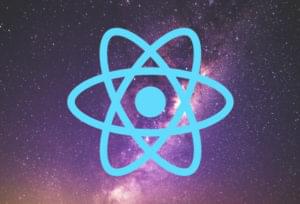
Tony Spiro continues his React Blog App by introducing Flux.

Tony Spiro shows how to build a React Universal Blog App that will first render markup on the server side to make your content available to search engines.
Ryan Lewis teaches you how to use Inline Partials and Decorators in your own projects employing Handlebars 4.0.
Igor Ribeiro Lima explains how to write a small GraphQL server to respond to requests from a Todo List app picking React as the front-end framework.
Ritesh Kumar shares a list of his favorite jQuery and HTML5 WYSIWYG plugins that are easy for developers to integrate into a site, making content editing a happy experience for all users of your website.
Tom Greco explains how to wire up a form that posts to a MongoDB instance set up on MongoHQ and tie it to Zapier.
Florian Rappl discusses why multi-threading is important and how to implement it in JavaScript with ParallelJS.
Igor Lima re-uses the Backbone example of the article "Build a Web App with Backbone.js and Socket.io" to migrate the existing data storage to Firebase.
Igor Lima introduces a built-in feature of Backbone.js called Events and Socket.IO to implement an asynchronous messaging paradigm to avoid coupling.
Peter Bengtsson teaches you what a state is and how to persist it. The article includes an example of persisting a state with AngularJS.
Ivan Dimov shows how to use CORS to further interact with other systems and websites in order to create even better Web experiences.
Jay Ray shows how to use RethinkDB, an open source JSON database, with Node.js applications.
Marcello La Rocca shows how to build a dashboard and add information about available WI-FI networks using Node.js and Ractive.js.
Tom Greco introduces some new tools which have been released for Polymer development.
Kev Zettler discusses what ClojureScript is and how to setup a new project. He also teaches how to install a popular Node dependency in the project.
Lamin Sanneh shows how to integrate a jQuery plugin into an Ember application.
In this article Paweł Zagrobelny discusses the pros and cons of using a framework and what you should consider before starting your project.
In this tutorial Ritesh Kumar shows how the network intercepting feature of Service Workers works, making a website that runs even when the user is offline.
Tom Greco gives you an overview of three CMS solutions built on Node.js: KeystoneJS, Pencilblue, and Apostrophe.
Peter Bengtsson shows how to build a web page able to detect the distance of your face from the screen with JavaScript.
Jorrit Diepstraten shows how to create a SCRUD System using jQuery, JSON, DataTables and jQuery Validation plugins.
Stephan Max shows how to build your own little Grunt plugin and publish it via the npm package manager.