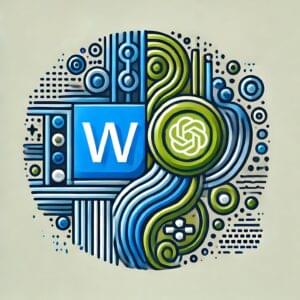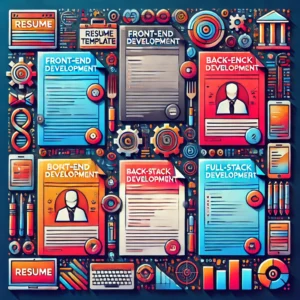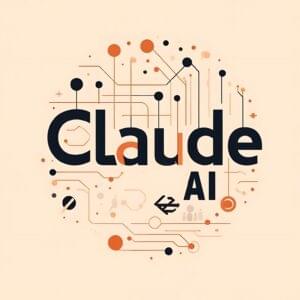This article was peer reviewed by Thomas Greco and Jérémy Heleine. Thanks to all of SitePoint’s peer reviewers for making SitePoint content the best it can be!
Since a few months, more and more developers are adhering to the philosophy of “always bet on JavaScript”. Nonetheless, the number of languages that compile to JavaScript is growing. Some examples of such languages are Dart, TypeScript, CoffeeScript, and ClojureScript.
In this article we’ll be discussing ClojureScript, a new compiler for Clojure that targets JavaScript. We’ll be looking at the benefits of working with ClojureScript and how you can quickly set it up to use npm and your favorite Node.js libraries.
Why ClojureScript?
There are many articles online explaining the benefits of ClojureScript. Some aggregated high level points are:
- Simplicity: In regard of the syntax, ClojureScript is a Lisp-based language that gives it a minimal syntax. It’s so minimal in fact that we’ll be able to cover it in this article. In addition to the simple syntax, ClojureScript also offers tools which help simplify asynchronous code.
- Safety: This means less bugs! ClojureScript and other functional programming languages have many properties that help reduce and mitigate common bugs.
- Performance: ClojureScript uses Google’s Closure Compiler. This allows ClojureScript to utilize dead code elimination and other features.
- Live Coding: The ClojureScript ecosystem provides many tools to do “live coding”. This means that once the code is changed, it’s instantly reflected in your live project. In this article, we’ll be looking at Figwheel so that you can better understand the concept.
- Code Reuse: ClojureScript can be run universally or, as many say, “isomorphically.” This means you can run the same code on your client and your server. This has become a popular pattern in the Node.js ecosystem. In addition, ClojureScript can import libraries from Node.js and Java ecosystems.
Setting up the Clojure(Script) Tool Chain
In this article, we’ll be installing the tool chain on a Mac OSX Environment. The ClojureScript wiki has guides for installing on other environments in case you need them. We’ll need a few system dependencies to get started. One of these is Homebrew, the popular OSX package manager.
Installing the Latest Java Version
ClojureScript requires the latest Java version (version 8 at the time of this writing). If anytime during these exercises you encounter an error running lein that looks like:
Exception in thread "main" java.util.regex.PatternSyntaxException:
Unknown inline modifier near index 2 (?U)^[\p{Alpha}_$]^, compiling:(cljs/util.clj:158:33)Then you need the latest version of Java.
To start, execute the following commands on the command-line interface:
brew tap caskroom/cask
brew install brew-caskIf you get the error “already installed”, follow the instructions to unlink it that will appear on your script. Once done, install it again. This can be done with the following commands:
brew unlink brew-cask
brew install brew-caskAt this point, execute the last command we need:
brew cask install javaInstalling Leiningen
Leiningen is a build tool for Clojure projects. We’ll use it to run ClojureScript code and install dependencies. This step assumes that Homebrew is installed, giving us the brew command.
brew install leiningenIf this step fails, a manual installation may be required.
Using the Repl
Now that we have Leningen installed, we can start getting familiar with ClojureScript syntax.
Executing the command lein repl, you should get a similar output:
$ lein repl
nREPL server started on port 58371 on host 127.0.0.1 - nrepl://127.0.0.1:58371
REPL-y 0.3.7, nREPL 0.2.10
Clojure 1.7.0
Java HotSpot(TM) 64-Bit Server VM 1.6.0_65-b14-466.1-11M4716
Docs: (doc function-name-here)
(find-doc "part-of-name-here")
Source: (source function-name-here)
Javadoc: (javadoc java-object-or-class-here)
Exit: Control+D or (exit) or (quit)
Results: Stored in vars *1, *2, *3, an exception in *e
user=>We’re now in a ClojureScript Repl. This allows us to quickly execute ClojureScript and view the result. To exit the repl you can press Control+D.
With this step performed, we’re now ready to delve into the syntax of ClojureScript and have some fun!
ClojureScript Syntax
ClojureScript is a functional language, which means it has functions and limited additional language constructs. In the following sections, I’m going to cover the language’s features.
Primitives
ClojureScript features the following primitive types:
- Number
user=> 1.23 1.23 - String
user=> "foo" "foo" - Vector (array)
user=> [:bar 3.14 "hello"] [:bar 3.14 "hello"] - Map (associative arrays)
user=> {:msg "hello" :pi 3.14 :primes [2 3 5 7 11 13]} {:msg "hello", :pi 3.14, :primes [2 3 5 7 11 13]} - Keyword (used to access Maps)
user=> :foo :foo - Set (distinct array)
user=> #{:bar 3.14 "hello"} #{"hello" 3.14 :bar}
Functions All the Way Down
Functions are the building blocks of ClojureScript. You even define your own functions using the built-in defn function.
Below you can see an example of a function definition. Here, we’ll define a function named myfunction. It takes one argument argument1 and returns it. It is not a very useful function but it is a good example of syntax.
user=> (defn myfunction [argument1] argment1)In case the syntax looks a bit weird to you, this is its equivalent in Javascript:
function myfunction(argument1){
return argument1;
}Functions are invoked by wrapping their name and arguments with parentheses:
user=> (myfunction "hello world")
"hello world"In non-functional programming languages there are special “operators” or keywords. In Javascript, some commonly used operators are + - == if. In ClojureScript and other Lisp-based languages, there are no special operators. These are just regular functions.
If statements are functions:
user=> (if true "do true stuff here" "do false stuff here")
"do true stuff here"Math operators are functions too as shown below:
user=> (+ 2 3)
5
user=> (* 2 3)
6For more great examples of Javascript to ClojureScript synonyms you can check this website.
Creating a Node.js – ClojureScript Project
Starting a ClojureScript project is simple. Leningen offers project templates that will get you up and running with a boilerplate project.
Templates are a great resource to play around with and see other uses and configurations for ClojureScript projects. Clojars.org has a collection of templates and others can be found searching the Web. For our project we’ll be using a Nodejs Figwheel project template.
To start, execute the following command on the command-line interface:
$ lein new figwheel-node hello-worldThis creates a new ClojureScript project in the directory ./hello-world. The remainder of this article assumes hello-world was used as the project name. If you want, you can use a different name but I’d suggest you to stick with it so that you can follow the article without the fear that something will go wrong.
With that said, move to the created directory and install the npm dependencies:
$ cd hello-world
$ npm installPoints of Interest
The project folder contains a few files. In this section I want to highlight some important concepts about them:
package.json: This should be familiar from Node.js projects. Ournpmdependencies will be added here.project.clj: This file is the ClojureScript project configuration file. This is ClojureScript’s version ofpackage.json, where we configure Clojure dependencies and compilation targets. This file also contains project details like title and description.figwheel.js: This file is specific to Figweel projects. It is the bootstrap file for our project. It points Figwheel to our source code so that it can monitor it for updates. We’ll be running it withnode figwheel.js../src/hello-world/core.cljs: This is our entry-point source file. This is where we’ll start the project. Think of it similar to anindex.jsfile in a Node.js project.
The core.cljs file contains the following content. I’ve added comments to it so that you can understand what’s going on:
;; This defines a namespace and necesscary dependencies for the current file
(ns hello-world.core
(:require [cljs.nodejs :as nodejs]))
;; This updates the default println method to write to Node.js stdout
(nodejs/enable-util-print!)
;; The main function of the module
;; it prints "Hello World!" to stdout
(defn -main []
(println "Hello world!"))
;; *main-cli-fn* is a semi-magic var that's used to set the entry
;; *point for a node app
(set! *main-cli-fn* -main)Running the Project
To execute the current project, open a terminal window and move to our hello-world project directory. Then, execute the following:
lein figwheelThis will start Figwheel waiting for updates to build. Leave this terminal running and open a separate terminal. In this new terminal move again to the project directory and execute the command:
node figwheel.jsYou should see the output “Hello world” as reported below:
$ node figwheel.js
Hello world!
Figwheel: trying to open cljs reload socket
Figwheel: socket connection establishedUsing Express.js for a Webserver
Now that we have the base of a ClojureScript project setup, let’s start working with some familiar libraries in a new terminal. In our hello_world directory execute the command:
npm install --save expressThen we need to update ./src/hello-world/core.cljs as follows:
(ns hello-world.core
(:require [cljs.nodejs :as nodejs]
[clojure.string :as string]))
(nodejs/enable-util-print!)
(defonce express (nodejs/require "express"))
(defonce http (nodejs/require "http"))
(defonce server-port 3000)
(def app (express))
(. app (get "/hello"
(fn [req res] (. res (send "Hello world")))))
(def -main
(fn []
(doto (.createServer http #(app %1 %2))
(.listen server-port))))
(.listen server))))
(println (string/join " " ["Server running on" server-port]) )
(set! *main-cli-fn* -main)Now when you run node figwheel.js on the project, you should see an output saying running on 3000. If you visit the URL http://localhost:3000/hello, you should see the outcome of the express route saying “Hello world.”
Conclusions
In this article we’ve discussed how to setup a new ClojureScript project and install a popular Node dependency in it. This gives us a great base to get more familiar with ClojureScript as a language. I’ve also put together the source code for this project that you can find on Github. It goes a bit beyond this article and demonstrates how to integrate React server side rendering.
Freelance technologist and founder of RedTrenchMediaCorp, a Y Combinator alumni. Serial entrepreneur. Indie game developer. Punk rocker. Website at: kevzettler.com