Exploring Different CMS Solutions Built on Node.js
Key Takeaways
- KeystoneJS, Pencilblue, and Apostrophe are three popular Content Management Systems (CMS) built on Node.js, each offering unique features. KeystoneJS allows for the easy creation of database-driven websites, Pencilblue caters to high-traffic web applications, and Apostrophe focuses on design-driven websites.
- KeystoneJS uses MongoDB and Express framework, and offers customization options for developers. Pencilblue supports Bootstrap, AngularJS, jQuery UI, MongoDB and Redis, and uses a system of plugins similar to WordPress themes. Apostrophe uses ImageMagick and MongoDB, and offers a rich user interface for easy content addition and page building.
- Node.js CMS solutions offer several advantages such as scalability, high performance, and flexibility, making them suitable for a variety of web applications, including high-traffic and e-commerce websites. They also provide SEO-friendly options and extensibility through plugins or modules for additional functionality.
In order for a web applications to stay relevant, there must be some sort of process put in place to ensure that everything could be updated and modified as quickly as possibly. To fulfill this need, Content Management Systems (or CMS) such as WordPress and Drupal have been created and have experienced an incredible success. That being said, both of these CMS solutions are developed using PHP, which comes as no surprise. After all, these projects were built in the early 2000s, when PHP was looked at as the be-all and end-all in web programming languages. The rise in server-side JavaScript of the last years has resulted in different CMS solutions built on top of Node.js due to its blazing fast speed.
In this article, I’ll give you an overview of three CMS solutions of this type:
- KeystoneJS
- Pencilblue
- Apostrophe
To give you the best insight possible, I’ll discuss some of the key technologies each of these platforms use and how they are unique from each other. So, you can pick the platform you think will be the best for the project you’re developing.
KeystoneJS
KeystoneJS is among the most popular CMSs built on top of Node.js. Its mission is to provide the users with a way to easily create database-driven websites with the help of MongoDB. Getting up and running with KeystoneJS is very easy. One way is to install a Yo generator called generator-keystone and then initialize a new project using it. To do so, you can run the following commands in your project’s directory:
npm install -g generator-keystone
yo keystoneThe Keystone generator allows users to customize the application accordingly to their needs. It provides a lot of different choices for developers, which is always a plus. By default, Keystone applications make use of the Express framework and MongoDB. The people behind Keystone have shared a very solid guide focused on how to get started with the framework. You can read it here.
Once the generator has finished the configuration of the Keystone application, it will provide users with a boilerplate application equipped with an authentication template and a blogging system. KeystoneJS also provides users with a user interface, which makes it easy to add new pages, create SEO tags, define URLs and much more.
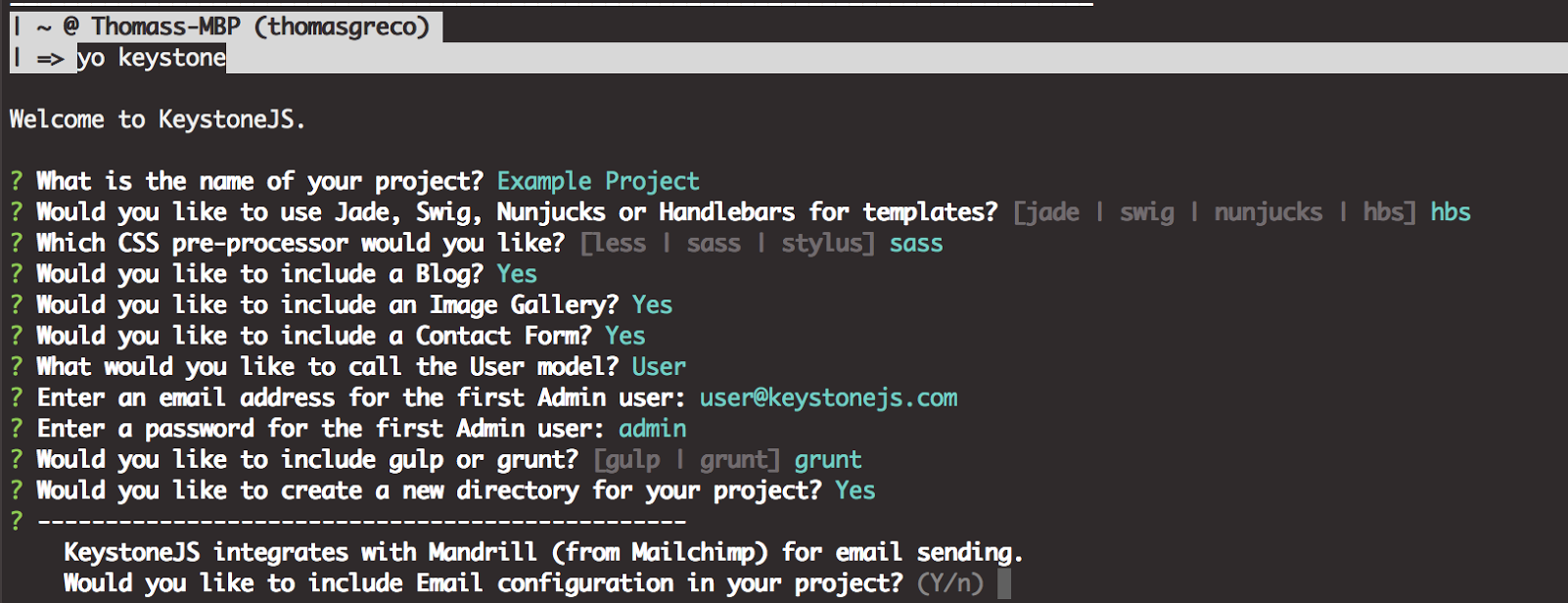
Some other technologies KeystoneJS allows you to configure out of the box are embed.ly, Cloudinary, and Mandrill. You can reference this link for a complete documentation. It’s definitely worth noting that Keystone’s documentation does a great job explaining each specification, and in great detail.
Pencilblue
Next on the list there’s Pencilblue, a CMS that has been built to serve high-traffic web applications. Like KeystoneJS, Pencilblue provides a solid user interface that makes it easy to create new pages and blog posts, define SEO tags, and so on. One advantage of using Pencilblue is its built-in support for Bootstrap, AngularJS, and jQuery UI. As a result of this, developers can immediately begin implementing custom code into their Pencilblue application. On the back-end, Pencilblue provides built-in support for both MongoDB and Redis, and allows developers to easily enable the caching of database items.
Below is the code for getting started with the Pencilblue command-line:
npm install -g pencilblue-cli
pbctrl install [appName]Pencilblue uses a system of plugins which are very similar to the themes in WordPress. Below is an example of a template from the default Pencilblue theme; it shows how carets are used to load templates into a file. In addition to this templating system, controllers are another key part of this CMS as they allow developers to add functionality to it. Since Pencilblue is built on top of frameworks like AngularJS, those using it can use their knowledge of different libraries to add several functions to the themes.
<!-- Loads template at admin/head.html -->
^tmp_admin=head^
<div class="container">
<!-- Retrieves the HELLO_WORLD localized text -->
^loc_HELLO_WORLD^
</div>
<!-- Loads analytics code -->
^analytics^
<!-- Loads template at admin/footer.html -->
^tmp_admin=footer^Moreover, this CMS allows developers to create their own system of templates and controllers and their own theme. For those of you who are interested in deepening this topic, I suggest you to take a look at this Quick start guide to developing themes.
To sum up, Pencilblue provides a really powerful CMS solution for developers. It takes full advantage of the Node.js engine, and enables the use of clusters within their CMS. As a result of such powers, many developers have considered the possibility of moving from WordPress or Drupal and make use of Node.js multi-core processors instead.
Apostrophe
Next on our list is Apostrophe. Whereas Keystone is built to create database-driven websites, this CMS is built to create design driven websites. I have included a gif of Apostrophe’s demo website. As you can see, it provides a rich interface for developers, and makes it extremely easy to add new content, build new pages, and more.
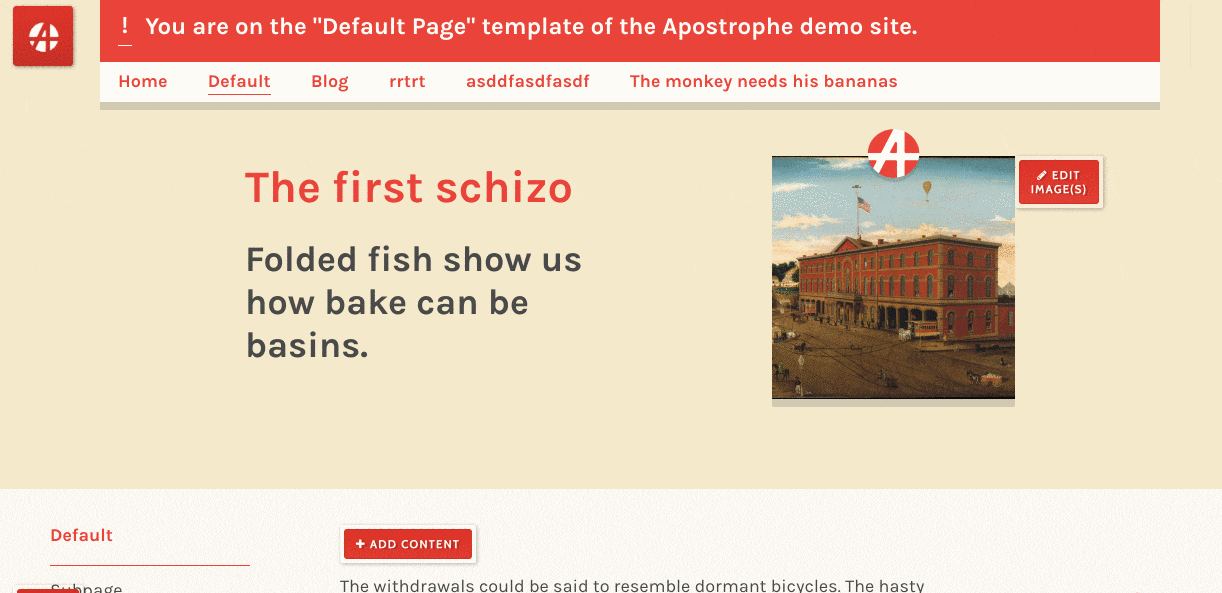
Apostrophe uses different technologies such as ImageMagick and MongoDB. Supposing you have Node.js, ImageMagick, and MongoDB already installed on your computer, you can get started with the Apostrophe Sandbox application by running the code below:
git clone https://github.com/punkave/apostrophe-sandbox
cd apostrophe-sandbox && npm install
mkdir data && cp local.example.js data/local.js
node app apostrophe:reset
node appIf you open up your browser and navigate to port 3000, you’ll see the Sandbox application and a user interface which is packed with several widgets that allow developers to add text or images, create new pages, edit existing areas of a page, and much more.
Apostrophe uses the Nunjucks templating engine to add custom logic to an application and the previously cited ImageMagick to ensure that all the images that have been added to a project are optimized for better performances, as well as viewing. When an image is rendered, Apostrophe will automatically scale the images accordingly to the area it takes up on the page. This CMS also offers users tools to easily create SEO descriptions, add custom tags to pages, and more.
The developers of Apostrophe provide a detailed documentation that shows users how the platform is configured and how it is meant to be used. If you want to get started using Apostrophe, here is a tutorial that offers a good overview of the Sandbox application I mentioned above.
Conclusions
Hopefully by now, you’ve gained a bit of insight regarding these platforms and the features they provide. If you are in need of a CMS, I definitely encourage you to employ one of the three discussed above as they offer so much regarding functionality. As always, if you have any questions, feel free to share your comments below and I’ll surely get back to you!
Frequently Asked Questions about Node.js CMS Solutions
What are the key features to look for in a Node.js CMS?
When choosing a Node.js CMS, there are several key features to consider. First, it should have a user-friendly interface that makes it easy for non-technical users to create and manage content. Second, it should support a variety of content types, including text, images, videos, and more. Third, it should offer robust security features to protect your site from potential threats. Fourth, it should provide SEO-friendly options to help improve your site’s visibility in search engine results. Lastly, it should offer extensibility through plugins or modules to add additional functionality as needed.
How does a headless CMS differ from a traditional CMS?
A headless CMS is a back-end only content management system that makes content accessible via an API for display on any device. Unlike a traditional CMS, which is tied to a particular output (like a website), a headless CMS allows you to manage and reuse content across different platforms (like websites, apps, IoT devices, etc.). This makes it a more flexible and future-proof option, especially for businesses that want to deliver content across multiple channels.
Why should I consider using a Node.js CMS?
Node.js CMS offers several advantages. It’s built on JavaScript, which is one of the most popular programming languages, making it easier for developers to work with. It’s also highly scalable and can handle multiple simultaneous requests, making it a good choice for high-traffic websites. Additionally, Node.js CMS often comes with a rich ecosystem of plugins and modules, allowing you to extend its functionality as needed.
What are some popular Node.js CMS platforms?
There are several popular Node.js CMS platforms available. Some of the most notable ones include Keystone.js, Strapi, Ghost, and Apostrophe. Each of these platforms has its own unique features and strengths, so it’s important to choose the one that best fits your specific needs.
How does Node.js CMS compare to other CMS platforms?
Node.js CMS platforms are known for their scalability, performance, and flexibility. They’re built on JavaScript, which is widely used and understood by many developers. This makes them a popular choice for web development. However, other CMS platforms like WordPress, Drupal, and Joomla also have their own strengths, such as a large user community, a wide range of plugins, and ease of use for non-technical users. The best CMS for you will depend on your specific needs and resources.
Is Node.js CMS suitable for e-commerce websites?
Yes, Node.js CMS can be a good choice for e-commerce websites. Many Node.js CMS platforms offer e-commerce plugins or modules that add shopping cart functionality, payment processing, and other necessary features for an online store. Additionally, Node.js’s scalability and performance make it well-suited to handle the high traffic and multiple simultaneous requests that are common in e-commerce.
How secure is a Node.js CMS?
Node.js CMS platforms are generally secure, but like any software, their security depends on how well they’re maintained and updated. Regular updates, strong passwords, and other best practices can help keep your Node.js CMS secure. Some platforms also offer additional security features or plugins to further enhance security.
Can I migrate my existing website to a Node.js CMS?
Yes, it’s possible to migrate your existing website to a Node.js CMS. The process will depend on the specific CMS you’re moving to and the complexity of your current site. Some platforms offer migration tools or services to make the process easier.
Do I need to know JavaScript to use a Node.js CMS?
While knowing JavaScript can certainly help, many Node.js CMS platforms are designed to be user-friendly even for non-technical users. They often feature intuitive interfaces for managing content, and many tasks can be accomplished without writing any code. However, for more complex customizations, JavaScript knowledge may be necessary.
How does Node.js CMS handle SEO?
Many Node.js CMS platforms offer SEO-friendly features, such as customizable URLs, meta tags, and sitemaps. Some also offer plugins or modules for further SEO optimization. However, like any CMS, achieving good SEO results also depends on creating high-quality, relevant content and following SEO best practices.
Thomas Greco is a web developer based out of New York City specializing in full-stack development with the M.E.A.N. stack technologies. Before web development, Thomas worked as a graphic designer, and he continues to utilize his background in design when building web applications. Have a question for Thomas ? You can reach him on Twitter.






