
Learn about the most fundamental and important aspects of web accessibility, and the tools for ensuring the Web is accessible to everyone.

Learn about the most fundamental and important aspects of web accessibility, and the tools for ensuring the Web is accessible to everyone.

Too many Figma plugins to choose from? Supercharge your design workflow with our picks for the best Figma plugins.

Want to lose users? Miss out on sales? No? Learn seven easy ways to make sure the wording on your app isn't sending users and profits away!

Kilian Valkhof looks at common accessibility issues and how to audit and fix them in your site to make sure it's as accessible as possible.

Michiel introduces five best practices you can use to provide a more learnable interface to your users, from consistency to familiarity and storification.

In this ultimate ADA compliance guide, we’ve laid out the things your web design agency needs to know to make accessible websites.

Daniel Schwarz offers tips on designing for screen readers, and walks through how Adobe XD CC’s design handoff and voice prototyping features help with this.

Rhiana Heath looks at Bootstrap accessibility issues with Bootstrap 4, showing how developers can test for problems and what can be done to fix them.

Pavels Jelisjevs looks at aXe, a JS library that scans your website for a11y issues. Learn how to do automated accessibility checking via your test runner.

Don't let accessibility be an afterthought! Join Manuel Matuzovic for some easy-to-implement tips and tricks to improve users interactions with your site.

Read Android App Accessibility Checklist and learn with SitePoint. Our web development and design tutorials, courses, and books will teach you HTML, CSS, JavaScript, PHP, Python, and more.

Maria Antonietta Perna takes a critical and in-depth look at whether image replacement techniques are still relevant today and the alternatives.
Yaphi walks you step-by-step through creating a slideshow with JavaScript and CSS, with practical tips on ensuring accessibility for all.
Artem Tabalin demonstrates how to make web components more accessible via ARIA attributes, keyboard support and validating their visual accessibility.
Hugo has been working on creating a simple and automated workflow for dealing with creating accessible icons using SVG. He shares it in this post.
Custom Accessibility Services for Android allow a developer to create inclusive interfaces for all users and Valdio Veliu shows us how to create our own.
Georgie Luhur explains how web developers can use ARIA roles and attributes within their HTML effectively today.
Daniel Schwarz draws on his experience as a digital nomad to help those with disabilities get around the world more easily.
Mobile devices present a whole new range of accessibility challenges. Gian looks the successes and failures of WCAG2.
Rafay Saeed Ansari discusses how many HTML elements often expose default semantics that make ARIA roles redundant and demonstrates what to avoid doing.
As more learning platforms move online – both government and private – the importance of keeping these systems open to all becomes even more pressing.
Parham Doustdar talks about a much ignored issue in the world of coding - accessibility. Which tools do it right? Which ones do it wrong? Find out!

When you tick the 'show password' box on a site you expect to be able to see your password. But what happens for users with screenreaders? James knows.
Donald Dragoti demonstrates how to use some of Android's accessibility features to make your apps usable by everyone.
This article looks at the often overlooked aspect of accessibility. This article uses content, rotated using jQuery, as an example.
A look at how you can use JavaScript's focus() method to ensure UX for keyboard and screen reader users isn't affected when using in-page links and modals.
Summarizing some suggestions from the WCAG, this article outlines some easy things to do to ensure a website is accessible to those with assistive technology.
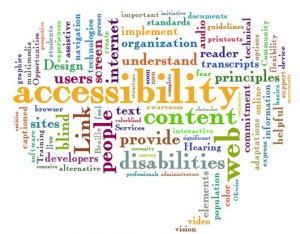
Read Designing For Disabilities: Section 508 and International Accessibility Compliance For Beginners and learn with SitePoint. Our web development and design tutorials, courses, and books will teach you HTML, CSS, JavaScript, PHP, Python, and more.
Read Should Navigation Be Defined in Lists? and learn with SitePoint. Our web development and design tutorials, courses, and books will teach you HTML, CSS, JavaScript, PHP, Python, and more.
Read Why Would You Write Your Own CMS? and learn with SitePoint. Our web development and design tutorials, courses, and books will teach you HTML, CSS, JavaScript, PHP, Python, and more.