
Explore this quick guide that explains how to craft interactive user experiences with SVG animations.

Explore this quick guide that explains how to craft interactive user experiences with SVG animations.

This introduction will walk you through working with SVGs in React, discussing their benefits, and how to animate and manipulate them.

Though SVG Patterns aren't super widely understood, they offer a lot of really interesting design options – once you get your head around them.

Too many Figma plugins to choose from? Supercharge your design workflow with our picks for the best Figma plugins.

By using SVGs with media queries, we can change their appearance based on user interaction or viewport size, and use them in multiple places.

The CSS path() function finally has wide browser support. Learn how to use it to take your clips paths to awesome new heights.
Sprites are popular for bundling graphics into a single file. And they can even be made with SVGs! Learn how SVG sprites work and why they're so awesome.

Should you use Canvas or SVG? It depends! Let's walk through all the scenarios where Canvas and SVG are an option and work out which is the best choice.
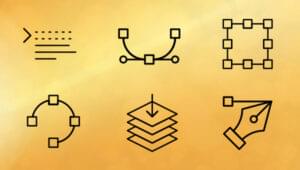
How should you add scalable vector graphics to a web page? Learn about six different methods, including inlining, image tags, iframes, and CSS backgrounds.

The SVG path element offers a range of curve effects, and in this article, Craig Buckler demonstrates how to draw cubic bézier curves.

The SVG path element offers a range of curve effects. In his first tutorial, Craig demonstrates how to draw quadratic bézier curves.

Mix DOM and vector interactions in SVG, translating from SVG to DOM coordinates and back, and translating to transformed SVG coordinates.

Craig explains how to add CSS styles to SVGs when used as static images, inlined backgrounds and HTML, sprites, HTML content effects and portable files.

Craig Buckler demonstrates more advanced uses of the SVG path element, explaining how each of its various parts actually work.

Craig Buckler introduces SVG drawing basics, explaining the SVG viewbox, document structure, and how to draw shapes such as lines, circles, and rectangles.

Learn why SVG is superior to pixel graphics in terms of scalability, responsiveness, interactivity, programmability, performance, and accessibility.

Maria Antonietta Perna walks you through CSS variables/custom properties, the awesome new technology that adds more flexibility and fun to CSS coding.

Read SVG Tip: Create a Bold Vector Halftone Graphic in Under 2 Minutes and learn Design & UX with SitePoint. Our web development and design tutorials, courses, and books will teach you HTML, CSS, JavaScript, PHP, Python, and more.
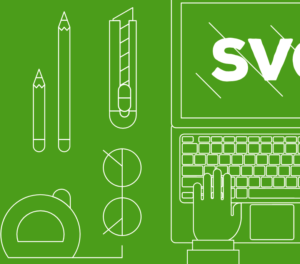
SVG is a powerful format but you need to make good decisions to get great results. Ivalyo walks you through exporting SVG in Adobe Illustrator.

Maria Antonietta Perna discusses three ways in which you can use SVGO to optimize SVG graphics to be used on your website.

Maria Antonietta Perna introduces Velocity JS, a super featured JavaScript library for DOM animation, and shows how to use it without jQuery dependency.
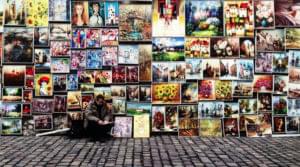
Maria Antonietta Perna introduces five image formats for the web: JPG, GIF, PNG, SVG and WebP and explains how to choose the right image format for the web.

SVG might be a vector format, but it has some amazingly powerful pixel-based tricks up its sleeve. Follow Alex's journey – if you dare.

SVG is more important to web design than ever before. Today we no longer need to leave our web browsers to create it. Ada looks at the options.

Maria Antonietta Perna shows why SVG images can be great for website performance, provided you follow a few simple steps when you design and export them

Create beautiful graphics with ease, as Roman Lubushkin introduces you to GraphicsJS, a new and powerful open-source, SVG-based JavaScript drawing library.

Watching an SVG image drawn onto screen is powerful effect. Ivaylo shows you how to create the 'Invisible Pen' Effect in SVG using Vivus.js

How can you create a single SVG graphic – maybe a logo or icon – that can be easily restyled and recolored in any setting or device? Massimo has a solution.

Simon Codrington demonstrates how we can add WordPress SVG media support and also improve WordPress’ processing, handling and display of SVGs overall.

Websites are so often boxes in boxes in boxes. Daniel has 5 different ways to break your habit of rectangular website designs.