Keep up to date on current trends and technologies
Mobile - Internet of Things

Where to Start Learning Emerging Tech
Patrick Catanzariti

An Introduction to NodeBots
Patrick Catanzariti
Five Simple Ways to Build Artificial Intelligence
Patrick Catanzariti
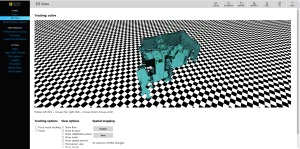
Building Your First HoloLens App: Creating Assets
Lars Klint
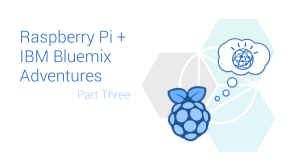
Forecasting the Weather with Your Raspberry Pi and Bluemix
Patrick Catanzariti

Communicating with Bluetooth Low Energy Devices in Cordova
Wern Ancheta

Setting up a Home VPN Server Using Your Raspberry Pi
Patrick Catanzariti
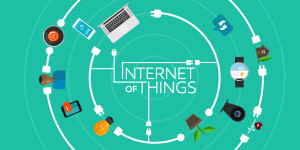
Tracking GPS data with the Tessel 2
Patrick Catanzariti

Li-Fi: Lighting the Future of Wireless Networks
Brian Sebele
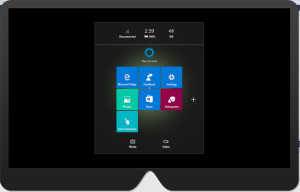
Getting Started with Microsoft HoloLens Development
Lars Klint
Teaching Your Raspberry Pi to Speak with IBM Watson
Patrick Catanzariti
Connecting a Raspberry Pi to IBM Watson, Bluemix and Node-RED
Patrick Catanzariti
How to Empower the Amazon Echo with IFTTT
Patrick Catanzariti
How to Make Your Web App Smarter with Image Recognition
Patrick Catanzariti
Blink(1), a Programmable Indicator for All Developer Needs
Chris Ward
How to Prototype Beacon Apps with Estimote and Evothings
Patrick Catanzariti
Gesture Control via the Myo Armband in Node.js
Patrick Catanzariti
The Ethics and User Experience Behind Programming Cars
Charles Costa
3 Options for Sharing Data Between iOS Apps and WatchKit
Mohammed Safwat
How to Add Images into Your Pebble Watchfaces
Patrick Catanzariti
How to Use Pebble’s New Dictation API
Patrick Catanzariti
Building a Google Cardboard VR App in Unity
Patrick Catanzariti
Smartwatch Platforms to Consider Developing for in 2015
Patrick Catanzariti
What Developers Need to Know about the Pebble Time Round
Patrick Catanzariti
How to Make an Effective IoT Dashboard without Coding
Patrick Catanzariti
How to Make a Useful Toggl Time Tracker with Particle and Node
Patrick Catanzariti
Getting Started with Programming the Intel Edison
Michele Tameni
Getting Started With The Particle Photon
Patrick Catanzariti
Visualizing a Twitter Stream in VR with Three.js and Node
Patrick Catanzariti
Running Windows 10 IoT Core on a Raspberry Pi 2
Patrick Catanzariti
Streaming a Raspberry Pi Camera Into VR With JavaScript
Patrick Catanzariti
Augmented Reality in the Browser with Awe.js
Patrick Catanzariti
Showing 32 of 41