This article is outdated, check out what’s new in WordPress 4.6 here.
WordPress 4.5 has just been officially released, named ‘Coleman’ to honor the jazz musician Coleman Hawkins. The release lead was Mike Schroder, with the help of Adam Silverstein and Mel Choyce, as well as a massive total of 298 contributors.
In this article, I’ll provide an overview of what’s new in this latest release and what you’ll need to keep in mind when you update your WordPress site.
Before You Start – Backup Your Website
Don’t forget to perform a full website backup (database and files) before upgrading WordPress 4.5. You might choose to run this directly from your hosting (e.g cPanel or Plesk backup), but there are also some popular backup plugins such as Updraft Plus, BackupBuddy and Backup to Dropbox.
Amit Diwan has a great comparison of the best WordPress backup plugins.
When upgrading your site, you may find issues (typically with third party plugins and themes). If this does occur, you can then roll your site back to the latest backup. It’s also worth checking if the theme or plugin providers have published anything about WordPress 4.5 support.
Where possible, it’s best to apply updates to a test or staging environment so that you can test the changes before applying them to your live site. If that’s not possible, try to choose a time that will be least disruptive to your visitors.
If you experience any issues with the upgrade and need help, try basic troubleshooting steps such as disabling your plugins and selecting a default theme to isolate where the problem is. Charles Costa has shared some tips around common WordPress issues and how to fix them. Don’t forget you can also visit the official WordPress support forum, just make sure you read the welcome post.
Applying the WordPress 4.5 Update
First, you’ll need to login to your WordPress dashboard where you should see the following message:
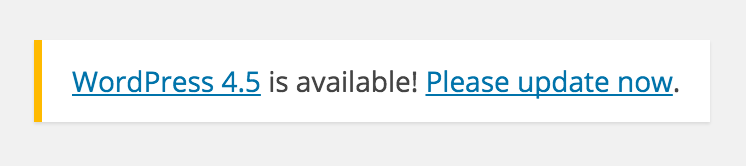
You then click on ‘Please update now’ which will take you to the next page with the prompt to ‘update now’ to WordPress 4.5.
Finally, when WordPress 4.5 is installed you will see the following success screen to welcome you.
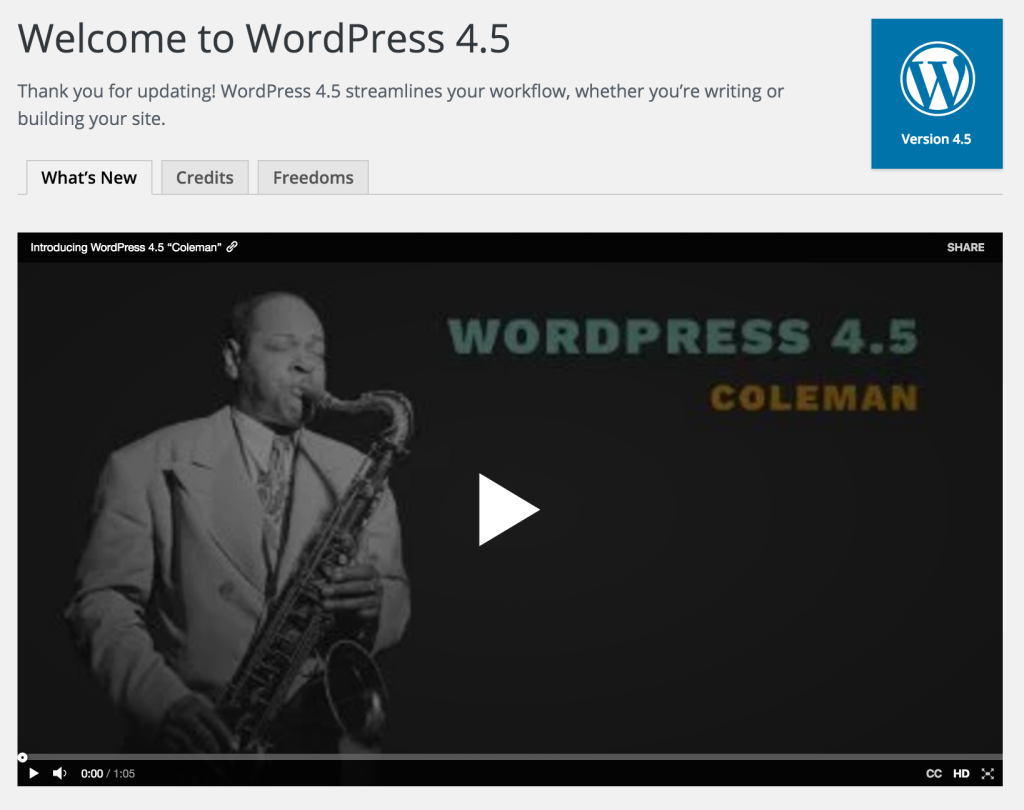
What’s New in WordPress 4.5
Site Logo
For experienced developers or power users, this feature might not seem like a big deal, but for a lot of users, the simple process of adding a logo hasn’t always been an option.
You can now find the logo setting in Site Identity > Logo.
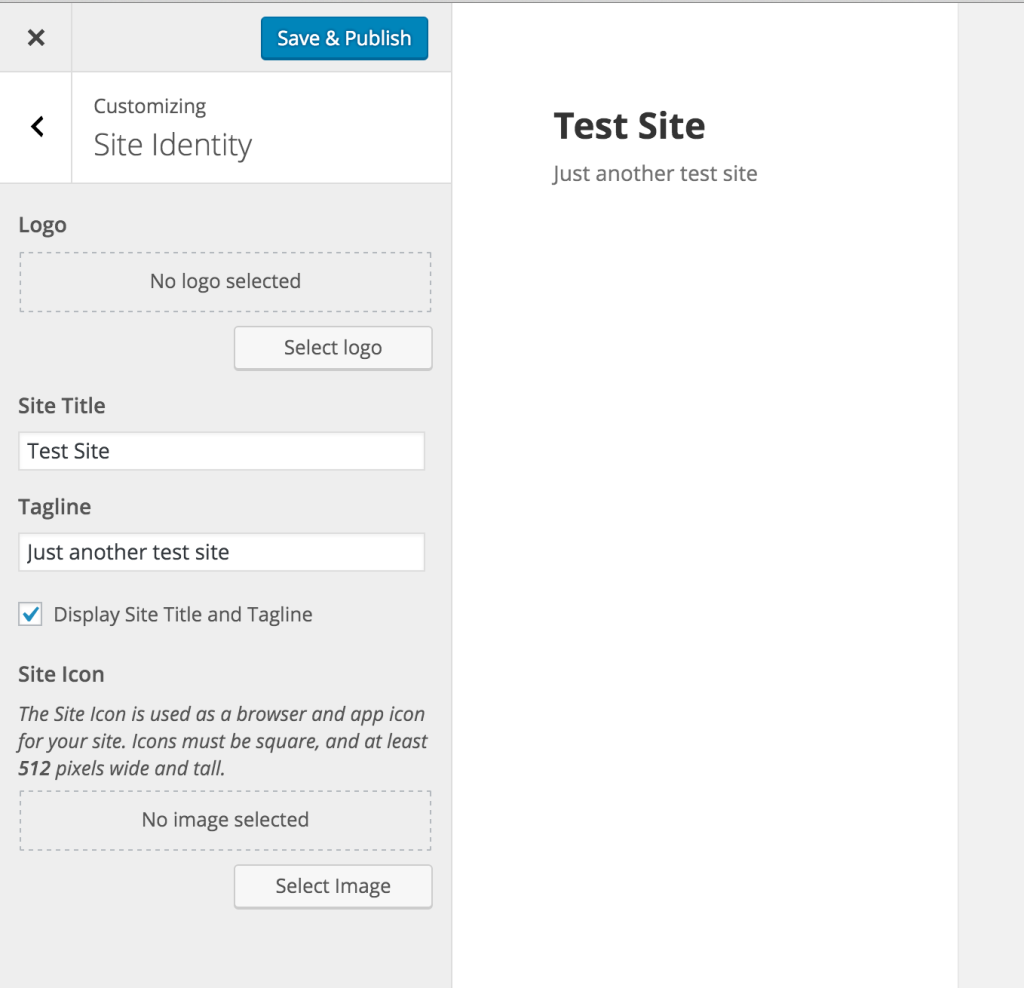
Your mileage will vary depending on your choice theme, but the standard default themes and popular themes will start using this method to allow users to easily control the logo.
Responsive Preview Display
As of WordPress 4.5, you’ll have the ability to preview your website on different device screen sizes via the Customizer in your dashboard.
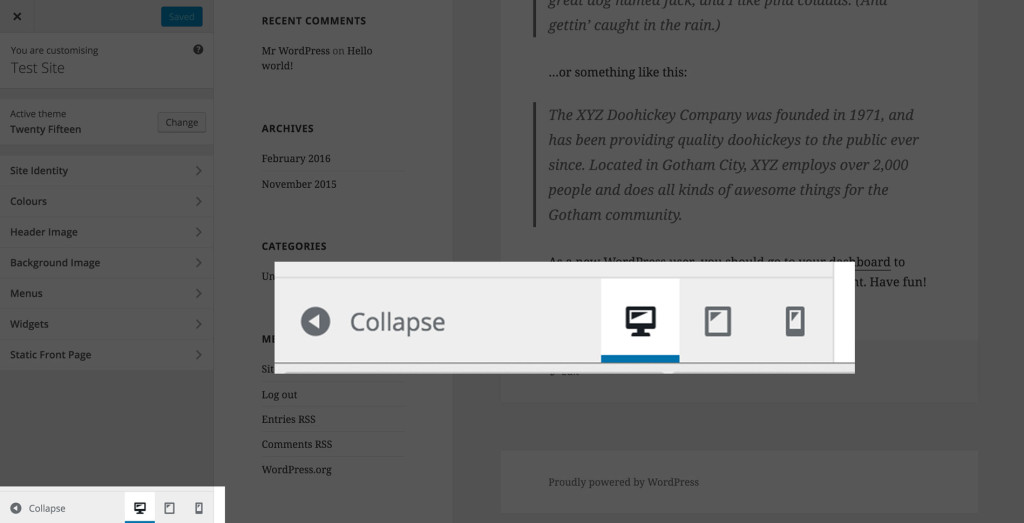
Previously, you may have used an extension, your browser developer tools, or even just resizing your window – but now this handy feature is in easy reach in the customizer.
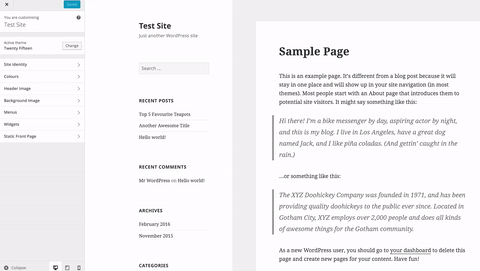
Inline Link Editing
The linking process within the Visual Editor for your pages and posts has been streamlined further. Now when you click the standard link button within the WYSIWYG editor, a field will now automatically appear below the text to allow you to either paste the link or search for the link on your site.
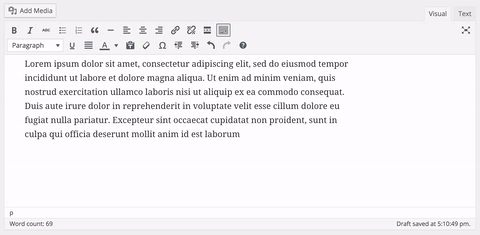
If you wanted to bring up the old link screen functionality that used to appear when you clicked this button, simply hit the cog icon.
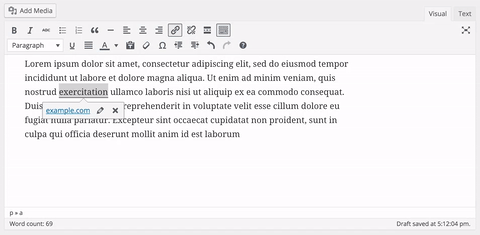
New Shortcuts
If you write a lot of content inside of WordPress, there are a few new handy shortcuts will help further streamline your writing:
` a backtick before and after the content to display code
— for a horizontal rule
Here’s what using the backtick to insert code looks like:
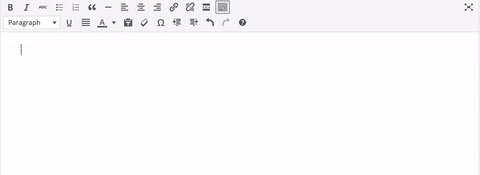
Comment Moderation Improvement
WordPress 4.5 features a refreshed comment moderation screen styling to make it easier to manage comments. Comments can also now be viewed in an editor.
Image Optimization Improvements
Image optimisation has been enhanced even further to create up to 50% smaller files while retaining the image quality.
Login as Username and Email
As of 4.5, you can now login by username and email. You could always use your email address as a username, but now the login accepts your account email address and username. It will come in handy, users are much less likely to forget their email address!
Developer Features
There are also a few new features for developers:
- JavaScript Library Updates (jQuery 1.12.3, jQuery Migrate 1.4.0, Backbone 1.2.3, and Underscore 1.8.3)
- Embedded Templates
- Term Edit Page Changes (the addition of
wp-admin/term.php) - Selective Refresh
The WordPress 4.5 Field Guide has a detailed list of all of the recent changes relevant for developers, as well as some lively discussions.
Wrapping Up
If you’d like to find out more about the WordPress 4.5 release, here are some resources for further reading:
- WordPress 4.5 ‘Coleman’ Announcement
- WordPress 4.5 Codex Documentation
- Make WordPress Core 4.5 Tag
- WordPress 4.5 Field Guide
I’d love to hear your thoughts and feedback below on the latest WordPress 4.5 release.
 Chris Burgess
Chris BurgessChris isn't afraid to admit it: he's a geek from way back, having worked in IT for more than 20 years. He co-founded a digital agency called Clickify, working with a great team of developers and marketers, and is also the WordPress Editor for SitePoint. Chris is passionate about keeping up-to-date with the latest web technologies and can be found at many of the tech events in Melbourne, Australia. For more details, check out his personal site at chrisburgess.com.au.




































































































