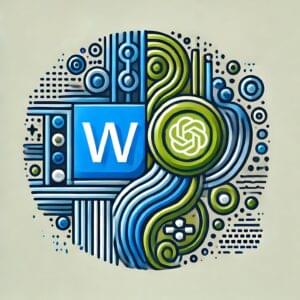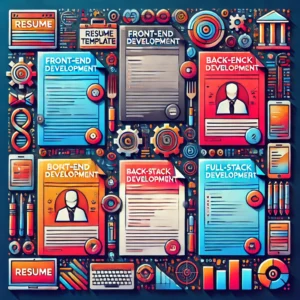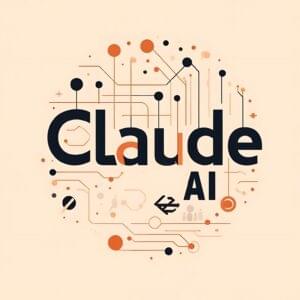- How Do I Get WordPress 4.2?
- New and Improved ‘Press This’
- Change Themes in the Customizer
- Native Chinese, Japanese, Korean Character and Symbol Support
- A Better Plugin Update Experience
- Tumblr and Kickstarter oEmbed Support
- Permalinks By Default
- Making WordPress Speak with the Help of wp.a11y.speak
- More Developer Improvements
- More WordPress 4.2 News
This article is outdated, check out what’s new in WordPress 4.6 here.
WordPress 4.2 (Powell) has just landed and it’s jam packed with goodness for users and developers alike. Led by Drew Jaynes of 10up, the team of 283 contributors brings us dozens of new features and fixes a total of 231 bugs.
The WordPress 4.2 release has been named Powell, after the jazz musician Bud Powell.

Below is an overview of what you can expect in this latest version.
How Do I Get WordPress 4.2?
As of today, once you log into your WordPress dashboard, you should have been greeted with the following message:
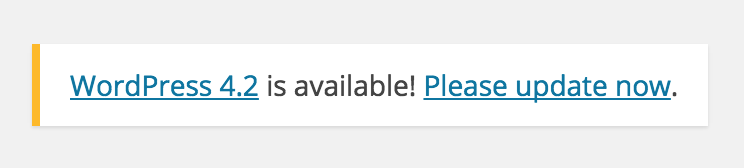
Clicking on the link will take you to the ‘Updates’ page, where you’ll see a friendly reminder to backup your database and files first. WordPress maintenance needs to be performed regularly to keep things in good shape, so hopefully you’ve already got that sorted – if not, check out our Definitive Guide to WordPress Maintenance to get started.
I’ve run the update on dozens of sites and not had any issues, and I’ve always found WordPress core updates are always solid. It’s usually your themes and plugins that you need to pay closer attention to and make sure that you’ve tested your updates in your development or testing environment. It’s also a good reminder as to why you should only be using quality themes and plugins that are actively developed. Good quality themes and plugins should have published release notes by now, so check them out.
New and Improved ‘Press This’
Press This isn’t new, but it’s been revitalized with some new features including adding assets to your Media Library, which is a nice time saver. If you’re publishing a lot of content and haven’t checked out ‘Press This’, now is the time to take a look. You can find Press This under the ‘Tools’ menu.
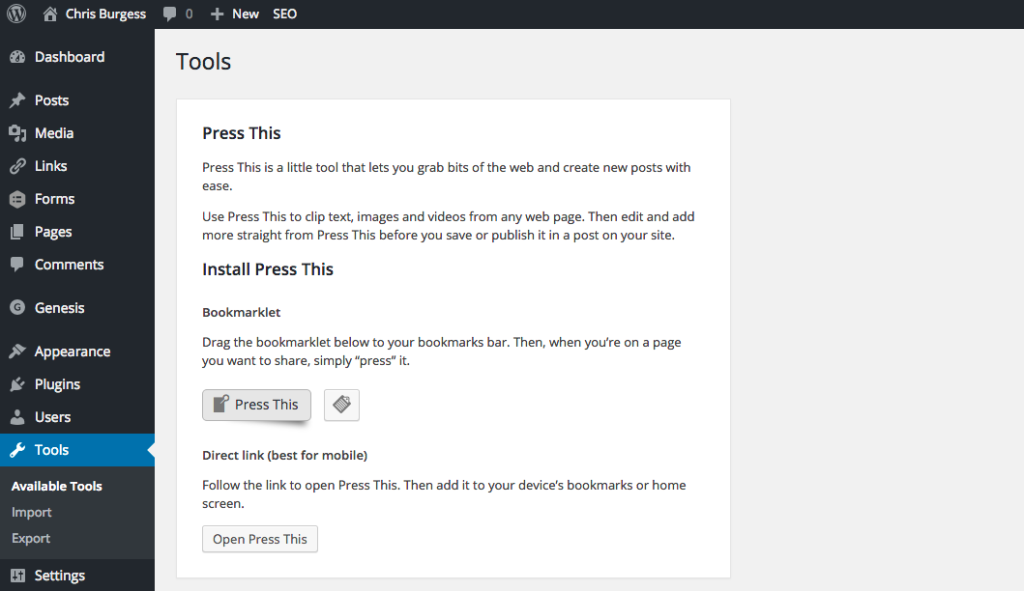
Change Themes in the Customizer
As part of the move to the previously improved customizer panel, you can now also change themes there. If you’re still configuring your themes in the ‘Themes’ area of the dashboard, old-school, here’s another reason to take a look at the customizer.

Native Chinese, Japanese, Korean Character and Symbol Support
The WordPress database tables have changed from using utf8 to utf8mb4, which essentially means that WordPress can use 4 byte characters rather than 3. 4 byte characters lets WordPress now store any Unicode character, which opens up support for many more characters and symbols, including emoji.
Native support for more characters means you can also use the popular emoticon characters emoji everywhere. And when I say everywhere, I mean everywhere! Brian Krogsgard demonstrated his love for WordPress 4.2 in his recent post.
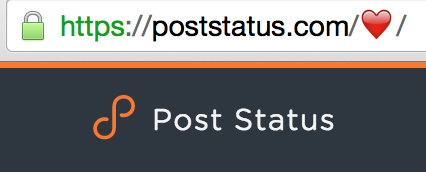
While emoji seems to be attracting the most buzz, WordPress natively supporting Chinese, Japanese and Korean characters is one of the most exciting features of 4.2, because it demonstrates the commitment of the WordPress team to remain an inclusive platform for everyone to use worldwide.
You can read more about the database changes here.
A Better Plugin Update Experience
Plugins are an essential component for most sites, so this means that we need to constantly keep them updated. WordPress 4.2 brings us a new plugin update experience, one where you’re not taken away from the plugin update page. This means less clicks, which is always a good thing.
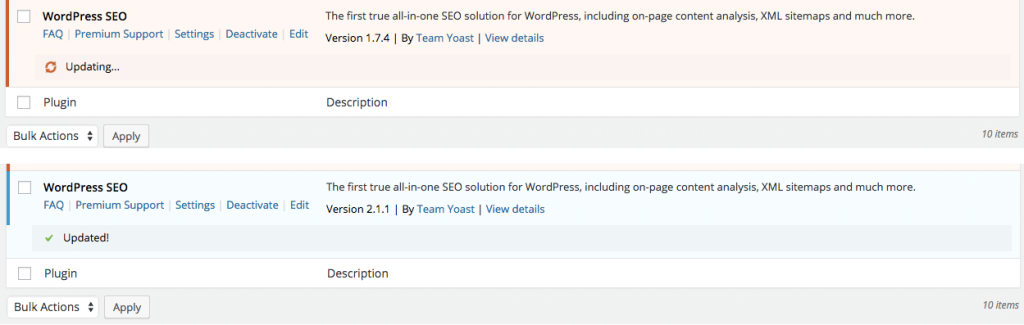
Tumblr and Kickstarter oEmbed Support
WordPress 4.1 gave us more support for oEmbed, 4.2 now adds Tumblr and Kickstarter. oEmbed in the content editors enables an easy way to include (embed) a resource, such as a photo or video, via a standard API. You can read more on oEmbed here.
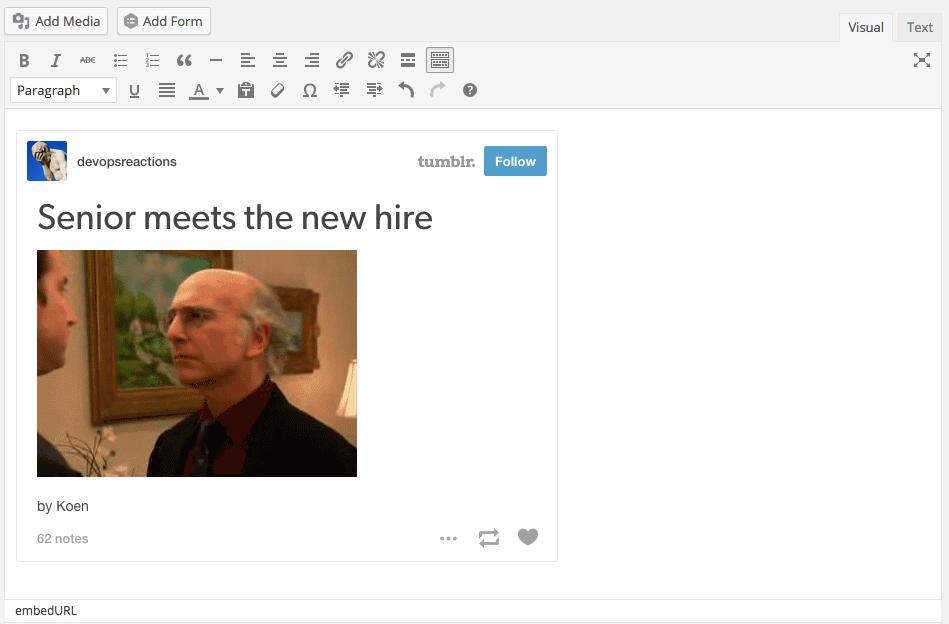
On the surface, it might not seem like a big deal, but it’s a feature I often see newcomers to web publishing instantly fall in love with. It gives non-developers an easy way to include external content without worrying about HTML.
Permalinks By Default
Setting permalinks is often one of the first things you do when building a new site, so it’s good news that permalinks are now turned on by default. You can, of course, turn them off if you need to.
Permalinks, also called pretty URLs, pretty links, search friendly URLs, turn something like this:
https://www.sitepoint.com/?p=12345
into this:
https://www.sitepoint.com/something-meaningful/
Again, it’s a small change, but one that will save a few clicks.
Making WordPress Speak with the Help of wp.a11y.speak
One of the neat additions in 4.2 is the work done on wp.a11y.speak(). This allows messages generated by JavaScript to be read by screen readers. JavaScript based messages can cause accessibility issues, so this is a welcome feature for plugin and theme developers who also want to send both text and audible notifications.
You can read more about wp.a11y.speak here.
More Developer Improvements
I’d recommend checking out Aaron Jorbin’s field notes, which covers a list of things developers should know, but here’s a summary of his post.
- Bundled jQuery UI and jQuery Version Upgrade
- Minor Admin Color Scheme Change
- Taxonomy Terms Split (more details)
- Experimental TinyMCE Views API
- Easier Complex Query Ordering (more details)
More WordPress 4.2 News
If you’re looking for more coverage on the WordPress 4.2 release, check out the sites below for some further reading.
- WordPress 4.2 “Powell” via WordPress.org
- WordPress 4.2 “Powell” is Now Available for Download via WP Tavern
- WordPress 4.2 Field Notes via Make.WordPress.org
Thanks for reading and I hope your updates go smoothly (remember to backup!). Please feel free to comment below.
 Chris Burgess
Chris BurgessChris isn't afraid to admit it: he's a geek from way back, having worked in IT for more than 20 years. He co-founded a digital agency called Clickify, working with a great team of developers and marketers, and is also the WordPress Editor for SitePoint. Chris is passionate about keeping up-to-date with the latest web technologies and can be found at many of the tech events in Melbourne, Australia. For more details, check out his personal site at chrisburgess.com.au.