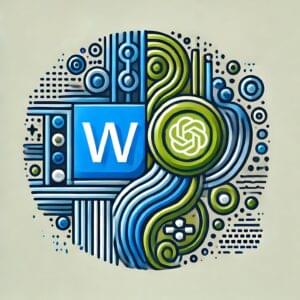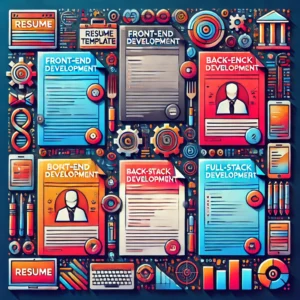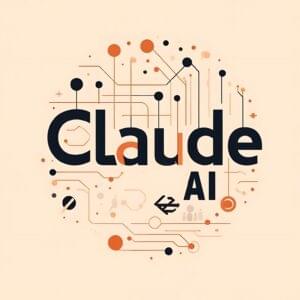The term “Business Diagrams” can mean literally hundreds of things. It can be an intricate organizational plan – or a simple drawing. But whatever it is, it usually increases productivity and gets everyone on the same page.
Microsoft Visio Professional 2002 is one of the top applications for business and technical diagrams. It’s a powerful application that’s just as capable of large jobs, such as designing the floor plan of a house, as it is of small jobs, such as laying out a small network. It comes ready to use with over 60 templates and a spellbinding number of drag and drop icons and objects.
Visio’s Capabilities
Here’s a partial list of its uses, and ready-to-use templates:
- Floor Plans (office, home and many others)
- Database Models
- Electrical Engineering Systems
- Flowcharts
- Charts and Graphs
- Form Design
- Directional Maps
- Part and Assembly Drawings
- Network Diagrams/Design
- Organizational Charts
- Calendars
- Timelines
- Software Program Planning
- Conceptual Web Site Plans
- Web Site Maps
Whew, and that’s only a partial list! However, for the price, this product definitely should come packed with lots of goodies — and it delivers.
Let’s take a brief look at just a few of the things Visio can do for you.
Form Design
In many businesses (especially contract Web design), your clients/customers are required to fill out forms. You definitely want these forms to be professional and easy to understand. Visio comes with ready to use form items that you can simply drag and drop into place, allowing you to create a professional form in no time.
Network Diagrams/Design
If your company has more than a couple of employees and computers, chances are that you have a network or are planning one. Visio’s tools allow you to diagram and plan your company’s network efficiently, and consider multiple alternatives with minimal fuss.
Conceptual Web Site Plans
Visio’s Conceptual Web Site template enables you to plan your Website structure and navigation patterns. For some, seeing things like this on paper will make it easier for you to make it happen.
Web Site Maps
The Web Site Map template can produce a diagram of your Website structure, showing what is on each page (images, JavaScript, etc.) and how each element connects to all others. Visio allows you to spider an existing Website and creates a map of it for you, including all links and graphics. It even tells you if an image is dead, so it can be handy for error-checking your pages as well.
Flexibility
What I’ve mentioned here is definitely not a comprehensive list of Visio’s capabilities — far from it. There are many other templates and even a drawing feature, that are also included in this product.
One of the great things about Visio is that it allows you to create your own documents and templates (ready-to-use diagrams). It does take some manual reading as well as time and patience to learn. But the application has the power to do it and that’s a definite plus.
Visio also allows you to personalize your documents by giving you the ability to change colors, add your business information and even insert your company’s logo. You are free to insert literally anything (in terms of text and images) into a document or template.
Ease of Use
The program does take some time to learn. To understand how things connect, where they go and how it all works will take a little concentration, but this should be expected. This is a big program that costs big bucks — you have to dedicate some time to learning to use it in order to take full advantage of it.
And once you do get a grasp on it, Microsoft Visio Professional 2002 can certainly enhance your diagramming and planning. When you do something like this on paper, things can get complicated: you change your mind, you have to erase and squeeze to fit things in. Visio does all this for you, while intuitively maintaining relationships as you go. So, if an item is connected to another item, it stays connected when you move other things around on your plan as your ideas change.
Rating: 4/5
Title: Microsoft Visio Professional 2002
Producer: Microsoft
To sum it up: This is one powerful program. I found it easy to use, although there is a bit of a learning curve (but it’s worth it, of course). However, the price is a killer. You have to be making some decent money in order for this product to be within your budget. But if you can afford it, it will certainly enhance and streamline your planning and diagramming efforts.
Buy it at Amazon.com for $432.99.
 Patrick O'Keefe
Patrick O'KeefePatrick O’Keefe is an online community, product, and program leader, with more than 20 years of experience building safe, inclusive platforms and services that drive action, grow revenue, and increase retention. He previously contributed to various SitePoint books, served as a Mentor and Advisor on the SitePoint Forums, and co-hosted the SitePoint Podcast.