Keep up to date on current trends and technologies
Design & UX - Resources

8 Cross-Browser Testing Tools You Need in 2022
Daniel Schwarz

Finding the Right Font is Now Easy
SitePoint Sponsors

10 Unexpected Sources of Design Inspiration
Aja Frost

7 Astonishing Artists and Designers to Follow on Behance
Gabrielle Gosha

7 Super-Useful Chrome Extensions for Designers in 2017
James George

What Type of Design Education is Best For You?
Alec McGuffey

12 of the Best Dribbble Designers to Follow
Gabrielle Gosha

IDEO Font Map: A Faster Way to Find the Best Google Fonts
Daniel Schwarz

25 Design Conferences That Will Blow Your Mind in 2017
Valeriia Timokhina

I’m a Designer: How Do I Deal with a Cease and Desist Letter?
Adam Hatch
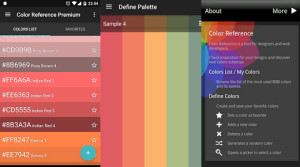
8 Free and Handy Android Apps for Designers
Gabrielle Gosha

Review: Is the New and Improved Google Fonts Better?
Simon Codrington

How to Find Cool, Quirky, Copyright Free Photos on Flickr
Alex Walker

20 Inspirational, Free Tools For Better Typeface Pairing
Maria Antonietta Perna

Why SVG Image Hosting is Hard (… and How to Do It)
Alex Walker
10 Photoshop Plugins to Speed up Your Web Designs
Jerry Cao
What is Adobe XD (Project Comet) and Should You Care?
Daniel Schwarz
What Do Super High-Res Displays Mean for Your Website?
James George
How to Create a Web Style Guide You’ll Be Proud Of
Gabrielle Gosha
Web Trends 2015: Brush up on the Watercolor Design Trend
Kelsey Bryant
Using Brandisty to Host your Brand Assets
Elio Qoshi
7 Fantastic Plugins to Level-up Your Sketch App Powers
Daniel Schwarz
Saving Bandwidth by Using Images the Smart Way
Monty Shokeen
Getting Random with David Bowie and Fractals
Alex Walker
Adobe Stock Will Change the Way You Work
James George
Why Do We Love Scratchy Records, Halftone Dots & Other Flaws?
Alex Walker
6 Free Online Tools to Make Your Life Easier
Simone Sala
14 Hand-Picked, Free Social Icon Packs
Ada Ivanoff
10 Quality Free Flat Icon Sets for Your Designs
Ada Ivanoff

Creating a Brand Identity: Must-Ask Questions Before Starting
Richa Jain

Canva Tutorial: Create a Slick Infographic in 15 Minutes
Gabrielle Gosha
What is the WebP Image Format (And Why Does It Matter)?
Tanay Pant
Showing 32 of 91
