Description
The hCalendar Microformat is closest in terms of usage and, arguably, usefulness to hCard. Just as you may like to keep your contacts’ details up to date and synchronized between your various devices (phone, PDA, and your desktop or laptop computer) and online services (web-based email, contact and calendar services, and so on), you probably feel the same way about calendar events. As with hCard, there’s an existing standard for calendar events, namely the IETF iCalendar standard. This standard underpins calendar applications such as Google Calendar, Lotus Notes, and Apple’s iCal, to name but a few. If you were to save one of these events from your calendar application and view it in a text editor, you’d see the data marked up quite clearly. Let’s see this in action. I have a tentative date to go and see some camel racing, which appears in Apple’s iCal as shown in the image below.
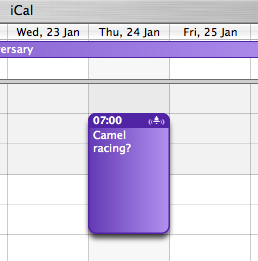
I can drag that calendar entry to my desktop (in your application, it may be a case of right-clicking and selecting Save As), which creates a file with an extension of .ics. Opening that file in a text editor reveals the following, somewhat verbose, underlying data:
BEGIN:VCALENDAR VERSION:2.0 X-WR-CALNAME:Camel racing? PRODID:-//Apple Computer\, Inc//iCal 2.0//EN X-WR-RELCALID:046F4A00-D853-4F02-BE7B-7DF6B3CD49A7 X-WR-TIMEZONE:Asia/Dubai CALSCALE:GREGORIAN METHOD:PUBLISH BEGIN:VTIMEZONE TZID:Asia/Dubai LAST-MODIFIED:20080120T212715Z BEGIN:STANDARD DTSTART:19321213T204552 TZOFFSETTO:+0400 TZOFFSETFROM:+0000 TZNAME:GST END:STANDARD END:VTIMEZONE BEGIN:VEVENT DTSTART;TZID=Asia/Dubai:20080124T070000 DTEND;TZID=Asia/Dubai:20080124T090000 SUMMARY:Camel racing? UID:64923D95-98E9-47D7-8AD7-94D62F26B499 SEQUENCE:7 DTSTAMP:20080119T171029Z BEGIN:VALARM ACTION:AUDIO TRIGGER:-PT1H30M X-WR-ALARMUID:2C3DEF4A-4E7E-4FE5-95CF-E86321C9C5AF ATTACH;VALUE=URI:Basso END:VALARM END:VEVENT END:VCALENDAR
Quite a lot of the information there has been generated automatically by iCal, but you can create a valid hCalendar entry using a handful of data items gleaned from the above, namely:
summary, for the title of the eventdtstart, for the start date and timedtend, for the end date and timelocation, for the physical location at
which the event will take place
You may also want to add a description, which allows you to expand on the simple summary, although this may not always be necessary or desirable. To mark the camel racing event up using hCalender, you need to wrap it in a container of some kind (most likely a div, but you could use any HTML element) with the class of “vcalendar”. If that seems confusing, remember that Microformats reuse existing naming conventions, but apply them to HTML, so while we refer to hCalendar, it’s marked up using the name defined in iCal:
<div class="vcalendar"> ⋮ </div>
Once the outer container is marked up in this way, Microformat parsers (for example, the Tails or Operator extension) will expect Microformat content relating to hCard to appear inside. The next thing to do is to identify a specific event using the “vevent” class name:
<div class="vcalendar"> <p class="vevent"> ⋮ </p> </div>
At this point, there are numerous pieces of data that you could include beyond those mentioned above, but for the sake of this example, we want to know what the event is, when it’s happening, and where:
<div class="vcalendar"> <p class="vevent"> Tentative event: <span class="summary">Camel Racing</span> (<span class="location">Dubai</span>), Thursday 24th Jan, <abbr class="dtstart" title="20080124T0700">7</abbr> - <abbr class="dtend" title="20080124T0900">9am</abbr> </p> </div>
Note the format of the time stamp—it uses the abbr element, indicating that the content inside the opening <abbr> and closing </abbr> tags is an abbreviation of some kind. So, for humans, the easy-to-read time of 9am is displayed, but the Microformats parsers (also known as the machines) need a specific date/time stamp, which is provided in the title attribute of the abbr element, in the format YYYY-MM-DDTHH:MM, where the T is a separator between the data and time sections.
Note that there are some concerns that the fact that hCalendar uses the abbr and title in this way actually makes it harder for people using assistive devices such as screen readers, as they may prefer to announce the content of the title attribute over the human-friendly contents inside the abbr element. At the time of writing, the debate about whether a solution is required for this—and what form it may take—is ongoing (for a good overview of the problem, read the posting on Webstandards.org at http://snipurl.com/hcal-access), and be aware that there’s a possibility that the format for this may change in a future iteration of the hCalendar standard.
Example
Here’s a very basic event marked up
in hCalendar format:
<div class="vcalendar"> <p class="vevent"> Tentative event: <span class="summary">Camel Racing</span> (<span class="location">Dubai</span>), Thursday 24th Jan, <abbr class="dtstart" title="2008-01-24T07:00">7</abbr> - <abbr class="dtend" title="2008-01-24T09:00">9am</abbr> </p> </div>
What’s the Benefit of Using hCalendar?
With the way that the Web’s going, and with the increasing use of online calendar services and social software that requires (or would greatly benefit from) data sharing, it’s desirable to have a standard for marking up event details that can be read easily by humans, but which allows that data to be shared and ported from web application to web application, to desktop applications, and to hand-held devices. If you’re in the business of publishing any event details within your web site, you’d do well to consider marking them up using hCalendar formatting.
 Adam Roberts
Adam RobertsAdam is SitePoint's head of newsletters, who mainly writes Versioning, a daily newsletter covering everything new and interesting in the world of web development. He has a beard and will talk to you about beer and Star Wars, if you let him.



































































































