Keep up to date on current trends and technologies
HTML & CSS - CSS

16 Best CSS Books for Beginners and Advanced Coders
Lucero del Alba

How to Set CSS Margins and Padding, and Cool Layout Tricks
Baljeet RathiDianne Pena

Mastering z-index in CSS
Guy Routledge

An Introduction to PostCSS
Craig Buckler

7 of the Best Code Playgrounds & CodePen Alternatives
Craig Buckler

Using SVG with Media Queries
Tiffany Brown

Create a 3D CSS Printer that Actually Prints!
Jhey Tompkins

Squeaky Portraits: Having Fun with the CSS path() Function
Jhey Tompkins

How to Use PostCSS as a Configurable Alternative to Sass
Craig Buckler

Creating Directionally Lit 3D Buttons with CSS
Jhey Tompkins
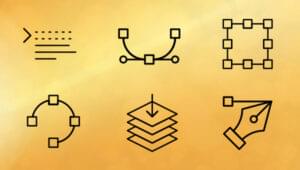
How to Add Scalable Vector Graphics to Your Web Page
Craig Buckler

Create Powerful CSS Animation Effects without JavaScript
Paul Ryan

Recreate the Cyberpunk 2077 Button Glitch Effect in CSS
Jhey Tompkins

How to Draw Cubic Bézier Curves on HTML5 SVGs
Craig Buckler

How to Draw Quadratic Bézier Curves on HTML5 SVGs
Craig Buckler

CSS with SVG: Real World Usage
Craig Buckler

How to Create Complex Paths in SVGs
Craig Buckler

Scalable Vector Graphics: Drawing Basics
Craig Buckler

How to Test Responsive Web Design Cross-Browser Compatibility
Craig Buckler

A Guide to HTML & CSS Forms (No Hacks!)
Daniel Schwarz

5 Projects to Help You Master Modern CSS
Craig Buckler

Rem in CSS: Understanding and Using rem Units
Adrian Sandu

How to Build Unique, Beautiful Websites with Tailwind CSS
Ivaylo Gerchev

How to Redesign Unsplash Using Styled Components
Akshay Kadam

5 Super CSS Grid Generators for Your Layouts
Maria Antonietta Perna
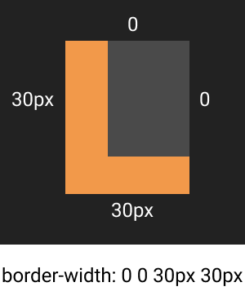
Code Challenge #2: 4 Tips for Higher Scores in CSSBattle.dev
Alex Walker
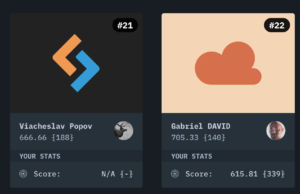
Code Challenge #2: The Test of Characters
Alex Walker
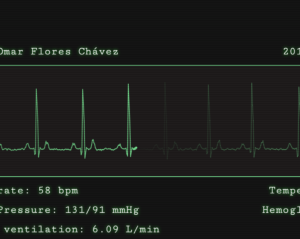
So, Do We Have a Winner for Code Challenge #1?
Alex Walker
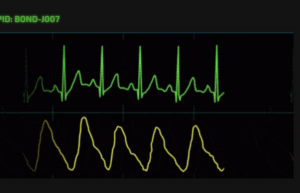
UI Code Challenge #1 – Heartbeats
Alex Walker

CSS Debugging and Optimization: Minification with CSSO
Tiffany Brown

CSS Debugging and Optimization: Browser-based Developer Tools
Tiffany Brown

CSS Debugging and Optimization: Code-quality Tools
Tiffany Brown
Showing 64 of 368