Keep up to date on current trends and technologies
WordPress

7 Reasons NOT to Use a Static Site Generator
Craig Buckler

7 Reasons to Use a Static Site Generator
Craig Buckler
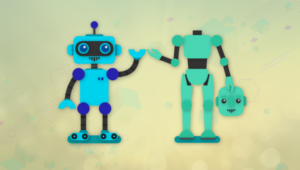
How to Use WordPress as a Headless CMS for Eleventy
Craig Buckler

Creating a WooCommerce Store on the Cloud in 10 Minutes
Shaumik Daityari

8 Pre-built BeTheme Sites You Can Edit with Elementor
SitePoint Sponsors

8 Top WordPress Multipurpose Themes and Their Cool Features
SitePoint Sponsors

5 Features to Make Your Web Developer Portfolio Stand Out
SitePoint Sponsors

How to Build a Stunning Portfolio Website as a Web Developer
SitePoint Sponsors

The Top 12 Multipurpose WordPress Themes to Choose in 2019
SitePoint Sponsors

5 Core Elements for Building Award-Winning One-Page Websites
SitePoint Sponsors

10 Popular Plugins to Extend or Enhance Your WordPress Site
SitePoint Sponsors

Now You Can Build Design-Oriented Pop-ups Straight from Elementor
SitePoint Sponsors

Visual Composer: The Brain-Twisting Story of the Name Change
SitePoint Sponsors

How to Build a WordPress Theme from Scratch: Final Steps
Tonino Jankov

How to Build a WordPress Theme from Scratch: the Basics
Tonino Jankov

Developing a WordPress REST API App: Getting Started
Tom Ewer

How to Build a WordPress Theme from Scratch: First Steps
Tonino Jankov

An Introductory Guide to Managing WordPress with WP-CLI
Tonino Jankov

Using the WordPress Settings API to Build a Custom Admin Page
Tonino Jankov

Three Ways to Create Your Own WordPress Theme
Sufyan bin Uzayr

Building a WordPress Plugin with Vue
Ahmed Bouchefra

Creating Custom Endpoints for the WordPress REST API
Ahmed Bouchefra

A Beginner’s Guide to Selling Digital Goods with WordPress
Sufyan bin Uzayr

Using WordPress as a Headless CMS
Sufyan bin Uzayr

Creating a WordPress Ecommerce Store with WooCommerce
Sufyan bin Uzayr

Building a Non-blog Site with WordPress
Sufyan bin Uzayr

Using Font Awesome with WordPress
Simon Codrington

Improving Native WordPress Search
Janna Hilferty

How to Translate WordPress Websites Using the Weglot Plugin
John Hughes
Develop WordPress Themes Faster with Gulp
Craig Buckler

Create a Dynamic Widget in WordPress in Ten Minutes
Shaumik Daityari

3 Ways to Back Up and Restore Databases in WordPress
Shaumik Daityari
Showing 64 of 424