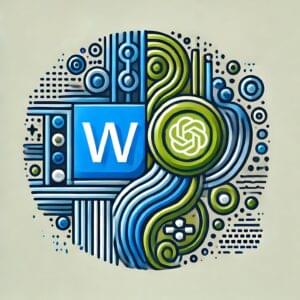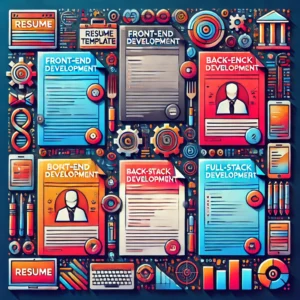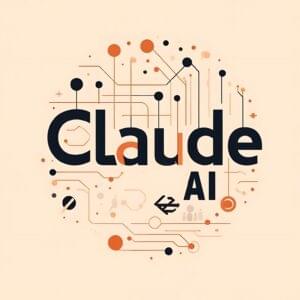VirtualBox is Sun’s (soon to be Oracle’s) virtual machine emulator for Windows, Linux and Mac OS X. It’s an excellent piece of software that I’ve raved about before.
VirtualBox is Sun’s (soon to be Oracle’s) virtual machine emulator for Windows, Linux and Mac OS X. It’s an excellent piece of software that I’ve raved about before.
Despite competition from Windows 7 and it’s XP Mode, I still use VirtualBox for testing browsers and software. The open source product beats Microsoft’s Virtual PC by a considerable margin and compares well with VMware.
VirtualBox 3.1 was released at the end of November and 3.1.2 appeared a couple of weeks later. There are a number of updates that are of interest to web developers.
1. Increased performance
VirtualBox has always been fast, but 3.1.x improves the speed even further. Although I’m fan of XP Mode, it can be just as quick to cold boot an XP VM and start IE. The OS and browser are far more responsive than Virtual PC too.
Hardware enthusiasts will be pleased to know that VirtualBox supports even more devices than before, can simulate up to four processors, and utilize 2D/3D acceleration.
2. Teleportation
Teleportation, or live migration, is facility which allows you to move a live and running VM from one host machine to another. The demonstrations are impressive and it’s undoubtedly clever, but I’m not sure I’d find a reason to use it. In theory, you could use your VM desktop at work, transport it to a smart phone, then transport it to your home PC. You’d retain the same OS and applications throughout.
I suspect the facility will be useful for enterprise systems administrators, but perhaps it’s viable for application demonstrations or user support.
3. Branched Snapshots
VirtualBox has supported virtual machine (VM) snapshots for a while. However, until version 3.1, it was only possible to revert back to a previous state — and that destroyed snapshots lower in the hierarchy. VirtualBox 3.1 introduced branched snapshots which allow you to create any number of VMs from a single root image.
Branched snapshots offer significant benefits to web developers and I’ll show you how to use them in my next post.
Do you use VirtualBox? How does it compare to other virtual machine solutions?
Craig is a freelance UK web consultant who built his first page for IE2.0 in 1995. Since that time he's been advocating standards, accessibility, and best-practice HTML5 techniques. He's created enterprise specifications, websites and online applications for companies and organisations including the UK Parliament, the European Parliament, the Department of Energy & Climate Change, Microsoft, and more. He's written more than 1,000 articles for SitePoint and you can find him @craigbuckler.