I’m a visual person, a creative person. Don’t let me mess around with the database! Graphs and pie charts make my eyes glaze over, my head hurt and my attention wane. So when it comes to finding a decent log analyzer program I’m out of luck, right? Wrong.
Log Analysis is Looking Up!
ClickTracks Analyzer offers Web designers and marketing types an intuitive, visually-based, and interactive way to understand what people are doing on your clients’ Websites. If you’re a right-brainer, you want a log analysis product that won’t necessitate a second mortgage on your house, and you’re up to here with pie charts and ugly tables, then look no further…
Confession
I’m not the best Web designer in the world. With a mixture of awe and bewilderment, I see Websites every day that make me scratch my head and wonder
- why I didn’t think of that?, and
- if I did think of it, would I have been able to implement it?
Thankfully though, there is business out there for Web designers of varying skill levels, and though I’m not building Websites for Fortune 500 companies, my local clients are happy with the finished product.
But I do understand that benchmarking a site – knowing what’s working and what isn’t – is important in making useful suggestions to my clients. I know, too, that getting that information typically involves running log file data through some piece of software that spits out tables and numbers and, if you’re really lucky, 3-D pie charts.
Log File Analysis for the Right-Brained?
But I’m a visual person, not a ‘back-end-please-let-me-program-and-tweak-the-database’ sort of person. I’ve tried different log file analyzers (granted, most were of the ‘free’ variety) and have gleaned some information, but always felt uncomfortable with the way the information was presented. I knew there had to be something better out there… somebody had to have put together a program for those of us who don’t writhe with pleasure at the thought of pie charts. A little concentrated searching on Google netted the jackpot!
ClickTracks Analyzer 2.02
In addition to unique way it showed data (I’ll tell you more about that in a moment), ClickTracks Analyzer met my other stringent criterion: I wouldn’t have to sell my firstborn to be able to afford it. The product’s Website, unlike others, listed the price right there on the front page: $495. Not free, but not outrageous either. I could probably make back this expense in one project. And the makers claimed that installation took about ten minutes, and that the product could do amazing things. It was worth a try…
I downloaded and installed the program. No problems so far. I followed the prompts until I got to the point of finding my client’s log file…I couldn’t’ locate this myself, however, a quick call to the client’s ISP divulged the non-standard nature of log files, and the heretofore secret location of the log file in general. So I continued onwards: I downloaded the file, and clicked the "import log file" button… Wow!
Cool Features
ClickTracks Analyzer transposed my client’s log file data right on top of his Website. As I look at the home page, I can see next to each link what percentage of visitors actually clicked on that link. A glance at the "classes and workshops" link shows that 43% of visitors clicked to that page directly from the home page. When I click the hyperlink to the classes and workshops page, I find that on top of that page are — you guessed it — more little percentage bars showing who clicked what on that page.
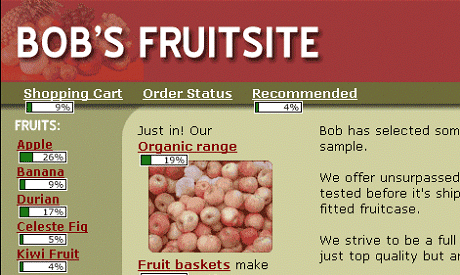
What does this mean? It means I could show this to my client and he would get it. Heck, even I get it!
The program has another neat little feature they call ‘tagging.’ Basically, I was able to click a couple of buttons and color-code all the visitors who came to the site from Yahoo (where coincidentally, my client has pretty decent search engine positioning). Now, on the home page, I see two figures transposed next to the links, showing me that 73% of all the site’s visitors clicked on ‘classes and workshops’ and that 45% of everyone who came in from Yahoo! on the same link.
I want to see if the Google visitors are interested in our classes (as we’re trying to improve the classes’ ranking on that search engine). So I click a few buttons and tag the Google folks, and voila! The results show that the Google folks are actually, as a group, more likely (53%) to check out the classes and workshops page than users coming to the site from other referrers.
Not So Cool Features
The ClickTracks Analyzer evaluation version only lets you look at a week’s worth of data, rather than at all the data your log files may have accrued, so you have to be careful if you’re making client recommendations from the evaluation version of the software.
Also, I showed it to another designer friend of mine who asked where the pie charts were… I guess that sort of thing really works for some people!
The Final Analysis
I’m a right-brainer: my eyes glaze over at rows of numbers and charts. The visual interface of this program, along with the tagging feature, and the ability to put it on my credit card without maxing out my limit, makes it a worthwhile purchase in my book!
Ranking: 5/5
Price: $495
For more information: Clicktracks.com
Amy is the owner of design, marketing and pr services firm Maven Communications. She was affectionately known as the Alpha Geek back in the day when she worked a full-time job at a local museum. At least, she believes it was affectionate...



































































































