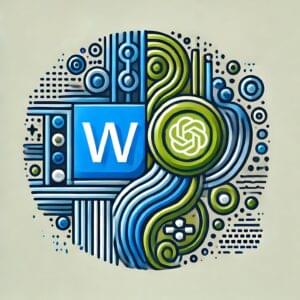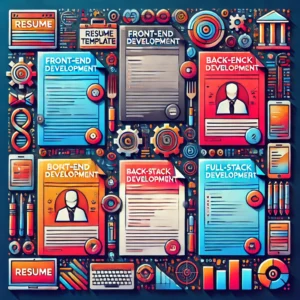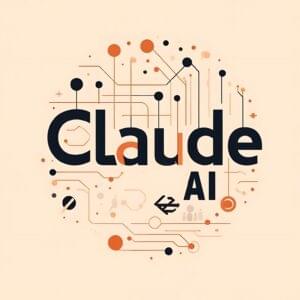In Part 1 of the Buyers’ Guide, we looked at Credit Card processing and the various forms these transactions could take. Now we get into the nitty gritty – fees, charges, and questions you should ask prospective vendors.
How Online Transactions Are Processed
The process a transaction goes through is actually quite complicated, however it only takes a few seconds to complete. If you use a Real-Time Processing solution, here’s how an onlione transaction occurs:
- The customer elects to move to the check out with the items they placed into their shopping cart or selected from the order form on a merchant’s Website.
Rates & Fees Involved
When it comes to deciding which Merchant Account Provider you wish to deal with (there are many out there) the one factor that influences most people is the cost. Obtaining the facility to accept credit card transactions can be expensive, so make sure you compare different providers in order to get the best deal. And read all the fine print too – you may find some "hidden" charges here that are not mentioned elsewhere.
Here’s a basic outline of the approximate rates and fees associated with merchant accounts:
Application/Setup: $0 – $100+ (one time fee)
All providers have an application fee. Some charge it at the beginning of your agreement, while others add it in to the solution’s purchase or lease costs.
Hardware/Software: Purchase: $99 and up Lease: $20/month and up
Stay away from leases if it’s at all possible. It’s always better to purchase from the beginning than pay a lease for the next 12, 24, 36 or 48 months. Why? Because with a lease you can end up paying as much as 3 times or more than if you’d purchased the solution outright from the beginning.
While a $29.95 monthly lease for 48 months might sound good, in reality it isn’t. Leases are very hard to break once you’ve agreed to them. If your business goes under before the 48 months are up, you still have to pay out the hardware costs until the last penny has been received by the leasing company. Also, the lease fee you agree to often does not include your state sales tax or the amount that’s charged for the damage or loss waiver.
If you do decide to lease, always determine the lease’s buyout clause, end of lease terms, and beware especially of clauses that allow the lease company to continue charging you even after the 48 months have passed (they’ll often state that you should contact them in writing one month prior to the end of the lease, or you can just let them keep charging you).
Programming: $0 – $100+ (one time fee)
This fee usually only applies to retail merchants who have switched from one provider to another. The programming process isn’t difficult, but watch out for the cost – some providers will nickel and dime you on programming fees. Why do they charge this fee if you use your own equipment? This fee’s often used by the company to try to make up for the money they’ve lost by not selling or leasing their equipment to you.
Discount Rate: 1.49% – 4% per transaction
This is the fixed percentage amount that’s deducted from the purchase cost. Lower discount rates are available to retail establishments, while higher rates are applied to Mail Order/Telephone Order (MOTO) and Internet-based businesses. Why the lower cost for retail? Because the instances of credit card fraud are much lower in retail situations, so banks are able to charge lesser percentages to these businesses.
Transaction: $0.10 – $0.50 per transaction
In addition to the discount rate, a transaction fee is also deducted from the purchase cost. As with discount rates, transaction fees are lower for retail businesses, and slightly higher amounts are charged for MOTO and Internet establishments. Address Verification Services (AVS) may either be charged as an additional fee, or they might be included in the base transaction fee.
Monthly Minimum: $20 – $25 per month
This fee is based on your transaction and discount rate fees that are charged on your credit card sales each month. For instance, if your bank charges $25 as a monthly minimum, the transaction and discount rate fees collected by the bank must equal or exceed $25 each month. If this is the case no monthly minimum will be charged. However, if the fees collected for that month do not meet the $25 minimum, you’ll be charged the difference. However, not all processors have a Minimum Fee.
Gateway Access: $0 – $25+ per month
As in most cases, the Secure Payment Gateway provider is a separate company from the Merchant Processor, they charge separate fees. An access fee is payable for each month that your account is on their system. The big three gateways (outlined previously) all charge between $15 and $25 per month for gateway access. Find a smaller provider or a Merchant Processor with their own free gateway to get the best deal, which in some cases can mean free access.
Statement: $10 – $15 per month
At the end of each month you’ll receive a statement from your processing bank, which lists all the transactions that occurred in that particular month – not unlike your credit card or telephone bill. In many cases the statement is displayed online, so there is no statement mailed, and this fee may be called an Account Maintenance or Technical Support fee instead.
Daily Close-Out: $0 – $0.15 each day
This fee is associated with those software and terminal processing solutions that require you to close out all your transactions at the end of every business day. Most providers no longer charge this fee.
Address Verification System (AVS): $0 – $0.05 per transaction
The AVS service checks that the billing address given by the customer matches that which is associated with the credit card. This service only works in the US – currently there’s no AVS service avaialble for credit card holders outside the States.
If you opt not to use AVS, VISA and MasterCard will not support your transactions, and they’ll charge you an additional .17% to 1.25% on those sales. Most merchant accounts come with AVS at no extra charge. If there is a charge, it’s combined with the per-transaction fee in most cases.
Chargeback: $5 – $25 per instance
A chargeback occurs when the cardholder disputes a charge on their monthly credit card statement. A large number of chargebacks can cause you to have your Merchant Account dropped totally, and can leave you in a bind when you try to secure another Merchant Account for your business. If this is the case you may be unable to get another Merchant Account for several years.
Reserve: Fees vary – ask specific providers for details
Some providers will require you to hold a reserve account, the balance of which is determined by your business’s estimated sales receipts. A reserve is almost always charged to merchants who aren’t based in the US and who are trying to obtain a Merchant Account in the States. Also, businesses that complete a high volume of sales each month may be charged a reserve fee.
In most cases, the reserve fee is used to cover the cost of any chargebacks on the merchants account.
…The fees of most service providers fall within the ranges outlined above. You may find one or two companies that will charge lower fees for particular aspects of their service, but beware – they may make up the difference elsewhere in another fee.
Purchase or Lease?
If you choose to lease you will pay more in the end than if you had purchased the processing solution on day 1. Lets say you find a merchant account provider who’ll charge you $200 to purchase a Real-Time Internet credit card processing solution. Or they’ll lease you the same solution for $20 per month for the next 48 months. This leasing agreement will cost you $980 in total – $760 more than you’d pay if you’d purchased the solution and used it over the same time period. Also, be aware the above calculations don’t include the state sales tax on the lease, or the amount that’s charged for the damage/loss waiver. With these two additional costs, you can end up paying as much as $20 more, along with the lease amount you’re charged for the solution. Another thing you should note is that the 48 month lease is not cancelable, so even if you go out of business you may still have to pay out that lease until the 4 years (48 months) is completed.
Not all leases are for a 48 month period – some providers offer 12, 24 and 36 month leases. However, the shorter the lease period, the higher the monthly lease cost will be. Your credit rating will also have an effect on the amount you pay for a monthly lease. Those with bad or no credit will almost always pay more than those with good to excellent credit. Check with the Merchant Account Provider for details.
Needless to say, purchasing a processing solution is by far the best way to go – and it’s 100% tax deductible, too.
General Questions To Ask
In addition to identifying these fees, there are several things that you should ask a company before you take the plunge and purchase their solution:
- Can you provide me with the email addresses or URLs of at least 5 customers who I can contact for references?
- Are you willing to put everything in writing, including all fees?
- What is the name and location of the processing bank?
- Are you registered with Visa and MasterCard?
- Do you provide 24/7 support over the phone? (If so – and they should – test it out)
- Is a reserve account required? (If the answer is yes, look elsewhere)
- When will my funds be available? (Aim for 3 days or less)
- Are you a member of your local Chamber of Commerce and/or with the Better Business Bureau (BBB)? (If they are, check to see if there are any previous complaints or disputes on their record)
- Are the banks with whom you partner to issue merchant accounts FDIC-Insured?
- Are you a member of the Electronic Transactions Association (ETA)? The ETA is a trade organization that supports fair and ethical business practices for Independent Service Organizations (ISOs) -– a fancy name for Merchant Account Providers.
Questions For Internet Real-Time Processing
- Do the Secure Payment Gateway and Merchant Account already work with the shopping cart or solution you want to use? Integration can be expensive or, in some cases, impossible.
- Does your Web Hosting company support the Gateway/Processor you prefer? They may be able to accommodate you, but usually this takes time and patience – and can be impossible.
- Does the Gateway/Processor support electronic checks? If not, you will have to pay yet another company to do this for you. Aim to find a provider who offers support for checks, credit cards and a Gateway all under one roof.
- Does the provider publish all their fees on their site? The ones that don’t may withhold this information so that they can mark up the price they charge you!
- Is the company too big for their (and your) own good? In many cases, a smaller company is better able to provide direct support, help eith integration, and consistent service.
- Does the Merchant Processor or Gateway only provide Internet services? We’ve all heard of “dot com failures”, and Internet Processors are no exception. CyberCash, perhaps the best know Gateway, recently filed for Bankruptcy! Make sure that your Processor/Gateway also has real world merchants as clients to ensure long term stability for your business.
- Does the Gateway provide a Virtual Terminal and Online Reporting? Make sure they do, because you’ll need these facilities.
Make sure you read all the terms and conditions carefully, and keep your eyes on all the costs involved – not just the discount and transaction rates. Again, we recommend that you consider the purchase of a processing solution rather than leasing one – you’ll be glad you did in the long run.
Next week, Part 3 will explore third party processors, fraud, encryption, and an overview of shopping cart software. See you then!
Matt and Jim teamed up to bring you this article!