epub and mobi Readers: Read EPUB or MOBI format ebooks
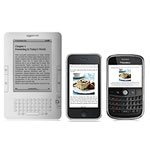 To celebrate the addition of EPUB and MOBI format versions of most of our books, SitePoint has launched a massive 5 for 1 sale. We then figured you might be seeking some advice on how to take advantage of these new formats. So I probed the brain cavity of our resident ebook expert, Kevin Yank, and extracted some squishy but tasty nuggets of useful knowledge.
To celebrate the addition of EPUB and MOBI format versions of most of our books, SitePoint has launched a massive 5 for 1 sale. We then figured you might be seeking some advice on how to take advantage of these new formats. So I probed the brain cavity of our resident ebook expert, Kevin Yank, and extracted some squishy but tasty nuggets of useful knowledge.
Ebook software has features that can enhance the way you consume books. Features like library management, bookmarking, note-taking, and searching are extremely helpful, especially for educational titles like the ones SitePoint produce. Here are a few ebook reader software options you may like to check out.
Adobe Digital Editions is desktop ebook software available for Windows and Mac, and supports EPUB and PDF formats.
Calibre is very capable ebook software available for Windows, Mac, and Linux. It supports a wide variety of formats including PDF, EPUB, and MOBI; it can even convert one format to another.
If you’re a Kindle user you’ll need to use the MOBI format. You can drop your MOBI format ebook onto your device via USB cable, which is really quite simple as I demonstrate in this quick screencast:
There is another option, when you setup your Amazon Kindle account, you would have been assigned a special email address. You can email the ebook file to this email address and it’ll be transferred wirelessly to your Kindle over Whispernet. There will be a small Amazon fee for this service.
The Kindle software is also available for Windows, Mac, iPhone, and BlackBerry, with support for MOBI format ebooks.
If you’re an iPhone user, we highly recommend Stanza. The iPhone version only supports the EPUB format. To put your EPUB files onto your phone, you’ll need to install Calibre (mentioned above) and share your library from your PC. From Stanza on your iPhone you can download it from you Calibre library. There are some instructions on the Calibre website.
If you don’t like the look of Calibre, you can grab Stanza Desktop for Windows or Mac. It doesn’t do a great job of reading EPUB books, but any EPUB book you open in it will be shared over your wifi network to Stanza iPhone. Just follow the instructions on the Stanza website.
Incidentally, it’s been predicted that iTunes 9.1 will be released with support for adding EPUB format ebooks to your iTunes library for transfer to iBooks on your iPad. Will you be able to iRead the iFiles on your iDesktop? We’ll all have to wait and see!
Hope that was helpful, and happy ebooking everyone.
If you enjoyed reading this post, you’ll love Learnable; the place to learn fresh skills and techniques from the masters. Members get instant access to all of SitePoint’s ebooks and interactive online courses, like Creating Killer Content.
Comments on this article are closed. Have a question about content? Why not ask it on our forums?
Frequently Asked Questions (FAQs) about Reading EPUB and MOBI Format eBooks
What are the differences between EPUB, MOBI, and PDF formats?
EPUB, MOBI, and PDF are all popular eBook formats, but they have some key differences. EPUB is a widely accepted open standard format that is supported by most eBook readers except for Amazon Kindle. It is designed for reflowable content, meaning the text display can be optimized for the particular display device used by the reader. MOBI is a format used by Amazon’s Kindle devices and Kindle app. It is similar to EPUB, but it is not an open standard and is not as widely supported. PDF is a portable document format that preserves the formatting of the source document. It is not reflowable and is best for documents that need to maintain exact pagination.
How can I read MOBI files on my device?
If you have a Kindle device or the Kindle app installed on your device, you can read MOBI files directly. If you don’t, you can use a MOBI reader app or convert the MOBI file to another format that your device supports. There are many free online tools available for converting MOBI files to EPUB or PDF.
How can I read EPUB files on my Kindle?
Kindle devices and apps do not natively support EPUB files. However, you can convert EPUB files to MOBI format using a free online tool or a software like Calibre, and then transfer the converted file to your Kindle.
How can I transfer eBooks to my eReader using Adobe Digital Editions?
Adobe Digital Editions is a free software that you can use to transfer eBooks in EPUB or PDF format to your eReader. After installing the software on your computer, you can add eBooks to your Adobe Digital Editions library and then transfer them to your eReader using a USB cable.
How can I read eBooks on my computer?
You can read eBooks on your computer using an eBook reader software. There are many free and paid eBook reader software available for Windows, Mac, and Linux. Some popular options include Adobe Digital Editions, Calibre, and FBReader.
Can I read eBooks on my smartphone or tablet?
Yes, you can read eBooks on your smartphone or tablet using an eBook reader app. There are many free and paid eBook reader apps available for Android and iOS. Some popular options include Amazon Kindle, Google Play Books, and Apple Books.
How can I convert eBooks to different formats?
You can convert eBooks to different formats using a free online tool or a software like Calibre. These tools support a wide range of input and output formats, including EPUB, MOBI, and PDF.
Can I read eBooks offline?
Yes, once you have downloaded an eBook to your device, you can read it offline without an internet connection.
Are there any free eBooks available?
Yes, there are many websites where you can download free eBooks in various formats. Some popular options include Project Gutenberg, Open Library, and Google Books.
Can I adjust the text size and font in eBooks?
Yes, most eBook reader apps and devices allow you to adjust the text size and font to your liking. This can make reading more comfortable, especially for long periods of time.
iOS Developer, sometimes web developer and Technical Editor.



