jquery mobile “error loading page” workaround
If your seeing a quick error message popup on the screen when redirecting the page to another (or you might be forcing a reload).
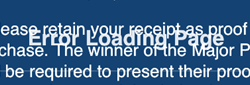
Instead of using this:
window.location.href = "/";Use this:
$.mobile.changePage('/', { reloadPage: true, transition: "none"} );or if that doesn’t work try this:
$.mobile.changePage('./', { reloadPage: true });That should fix it. If it don’t then try this, overriding the default settings for the ajax loading error (not recommended but will hack fix it).
$.mobile.pageLoadErrorMessage = "";Docs: http://jquerymobile.com/demos/1.2.0/docs/api/globalconfig.html
$(document).bind("mobileinit", function(){
$.mobile.foo = bar;
});If that still don’t fix it, maybe your using the file protocol?
ref: http://doeswhat.com/2011/03/08/jquery-mobile-error-loading-page/
Frequently Asked Questions (FAQs) about jQuery Mobile Error Loading Page Workaround
What is the jQuery Mobile Error Loading Page Workaround?
The jQuery Mobile Error Loading Page Workaround is a solution to a common problem encountered when using jQuery Mobile. This error typically occurs when the page fails to load as expected. The workaround involves using a combination of jQuery and JavaScript code to handle the error and ensure the page loads correctly. This solution is particularly useful for developers working on mobile applications or responsive websites that use jQuery Mobile.
Why am I getting an error loading page message in jQuery Mobile?
The ‘error loading page’ message in jQuery Mobile usually appears when there’s a problem with the AJAX page loading mechanism. This could be due to a variety of reasons such as a broken link, a server error, or a cross-domain policy issue. It could also be due to a script error on the page you’re trying to load. The workaround provided in the article helps to handle these errors and ensure the page loads correctly.
How does the jQuery Mobile Error Loading Page Workaround work?
The jQuery Mobile Error Loading Page Workaround works by using the ‘pagecontainerloadfailed’ event. This event is triggered when a page fails to load via AJAX. The workaround uses a function to handle this event, which prevents the default action (i.e., showing the ‘error loading page’ message) and instead loads the page normally.
Can I use the jQuery Mobile Error Loading Page Workaround for all types of errors?
While the jQuery Mobile Error Loading Page Workaround is a useful tool for handling AJAX page loading errors, it may not work for all types of errors. For instance, it may not be effective for errors related to server issues or broken links. It’s important to identify the root cause of the error and apply the appropriate solution.
What are some alternatives to the jQuery Mobile Error Loading Page Workaround?
If the jQuery Mobile Error Loading Page Workaround doesn’t solve your problem, there are other solutions you can try. For instance, you could use the ‘pagecontainerbeforeshow’ event to handle errors, or you could use the ‘ajaxError’ method to handle all AJAX errors. You could also consider using a different library or framework if jQuery Mobile is consistently causing issues.
How can I prevent the ‘error loading page’ message from appearing in jQuery Mobile?
The ‘error loading page’ message in jQuery Mobile can be prevented by handling the ‘pagecontainerloadfailed’ event. This event is triggered when a page fails to load via AJAX. By using a function to handle this event, you can prevent the default action (i.e., showing the ‘error loading page’ message) and instead load the page normally.
Is the jQuery Mobile Error Loading Page Workaround compatible with all versions of jQuery Mobile?
The jQuery Mobile Error Loading Page Workaround is compatible with jQuery Mobile 1.4 and later versions. However, it’s always a good idea to test the workaround with the specific version of jQuery Mobile you’re using to ensure compatibility.
Can I use the jQuery Mobile Error Loading Page Workaround with other JavaScript libraries or frameworks?
Yes, the jQuery Mobile Error Loading Page Workaround can be used in conjunction with other JavaScript libraries or frameworks. However, it’s important to note that the workaround specifically targets a problem in jQuery Mobile, so it may not be effective for handling errors in other libraries or frameworks.
How can I debug the ‘error loading page’ message in jQuery Mobile?
Debugging the ‘error loading page’ message in jQuery Mobile involves identifying the root cause of the error. This could be a broken link, a server error, a cross-domain policy issue, or a script error on the page you’re trying to load. Once you’ve identified the cause, you can apply the appropriate solution.
What are some common issues that can cause the ‘error loading page’ message in jQuery Mobile?
Some common issues that can cause the ‘error loading page’ message in jQuery Mobile include broken links, server errors, cross-domain policy issues, and script errors on the page you’re trying to load. The jQuery Mobile Error Loading Page Workaround can help handle these errors and ensure the page loads correctly.
Sam Deering has 15+ years of programming and website development experience. He was a website consultant at Console, ABC News, Flight Centre, Sapient Nitro, and the QLD Government and runs a tech blog with over 1 million views per month. Currently, Sam is the Founder of Crypto News, Australia.






