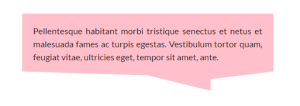20 Social Networking Sites for Business Professionals

Key Takeaways
- There are a variety of social networking sites for business professionals beyond the common ones like LinkedIn, Twitter, Facebook, and Instagram. These offer different ways to connect, network, and learn from other professionals.
- Some of these less-known but valuable social networking platforms include AngelList for startups seeking funding, Beyond for job networking, Black Business Women Online for black female entrepreneurs, and E.Factor, a virtual marketplace for entrepreneurs.
- Choosing the right social networking site for your business depends on specific needs and goals, such as target audience demographics, nature of products or services, and type of content to be shared. It’s also essential to create engaging content, interact with the audience, and consider using paid advertising options for effective marketing on these platforms.

This article was updated on 27th July, 2016 to modernize the list of suggestions and improve formatting.
Almost all of us use different social media networks to promote our businesses, such as Twitter, Facebook, and Instagram. While we use these networks to connect with our future and current customers, there are also social networks that allow you to chat with other like-minded business professionals.
While LinkedIn may be the leader in social networking for professionals, there are a variety of other networks that allow for community and networking in different ways. With existing networks and new networks, there are plenty to chose from that all fit your needs and wants in finding a community of professionals to network with.
Here are 20 social networking sites for entrepreneurs, business owners, freelancers, bloggers, and other professionals that are worth looking at and joining to help your networking and promoting efforts, along with learning from other professionals.
AngelList
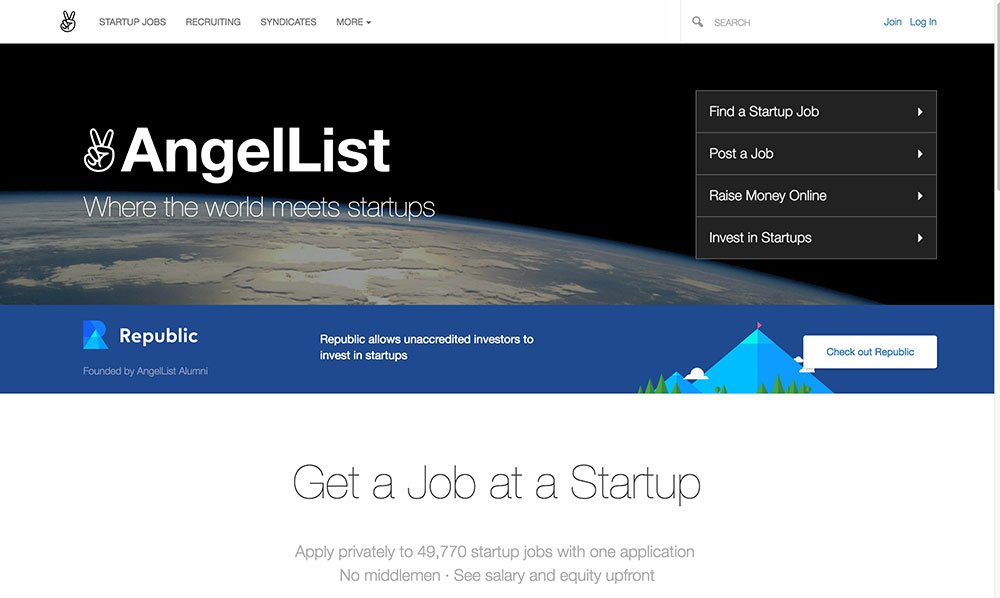
AngelList is a social network that connects startups with investors to help raise funding; also allows for browsing of jobs at startups.
Beyond
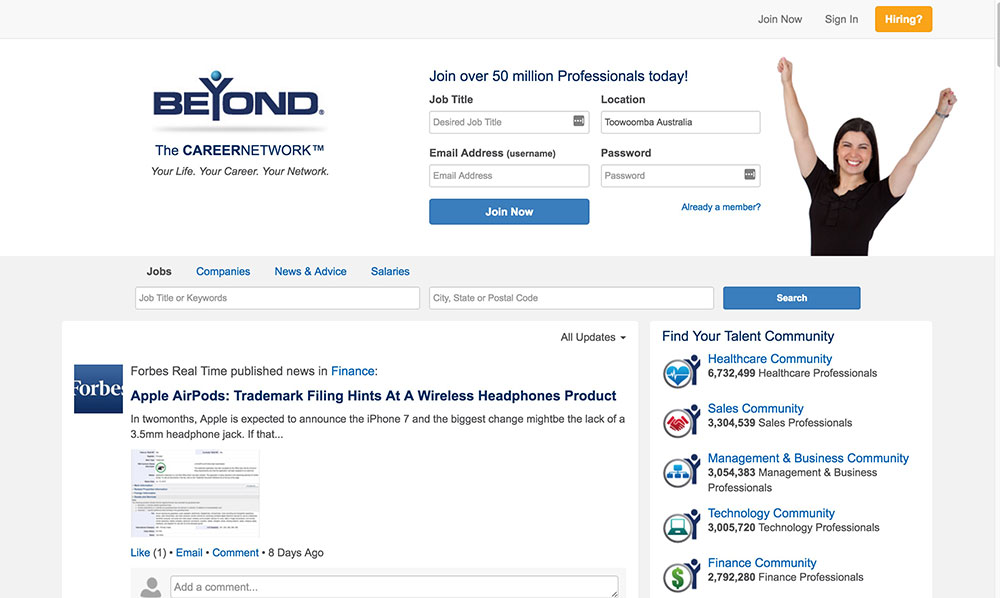
Beyond helps millions of professionals network with each other and find jobs to advance their careers.
➤ Beyond
Black Business Women Online

Black Business Women Online is a blog and online community for black women entrepreneurs and professionals.
Data.com Connect
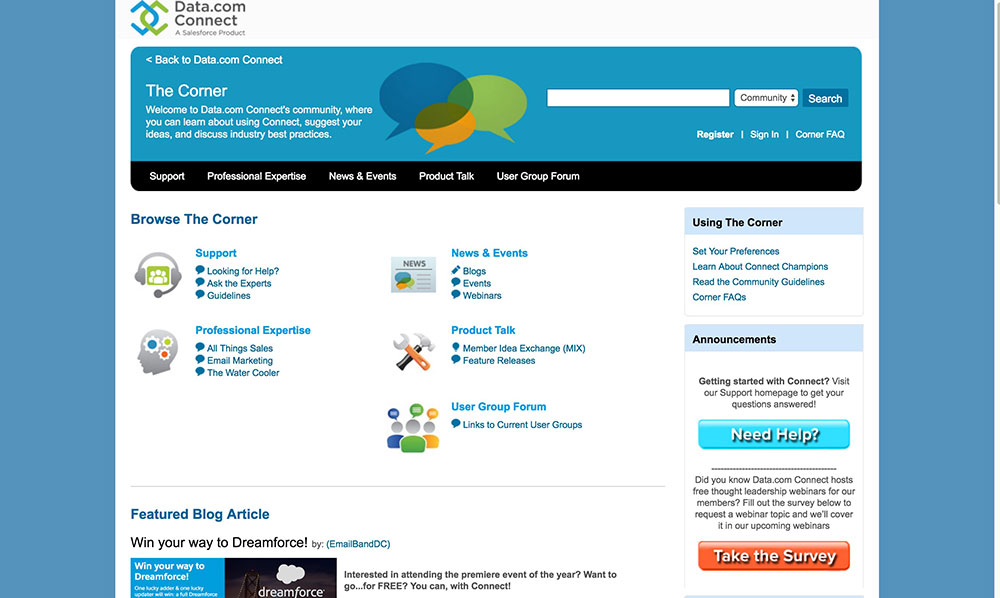
Data.com Connect is an online community to share ideas, get feedback, and discuss industry best practices.
E.Factor
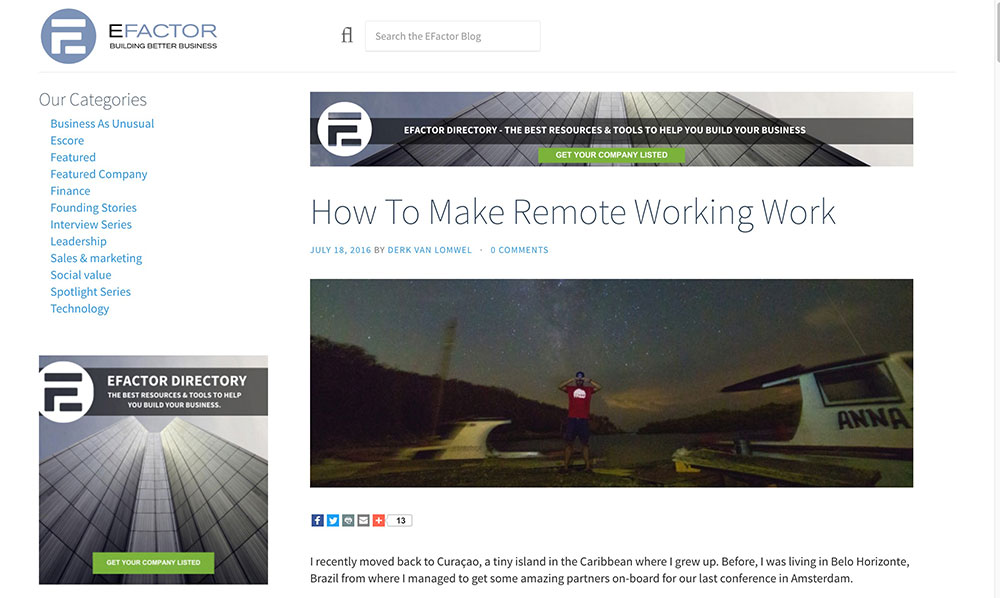
E.Factor is an online community paired with a virtual marketplace designed for entrepreneurs by other entrepreneurs.
➤ E.Factor
Gadball
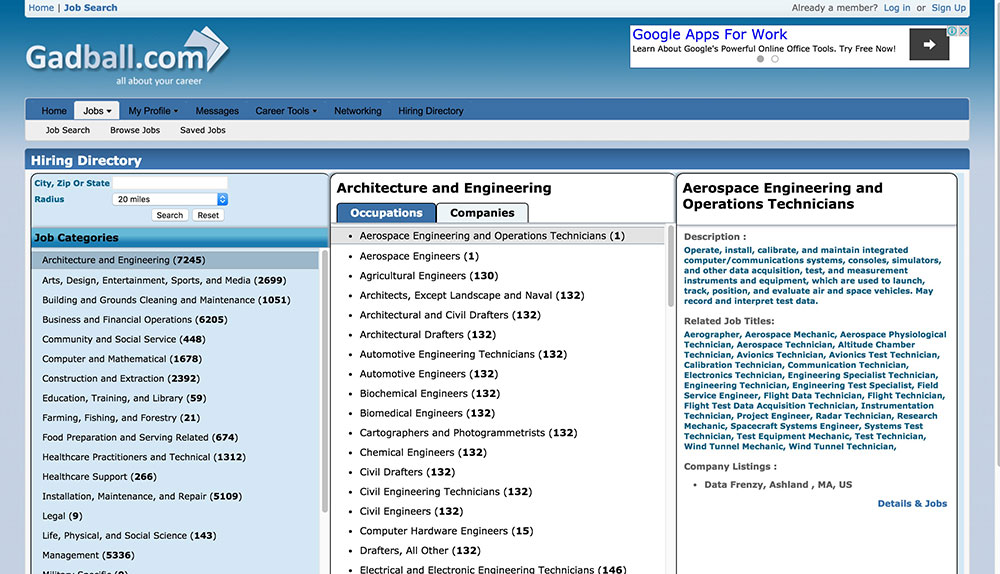
Gadball is a LinkedIn alternative that features profile and resume creation and job searching.
➤ Gadball
Gust
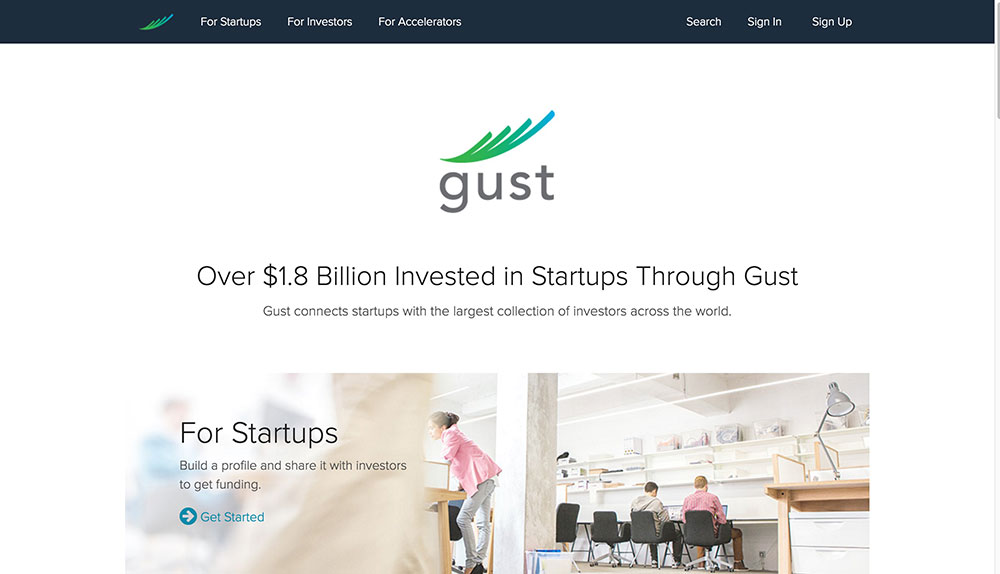
Gust connects startups with a large pool of investors across the world to help raise early-stage funding.
➤ Gust
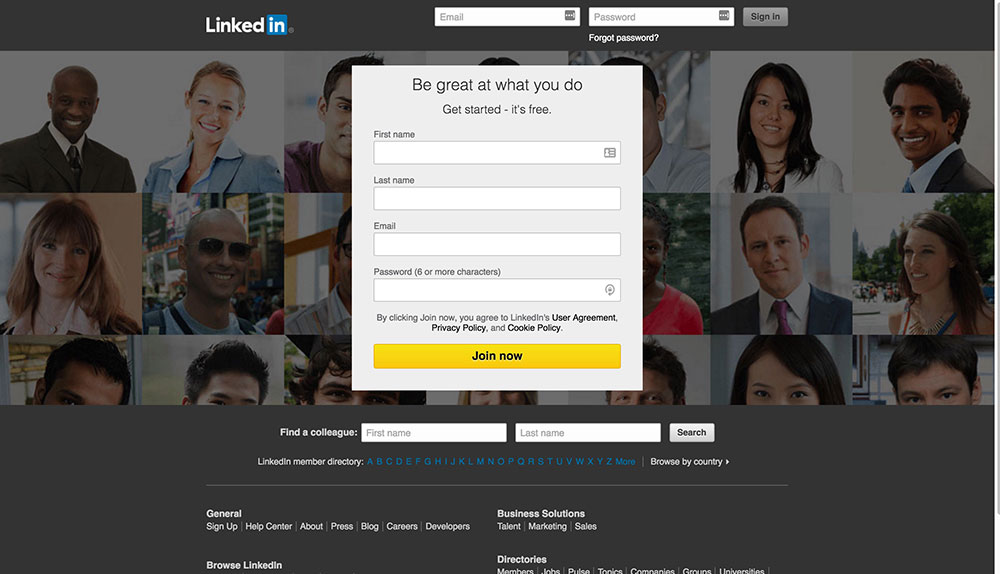
LinkedIn is a professional network that allows you to be introduced to and collaborate with other professionals.
Meetup
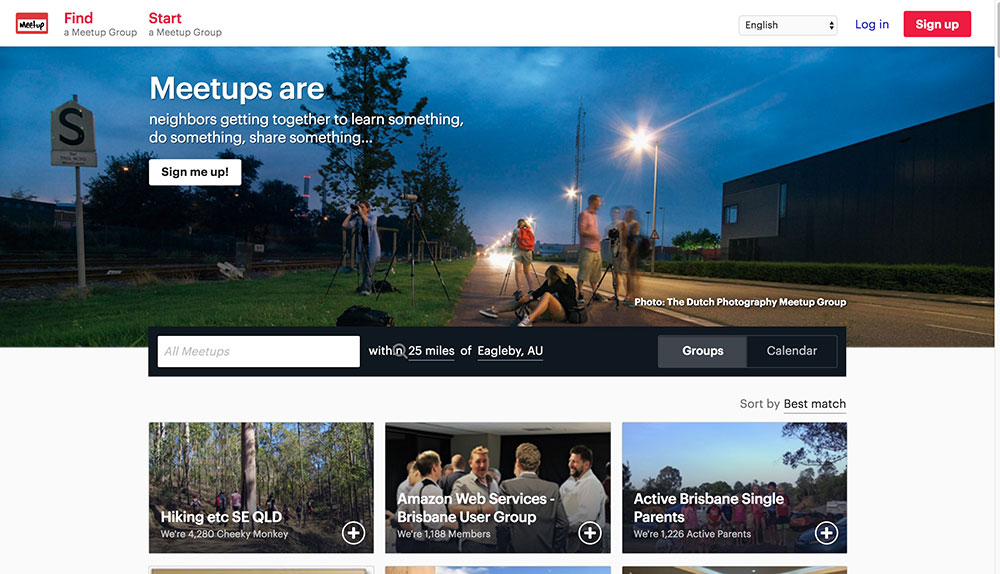
Meetup is a networking website for finding like-minded groups and meetup opportunities locally.
➤ Meetup
Networking for Professionals
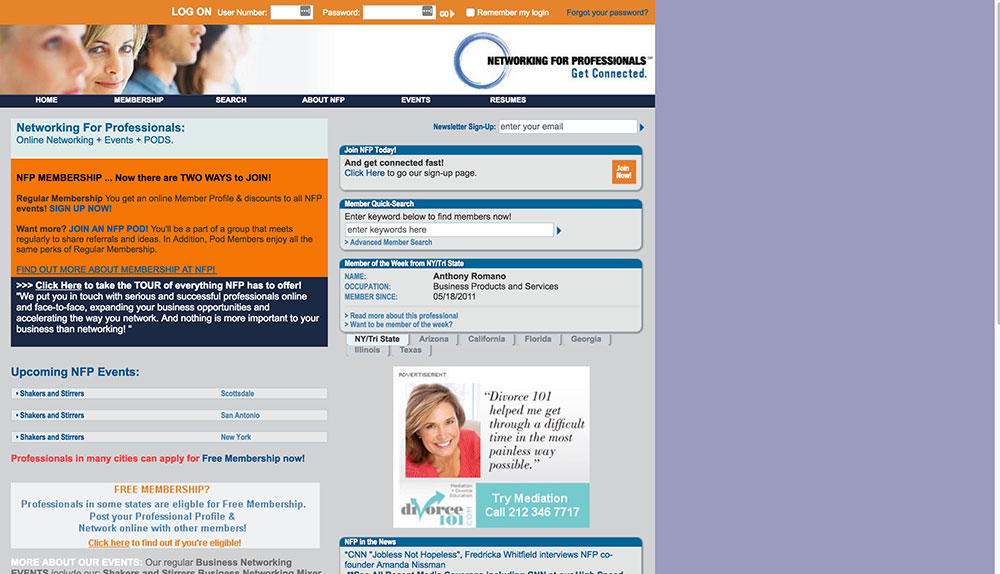
Networking for Professionals is a business network that combines online business networking and real-life events.
➤ Networking for Professionals
Opportunity
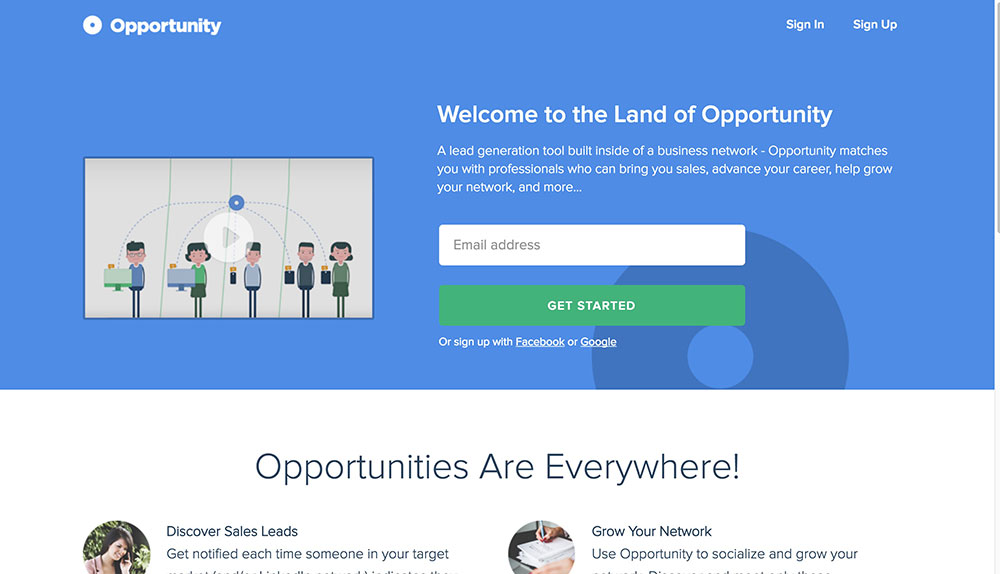
Opportunity is a business network built around a lead generation tool that connects you to other professionals who could bring you leads, sales, and clients.
PartnerUp
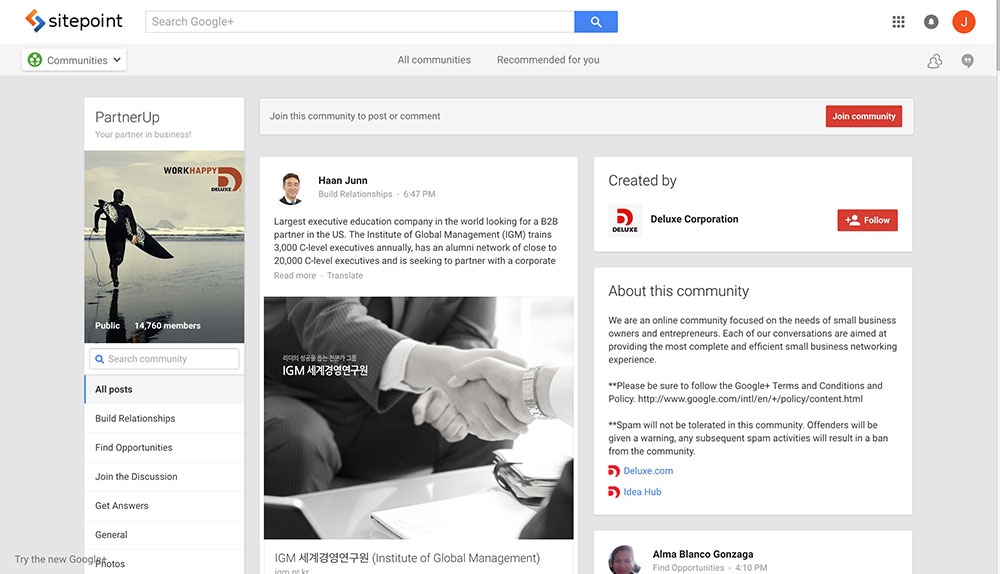
PartnerUp is a Google+ community connecting small business owners and entrepreneurs.
PerfectBusiness
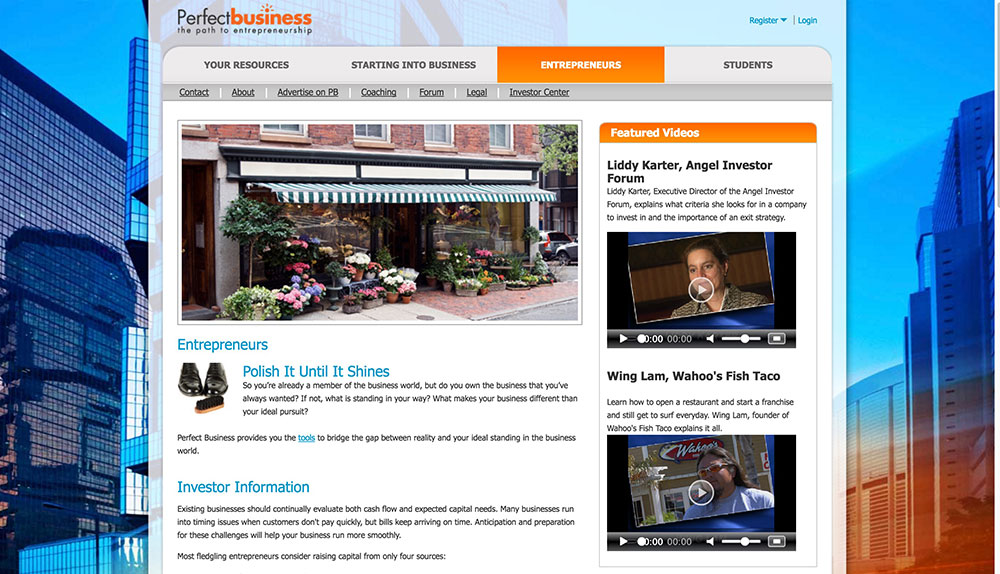
PerfectBusiness is a network of entrepreneurs, investors, and business experts who encourage entrepreneurship and mutual success.
Plaxo
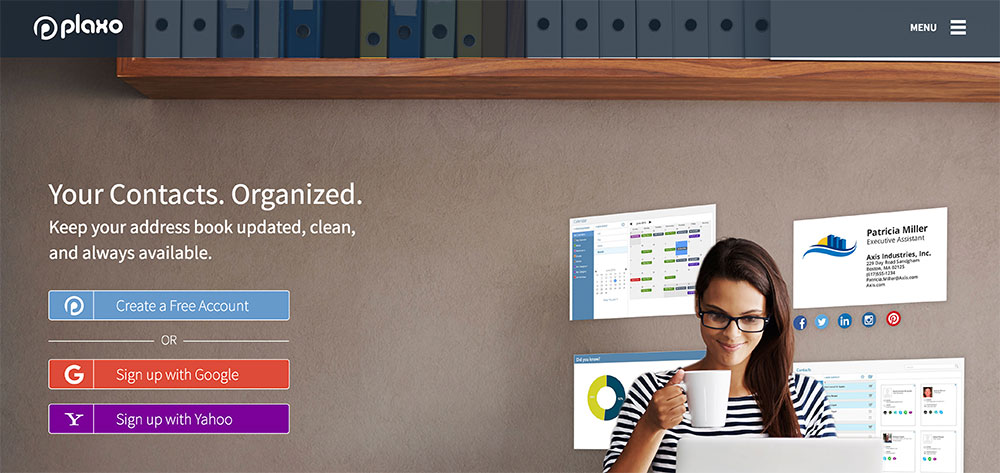
Plaxo is an enhanced address book tool for networking and staying in contact.
➤ Plaxo
Quibb
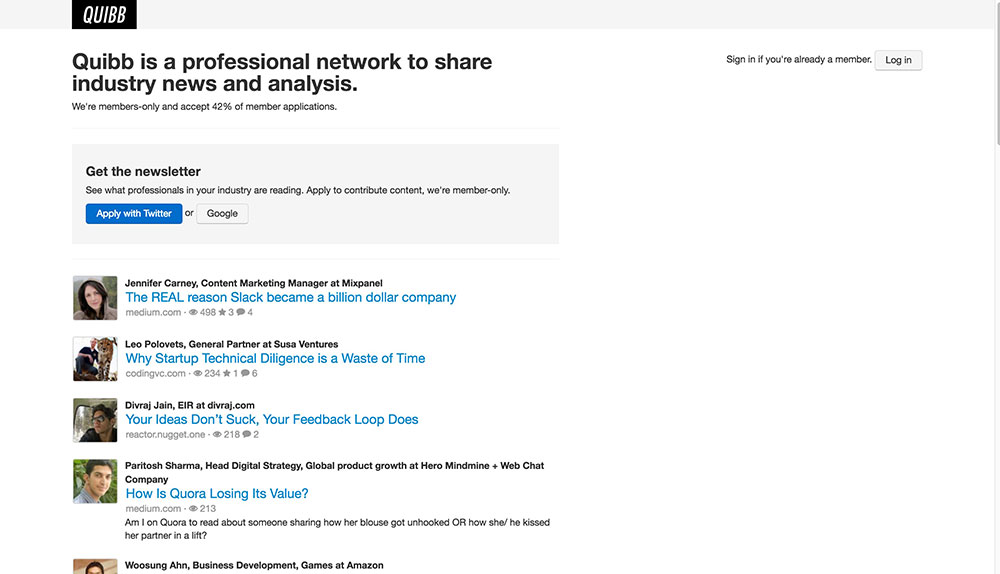
Quibb is a social network that connects professionals through the use of business news and informed commentary.
➤ Quibb
Ryze
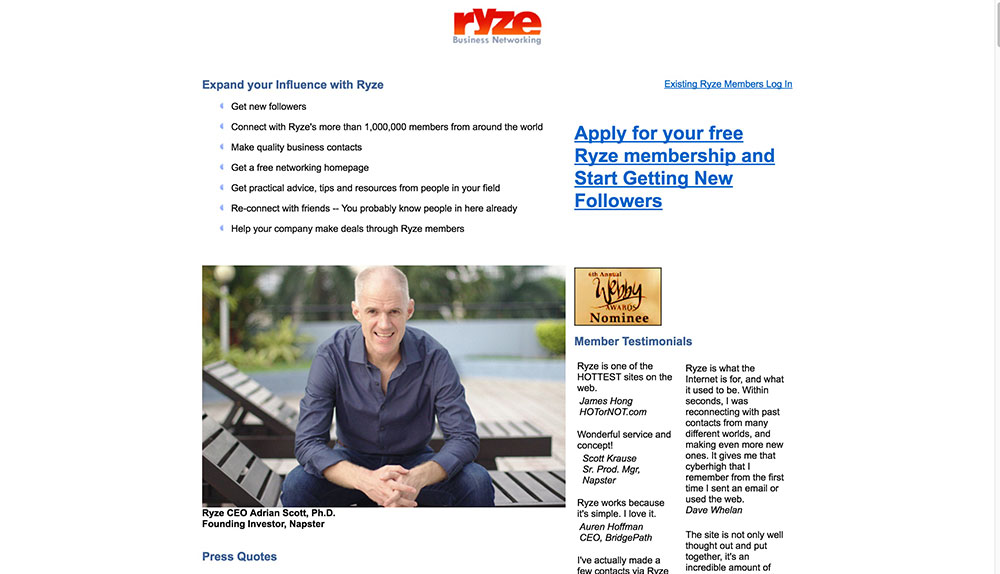
Ryze is a business networking community that allows users to organize themselves by interest, location, and current and past employers.
➤ Ryze
StartupNation
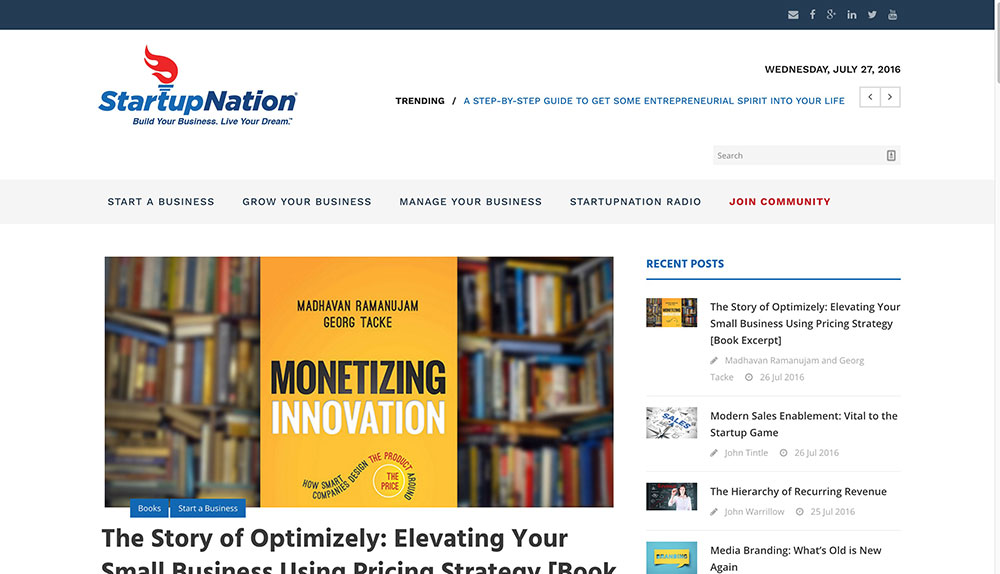
StartupNation is a community focused on the exchange of ideas between entrepreneurs and new and aspiring business owners.
Upspring

Upspring is a social networking site for promotion and social networking.
➤ Upspring
Viadeo
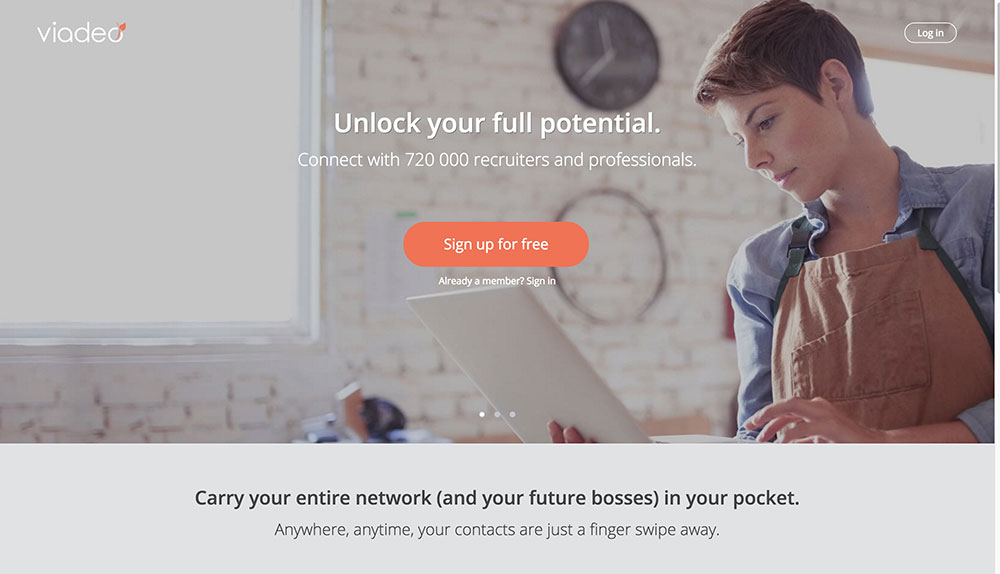
Viadeo offers social networking for professionals, mostly popular in France, but has members from around the world.
➤ Viadeo
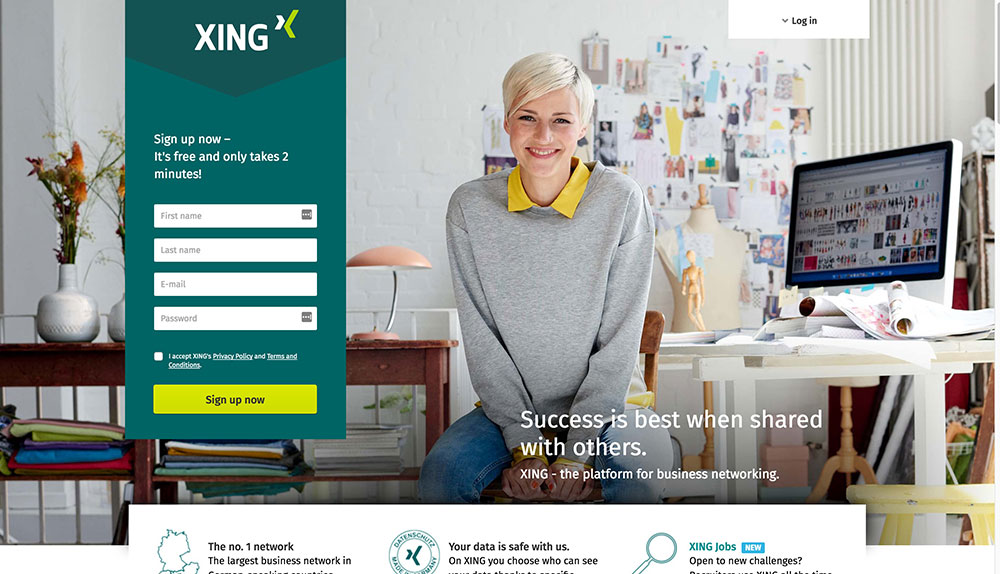
XING is a European business network with more than 7 million members.
Do you have any other social networking sites for business that you use? Which one has worked the best for your business? Let us know in the comments.
Frequently Asked Questions (FAQs) about Social Networking Sites for Business
What are the benefits of using social networking sites for business?
Social networking sites offer numerous benefits for businesses. They provide a platform for businesses to engage with their customers, build brand awareness, and promote their products or services. They also allow businesses to reach a larger audience, as they can connect with people from all over the world. Additionally, social networking sites can be a valuable tool for market research, as businesses can gather insights about their customers’ preferences and behaviors.
How can I choose the right social networking site for my business?
Choosing the right social networking site for your business depends on your specific needs and goals. Consider the demographics of your target audience, the nature of your products or services, and the type of content you plan to share. For example, if your target audience is professionals, LinkedIn might be the best choice. If you plan to share visually appealing content, Instagram or Pinterest might be more suitable.
How can I effectively use social networking sites for marketing?
To effectively use social networking sites for marketing, it’s important to create engaging content that resonates with your audience. This could include informative blog posts, eye-catching images, or compelling videos. It’s also crucial to interact with your audience by responding to comments and messages, and by participating in relevant discussions. Additionally, consider using paid advertising options to reach a larger audience.
Are there any risks associated with using social networking sites for business?
While social networking sites offer numerous benefits, there are also potential risks. These include negative customer feedback, privacy concerns, and the possibility of damaging your brand’s reputation if inappropriate content is shared. It’s important to have a social media policy in place to mitigate these risks.
Can I use multiple social networking sites for my business?
Yes, using multiple social networking sites can help you reach a wider audience and cater to different customer preferences. However, it’s important to ensure that you can effectively manage all of your accounts. Using a social media management tool can help you schedule posts, monitor engagement, and track performance across multiple platforms.
How can I measure the success of my social media efforts?
There are several metrics you can track to measure the success of your social media efforts. These include the number of followers or likes, the level of engagement (such as comments, shares, and retweets), and the amount of traffic driven to your website. Many social networking sites provide analytics tools that can help you track these metrics.
What is the role of social networking sites in SEO?
Social networking sites can play a significant role in SEO. They can help increase your website’s visibility by driving traffic to your site. They can also improve your site’s ranking in search engine results by generating backlinks. Additionally, social media profiles often rank in search engine results, providing an additional way for people to find your business.
How can I protect my business’s reputation on social networking sites?
To protect your business’s reputation on social networking sites, it’s important to monitor your online presence regularly. Respond to negative feedback in a professional manner and take steps to resolve any issues. Also, ensure that all content shared is appropriate and aligns with your brand’s values.
Can social networking sites help with customer service?
Yes, social networking sites can be an effective tool for customer service. They provide a platform for customers to ask questions, voice concerns, and provide feedback. Businesses can respond in real time, providing quick and efficient customer service.
How can I increase my followers on social networking sites?
To increase your followers on social networking sites, consistently post engaging content, interact with your audience, and promote your social media profiles through other marketing channels. You can also consider using paid advertising options to reach a larger audience.
Owner and Creative Director of January Creative in Nashville, Tennessee, Amber has been a self-employed graphic and web designer for over 14 years, starting early in her collegiate career. Amber has a unique passion for not only all things design, but all things business as well. Freelancing as a student gave Amber an opportunity to write a student freelancing book, appropriately named Students Freelancing 101: A Start to Finish Course to Becoming a Student Freelancing, to help other students who want to start freelancing.