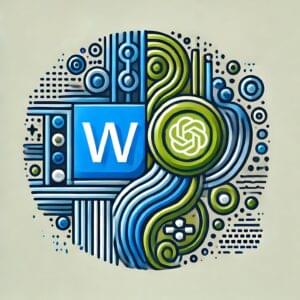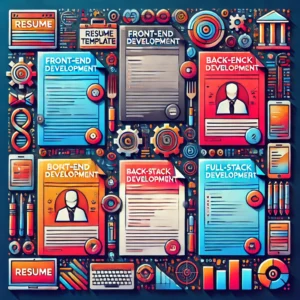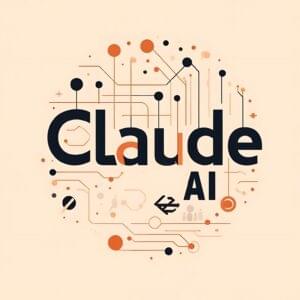Version numbers may be meaningless but Firefox 20 marks a milestone for Mozilla’s flagship browser. The new release appeared on April 2 exactly six weeks after version 19. If you don’t have it, open Help > About Firefox or download the browser from getfirefox.com.
Firefox 20 has a surprising number of new features — let’s look at the best…
Developer Tool Updates
Firefox has received an incredible number of tools within the past few releases. The Developer menu has been reorganized to order them more effectively and a new Toggle Tools option provides quick access to the Web Console. The Console can also be viewed within its own panel as well as docked.
A new JavaScript Profiler had been promised for version 20 but the feature has been delayed for a later release.
New Download Manager
If I recall correctly, this is the first major update to the Download Manager since it appeared in Phoenix back in 2002. The dedicated panel has been replaced by a drop-down list accessed by a new toolbar icon which highlights the time remaining:

It’s a nice touch. Previous downloads are still logged in bookmarks and history panel.
getUserMedia Support
Firefox now provides the getUserMedia HTML5 API which has been available in Chrome and Opera for several months. With the user’s permission, you can capture audio and video from a microphone or camera. Opera’s Photo Booth provides an excellent demonstration of the technology.
canvas Blend Modes
When you draw on a canvas element any existing pixels are normally replaced. However, the new globalCompositeOperation property permits Photoshop-like overlay effects including multiply, screen, darken, lighten, color-dodge, color-burn and difference. Refer to this Mozilla article for more information.
Audio and Video playbackRate Support
Have you ever wanted to watch a tedious movie at double-speed? The playbackRate property permits just that (apologies for the inline code):
<video id="v" src="video.webm" controls autoplay></video>
<a href="#" onclick="document.getElementById("v").playbackRate=2;return false;">fast foward</a>Improved Private Browsing
Private browsing prevents Firefox updating your history, caching pages, saving passwords and storing cookies.
While it’s been available for some time, clicking “Start Private Browsing” from the menu would close your current window and start a new session. From version 20, Firefox permits you to have any number of private and non-private windows open at a time.
Better Plugin Stability
Browser stability is largely irrelevant if your plugins cause chaos. Fortunately, the new version of Firefox detects hanging plugins and allows you to close them without restarting the browser. I doubt it will end plugin problems but it’s a step in the right direction.
Want More?
Firefox developers had a busy six weeks…
- CSS and JavaScript now load with a higher priority than images to improve response times.
- various ECMAScript 6 additions
- performance improvements
- a dozen security fixes.
I’m not sure how long Mozilla can keep up the pace of development, but other vendors should take note (seriously Google, could you only manage a spell checker in Chrome 26?!)
Craig is a freelance UK web consultant who built his first page for IE2.0 in 1995. Since that time he's been advocating standards, accessibility, and best-practice HTML5 techniques. He's created enterprise specifications, websites and online applications for companies and organisations including the UK Parliament, the European Parliament, the Department of Energy & Climate Change, Microsoft, and more. He's written more than 1,000 articles for SitePoint and you can find him @craigbuckler.