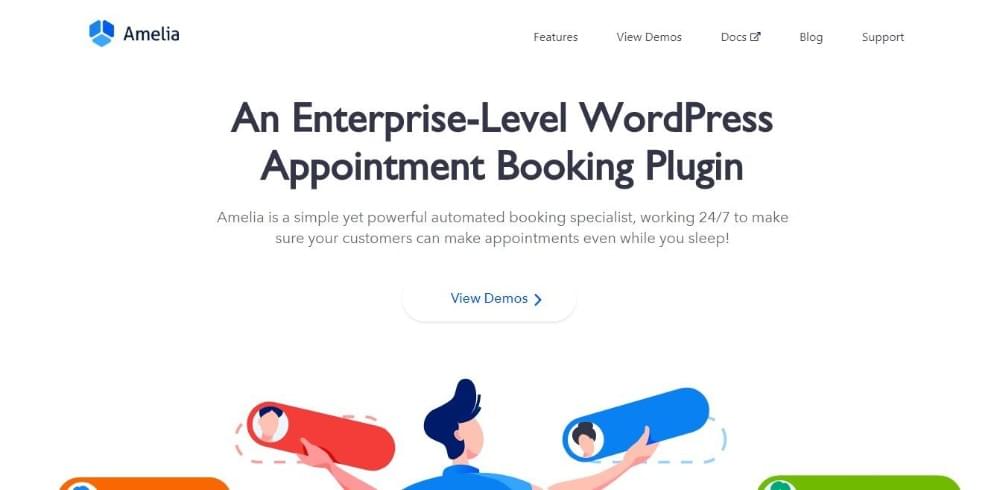Amelia: The Next-level WordPress Booking Plugin

Key Takeaways
- Amelia is a comprehensive WordPress plugin designed to automate and streamline the booking process for businesses, offering features such as multiple service categories, custom working hours for employees, and business performance KPIs. It requires no technical expertise to install and operate.
- The plugin offers significant benefits including cost and time savings, enhanced professionalism, improved organization, and increased control over appointments. Amelia supports both individual and group bookings, integrates with popular payment systems like PayPal and Stripe, and offers a catalog view for showcasing services.
- Amelia is suitable for a wide range of businesses and industries, offering advanced features such as one-way Google synchronization, employee reminders, and hidden price calculation for free services. It also comes with a 15-day money back guarantee for users who find it unsuitable for their needs.
This article was created in partnership with BAWMedia. Thank you for supporting the partners who make SitePoint possible.
Booking appointments would seem to be a minor task, but managing appointments takes up more time, energy, and money than you might imagine, especially in very active businesses like consulting firms, health and fitness clubs, and beauty salons.
Manual booking methods often work reasonably well, but they are by no means flawless. Mistakes will be made, appointments will slip through the cracks, and appropriate parties can fail to be properly informed when changes occur.
An excellent way to avoid these pitfalls is to simplify the booking process while at the same time making it totally reliable and error-free. That way has a name. It’s Amelia, and Amelia even works while you sleep.
It is a comprehensive booking software, supporting:
- Multiple employees (vendors) with custom working hours and days off.
- Multiple services and service categories, service extras.
- Multiple business locations.
- Graphs and diagrams for business performance KPIs.
- And many more (see the feature list).
Introducing Amelia, the Automated Booking Specialist
Its users will tell you that it was high time for a tool like Amelia, a WordPress plugin that makes and manages appointments without fail and does so 24/7. Amelia was created with individuals and businesses like coaches and personal trainers, private clinics and health clubs, consultants, and beauty salons in mind.
Check out this video for a quick presentation of Amelia.
Amelia requires no technical expertise whatsoever to install, it’s easy to set up, and once that’s done it’s 100% automated. Clients can make appointments at any time day or night with just a few clicks, and you can set your calendar, view those appointments and manage your business team, flawlessly and from one place.
Install Amelia, and you’ve just replaced sticky notes, scurrying, and meeting attendance goofs with a reliable appointment system that operates flawlessly on autopilot.
You can check out Amelia’s front-end demo here and back-end end here.
Already installed it? Then you know how incredibly intuitive the interface is. With such a good user experience, your clients will book an appointment in seconds.
Amelia’s Top Benefits
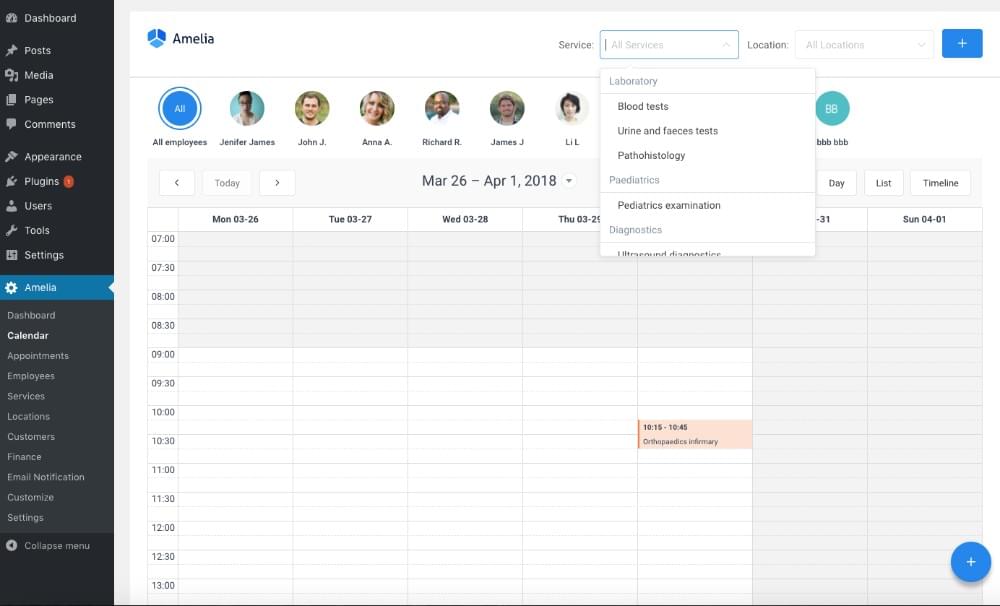
You’ll save more money than you’d think. You don’t pay Amelia hourly, nor is Amelia a salaried employee. You simply pay a one-time fee for what Amelia will do for you forever, and that fee is so low that your ROI is almost instantaneous. From the minute Amelia is set up and running, you’re saving money.
You’ll have more time to devote to your work. You don’t have to interrupt work to take, change, or cancel an appointment. It’s all done for you. It doesn’t matter whether bookings are made by a person or by software as long as customers and clients know their requests for appointments or appointment changes have been taken care of.
You’ll look more professional. Clients certainly take note and appreciate it when booking an appointment is a quick and smooth operation — plus, it makes your business operation look professional. A client can book an appointment with a smart phone. No waiting, and no phone or email tag.
You’ll be more organized. It’s much easier to get and stay organized when everything is in one place and right in front of you and instantly accessible. That’s precisely what Amelia does for you. No more sticky notes or slips of paper that tend to wander off to who knows where.
You’ll be in control. It follows that when appointments are managed automatically so you’re not constantly interrupted trying to manage, and everything you need to manage them is in one place, you’ll find yourself in full control of client and employee appointments. Since that places you in a position to optimize workflow and money flow, its good for both your business and your professional standing.
Amelia’s Top Features
These top features add up to a powerful automatic booking tool. While there are many of them, they’re all designed to make your work easier and not harder or more complicated. You’ll particularly like the ability to select colors and fonts to make Amelia’s booking controls match your theme and brand style.
Wizards: The Search booking wizard’s filter criteria help you view appointments by service, employee, or time. The same criteria can be used to schedule appointments.
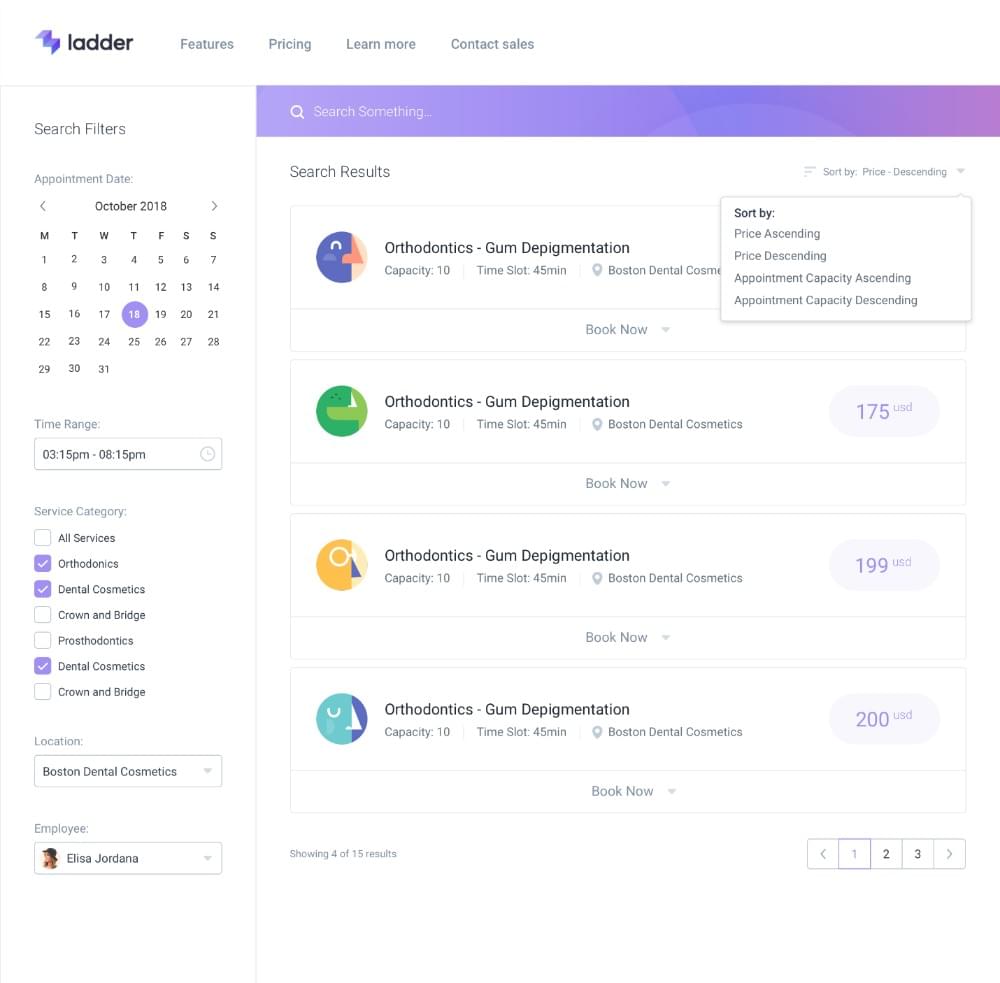
Tracking and Reporting: You can track and view your businesses key financial and conversion-related KPIs on the dashboard and select among multiple workflow-management options from Amelia’s calendar or list views.
Catalog View: By filling in text and images about your services you can produce an online catalog of the services your business provides.
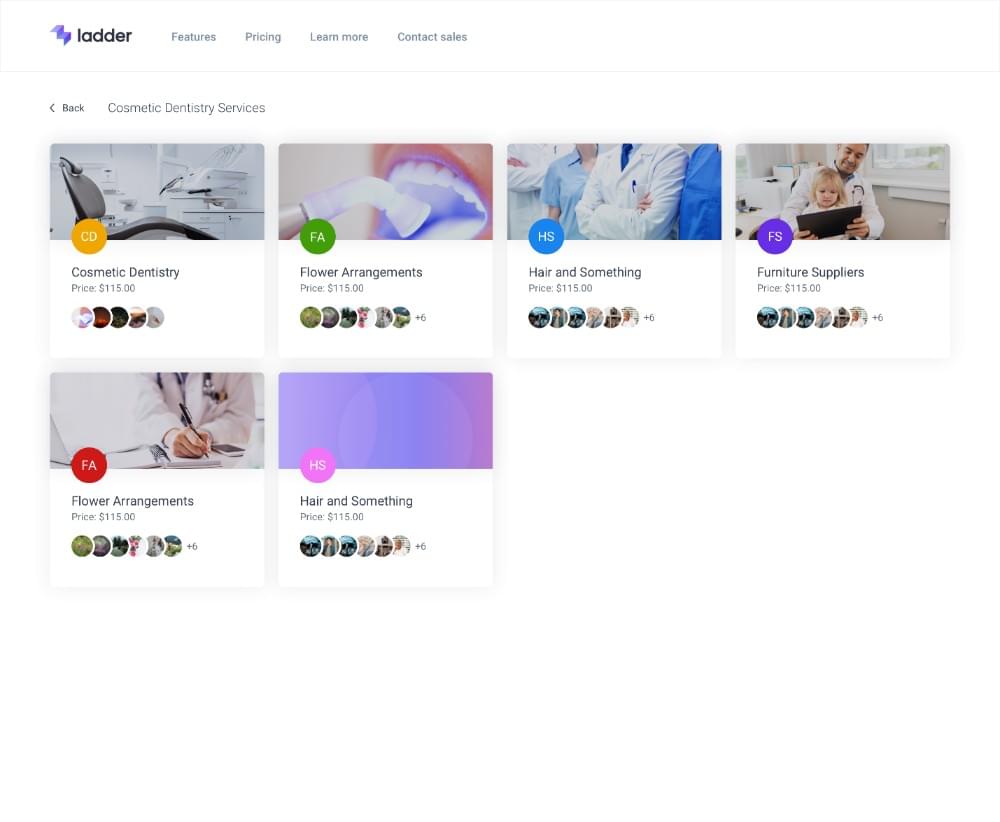
Employee Management: Store pertinent employee schedule and performance information in the WordPress database. Amelia can do this for multiple locations.
Bookings: Amelia supports group as well as individual bookings, including booking periods and group capacity information. Amelia also sends appointment notifications by email, including special events and appointment follow-up.
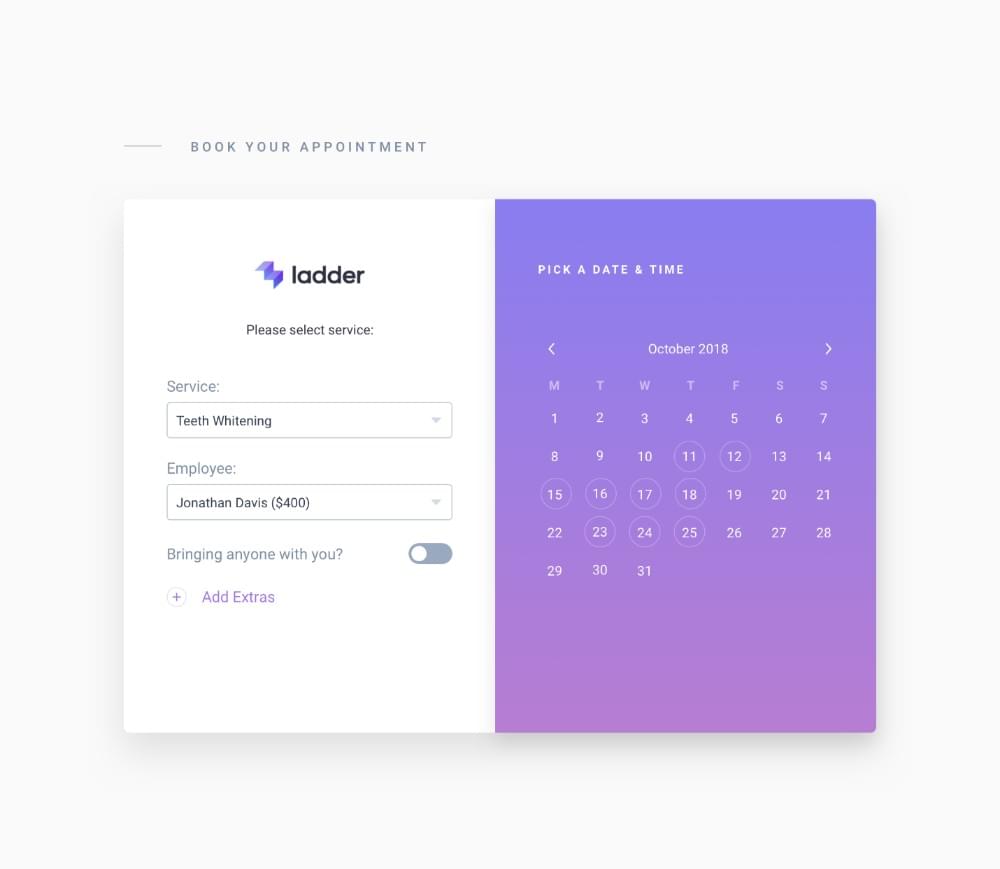
Payments: Amelia integrates payments through two of the most popular online payment systems, PayPal and Stripe.
Features Recently Added to Amelia
These recently added features, while individually helpful, add up to a huge return on investment in terms of time saved, mistakes avoided, and satisfied clients and customers.
− One-Way Google Synchronization to add appointments in an employees’ calendar along with an option to hide the “Add to Calendar” step in the booking process. There is also an option to allow employees to configure their own schedules.
− An employee next day appointment reminder
− Price calculation hidden when the price for a service is 0
− Employee hidden on front page when there’s only one
− Employees can edit their personal details
Why You Should Try Amelia Now
This WordPress plugin is a must-have if you have a client-oriented business and you’re at all serious about getting your booking activities under control. Amelia is simple to install and intuitive to use. The learning curve is virtually flat, so you don’t require any training and you can customize this tool to fit your business – not the other way around. Try it today and find out for yourself.
Note: If you purchase the Amelia plugin and find that it’s not right for you, there’s a 15-day money back guarantee with no questions asked.
Frequently Asked Questions (FAQs) about Amelia WordPress Booking Plugin
What makes Amelia different from other WordPress booking plugins?
Amelia stands out from other WordPress booking plugins due to its advanced features and user-friendly interface. It offers a fully automated booking system, allowing customers to book appointments, events, or make reservations directly from your website. It also provides a real-time schedule, enabling you to manage your bookings efficiently. Moreover, Amelia supports multiple payment gateways, including PayPal and Stripe, making transactions seamless and secure.
Is Amelia suitable for all types of businesses?
Yes, Amelia is a versatile booking plugin that caters to various business types. Whether you run a fitness center, beauty salon, consulting firm, or a medical clinic, Amelia can streamline your booking process. It allows you to customize your booking form, manage employee schedules, and even send automated notifications to your customers.
How does Amelia help in managing employee schedules?
Amelia offers a comprehensive employee management system. It allows you to assign services to employees, manage their working hours, days off, and breaks. You can also view and manage each employee’s bookings, ensuring efficient schedule management.
Can I customize the booking form with Amelia?
Absolutely! Amelia allows you to fully customize your booking form. You can add or remove fields, change the layout, and even add custom fields. This way, you can gather all the necessary information from your customers during the booking process.
Does Amelia support online payments?
Yes, Amelia supports online payments. It integrates with popular payment gateways like PayPal and Stripe. This allows your customers to make secure payments directly from the booking form.
Can I send automated notifications to my customers with Amelia?
Yes, with Amelia, you can send automated notifications to your customers. You can send reminders about upcoming appointments, confirmations, rescheduling, and cancellation notifications. This helps in improving communication with your customers and reduces no-shows.
Is Amelia mobile-friendly?
Yes, Amelia is fully responsive and mobile-friendly. It ensures that your customers can make bookings from any device with ease.
Can I offer special discounts or coupons with Amelia?
Yes, Amelia allows you to offer special discounts or coupons to your customers. You can set up discount codes that customers can use during the booking process to avail of the discount.
How does Amelia ensure the security of my bookings and transactions?
Amelia uses secure payment gateways for transactions, ensuring that your customers’ data is safe. It also offers CAPTCHA support to prevent spam bookings.
Can I integrate Amelia with other tools and platforms?
Yes, Amelia can be integrated with various tools and platforms. It supports integration with Google Calendar, allowing you to sync your bookings with your calendar. It also integrates with WooCommerce, enabling you to manage your bookings and online store from one place.
Sponsored posts are provided by our content partners. Thank you for supporting the partners who make SitePoint possible.
Published in
·Animation·App Development·Design·Flash and Flex·Gaming·Mobile·Mobile Web Development·June 16, 2014