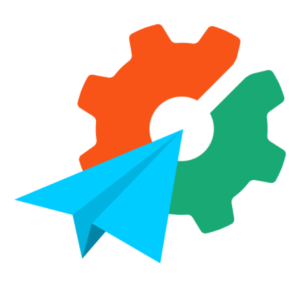Using Sphinx for PHP Project Documentation
Key Takeaways
- Sphinx Installation: Utilize Sphinx with ReadTheDocs for robust PHP project documentation, supporting both reST and MD formats, which is ideal for technical documents.
- Recommended Folder Layout: For optimal organization, keep documentation in the same folder as the project or in its own repository, depending on the project’s scope.
- Custom Theme Enhancement: Improve document aesthetics by installing and configuring the sphinx_rtd_theme, making the documentation visually appealing.
- PHP Syntax and Domain Configuration: Enhance PHP code readability in your documentation by setting up PHP syntax highlighting and installing the sphinxcontrib-phpdomain for better PHP language support.
- Hosting and Extensions on ReadTheDocs: Deploy your documentation on ReadTheDocs for easy access and manageability, and utilize extensions like sphinxcontrib-phpdomain for enhanced functionality.
I recently had the need to write proper prose-like source-code documentation for the Diffbot PHP client. Having looked at several documentation generators, and even having suggested a @prose tag for importing of related MD/reST documents into method and class descriptions, I realized there simply is no perfect solution we can all agree on (yet). So until I extend Sage with a @prose token and reST parsing, I opted for ReadTheDocs and Sphinx.

RTD is widely used in the industry. It hosts powerful docs such as Guzzle’s, PhpSpec’s and many more. It supports reST alongside MD (or, to be more accurate, MD alongside reST), which is a huge plus as RST files are more suitable for highly technical documents. It can be run locally and generate offline-friendly HTML files, but it can also compile from documentation source available online and and be automatically hosted as a subdomain of readthedocs.org.
That said, setting it up for a PHP project has some caveats, so we’ll go through a basic guide in this tutorial.
TL;DR
If you’re just looking for the list of commands to get up and running quickly:
sudo pip install sphinx sphinx-autobuild sphinx_rtd_theme sphinxcontrib-phpdomain
mkdir docs
cd docs
sphinx-quickstart
wget https://gist.githubusercontent.com/Swader/b16b18d50b8224f83d74/raw/b3c1d6912aefc390da905c8b2bb3660f513af713/requirements.txtAfter the quickstart setup, to activate the theme and PHP syntax highlights run:
sed -i '/extensions = \[\]/ c\extensions = \["sphinxcontrib.phpdomain"\]' source/conf.py
echo '
import sphinx_rtd_theme
html_theme = "sphinx_rtd_theme"
html_theme_path = [sphinx_rtd_theme.get_html_theme_path()]
# Set up PHP syntax highlights
from sphinx.highlighting import lexers
from pygments.lexers.web import PhpLexer
lexers["php"] = PhpLexer(startinline=True, linenos=1)
lexers["php-annotations"] = PhpLexer(startinline=True, linenos=1)
primary_domain = "php"
' >> source/conf.pyTo build HTML:
make htmlor
sphinx-build -b html source buildThe latter command supports several options you can add into the mix.
Sphinx Installation
ReadTheDocs uses Sphinx behind the scenes, and as such is a through-and-through Python implementation. To make use of it, we need to install several prerequisites. We’ll use our trusty Homestead Improved to set up a brand new environment for us to play in.
After the VM is set up, SSH into it with vagrant ssh and execute:
sudo pip install sphinx sphinx-autobuildIf you don’t have the command pip, follow the official instructions to get it installed, or just execute the following if on Ubuntu:
sudo apt-get install python-sphinx python-setuptools
sudo easy_install pipThese tools have now made the command sphinx-quickstart available.
Recommended Folder Layout
Generally, you’ll either have:
- the documentation in the same folder as the project you’re documenting, or…
- the documentation in its own repository.
Unless the documentation spans several projects or contexts, it is recommended it be in the same folder as the project. If you’re worried about bloating the size of your project when Composer is downloading it for use, the docs can be easily kept out of the distribution by being placed into the .gitattributes file (see here).
When we run the command sphinx-quickstart, it’ll ask us for the root folder of our docs. This is the folder into which all other subfolders regarding the docs will go. Note that this is not the project’s root folder. If your project is at my-php-project, the root of the docs will likely be in something like my-php-project/docs.
Next, Sphinx offers to either make a separate _build folder for the compiled version of the docs (e.g. HTML), while the sources will be in the root (defined in the previous step), or to make two folders under root: source and build, keeping the root clean. Feel free to choose whichever option you prefer (we went with the latter, for cleanliness and structure).
Follow the rest of the instructions to set some meta data, select .rst as the file extension, and finally answer “no” to all questions about additional plugins – those refer to Python projects and are outside our jurisdiction. Likewise, when asked to create make files, accept.
Custom Theme
Building the documents with the command make html produces the HTML documents in the build folder. Opening the documents in the browser reveals a screen not unlike the following:
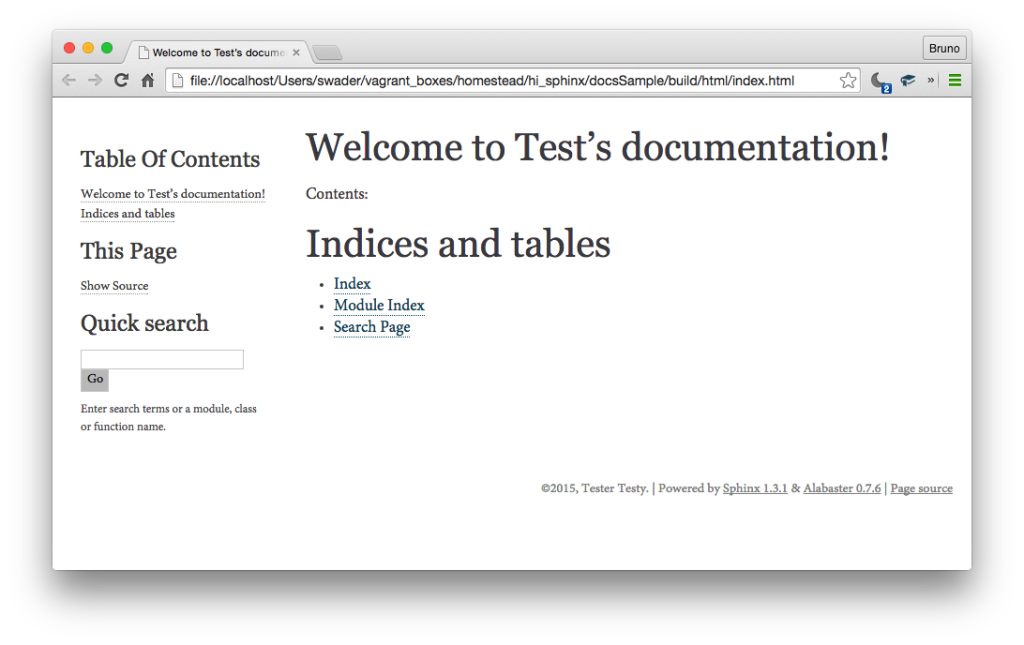
That’s not very appealing. This theme is much more stylish and modern. Let’s install it.
pip install sphinx_rtd_themeThen, in the source folder of the docs root, find the file conf.py and add the following line to the top, among the other import statements:
import sphinx_rtd_themeIn the same file, change the name of the HTML theme:
html_theme = "sphinx_rtd_theme"Finally, tell Sphinx where the theme is by asking the imported module:
html_theme_path = [sphinx_rtd_theme.get_html_theme_path()]Building the docs with make html should now produce some significantly prettier HTML:
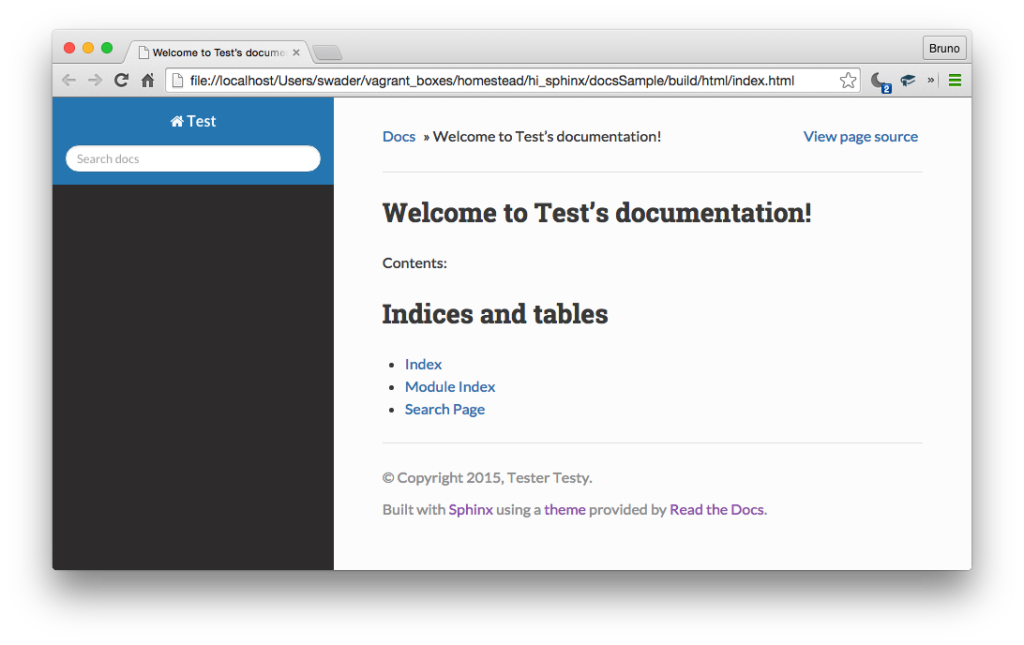
Most themes follow the same installation procedure. Here is a short list. Hopefully, it’ll expand in the future.
Table of Contents
During the quickstart, a user is asked for the name of the master file (typically index). The master file usually contains little to no content – rather, it only holds directives.
A reST directive is like a function – a powerful construct of the reST syntax which accepts arguments, options, and a body. The toctree directive is one of them. It requires an option of maxdepth, indicating the maximum number of levels in a single menu item (e.g. depth of 2 is Mainmenu -> Submenu1 but not -> Submenu2).
After the option goes a blank line, and then a one-per-line list of include files, without extensions. Folders are supported (subfolder/filetoinclude).
.. Test documentation master file, created by
sphinx-quickstart on Sat Aug 8 20:15:44 2015.
You can adapt this file completely to your liking, but it should at least
contain the root `toctree` directive.
Welcome to Test's documentation!
================================
Contents:
.. toctree::
:maxdepth: 2
overview
quickstart
In the example above, Sphinx prints out Contents:, followed by an expanded version of the table of contents, i.e. a bulleted list of all headings found in the included documents. Additionally, many authors include extra information at the top of the master file to give a birds-eye overview of the library right then and there. See Guzzle’s.
The toctree definition in the master file will be automatically mirrored in the left ToC navigation bar.
Let’s grab the overview and quickstart files from Guzzle so that we don’t have to write our own. Put them into the root of the docs, and rebuild with make html.
The documentation should now appear, and the left ToC should be expandable with the little plus icons:
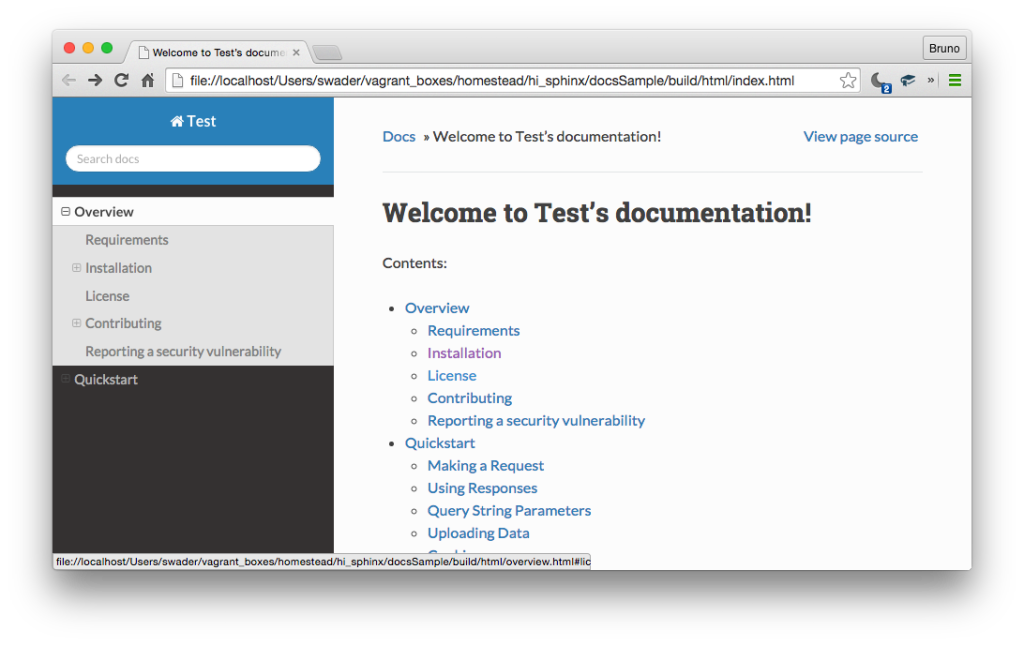
For more information about the toctree directive and everything it can do to give you truly customized output, see here.
PHP Syntax
If we look at the quickstart document, we’ll notice that the PHP samples aren’t syntax highlighted. Not surprising, considering Sphinx defaults to Python. Let’s fix this.
In the source/conf.py file, add the following:
from sphinx.highlighting import lexers
from pygments.lexers.web import PhpLexer
lexers['php'] = PhpLexer(startinline=True, linenos=1)
lexers['php-annotations'] = PhpLexer(startinline=True, linenos=1)
primary_domain = 'php'This imports the PHP lexer and defines certain code block language-hints as specifically parseable by the module. It also sets the default mode of the documentation to PHP, so that if you omit a language declaration on a code block, Sphinx will just assume it’s PHP. E.g., instead of:
.. code-block:: php
use myNamespace/MyClass;
...
one can type:
.. code-block::
use myNamespace/MyClass;
...
After adding the above into the configuration file, a rebuild is necessary.
make htmlThis should produce syntax highlighted PHP sections:
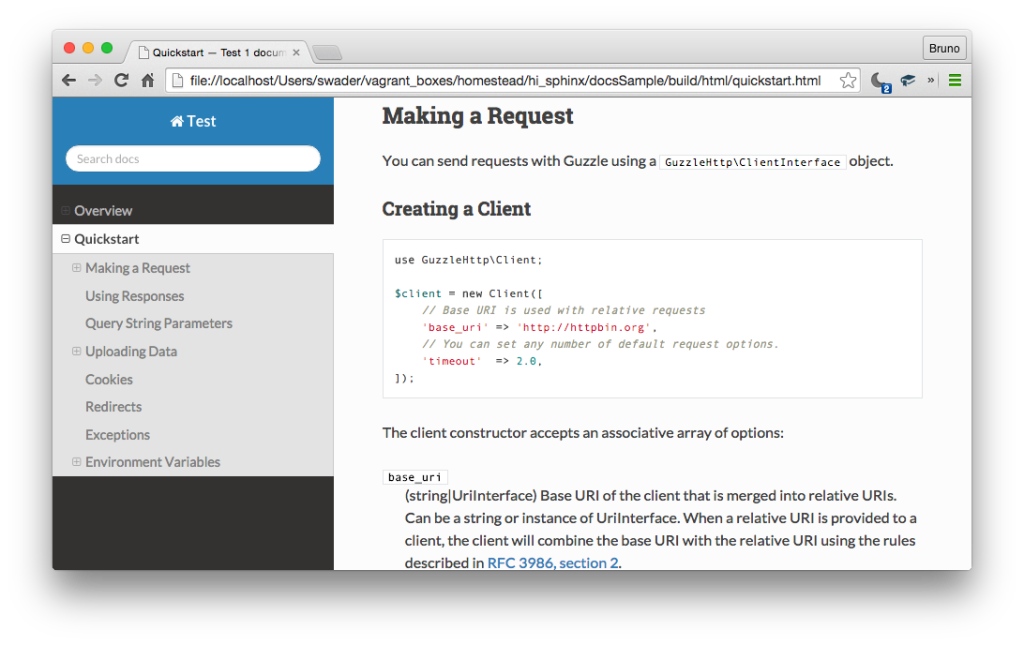
PHP Domain
Additionally, we can install the PHP domain.
Domains are sets of reST roles and directives specific to a programming language, making Sphinx that much more adept at recognizing common concepts and correctly highlighting and interlinking them. The PHP domain, originally developed by Mark Story, can be installed via:
sudo pip install sphinxcontrib-phpdomainThe extension needs to be activated by changing the extensions line to:
extensions = ["sphinxcontrib.phpdomain"]Let’s try and make another reST file now, with a described PHP class so we can see how well the PHP domain does its magic. We’ll create source/class.rst, and add class to the index.rst file under all the others. Then, we’ll put the following into class.rst:
DateTime Class
==============
.. php:class:: DateTime
Datetime class
.. php:method:: setDate($year, $month, $day)
Set the date.
:param int $year: The year.
:param int $month: The month.
:param int $day: The day.
:returns: Either false on failure, or the datetime object for method chaining.
.. php:method:: setTime($hour, $minute[, $second])
Set the time.
:param int $hour: The hour
:param int $minute: The minute
:param int $second: The second
:returns: Either false on failure, or the datetime object for method chaining.
.. php:const:: ATOM
Y-m-d\TH:i:sP
If we rebuild, we get something like this:
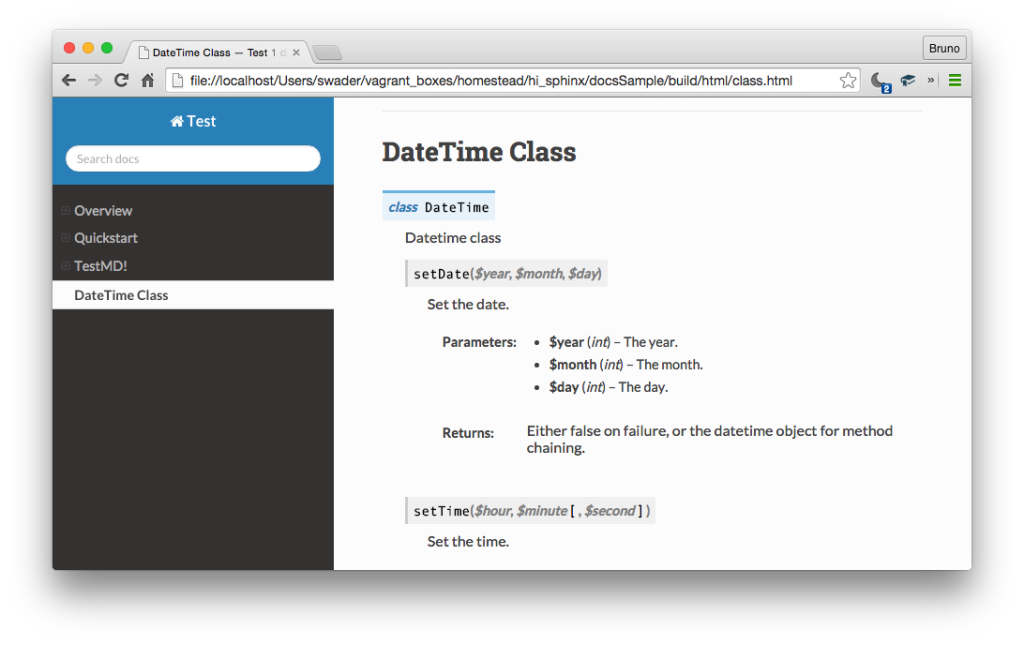
Note that without the PHP Domain installed, this screen would be empty.
This doesn’t look too bad, but it could be better. We’ll leave the styling for another day, though.
View Source
It is common for docs to include a link to their source files at the top, so that users can suggest changes, raise issues and send pull requests for improvements if they spot something being out of place.
In the configuration options, there is a flag to show/hide these source links. By default, they’ll lead to _sources/file where file is the currently viewed file, and _sources is a directory inside the build directory – i.e., all source files are copied to build/_sources during the build procedure.
We don’t want this, though. We’ll be hosting the docs on Github, and we want sources to lead there, no matter where they are hosted. We can do this by adding HTML context variables into the conf.py file:
html_context = {
"display_github": True,
"github_user": "user",
"github_repo": project,
"github_version": "master",
"conf_py_path": "/doc/",
"source_suffix": source_suffix,
}Be careful to add this block after the project definition, else you’ll get an error about the project variable not being defined. Putting this at the bottom of conf.py is generally a safe bet.
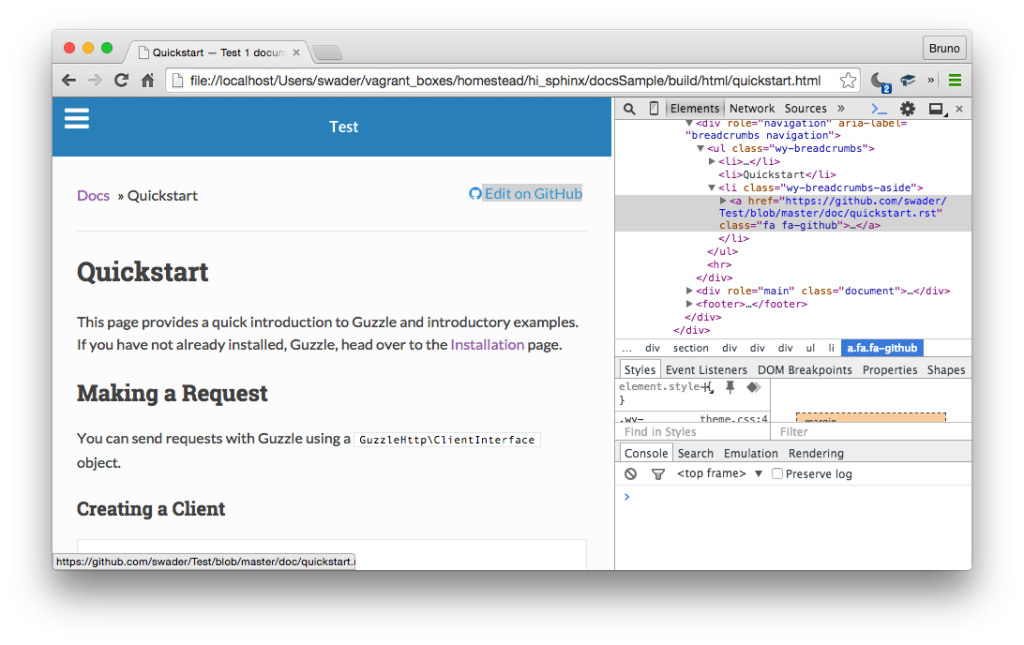
ReST vs MD
For a quick and dirty intro to reST, see this, but also look into the custom markup added by the Sphinx team – these additional features help you get the best out of your documentation.
ReST has many more features than MD does, so for parity’s sake and an easier transition, here’s a great conversion guide and a one-for-one comparison of features neatly laid out in tabular format.
Adding MD
Sometimes, you may not be willing or able to convert existing MD documentation into reST. That’s okay, Sphinx can dual-wield MD/reST support.
First, we need to install the MD processing module:
sudo pip install recommonmarkWe also need to import the parser into source/conf.py:
from recommonmark.parser import CommonMarkParserFinally, we need to tell Sphinx to send .md files to the parser by replacing the previously defined source_suffix line with:
source_suffix = ['.rst', '.md']
source_parsers = {
'.md': CommonMarkParser,
}If we try it out by adding a file testmd.md into source with the contents:
# TestMD!
We are testing md!
## Second heading!
Testing MD files.
---
echo "Here is some PHP code!"
Rebuilding should now show the MD content as fully rendered – with one caveat. The syntax won’t be highlighted (not even if we put the code into a PHP code fence). If someone has an idea about why this happens and how to avoid it, please let us know in the comments.
Hosting on ReadTheDocs
Now that our documentation is ready, we can host it online. For the purpose of this demo, we create a repo of sample content at http://github.com/sitepoint-editors/samplesphinx-php.
To host the docs online, we first add a new project…
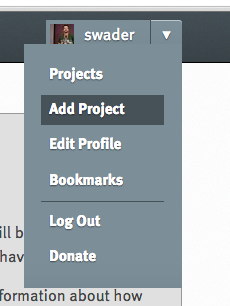
The next screen asks for a connection with Github. After importing repositories, we click Create on the one we want to create an RTD project from and confirm some additional values which can all be left at default.
After a build successfully finishes, our docs should be live:
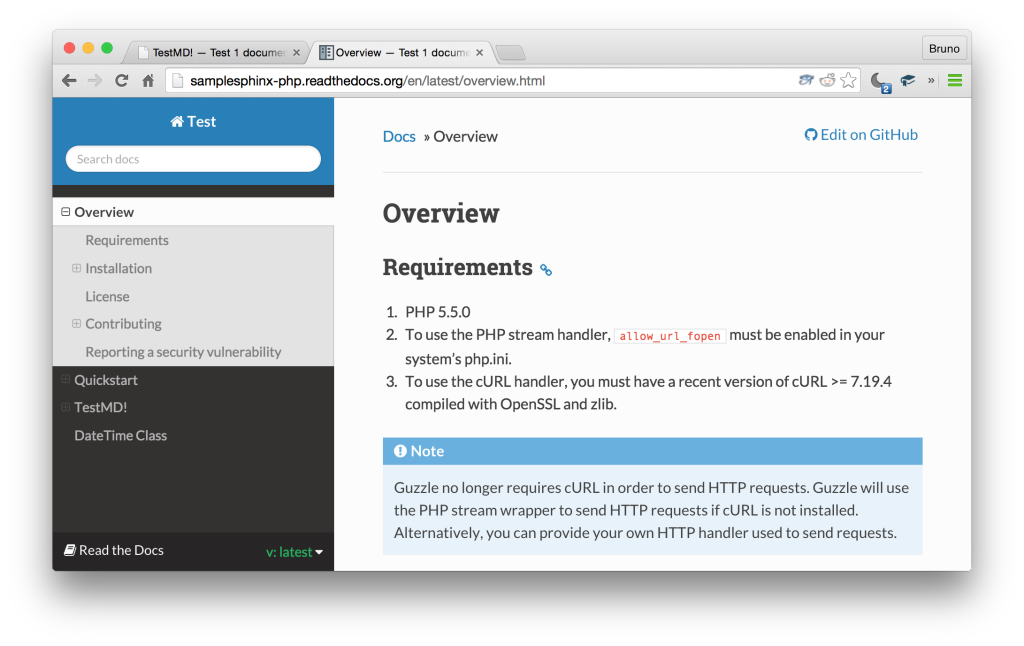
Note: this check used to be required, but RTD seems to have fixed the issue and you can now use the same theme declaration both in the local version, and the live one.
Extensions on RTD
Earlier in this tutorial, we installed the PHP Domain for easier directive-powered PHP class descriptions. This extension is not available on ReadTheDocs, though.
Luckily, ReadTheDocs utilizes virtualenv and can install almost any module you desire. To install custom modules, we need the following:
- a
requirements.txtfile in the repo somewhere - the path to this file in the
Advanced Settingssection of our project on ReadTheDocs
To get a requirements file, we can just save the output of the command pip freeze into a file:
pip freeze > requirements.txtThe freeze command will generate a long list of modules, and some of them might not be installable on ReadTheDocs (Ubuntu specific ones, for example). You’ll have to follow the errors in the build phases and remove them from the file, one by one, until a working requirements file is reached, or until RTD improve their build report to flag errors more accurately.
For all intents and purposes, a file such as this one should be perfectly fine:
Babel==2.0
CommonMark==0.5.4
Jinja2==2.8
MarkupSafe==0.23
PyYAML==3.11
Pygments==2.0.2
Sphinx==1.3.1
sphinxcontrib-phpdomain==0.1.4
alabaster==0.7.6
argh==0.26.1
argparse==1.2.1
docutils==0.12
html5lib==0.999
meld3==0.6.10
pathtools==0.1.2
pytz==2015.4
recommonmark==0.2.0
six==1.5.2
snowballstemmer==1.2.0
sphinx-autobuild==0.5.2
sphinx-rtd-theme==0.1.8
wheel==0.24.0
After re-running the online build (happens automatically) the documented PHP class should be available, just as it was when we tested locally.
Troubleshooting
ValueError: unknon locale: UTF-8
It’s possible you’ll get the error ValueError: unknown locale: UTF-8 on OS X after running either sphinx-quickstart or make html. If this happens, open the file ~/.bashrc (create it if it doesn’t exist), put in the content:
export LC_ALL=en_US.UTF-8
export LANG=en_US.UTF-8… save and close it, and then load it with the command source ~/.bashrc. The error should now no longer show up.
Table of Contents does not display / outdated
Sometimes when adding new files to include into index.rst, the ToC in the left sidebar will be out of date. For example, clicking on a file that was built before the new file was added will show a ToC with the latest file’s heading missing. The cause of this is unknown but it’s easily fixed by forcing a full rebuild:
rm -rf build/
make htmlThe first command removes the build folder’s contents completely, forcing Sphinx to regenerate everything on make html.
Build Failed
If your builds fail and you can’t discern the reason, explicitly defining the location of conf.py under Advanced settings in Admin sometimes helps.
Conclusion
In this tutorial, we learned how we can quickly set up a Sphinx documentation workflow for PHP projects in an isolated VM, so that the installations don’t interfere with our host operating system. We installed the PHP highlighter, configured the table of contents, installed a custom theme, went through some basic ReST syntax and hosted our docs on ReadTheDocs. In a followup post, we’ll focus on styling, documentation versions and localization.
Do you use another documentation writing workflow? If so, which and why? Any other Sphinx/RTD tips? Let us know!
Frequently Asked Questions (FAQs) about Using Sphinx for PHP Project Documentation
What is Sphinx and why is it important for PHP project documentation?
Sphinx is a powerful documentation generator that was originally created for the Python documentation. It has since been extended to support other programming languages, including PHP. Sphinx uses reStructuredText as its markup language, and many of its strengths come from the power and straightforwardness of reStructuredText and its parsing and translating suite, the Docutils. Sphinx is important for PHP project documentation because it allows developers to write beautiful and maintainable documentation with less effort. It also supports multiple output formats, linkable URLs, cross-references, automated indices, and much more.
How do I install Sphinx for PHP project documentation?
Sphinx can be installed using pip, which is a package manager for Python. You can install it by running the command ‘pip install -U Sphinx’. Once installed, you can verify the installation by running ‘sphinx-build –version’ in your command prompt. If Sphinx has been installed correctly, it should display the version number.
How do I generate documentation using Sphinx?
To generate documentation using Sphinx, you first need to create a directory that will contain your documentation source files. Inside this directory, run ‘sphinx-quickstart’ and answer the questions that Sphinx asks you. This will generate a ‘conf.py’ file, which is the configuration file for your documentation, and a ‘index.rst’ file, which is the main document. You can then add more .rst files as needed. To build the documentation, run ‘make html’ inside the directory.
How do I link to other pages in Sphinx?
In Sphinx, you can link to other pages using the :doc: role. For example, if you have a document called ‘example.rst’, you can link to it from another document using ‘:doc:example‘. This will create a hyperlink to ‘example.rst’.
How do I create a table of contents in Sphinx?
To create a table of contents in Sphinx, you can use the .. toctree:: directive. This directive allows you to specify which documents should be included in the table of contents, and in what order. For example, ‘.. toctree::\n example’ will include ‘example.rst’ in the table of contents.
How do I include code examples in Sphinx?
Code examples can be included in Sphinx using the .. code-block:: directive. For example, ‘.. code-block:: php\n echo “Hello, World!”;’ will include a PHP code block that displays “Hello, World!”.
How do I generate PDF documentation using Sphinx?
Sphinx supports generating PDF documentation via LaTeX. To do this, you need to have a working LaTeX installation, and then you can run ‘make latexpdf’ inside your documentation directory.
How do I customize the look and feel of my Sphinx documentation?
The look and feel of Sphinx documentation can be customized by modifying the ‘conf.py’ file and by creating custom themes. The ‘conf.py’ file contains various configuration options that control the appearance of the documentation, such as the theme, the sidebar width, and the font size.
How do I host my Sphinx documentation online?
Sphinx documentation can be hosted online using various platforms, such as Read the Docs, GitHub Pages, or your own web server. To host your documentation on Read the Docs, you need to sign up for an account, import your documentation, and then build it.
How do I keep my Sphinx documentation up to date?
Keeping Sphinx documentation up to date involves regularly updating the .rst files as your project evolves. Sphinx makes this easy by supporting incremental builds, which means that only the changed files are rebuilt. This makes it quick and easy to keep your documentation up to date.
Bruno is a blockchain developer and technical educator at the Web3 Foundation, the foundation that's building the next generation of the free people's internet. He runs two newsletters you should subscribe to if you're interested in Web3.0: Dot Leap covers ecosystem and tech development of Web3, and NFT Review covers the evolution of the non-fungible token (digital collectibles) ecosystem inside this emerging new web. His current passion project is RMRK.app, the most advanced NFT system in the world, which allows NFTs to own other NFTs, NFTs to react to emotion, NFTs to be governed democratically, and NFTs to be multiple things at once.
Published in
·Cloud·CMS & Frameworks·Debugging & Deployment·Patterns & Practices·PHP·November 24, 2014
Published in
·automation·Debugging & Deployment·Development Environment·Meta·Patterns & Practices·PHP·December 1, 2014