The Best WordPress Multi-author Management Plugins
In this article, I’ll cover some of the best WordPress multi-author management plugins. Before we dig into the most popular options available, let’s first look at some of the key features we’d expect to see in a good multi-author management plugin.
Key Takeaways
- WordPress multi-author management plugins offer various features to streamline the process of managing multiple authors, including hiding the WordPress dashboard for certain user roles, managing submitted posts, enhancing author profiles and bios, simplifying the task of emailing multiple users, managing in-progress content, customizing user registration fields, and adding notes about users and authors.
- Some of the top WordPress multi-author management plugins include WP User Frontend, User Submitted Posts, Author Avatars, Email Users, Content Progress, Cimy User Extra Fields, User Notes, Adminimize, Capability Manager Enhanced, Restrict Author Posting, Revisionary, and Author Avatars List.
- Multi-author management plugins provide several benefits such as enabling collaborative work, offering better control over user roles and permissions, tracking author progress, enhancing author visibility, and maintaining the security and integrity of your website. Most of these plugins are user-friendly and do not require coding skills. They are also typically compatible with all WordPress themes and multi-site WordPress installations.
The Key to Managing a Multi-author Site
If you decide to build a multi-author blog or website, you may wish to consider the following features. The associated plugins mentioned below will be described in further detail in the next section of this article.
Hiding the WordPress Dashboard
Firstly, you don’t want every WordPress role to have control of your admin area. You should hide this from user roles such as Contributors and Authors where it’s not needed. This can also help make things simpler for your authors.
Use: WP User FrontEnd plugin
Managing Submitted Posts
When managing multiple authors, providing a frontend form via template tag or a shortcode that can enable visitors to submit posts and upload images is an important feature.
Use: User Submitted Post plugin
Author Profile and Bio
Authors usually want their content to be published on a website to help with recognition and to boost their author profile, showcasing their contributions to other professionals. So, the author profile and bio should look attractive, but simple enough to grab attention of the readers.
Use: Author Avatars plugin
Email Multiple Users
An editor can get frustrated with the time spent emailing multiple users when coordinating a busy schedule. A plugin that can make the task easier to email multiple users at a time is certainly another valuable option.
Use: Email Users plugin
In-progress Content
Looking for incomplete posts individually or trying to remember what to do with an incomplete or partially complete document can be tiresome. Managing the editorial workflow can make everything simpler, such as marking incomplete posts with notes or auto detecting empty posts.
Use: Content Progress plugin
User Extended (Cimy User Extra Fields)
The registration page comes with a predefined workflow and standard fields. Eliminate some of the unwanted fields and allow other important fields to be added. This helps give the registration page personal touch.
Use: Cimy User Extra Fields plugin
Notes about Users and Authors
Adding notes in the form of a text area around the profile of each user in the dashboard is a useful feature. Don’t worry, this is not visible to others, only Administrators have access to the notes.
Use: User Notes plugin
WordPress Multi-author Management Plugins
User Submitted Posts
Active Installs: 20,000+
User Submitted Posts is a plugin that lets you easily create frontend form to enable visitors to submit posts and upload images via a template tag or shortcode.
Some of the main features include:
- Allowing visitors to submit posts from anywhere on your site
- Setting submitted images as featured images
- Including input validation and customizable captcha and hidden field to stop spam
- Post submissions may include title, tags, category, author, url, post etc.
- WP’s built-in rich text editor for post content
- Redirecting a user to anywhere or to return to a current page after a successful post submission
- HTML5 submission form with streamlined CSS styles
- Use your own custom form template and stylesheet
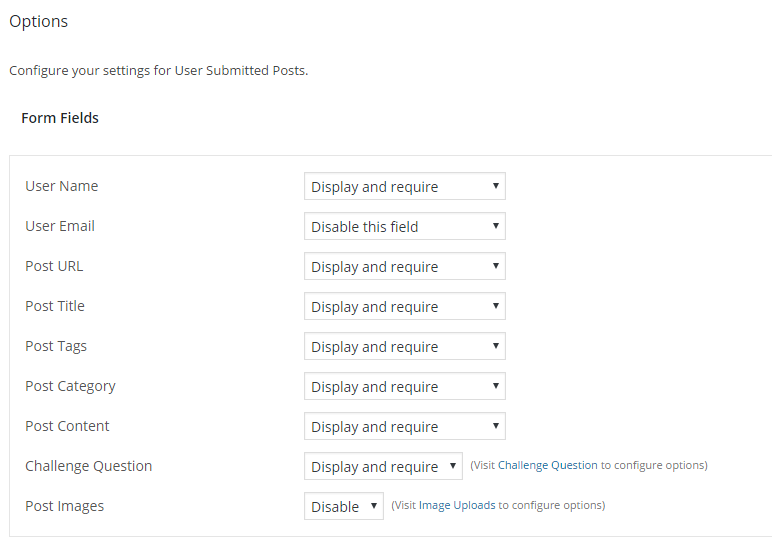
User Notes
Active Installs: 300+
The User Notes plugin allows you to keep private notes about users that only Administrators can see. It adds a text area to the profile of each user in the dashboard so that Administrators can maintain private notes. Also importantly, the notes are visible to only Administrators.
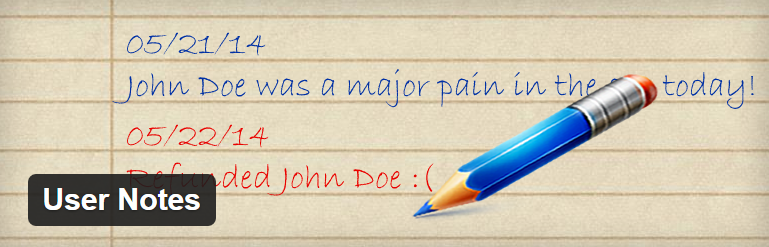
WP User Frontend
Active Installs: 10,000+
Through the WP User Frontend plugin the user can easily create new posts and edit their profile from the site frontend, without needing to enter the backend admin dashboard.
Features include:
- The user can create a new post from the frontend
- The user can edit post also from the frontend
- They can view their page in the frontend custom dashboard
- Edit profile from the frontend
- Administrator can restrict any user level on accessing the WordPress backend
- Uploading attachments from the frontend
- Uploading post featured image
- Managing users from the frontend would be possible for administrators
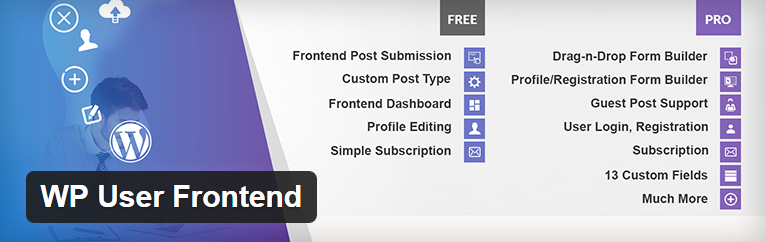
Content Progress
Active Installs: 300+
Content Progress is a plugin to manage the editorial work flow. Here are some of the features:
- Adds icons to the content listings, such as Posts, Pages, and custom post types indicating what you need
- Auto-detects empty posts or documents with less text
- Flag any document if it’s incomplete or needs review
- Creating custom content flags, for example i.e “Add Video”, “Needs formatting”
- Adding notes to the post for making communication between groups easier
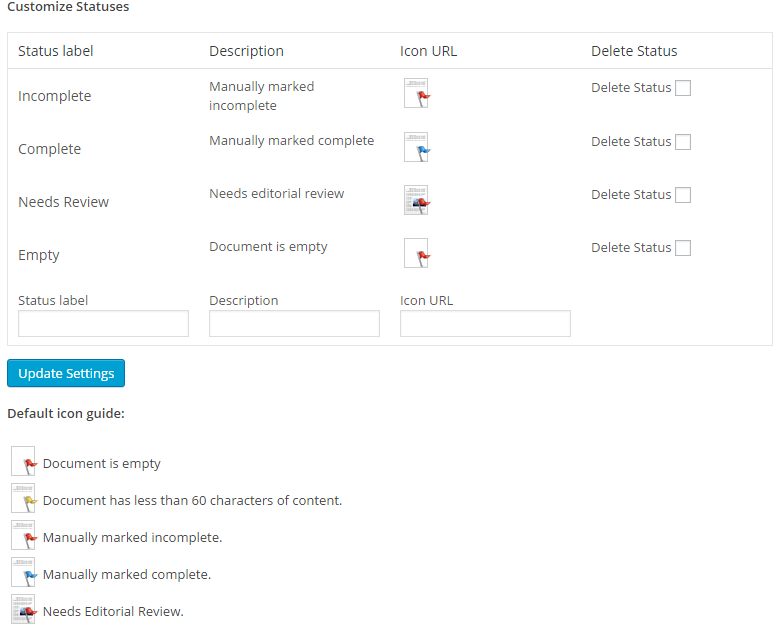
Cimmy User Extra Fields
Active Installs: 20,000+
The Cimmy User Extra Fields plugin adds more useful fields to your registration page. You can also add various options to the registration page, including a picture and URL. You can also hide some certain fields if you wish.
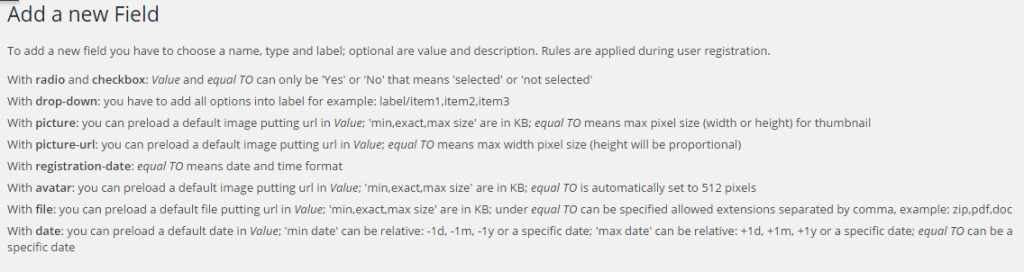
Email Users
Active Installs: 10,000+
The Email Users plugin allows the site editors to send an email to the registered site users.
Adminimize
Active Installs: 100,000+
Adminize is an amazing plugin to remove some items from the dashboard for non-admin users. If you’re an admin, you often want to hide certain items in the dashboard to prevent contributors and authors from viewing it.
Capability Manager Enhanced
Active Installs: 30,000+
Not to be confused with the WordPress rules and capabilities, the Capability Manager Enhanced plugin helps you manage the roles (such as Subscriber, Author, Contributor, Editor and Admin) with ease.
Here are the main features:
- Add new roles
- View or change the role capabilities
- Easily copy the existing roles into new ones
- Add new capabilities to existing roles
Restrict Author Posting
Active Installs: 2,000+
The Restrict Author Posting plugin will allow the Admin to restrict a specific category to a user profile. This makes it easier for the author or editor to post only in specific categories.
Revisionary
Active Installs: 4,000+
The Revisionary plugin moderates the editing of published content. The revision can be published immediately or scheduled following consent by an editor. It also gives contributors an ability to submit revisions to their own published content.
Author Avatars List
Active Installs: 10,000+
The Author Avatars List plugin makes it easy to display lists of user avatars on your multi-user blog or website. You can use widgets or shortcodes to display a list of user avatars. A TinyMCE editor plugin comes in addition with this plugin that allows inserting shortcodes easily.
Here’s a great list of 11 of the Best WordPress Author Bio Plugins by Sally Wood if you’re after even more options.
![]()
Summary
In this article I’ve covered some of the best multi-author management plugins available for WordPress and how they can help you to better manage your multi-author website. Do you have any others you wish to share?
Frequently Asked Questions about WordPress Multi-Author Management Plugins
What are the benefits of using a multi-author management plugin in WordPress?
Multi-author management plugins in WordPress offer several benefits. They allow multiple authors to contribute to a single post, making collaborative work easier. They also provide better control over user roles and capabilities, ensuring that each author has the right permissions. Additionally, these plugins can help in tracking the progress of each author, making it easier to manage a team of writers. They can also enhance the visibility of authors by displaying author profiles and bios, thereby giving credit where it’s due.
How can I add multiple authors to a single post in WordPress?
To add multiple authors to a single post in WordPress, you need to use a multi-author plugin. Once the plugin is installed and activated, you can easily assign multiple authors to a post from the post editor screen. You just need to search for the authors in the ‘Authors’ box and select the ones you want to assign to the post.
Can I control the permissions of different authors using a multi-author plugin?
Yes, multi-author plugins often come with features that allow you to control the permissions of different authors. You can assign different roles to authors and control what they can and cannot do on your website. This helps in maintaining the security and integrity of your website.
How can I track the progress of each author using a multi-author plugin?
Multi-author plugins often come with tracking features that allow you to monitor the progress of each author. You can see the number of posts they have written, their publishing schedule, and their overall contribution to your website. This can help in managing a team of writers and ensuring that everyone is meeting their deadlines.
Can I display author profiles and bios using a multi-author plugin?
Yes, many multi-author plugins allow you to display author profiles and bios on your website. This can enhance the visibility of authors and give them the recognition they deserve. You can display their name, picture, bio, and links to their social media profiles.
Are multi-author plugins compatible with all WordPress themes?
Most multi-author plugins are designed to be compatible with all WordPress themes. However, it’s always a good idea to check the compatibility before installing a plugin. You can do this by reading the plugin description or contacting the plugin developer.
Can I use a multi-author plugin on a multi-site WordPress installation?
Yes, many multi-author plugins are compatible with multi-site WordPress installations. This means you can manage multiple authors across multiple websites from a single dashboard.
Do I need coding skills to use a multi-author plugin?
No, you don’t need coding skills to use a multi-author plugin. These plugins are designed to be user-friendly and can be easily managed from the WordPress dashboard.
Can I customize the look of the author box using a multi-author plugin?
Yes, many multi-author plugins allow you to customize the look of the author box. You can change the layout, colors, fonts, and more to match the design of your website.
Are there any free multi-author plugins available for WordPress?
Yes, there are several free multi-author plugins available for WordPress. However, the features and functionalities may be limited compared to premium plugins. It’s always a good idea to compare different plugins and choose the one that best suits your needs.
Amit Diwan is a founder at Studyopedia, who has taught more than a million engineers and professionals on the following technologies: Python, Java, Android, WordPress, Drupal, Magento, JavaScript, jQuery, HTML5, Bootstrap 4, etc.
Published in
·Cloud·Debugging & Deployment·Development Environment·PHP·Programming·Web·April 26, 2014
