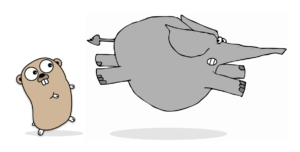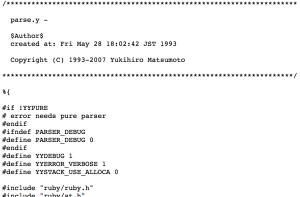Make it safe to use console.log always
Make it safe to use console.log always with this handy little JavaScript code snippet. Console.log’s can break in Internet explorer and other browsers with console disabled, better safe then sorry!
Also see: Lightweight wrapper for Firebug console.log
(function(a){function b(){}for(var c="assert,count,debug,dir,dirxml,error,exception,group,groupCollapsed,groupEnd,info,log,markTimeline,profile,profileEnd,time,timeEnd,trace,warn".split(","),d;!!(d=c.pop());){a[d]=a[d]||b;}})
(function(){try{console.log();return window.console;}catch(a){return (window.console={});}}());Frequently Asked Questions (FAQs) about Safe Console Log
What is console logging and why is it important?
Console logging is a powerful debugging tool used by developers. It allows you to output messages, variables, and other data to the console from your JavaScript code. This is particularly useful when debugging, as it allows you to see what’s happening in your code at different stages. It’s also a great way to understand how data flows through your application, and can help you identify any potential issues or bugs.
How can I use console.log safely in my code?
To use console.log safely, you should always check if the console and the log method are available before calling it. This is because not all browsers support console.log, and calling it on unsupported browsers can cause your code to break. You can do this by using an if statement to check if console and console.log exist before calling it.
What are the potential issues with using console.log?
While console.log is a useful tool, it can cause issues if not used properly. For example, if you leave console.log statements in your production code, it can expose sensitive information to anyone who opens up the developer tools in their browser. Additionally, console.log can cause your code to break on older browsers that don’t support it.
How can I prevent console.log from breaking my code on older browsers?
You can prevent console.log from breaking your code on older browsers by creating a dummy console.log function when the console is not available. This function does nothing, but it prevents your code from breaking when console.log is called.
Can I use console.log in production code?
While it’s technically possible to use console.log in production code, it’s generally not recommended. This is because console.log can expose sensitive information, and can cause your code to break on older browsers. Instead, you should use a logging library or service that is designed for production use.
What are some alternatives to console.log?
There are many alternatives to console.log, including logging libraries and services. These tools provide more robust logging capabilities, and are designed to be used in production environments. Some popular options include Winston, Bunyan, and Log4js.
How can I control the amount of information logged by console.log?
You can control the amount of information logged by console.log by using log levels. Log levels allow you to specify the importance of the message, and can be used to filter out less important messages.
Can I log objects and arrays with console.log?
Yes, you can log objects and arrays with console.log. When you pass an object or array to console.log, it will output a string representation of the object or array.
How can I format the output of console.log?
You can format the output of console.log by using string substitution and CSS. String substitution allows you to insert values into a string, while CSS allows you to style the output.
Can I use console.log to log errors?
Yes, you can use console.log to log errors. However, it’s generally better to use console.error for this purpose, as it provides more information about the error and makes it easier to debug.
Sam Deering has 15+ years of programming and website development experience. He was a website consultant at Console, ABC News, Flight Centre, Sapient Nitro, and the QLD Government and runs a tech blog with over 1 million views per month. Currently, Sam is the Founder of Crypto News, Australia.