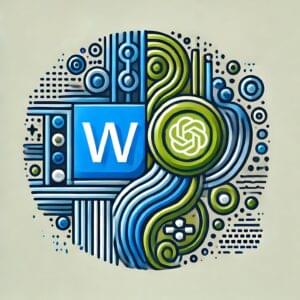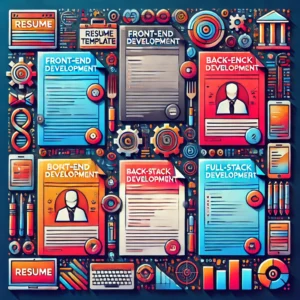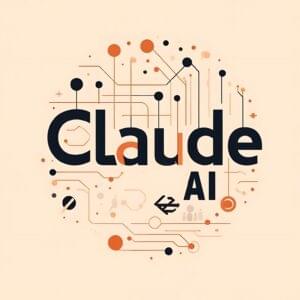Keyboard shortcuts are the best friends of time-poor designers and developers. Why drag your mouse up to a menu, then down through a menu and possibly out into a second menu when you could just press a couple of keys in less than half the time? The problem is every program has a lot of shortcuts and no one wants to open up the help files every time they think about learning a shortcut.
If you’re designing and developing using Adobe products, shortcut help is now available in the shape of the free Adobe Shortcut App for Creative Suite.
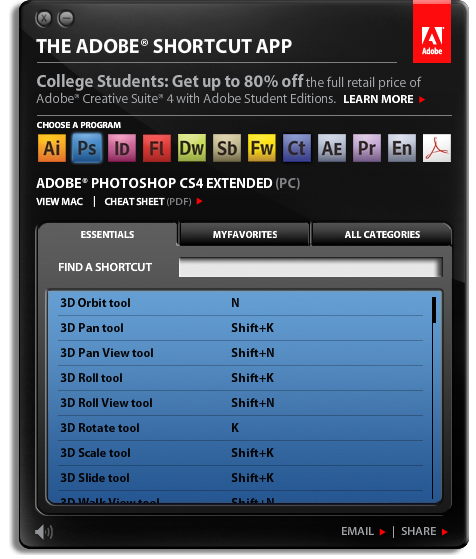
This AIR app covers twelve of Adobe’s creative programs. Illustrator, Photoshop, In Design, Flash, Dreamweaver, Soundbooth, Fireworks, Contribute, After Effects, Premiere Pro, Encore and Acrobat. Click on an icon and you’ll see a full listing of shortcuts for that particular program. When you click on a shortcut you get the shortcut in a really big font size and the ability to save it as a favorite.
The search facility is excellent, you just choose your app and start to type in the shortcut you’re looking for.
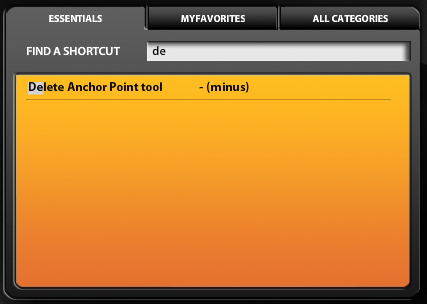
For each program, a link is provided to a pdf cheat sheet which you might like to print out, but if it’s all there in the app on your desktop I’m not sure why you would print it. Save the trees, man. Although these shortcuts are for Creative Suite 4, many of the shortcuts have not changed from older versions so it’s still useful even if you don’t have the latest versions of the programs.
One of the programs I’d love to see included in future versions is Lightroom, but as it’s not officially part of the Creative Suite it might not happen. Overall this is a great little app and genuinely useful for Adobe Users.
Pros:
Looks Great
Easy to find shortcuts
Thorough list of shortcuts
Free
Cons:
Can’t resize the window
Jennifer Farley is a designer, illustrator and design instructor based in Ireland. She writes about design and illustration on her blog at Laughing Lion Design.