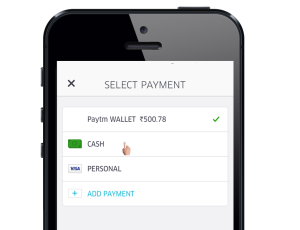Zapier Automation Inspiration for Entrepreneurs


Zapier is a powerful automation tool that can be used to create complex workflows. But when you’re new to automation and integration tools, it can be hard to get started. Check out these simple starter workflows for Zapier automation inspiration that will benefit you from day one.
Zapier connects your favorite apps and services. These connections allow teams and individuals to automate more of their workflows. Every connection between two apps is called a “Zap” and they’re designed to make you work smarter, not harder. With over 4,000 apps to choose from, there are plenty of practical Zapier workflows for entrepreneurs to build.
Key Takeaways
- Zapier, with over 4,000 apps, can be a powerful tool for entrepreneurs to create complex workflows and automate more tasks, making work more efficient and smarter.
- Example workflows include creating Mailchimp subscribers from PayPal sales or Typeform surveys, creating Trello cards from Gmail emails and updating Slack, getting notified of new Dropbox files in Slack, creating and publishing WordPress posts in Evernote, recording PayPal and Stripe sales in Google Sheets, copying Google Drive files to Dropbox and vice versa, and creating Trello cards from Todoist tasks.
- Zapier, being a versatile tool, can also be customized to automate tasks such as saving email attachments to Google Drive, syncing new leads from Facebook Lead Ads to CRM, sending a welcome email to new subscribers, sharing new blog posts on social media platforms, and automating email marketing tasks, thus improving productivity and reducing the risk of errors.
1. Create Mailchimp Subscribers from Typeform or PayPal

How many marketing automation flows have you got set up in your business? Email is a perfect fit for this. Mailchimp is an email marketing service that lets you design emails, maintain a list of subscribers, email those subscribers, and then monitor the results of that campaign. But what happens when a customer isn’t a subscriber?
With this PayPal → Mailchimp workflow, Zapier monitors all sales made via PayPal and enters the customer’s email address into your email campaign in Mailchimp, effectively helping you to retain each new customer.
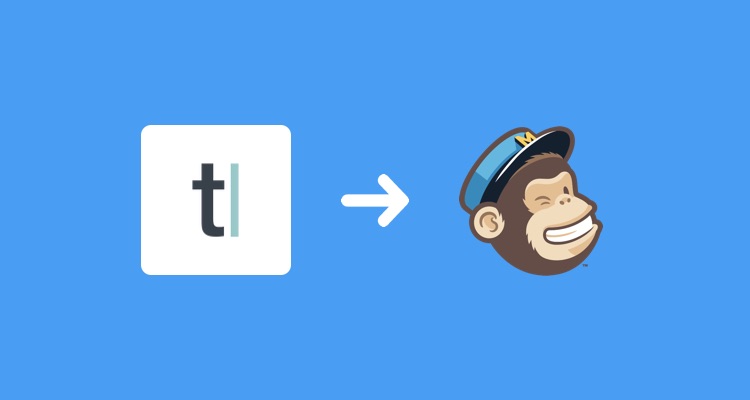
You can do the same thing with Typeform. Let’s say that you’re using Typeform to survey your website’s visitors about the user experience that they received. The Typeform → Mailchimp Zap will retain the user’s email address in Mailchimp so you can tell that user about the new version of your website, derived from the feedback that they originally offered.
2. Create Trello Cards from Gmail Emails and Update in Slack
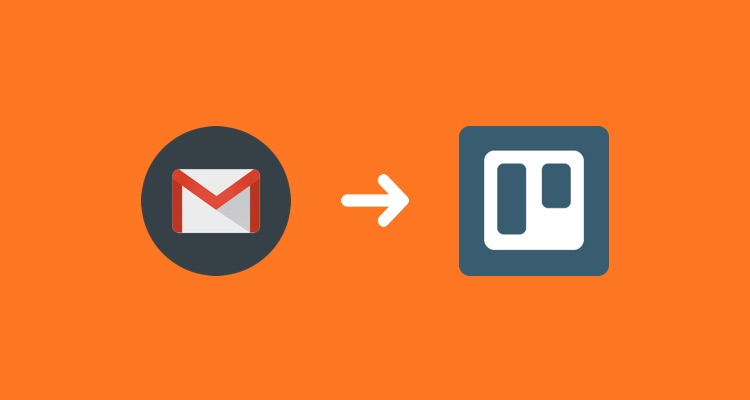
With the influx of morning emails, it can be near-impossible to convert each one into an actionable task in a sensible amount of time. The Gmail → Trello Zap can fix that, helping you to reach “inbox zero” much faster. In short, Zapier scans your Gmail for emails with a certain label and creates a formatted Trello card from them.
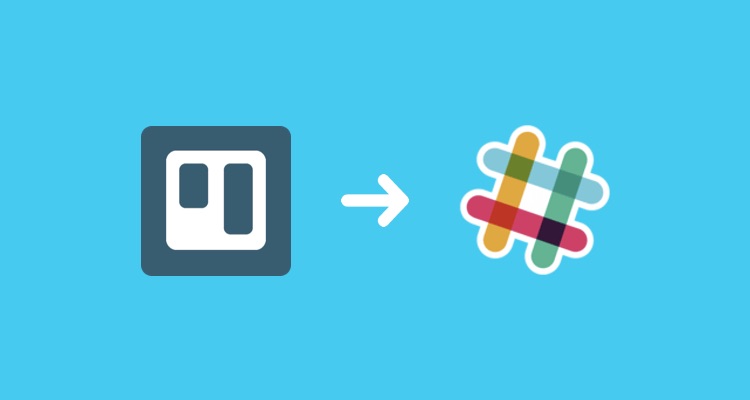
The best way to get some automation inspiration is to start with simple workflows and identify ways of taking things further as you become more familiar with your tool. You can take this Zap a step further by automatically updating teammates about this new Trello card in Slack, so that the team can be notified about the task and complete it. All that from a simple label!
3. Get Notified of New Dropbox Files in Slack
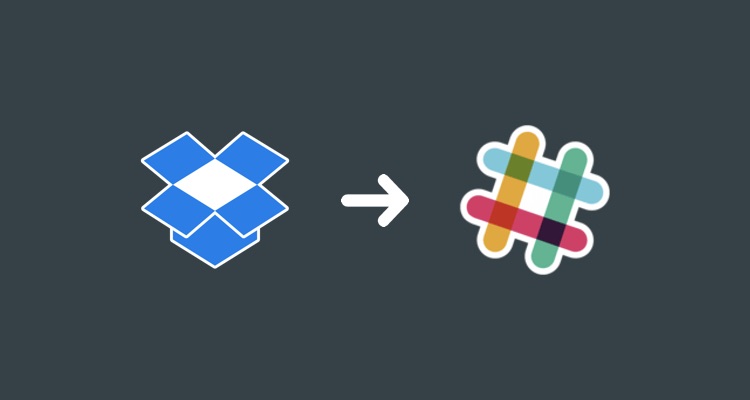
I can think of a number of reasons why this Dropbox → Slack setup is epic. Firstly, Dropbox really drains your battery because it constantly checks for file updates, so having notifications in Slack can quite literally save you hours of battery life. But don’t worry, not only can you be notified in Slack of new Dropbox files, but Slack can import the file, making it searchable and downloadable from within Slack. Dropbox doesn’t even need to be switched on!
4. Create and Publish WordPress Posts in Evernote

Hate using a CMS? I feel you. Bloggers like to stay focused on the words, which is why a Zapier integration that allows you to control WordPress articles in Evernote, a note-taking app, is such a neat idea. Essentially you create a fresh notebook and Zapier uploads the “notes” to WordPress.
Notes can also be tagged and dated, which makes it super easy to categorize articles. You can make Evernote your new CMS today!
5. Record Both PayPal and Stripe Sales in Google Sheets
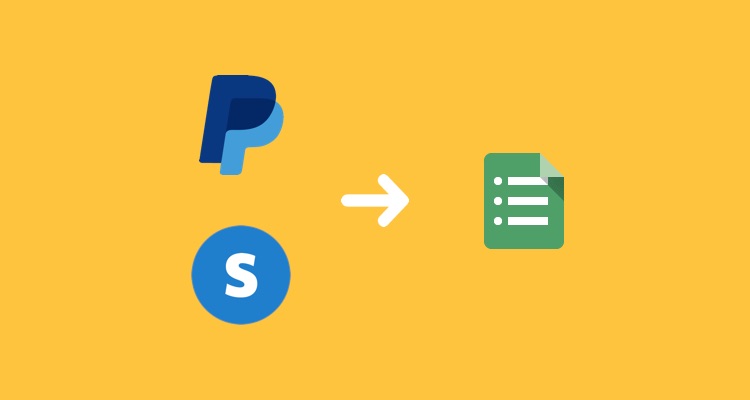
By using these two Zaps you’ll be able to automate the ordeal of having to export transaction data into Google Sheets, but rather than replacing a spreadsheet with an updated version, both the PayPal and Stripe Zaps log new sales on a new row. If you use PayPal and Stripe you could set up both integrations to copy new sales into the same spreadsheet.
6. Copy Google Drive Files to Dropbox (or Vice Versa)
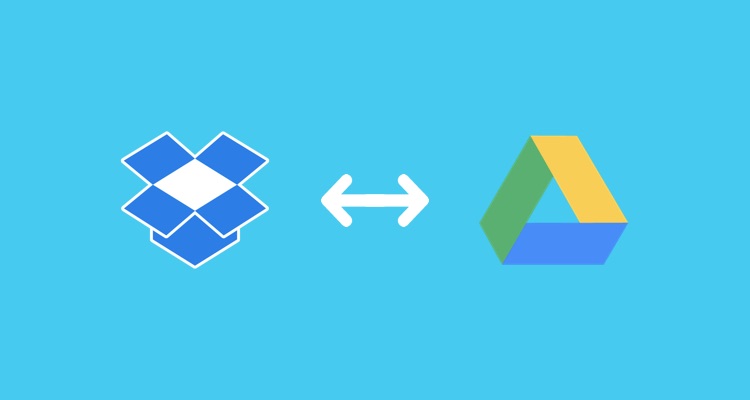
Half the team uses Google Drive and the other half uses Dropbox — a typical “sigh…” situation. Everybody has their own reason for choosing one over the other.
Luckily, we can keep the two cloud storage services in sync by copying Google Drive files to Dropbox and vice-versa!
7. Create Trello Cards from Todoist Tasks

Many teams use Trello for task management, but for personal task management, services like Todoist are more popular. Even though I work within various large Trello boards I still find it useful to keep a private to-do list that incorporates only my tasks — this way I don’t have to sift through my assigned tasks in multiple Trello boards.
But rather than having to manage Trello boards and Todoist lists simultaneously, this Todoist → Trello Zap (or again, the vice-versa) can convert your listed tasks from Todoist into Trello cards, a workflow that benefits the task doers as well as the task managers.
Zapier Automation Inspiration: Next Steps
Zapier is that one friend that brings the group together — the organizer, the one that makes sure everybody is getting along. I only mentioned a handful of Zaps in this article, so I’d encourage you to search Zapier’s database to see how you can bridge the gap between the services that you use and get even more Zapier automation inspiration.
Want to build more complex automations? Check out some of our guides that use Zapier as integration glue:
Frequently Asked Questions (FAQs) about Zapier Automation
What are some unique ways to use Zapier for automation?
Zapier is a versatile tool that can be used in a myriad of ways to automate tasks. For instance, you can use it to automatically save email attachments to Google Drive, sync new leads from Facebook Lead Ads to your CRM, or even send a welcome email to new subscribers on your mailing list. The possibilities are endless, and the best part is that you can customize these automations to suit your specific needs.
How can I integrate Zapier with other apps?
Zapier supports over 2,000 apps, making it easy to integrate with almost any tool you use. To do this, you simply need to create a ‘Zap’, which is a blueprint for your task automation. You’ll choose the app you want to integrate with, select the specific trigger and action you want, and Zapier will do the rest.
Can I use Zapier to automate social media tasks?
Absolutely! Zapier can be a real time-saver when it comes to managing your social media accounts. You can use it to automatically share new blog posts on your social media platforms, save new Instagram posts to Dropbox, or even schedule posts at optimal times to increase engagement.
Is Zapier suitable for small businesses?
Yes, Zapier is an excellent tool for small businesses. It can help automate repetitive tasks, freeing up time for you to focus on more important aspects of your business. Plus, it’s easy to use and doesn’t require any coding knowledge, making it accessible for anyone.
How secure is Zapier?
Zapier takes security very seriously. They use a variety of measures to protect your data, including secure data encryption, regular audits, and strict access controls. So you can rest assured that your data is in safe hands.
Can I use Zapier to automate email marketing tasks?
Yes, Zapier can be used to automate a wide range of email marketing tasks. For example, you can use it to automatically add new subscribers to your email list, send welcome emails, or even segment your list based on specific criteria.
How can Zapier help improve productivity?
By automating repetitive tasks, Zapier can help you save time and reduce the risk of errors. This means you can focus on more important tasks, ultimately improving your productivity.
Can I use Zapier to automate data entry tasks?
Yes, Zapier can be used to automate data entry tasks. For instance, you can use it to automatically update your CRM when a new lead is captured, or update your inventory management system when a new order is placed.
How can I troubleshoot issues with my Zaps?
Zapier has a comprehensive help center where you can find solutions to common issues. If you’re still having trouble, you can reach out to their support team for assistance.
Can I use Zapier to automate customer service tasks?
Yes, Zapier can be used to automate a variety of customer service tasks. For example, you can use it to automatically assign new support tickets to your team, send follow-up emails to customers, or even create a knowledge base article based on common queries.
Previously, design blog editor at Toptal and SitePoint. Now Daniel advocates for better UX design alongside industry leaders such as Adobe, InVision, Marvel, Wix, Net Magazine, LogRocket, CSS-Tricks, and more.