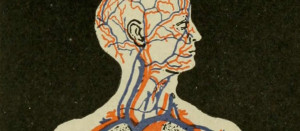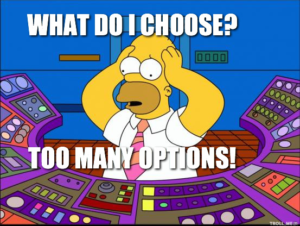You may have noticed that we’ve been holding regular online Q&A and webinars at SitePoint. We think it’s important to connect you with subject matter specialists and give you a chance to say hello and ask a few questions. Last week, we caught up with Daniel Schwarz for a chat about Sketch 3. Who better to join us than, the author behind Jump Start Sketch! With over 1.6k views already in less than a week, it’s evident you wanted to know more about Sketch.
Daniel Schwarz is the Founder, Designer and Developer at Airwalk Studios, author of Jump Start Sketch, writer at @CreativeMarket, @Designmodo and @sitepointdotdom. He’s also a proud digital nomad.
If you’ve missed the event, I’ve created a recap of the event below. Better yet, read the entire Q&A!
Let’s Talk About Sketch
Q: I was recently told that Sketch had some pretty powerful 3rd party plugins. Can you tell me more about this, the plugins you use and why?
Daniel: Loads! Probably hundreds! Plugins can help you accomplish minor or repetitive tasks quickly, although this is the sort of functionality that Sketch adds to the app natively over time. Sketch can integrate with the other apps that you already use, such as InVision, Framer, Marvel – you can even send your designs into a Slack channel so the team can comment and offer feedback. This reduces the time usually spent trying to make all of your tools get along! At the moment, I’m deadly excited about what InVision are doing – their Craft Plugin lets you insert dummy data directly into Sketch layers. The next release is expected to allow you to prototype user flows directly from within Sketch, although still part of an InVision project. Sketch is whatever you make it, and you make it with plugins!
In Sketch, layers tend to feel quite tangible. I’m almost molding layers with the mouse like a piece of plasticine, so the approach to designing feels a lot more hands-on.
Q: How has your workflow improved with Sketch?
Daniel: In Sketch, layers tend to feel quite tangible. I’m almost moulding layers with the mouse like a piece of plasticine, so the approach to designing feels a lot more hands-on. Plus, because of all the plugins, I’ve been introduced to a tonne of new apps, and for me, this is going to improve significantly when Atomic release their plugin. I use Atomic to prototype interactions and user flows because their interface feels a lot like Sketch to me.
The Elephant in the room: Sketch vs. Adobe
Q: What are the really big stumbling points in Sketch that you see people having who are coming from an Adobe background?
Daniel: Photoshop has a huge UI (and therefore far too many keyboard shortcuts, some of which seem anatomically impossible!), so that might be hard for first-time Sketch users to understand. They say the best user interface is no user interface at all, if you learn the keyboard shortcuts and you’re already halfway there! Angela: Do you have any tricks in learning the shortcuts or links to awesome resources? Daniel: My book actually comes with a complete keyboard shortcut cheatsheet, else there’s a video on SitePoint Premium that tells you everything you need to know. If you don’t mind decorating your Mac keyboard, you could even give SketchKeys a try, which is basically a set of printed stickers to place on top of your keyboard to help you remember Sketch shortcuts! 100% recommend!
Q: What would you say is the biggest workflow change when moving from Photoshop to Sketch?
Daniel: Move/select tool. When I tried to use Adobe XD it took me forever to work out why I couldn’t select layers. I feel like everything in Adobe requires 1 or 2 additional steps.
Q: Can you please discuss why Sketch is a better tool than Illustrator from personal experience?
Daniel: Firstly, that depends on the type of work that you do. For digital illustration or anything you’d consider rather complex, Sketch wouldn’t be suitable. SVG performance is favourable in Illustrator, but that isn’t such a big deal in smaller illustrations (icons, etc), which is what you’d use Sketch for. Indeed, the cost of Sketch is amazing for what it does, it’s definitely a high-value tool, but not for serious illustrators.
Q: How does Sketch measure up against Adobe XD/Experience Design (formerly Comet?)?
Daniel: I was really hoping somebody would ask this question! I’ve used Adobe XD (and I wrote about it here at SitePoint), it’s definitely shaping up to compete with Sketch. Photoshop just wasn’t cutting it. I think XD still has a long way to go, but there’re a couple of features that indicate that Adobe XD doesn’t just want to catch up with Sketch, it wants to surpass it. I think this kind of rivalry is going to mean huge things for the UI/UX community.
For me, Photoshop is for photos. I never thought that Photoshop was the tool for designing UI, which is why I learnt to code.
Q: Are there any capabilities you feel Sketch is missing in order to completely replace a Photoshop environment?
Daniel: For me, Photoshop is for photos. I never thought that Photoshop was the tool for designing UI, which is why I learnt to code. Before Sketch, I designed with code in the browser and I think Adobe know this too, hence why they built Adobe XD. Sketch could improve their bitmap editing tools, and they could certainly add Smart Object functionality, but I can live without them personally.
Off the Beaten Track
Q: Quite a few devs and designers now lead the digital nomad life. Why did you become a nomad and what inspires you to lead that life?
Daniel: It’s not so much inspiration, it’s more of a calling. Studies show that some of us are simply born with the “Wanderlust Gene”, which I think rings true in my case. I don’t think I’ll ever settle down for real. It doesn’t end there, you can find more questions and conversations that took place in the thread. We love holding these events and want to know more about what kind of Q&A or other events you’d like us to hold. Get in touch, and see you at our next event!
 Angela Molina
Angela MolinaAngela has been fascinated by and trawling the web since dial-up was the only way to connect. Now she's helping you learn (even more) as the Production Manager at SitePoint Premium.
 Daniel Schwarz
Daniel SchwarzPreviously, design blog editor at Toptal and SitePoint. Now Daniel advocates for better UX design alongside industry leaders such as Adobe, InVision, Marvel, Wix, Net Magazine, LogRocket, CSS-Tricks, and more.