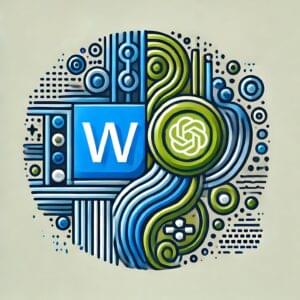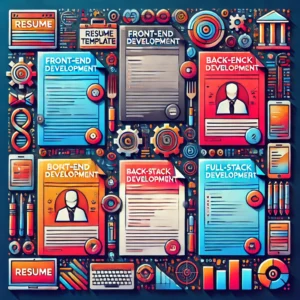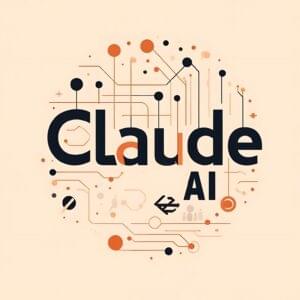New browser releases used to be a major event. We tested the betas, evaluated the features and eagerly awaited the final version. Unless you’re using IE, those days are long gone. Few people know or care what edition of Chrome they’re running and Firefox is heading down the same road.
Firefox 8 was released on November 8, 2011 — just six weeks after version 7. You may have received an automatic update; if not, head over to getfirefox.com. The upgrade process is becoming smoother but you may encounter one or two add-on incompatibilities.
As usual, there are few obvious new features:
- Speed has been boosted and you can reduce start-up times further by checking “Don’t load tabs until selected” on the Options “General” tab.
- There’s a new Twitter option on the search bar which helps you find hashtags and @users. That said, it hasn’t appeared in my installation so it may depend on your locale or options. If necessary, you can install the Twitter search manually.
- Android users can add home screen icons for bookmarked websites and applications.
- The interface has received a few minor tweaks.
- Developers can make use of Cross-Origin Resource Sharing which allows WebGL graphics and textures to be loaded from other domains.
However, the best new feature solves a major problem: atrocious add-ons. Firefox has thousands of extensions but not all are created equally. In addition, a number of unscrupulous software vendors bundle sneaky add-ons which are often hidden within installation settings or installed without the user’s consent. I’m looking at you Microsoft, Yahoo, Oracle, Nokia and anti-virus companies.
Companies claim their add-on aids browsing but few are genuinely useful. They often clutter the interface, hog memory or increase start-up times. In the worse cases, add-ons have an adverse effect on security or prevent uninstallation. Firefox is often accused of being a slow memory-hog; some criticism is justified but it often comes from users running numerous add-ons they didn’t authorize.
To prevent rogue extensions, Firefox 8 presents you with a list of add-ons when it first runs. Those not been authorized by the user are disabled by default:

If an extension is subsequently installed by other software, Firefox will disable the add-on and present a confirmation screen. The user must check “Allow this installation” to enable it.
Users have waited a long time for this feature to appear. While Mozilla cannot be blamed for the success of their add-ons system, it has been misused for too many years. I suspect extension authorization will do more to aid performance than many of the other enhancements.
Don’t delay updating: Firefox 9.0 is due on December 20, 2011.
Craig is a freelance UK web consultant who built his first page for IE2.0 in 1995. Since that time he's been advocating standards, accessibility, and best-practice HTML5 techniques. He's created enterprise specifications, websites and online applications for companies and organisations including the UK Parliament, the European Parliament, the Department of Energy & Climate Change, Microsoft, and more. He's written more than 1,000 articles for SitePoint and you can find him @craigbuckler.