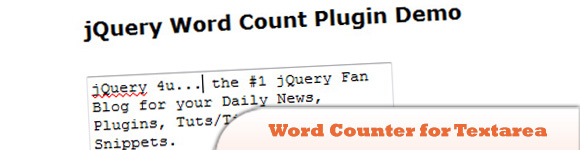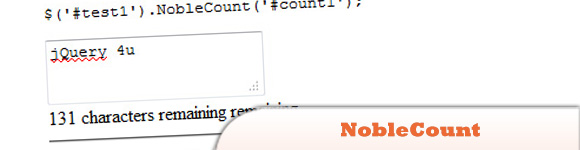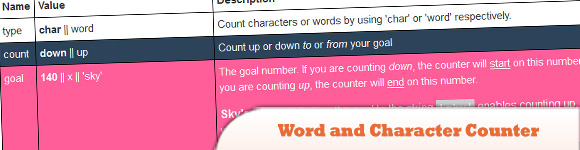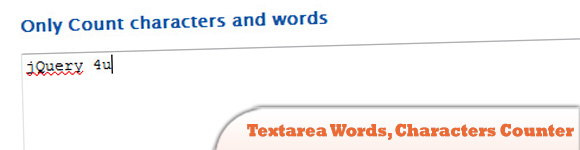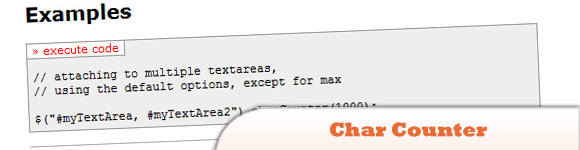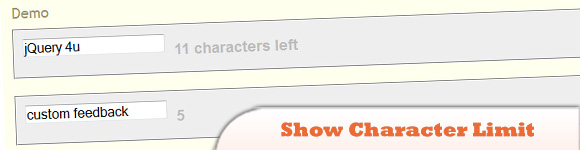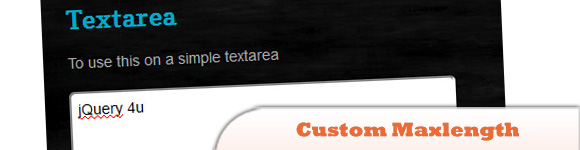10 jQuery Word/Text Counter Plugins
These awesome jQuery plugins that we have collected will allow you to count characters or words that you input into textareas, just like the way twitter monitors how many characters you have entered. Check them out! Enjoy!
Related Posts:
1. Word Counter for Textarea
jQuery plugin to display word-count of Textarea. Please note that it is word count plugin not character counter.
2. NobleCount
Is a customizable jQuery plugin for a more the improved counting of the remaining characters, and resulting behaviors, of a text entry object, e.g. input textfield, textarea.
3. Word and character counter
This jQuery counter plug-in allows you to count characters or words, either up or down. You can set a goal for the counter to reach. Once the goal is reached, it will prevent the user from continuing to type.
4. jQuery Simply Countable
jQuery plugin that provides a character counter for any text input or textarea.
5. jQuery textCounting
jQuery plugin that counts the number of characters or ‘words’ (blocks of characters separated by one or more spaces) in a textarea every time a character is typed in the textarea, and will display either the number of words or characters in the textarea or how many words or characters can still be typed before reaching the set limit.
6. jqEasyCharCounter
Is a simple jQuery character counter plugin that easily adds a counter to any input field. It works with both textareas and text fields.
7. Textarea Words, Characters counter, characters limitation plugin
This plugin allows you to set and limit user input by max characters within html textarea (it is only limited by characters other than words). It binds key-up, paste and drag events.
8. Char Counter
This plugin will limit the number of characters that can be typed into a text area or textbox.
9. Show Character Limit
Display interactive feedback about a text field or text area with character limit. Caller provides the element that contains the feedback (or it can be calculated dynamically from the text field’s id). Supports instrumenting multiple fields at once, per jQuery convention.
10. Custom Maxlength
This plugin makes it easy to apply a “maxlength” attribute to custom elements for example a textarea. It also gives you the possibility to add a nice character counter under the element that shows the user how many chars he/she has left before the maxlength is reached, and/or an alert message.
Frequently Asked Questions (FAQs) about jQuery Word/Text Counter Plugins
What is a jQuery Word/Text Counter Plugin?
A jQuery Word/Text Counter Plugin is a tool that developers use to count the number of words or characters in a text input field. It is particularly useful in web development where there are restrictions on the number of characters or words that a user can input in a form field. These plugins are built using jQuery, a fast, small, and feature-rich JavaScript library.
How do I install a jQuery Word/Text Counter Plugin?
Installing a jQuery Word/Text Counter Plugin involves downloading the plugin file, including it in your HTML file, and initializing it in your JavaScript file. The exact process may vary depending on the specific plugin you choose. Always refer to the plugin’s documentation for precise installation instructions.
Can I use a jQuery Word/Text Counter Plugin without any coding knowledge?
While jQuery Word/Text Counter Plugins are designed to be user-friendly, some basic knowledge of HTML, CSS, and JavaScript is required to implement them effectively. However, many plugins come with comprehensive documentation and examples to guide users, even those with minimal coding experience.
Are jQuery Word/Text Counter Plugins compatible with all browsers?
Most jQuery Word/Text Counter Plugins are designed to be compatible with all modern web browsers. However, it’s always a good idea to check the plugin’s documentation for any specific compatibility issues.
Can I customize the appearance of a jQuery Word/Text Counter Plugin?
Yes, most jQuery Word/Text Counter Plugins allow for customization. You can typically change the color, font, size, and other visual elements of the counter. This is usually done through CSS.
How do I troubleshoot issues with a jQuery Word/Text Counter Plugin?
If you encounter issues with a jQuery Word/Text Counter Plugin, the first step is to check the console for any error messages. These messages can often provide clues about what’s going wrong. If you’re still stuck, refer to the plugin’s documentation or seek help from the developer or the community.
Are jQuery Word/Text Counter Plugins free to use?
Many jQuery Word/Text Counter Plugins are free to use, but some may require a license for commercial use. Always check the plugin’s license agreement before using it in a commercial project.
Can I use multiple jQuery Word/Text Counter Plugins on the same page?
Yes, you can use multiple jQuery Word/Text Counter Plugins on the same page. However, be aware that each plugin will consume resources, which could potentially slow down your page if you use too many.
How do I update a jQuery Word/Text Counter Plugin?
Updating a jQuery Word/Text Counter Plugin typically involves downloading the latest version of the plugin and replacing the old files with the new ones. Always check the plugin’s documentation for specific update instructions.
Can I use a jQuery Word/Text Counter Plugin in a mobile application?
While jQuery Word/Text Counter Plugins are primarily designed for web use, some can be adapted for use in mobile applications. However, this may require additional coding and is not supported by all plugins. Always check the plugin’s documentation for information on mobile compatibility.
Sam Deering has 15+ years of programming and website development experience. He was a website consultant at Console, ABC News, Flight Centre, Sapient Nitro, and the QLD Government and runs a tech blog with over 1 million views per month. Currently, Sam is the Founder of Crypto News, Australia.