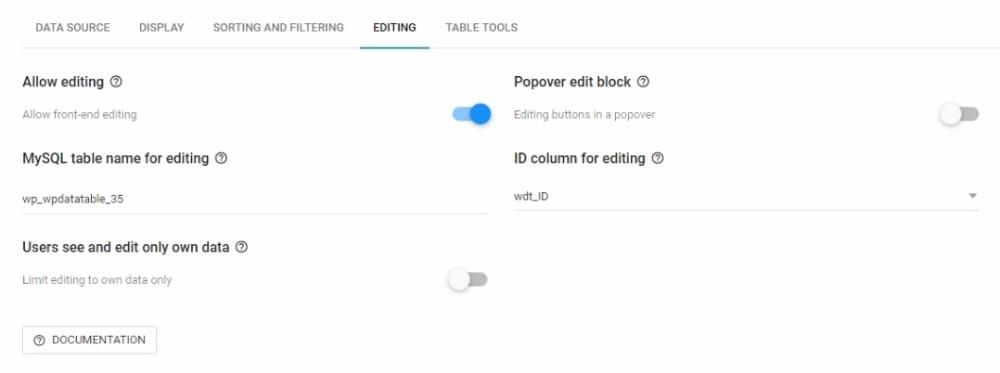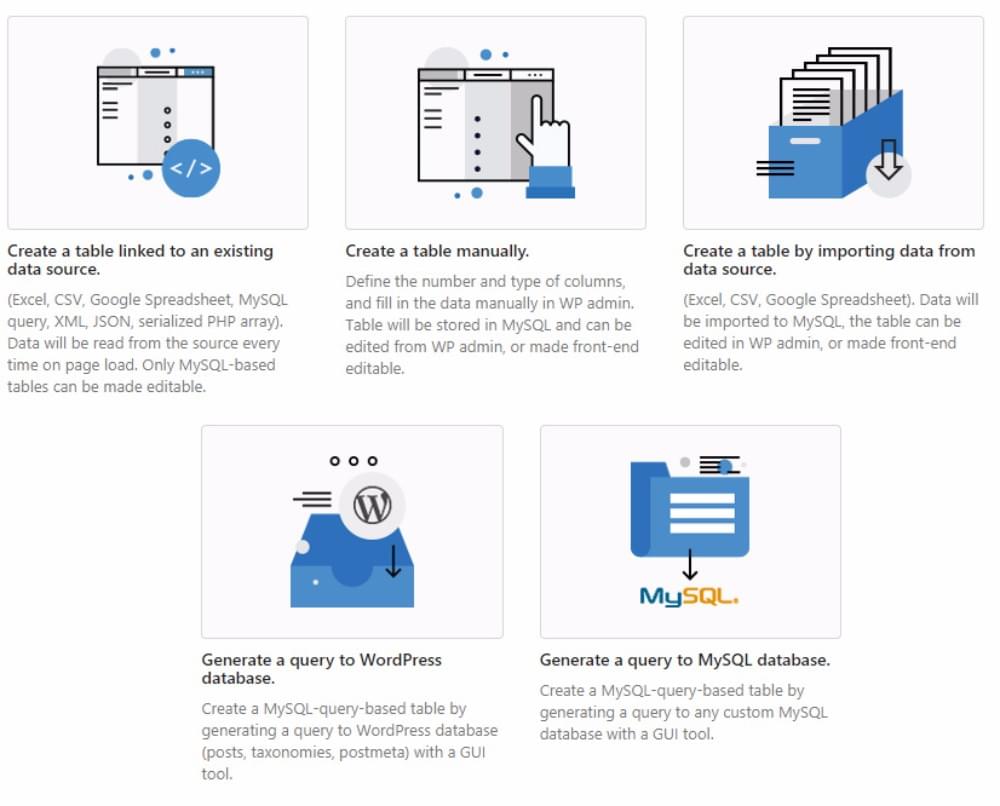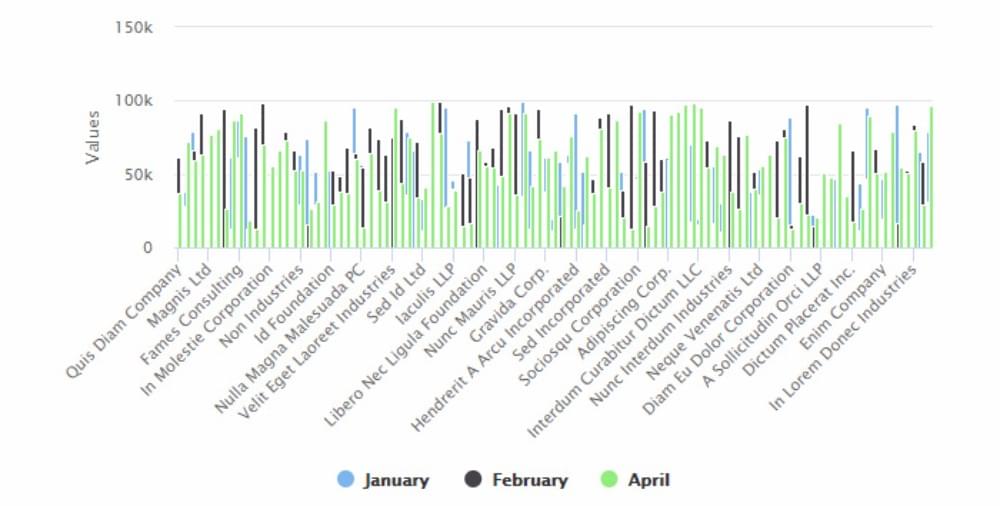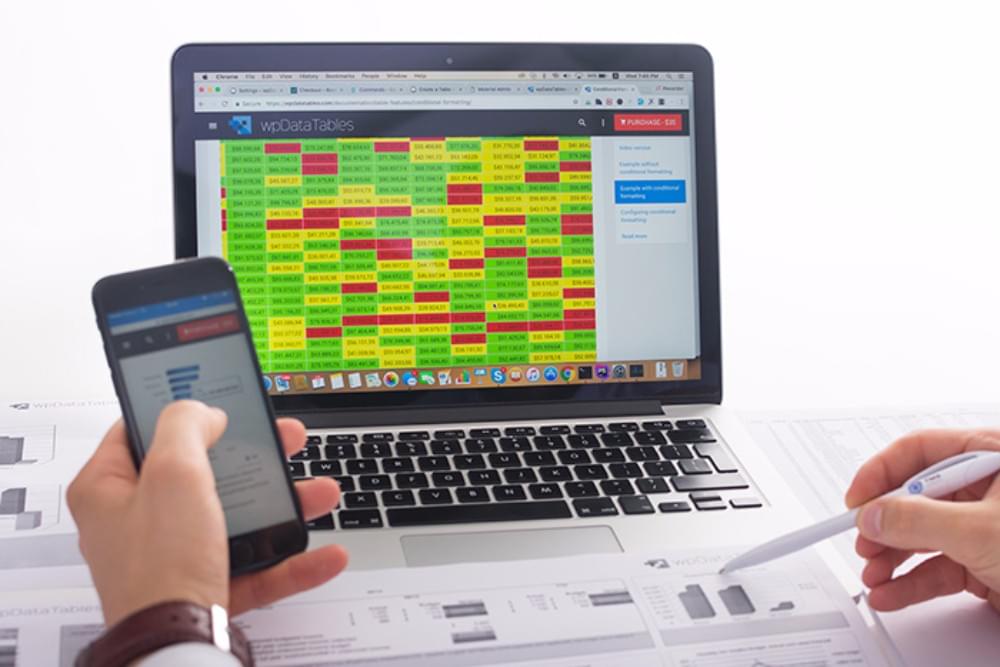wpDataTables: The Best Plugin for Tables & Charts in WordPress

Key Takeaways
- wpDataTables is a WordPress plugin that allows users to easily create and manage charts and tables, without the need for coding. It’s designed to handle large amounts of data efficiently and is user-friendly, even for beginners.
- The plugin offers several new features in its 2.0 version, including improved user interface, instant results preview, and better performance of features like conditional formatting, editing logic, and advanced filtering logic. It also allows integration with Gravity Forms and Formidable Forms.
- wpDataTables supports a wide range of data sources including Excel, CSV, Google Spreadsheets, MySQL query, etc. It also supports front-end editing, conditional formatting, and allows users to create a variety of chart types by integrating with Google Charts, Highcharts, and Chart.js.
This article was sponsored by wpDataTables. Thank you for supporting the partners who make SitePoint possible.
What is one of the more mind-numbing aspects of working with huge amounts of data for you? For us, it is the endless amount of time it seems to take to condense it into comprehensible charts and graphs.
When you need to work with a variety of data categories and statistics, your task can take much longer.
Maybe you’d really like to find something to do the heavy lifting for you. For WordPress, that “something” would be a chart- and/or table-building plugin. This is a tool that gets the job done, and doesn’t require trudging up a steep learning curve to use it.
wpDataTables is such a tool. This valuable WP plugin does the data management and organization heavy-lifting for you. Your website data will be displayed in orderly, intuitive, interactive charts and tables.
To top it off, no coding of any kind is required on your part.
wpDataTables 2.0’s Exciting New Features
A chart and table building tool that can provide valuable help to 12,000+ users must have many things going for it. This can happen when a team, like the wpDataTables team, listen to what their users want. They continue to add value to this plugin by making it more intuitive to use. They add helpful features and cut any errant bugs.
Which is what you’ll find in wpDataTables 2.0.
You’ll save a bunch of time
TMS, the developer, has improved their easy-to-use plugin. They made it even easier to work with. As you well know, and 80%+ of wpDataTables users will verify: a flat learning curve is best.
The back-end, as well as the front-end, has experienced a makeover and has in fact been redesigned from the ground up. Now, you can create complex tables, based on millions of rows of data, in mere minutes.
You get instant results
How often have you created a table, only to find that changes will eventually be required? Probably quite often. With 2.0, when you make a change, you’ll be able to preview its effect in an instant. Zero wait time is especially nice when someone is demanding quick action!
You don’t have to be a techie
Although wpDataTables will make you look like one — even if you’re a newbie.
You don’t have to know the code, and you don’t have to know anything about data management. You just need to know what you want the final result to look like. Even then, the plugin will do all the work for you. If you can click a mouse and do a copy-paste, you have it made.
Having fewer things means less worry (or no worries at all)
wpDataTables’ features and functions that required some improvement have been improved. Those that required a little fixing, have been fixed. Conditional formatting, editing logic, and advanced filtering logic functions now perform better.
Integration with Gravity Forms and Formidable Forms
Lately, the people at TMS created two new add-ons that will allow you to show Gravity Forms or Formidable Forms entry data in wpDataTables, and consolidate the power of form builders and interactive responsive tables.
Now you can render your forms entries in wpDataTables natively.
These two, along with the Report Builder, help you generate reports on table data, and create more powerful filtering systems.
wpDataTables’ Best Liked Evergreen Features
When users really like a feature, it’s best to leave it alone if it doesn’t require fixing or improving. This is true even when other features are being enhanced and new ones are being added.
You aren’t confined to specific formats either; wpDataTables isn’t picky that way. Excel files, Google spreadsheets, CSV files, XML, JSON, etc. It doesn’t matter. Real-time data? You can create a table from MySQL if you wish.
Your tables and charts will be responsive – every time
You can create a small, simple chart, or a million-row table for any WordPress theme — it will be responsive anyway. The same is true with Google Charts and Highcharts.
Need to organize huge amounts of data? Not a problem
You’ll be amazed at wpDataTables’ computational power. Its computational formatting option enables you to quickly calculate sums and totals. Moreover, it allows you to highlight numbers that will be of key interest or importance to users.
Conditional formatting works similarly to Excel’s, although more powerfully and efficiently.
Need to work with MySQL data? No problem
wpDataTables will accept and process any data you feed it. Thanks to the special Table Constructor feature, you can import existing spreadsheet files.
It also enables you to create MySQL files, or generate SQL queries to existing data tables. Any of this information is editable when working within WordPress.
Data processing precisely when you want it
Present this plugin with a tremendously huge amount of data to process. By using the MySQL engine, it will arrange and list it in a matter of seconds.
MySQL, with a little help from Ajax requests, can efficiently manage huge amounts of data.
It is so easy to delegate data processing functions to MySQL! Thus, you are spared the hard work and extra time it would normally take you to arrange the same data manually.
In Summary
Is there a data management situation that threatens to outstrip your technical ability? wpDataTables can be a lifesaver.
Just let this plugin manage your table- and chart-making tasks — it is the best solution you could think of.
Does your job involves dealing with scientific, operational or financials statistics? Maybe it happens that you need to piece together and maintain large product catalogs? Then you know how many hours can be involved.
A far better solution is one that will perform these and similar tasks in mere minutes — and do so flawlessly.
Frequently Asked Questions about WPDataTables and Creating Tables & Charts in WordPress
What makes WPDataTables a better choice for creating tables and charts in WordPress compared to other plugins?
WPDataTables stands out due to its versatility and user-friendly interface. It allows you to create responsive tables and charts directly from your WordPress dashboard. You can import data from various sources including Excel, CSV, Google Spreadsheets, MySQL query, and more. It also supports front-end editing and conditional formatting, which are not commonly found in other plugins.
Can I use WPDataTables to create charts from the data in my tables?
Absolutely! WPDataTables integrates seamlessly with Google Charts, Highcharts, and Chart.js to allow you to create dynamic and interactive charts from your table data. You can choose from a variety of chart types including line, column, pie, area, and more.
How does WPDataTables compare to GravityCharts in terms of functionality and ease of use?
While both plugins allow you to create charts in WordPress, WPDataTables offers more advanced features. It supports a wider range of data sources and chart types. Moreover, WPDataTables provides a more intuitive and user-friendly interface, making it easier for beginners to create tables and charts.
Is it possible to edit data directly in the WPDataTables?
Yes, WPDataTables supports front-end editing. This means you can edit your data directly in the table on your WordPress site. This feature is particularly useful for managing large amounts of data.
Can I use conditional formatting in WPDataTables?
Yes, WPDataTables allows you to use conditional formatting in your tables. This means you can set rules to automatically format cells, rows, or columns based on their content. This can help to highlight important data and improve the readability of your tables.
How can I import data into WPDataTables?
WPDataTables supports a wide range of data sources. You can import data directly from Excel, CSV, Google Spreadsheets, or MySQL query. This makes it easy to create tables from existing data.
What types of charts can I create with WPDataTables?
WPDataTables integrates with Google Charts, Highcharts, and Chart.js, allowing you to create a variety of chart types. These include line, column, pie, area, scatter, gauge, and more.
Is WPDataTables responsive and mobile-friendly?
Yes, tables and charts created with WPDataTables are fully responsive and mobile-friendly. This means they will automatically adjust to fit different screen sizes, ensuring a great user experience on all devices.
Can I customize the appearance of my tables and charts in WPDataTables?
Absolutely! WPDataTables offers a wide range of customization options. You can change the colors, fonts, borders, and more to match your website’s design. You can also add interactive features like sorting, filtering, and pagination.
Is WPDataTables suitable for beginners?
Yes, WPDataTables is designed to be user-friendly and easy to use, even for beginners. It offers a straightforward interface and detailed documentation to help you get started. Plus, it provides advanced features for more experienced users.
Sponsored posts are provided by our content partners. Thank you for supporting the partners who make SitePoint possible.