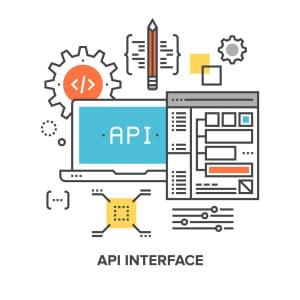- What is a Theme Framework?
- Why Genesis?
- It’s Well Built
- It’s Lightweight
- It’s Well Supported
- It’s Relatively Inexpensive
- It’s Secure and Regularly Updated
- It’s Flexible and Utilizes Child Themes
- There are Tons of Design Options
- It’s Built with SEO in Mind
- Conclusion
- Frequently Asked Questions about the Genesis Framework
It doesn’t matter whether you’ve been using WordPress for years, or if you’re just starting out. WordPress can be a complex content management system with a lot of options. These options include themes, plugins, products and services. It’s very easy to get overwhelmed with everything. That’s why it’s important to find the best products to make your life easy. One way to do this is to use a trusted theme framework. One of the most popular theme frameworks is called the Genesis Framework by StudioPress.
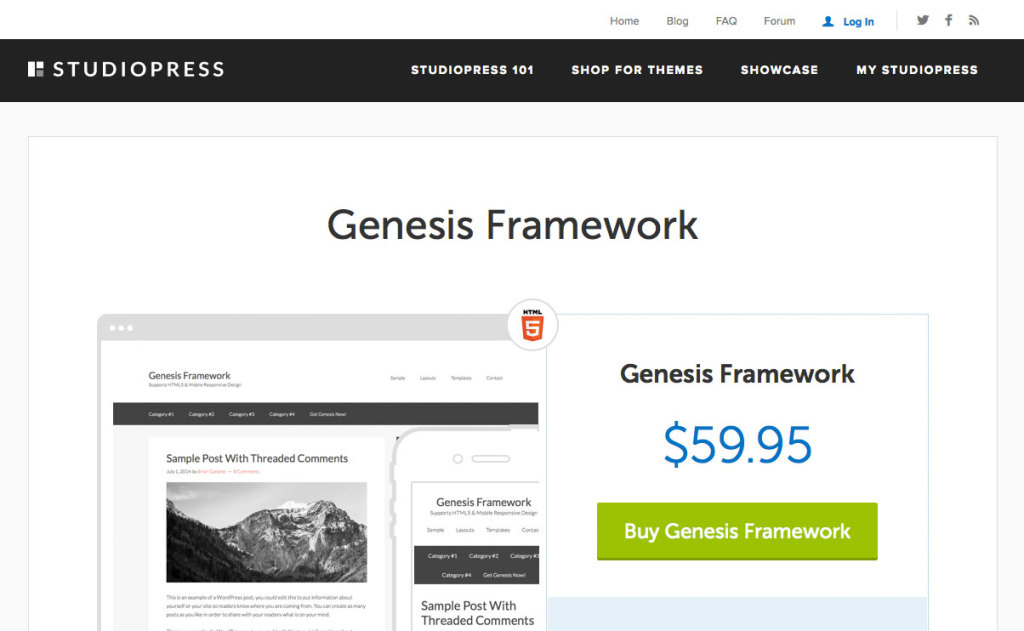
What is a Theme Framework?
You may have heard of WordPress themes, but you might not know what a theme framework is. A theme framework is a WordPress theme structure that is put in place to be built upon. Think of a theme framework like the framework of a vehicle. The only difference is, you can build on top of this framework to build any type of theme that you’d like. Theme frameworks make it extremely easy to create the look and feel of any type of website you want.Why Genesis?
Genesis is among the most popular WordPress theme frameworks, let’s take a look at some of the main reasons why.It’s Well Built
Genesis is built with the priority of clean code. This means it implements the latest in HTML5 and CSS3 capabilities. The framework is coded well, making your site work like it’s expected to. Most of the Genesis themes will also look great on mobile devices and are responsive, making the entire theme selection a great choice for businesses everywhere. This also makes your site look great to search engines, too. You don’t have to worry about search engines having trouble indexing your site. You can focus on creating killer content, without worrying about the technical SEO aspects.
This also makes your site look great to search engines, too. You don’t have to worry about search engines having trouble indexing your site. You can focus on creating killer content, without worrying about the technical SEO aspects.
It’s Lightweight
If you’ve ever installed a theme that made your site crawl slower than a dying turtle, then you’ll understand why a lightweight theme is important. I’ve been there. I’ve installed a beautiful theme, only to find that it bogged down my server, created way too many requests, and was just too bulky overall. Even though Genesis is crammed with features, you won’t see any lag here.It’s Well Supported
When you make a one time purchase of the Genesis Framework, you get lifetime updates and support. You can always contact their support with any issues you may be having, which is helpful. Having unlimited access to support means that your site will always be up and running how you want it to be. Too many times I’ve seen theme owners left holding the bag, when all they needed was just a little help.It’s Relatively Inexpensive
The Framework alone is only $60, and that’s a one time purchase. Then, child themes are only in the range of $20-$50, which is relatively inexpensive. You can also make a one-time purchase of all of their themes for a reasonable price. This is great if you’re an entrepreneur, and you just want to get up and running with very little investment. Also, if you own more than one business, you’ll have a library of themes available to choose from for life.It’s Secure and Regularly Updated
StudioPress rolls out regular updates to improve on their codebase. This is important for keeping your site secure. They strive to keep sites running as fast and secure as possible. The problem with regular updates is the fear that it will break your site. This isn’t the case, which we’ll discuss in my next point.It’s Flexible and Utilizes Child Themes
The Genesis Framework uses child themes for design. This is extremely important, because it keeps your site’s design safe and secure. You can update to the latest version of the framework, and your site will stay in tact. The way it works is that you install Genesis, and then you install the child theme. Genesis is still there, but the child theme gives it extra functionality and style. You can alter the child theme, free from worry of breaking your site, or messing something up. This takes the worry out of keeping your site secure and updated. This completely eradicates the juggling game that WordPress users face between having a beautiful design and maintaining a secure, updated WordPress site.
This takes the worry out of keeping your site secure and updated. This completely eradicates the juggling game that WordPress users face between having a beautiful design and maintaining a secure, updated WordPress site.
There are Tons of Design Options
When you pick up the ‘All-Theme’ package, it includes all 42 Genesis child themes by StudioPress. This is a great collection of child themes for all different types of business. This means that you’ll have a variety of choices to choose from for website. Whether you’re a photographer, a writer, or a designer, your site will look great. You aren’t just stuck with those 42 child themes either. You’ll also be able to find other child themes available in premium marketplaces. There are also independent developers who offer gorgeous free Genesis child themes. Some of them even work with WooCommerce, enabling you to build your own SEO optimized online store with WordPress.It’s Built with SEO in Mind
The Genesis framework is created to get the most out of SEO, straight out of the box. The way it is built, along with the way it structures posts and categories, ensures that your content will be easy to find and understand. This is true for both people and search engines. It also utilizes microdata, which is important for making your site even more relevant and enticing to search engines and users. Microdata gives search engines more information about your site, your articles and pages, and the content within. With Microdata, search engines like Google will display more of your data in search results. You may still have only one result, but it will be a more richer result with more detailed information.Conclusion
If you want a quality WordPress theme framework, the Genesis framework is one of the best, and most widely supported frameworks available. It is packed with advantages that are essential for any business to get their web presence up and running in no time. Also, it takes the worry out of maintenance issues that are common with some WordPress sites. If you want a well-structured framework that takes the hassle out of web design and SEO, the Genesis Framework is an excellent choice. You can learn much more about Genesis at StudioPress.com.Frequently Asked Questions about the Genesis Framework
What is the Genesis Framework and why is it important for WordPress?
The Genesis Framework is a powerful WordPress theme that acts as a foundation for your website. It provides a secure, search-engine-optimized base that takes WordPress to places it couldn’t go alone. It’s important because it offers a high level of customization without compromising on website performance. It also comes with built-in features like multiple layouts, custom body post classes for each post, breadcrumbs, numeric navigation and more.
How does the Genesis Framework differ from other WordPress themes?
Unlike many other WordPress themes, Genesis is a framework, meaning it provides a robust foundation for your site that you can customize with child themes. It’s designed to be lightweight and flexible, with clean, efficient code that ensures your site runs smoothly. It also prioritizes security and SEO, with features built directly into the framework rather than relying on plugins.
Is the Genesis Framework easy to use for beginners?
Yes, the Genesis Framework is designed to be user-friendly for beginners while still offering advanced features for more experienced users. It comes with a range of pre-made templates and layouts that you can use to build your site, and the framework’s settings are intuitive and easy to navigate.
Can I use the Genesis Framework on multiple sites?
Yes, once you purchase the Genesis Framework, you can use it on as many sites as you like. This makes it a cost-effective choice if you’re planning to build multiple websites.
What are child themes in the Genesis Framework?
Child themes in the Genesis Framework are essentially customizable sub-themes that inherit all the functionality, features, and code of the main parent theme (Genesis). They allow you to modify your site’s design without touching the underlying code, making it easier to update and maintain your site.
How does the Genesis Framework improve SEO?
The Genesis Framework is built with clean, optimized code that follows the latest web standards, making it easier for search engines to crawl and index your site. It also includes built-in SEO settings, so you don’t need to install additional plugins.
Is the Genesis Framework mobile responsive?
Yes, all Genesis child themes are mobile responsive, meaning they automatically adjust to fit any screen size. This ensures your site looks great and functions well on all devices, from desktops to smartphones.
What kind of support is available for the Genesis Framework?
Genesis offers comprehensive support for all users. This includes detailed tutorials, a dedicated support team, and a community forum where you can ask questions and share tips with other Genesis users.
How often is the Genesis Framework updated?
The Genesis Framework is regularly updated to ensure it remains compatible with the latest version of WordPress, and to add new features and improvements. These updates are included with your purchase and can be easily installed from your WordPress dashboard.
Can I use my existing WordPress plugins with the Genesis Framework?
Yes, the Genesis Framework is designed to be compatible with most WordPress plugins. This means you can continue using your favorite plugins to add functionality to your site.
James George is a professional web developer and graphic designer. James is an expert in design, and a professional web developer, with a special interest in WordPress. Founder of Design Crawl, James has been a professional designer since 2005.