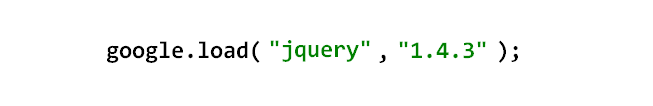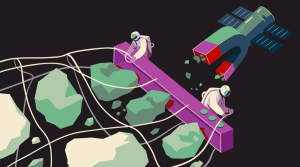Load jQuery with Google Libraries API
Usually if you want to use jQuery you need to download the latest package, save the .js file in your js/ folder and then include the link in your page header. This can become time consuming especially when you need to test different versions of jQuery for compatibility with plugins or code you are developing. It also is annoying to keep upgrading to the latest version each time they release a new version (usually every few months or so). Here comes Google to the rescue (once again!) by offering a Library API which can load the latest version (or any version) of pretty much any JavaScript Library going. This saves you downloading them onto your own host each time you use a library. Dynamically Load jQuery Library Using Plain JavaScript.
The Libraries API provides your applications with stable, reliable, high-speed, globally available access to all of the most popular, open-source JavaScript libraries. Your application can use our very flexible loader google.load() or direct, path-based access to the scripts.
Using Google API to Dynamically Load jQuery
Step 1 Get your Google API key
Step 2 Put this code in your header:
Step 3 Put this code in your header:
google.load("jquery", "1.6.1");>Or you can use a direct link:
No Strings attached Include, Latest Versions
//GOOGLE APIs
//JQUERY.COM
See how to fall back to your own local jQuery package if the Google one doesn’t load (not likely).
Tip: You can use google.load(“jquery”, “1”); to automatically load the latest version of jQuery.
The jQuery package details
name: jquery
latest version: 1.6.1 (view older versions)1.2.3, 1.2.6, 1.3.0, 1.3.1, 1.3.2, 1.4.0, 1.4.1, 1.4.2
load request: google.load(“jquery”, “1.6.1”);
extras: uncompressed:true (as in google.load(“jquery”, “1.6.1”, {uncompressed:true});
path: https://ajax.googleapis.com/ajax/libs/jquery/1.6.1/jquery.min.js
path(u): https://ajax.googleapis.com/ajax/libs/jquery/1.6.1/jquery.js
site: http://jquery.com/
note: 1.2.5 and 1.2.4 are not hosted due to their short and unstable lives in the wild…
Other supported Libraries in the Google API
google.load("chrome-frame", "1.0.2");
google.load("dojo", "1.5");
google.load("ext-core", "3.1.0");
google.load("jquery", "1.6.1");
google.load("jqueryui", "1.8.6");
google.load("mootools", "1.3.0");
google.load("prototype", "1.6.1.0");
google.load("scriptaculous", "1.8.3");
google.load("swfobject", "2.2");
google.load("yui", "2.8.2");
google.load("webfont", "1.0.15");Source: http://code.google.com/apis/libraries/devguide.html
:)
Frequently Asked Questions (FAQs) about Loading jQuery from Google Libraries API
How can I load jQuery from Google Libraries API?
Loading jQuery from Google Libraries API is a simple process. First, you need to include the following script tag in your HTML file: <script src="https://ajax.googleapis.com/ajax/libs/jquery/3.5.1/jquery.min.js"></script>. This script tag points to the jQuery library hosted on Google’s servers. When this script tag is executed, it will load the jQuery library into your webpage, allowing you to use jQuery functions and methods.
Why should I load jQuery from Google Libraries API?
There are several benefits to loading jQuery from Google Libraries API. First, it increases the speed of your website. This is because the jQuery library is likely to be cached by the user’s browser if they have visited any other site that uses the same version of jQuery from Google’s servers. Second, Google’s servers are very reliable and fast, ensuring that the jQuery library is always available and loaded quickly.
What versions of jQuery are available on Google Libraries API?
Google Libraries API hosts multiple versions of jQuery, including all major releases and most minor releases. You can check the available versions by visiting the Google Developers website. To use a specific version, simply replace the version number in the script tag with the version number you want to use.
Can I use Google Libraries API to load other libraries?
Yes, Google Libraries API hosts several other popular JavaScript libraries, including AngularJS, React, and Vue.js. To load these libraries, you would use a similar script tag, replacing the library name and version number as needed.
What happens if Google Libraries API is down?
While Google’s servers are very reliable, there is always a small chance that they could be down. In such a case, your website would not be able to load the jQuery library, and any jQuery functions or methods would not work. To prevent this, you can include a fallback script in your HTML file that loads jQuery from a different source if Google Libraries API is unavailable.
How can I check if jQuery has been loaded correctly?
You can check if jQuery has been loaded correctly by using the window.jQuery or `= variable in your JavaScript code. If jQuery has been loaded correctly, these variables will be defined and you can use them to call jQuery functions and methods.
Can I load multiple versions of jQuery from Google Libraries API?
Yes, you can load multiple versions of jQuery from Google Libraries API. However, you should be aware that this can cause conflicts, as the `= variable will always refer to the last version of jQuery that was loaded.
Is it possible to load jQuery from Google Libraries API without an internet connection?
No, you need an internet connection to load jQuery from Google Libraries API. If you need to use jQuery offline, you should download the jQuery library and include it in your project files.
Can I use Google Libraries API to load jQuery in a commercial project?
Yes, you can use Google Libraries API to load jQuery in a commercial project. The jQuery library is open-source and free to use in both personal and commercial projects.
Is it necessary to load jQuery from Google Libraries API?
No, it’s not necessary to load jQuery from Google Libraries API. There are many other ways to include jQuery in your project, such as downloading the jQuery library and including it in your project files, or loading it from a different CDN. However, loading jQuery from Google Libraries API has several benefits, such as increased speed and reliability.
Sam Deering has 15+ years of programming and website development experience. He was a website consultant at Console, ABC News, Flight Centre, Sapient Nitro, and the QLD Government and runs a tech blog with over 1 million views per month. Currently, Sam is the Founder of Crypto News, Australia.