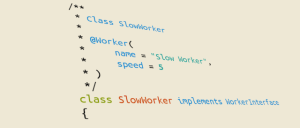jQuery Strip All HTML Tags From a Div
Simple jQuery code snippet to strip all html tags from a div (ie keep only the text from inside the html tags) using the jQuery replace() function. Also see Remove whitespace.
var item_html = $(this).html();
item_html = item_html.replace(/< /?[^>]+>/gi, '');Probably easier to use this function
jQuery.fn.stripTags = function () {
return this.replaceWith(this.html().replace(/< /?[^>]+>/gi, ''));
};jquery remove all html tags except:
rawHTML = textContainer.html().replace(/< /?[br|li|ol|ul]+/?>/igm,'')Frequently Asked Questions (FAQs) about Stripping HTML Tags with jQuery
What is the purpose of stripping HTML tags using jQuery?
Stripping HTML tags using jQuery is a common practice in web development. It is used to remove or replace HTML tags from a string or a specific element in the DOM (Document Object Model). This is particularly useful when you want to extract the text content from HTML elements, sanitize user input to prevent XSS (Cross-Site Scripting) attacks, or manipulate the HTML content in a specific way.
How can I strip all HTML tags from a string using jQuery?
You can use the jQuery .text() method to strip all HTML tags from a string. This method retrieves the text content from selected elements. Here’s an example:var str = "<p>Hello World!</p>";var result = $(str).text();console.log(result); // Outputs: Hello World!
Can I remove specific HTML tags using jQuery?
Yes, you can remove specific HTML tags using jQuery. The .remove() method can be used to remove specified elements. For example, to remove all <p> tags, you would use $("p").remove();.
How can I replace HTML tags with other tags using jQuery?
You can replace HTML tags with other tags using the .replaceWith() method in jQuery. This method replaces each element in the set of matched elements with the provided new content. Here’s an example:$("p").replaceWith("<div>" + $("p").html() + "</div>");
Is it possible to strip HTML tags without using jQuery?
Yes, it is possible to strip HTML tags without using jQuery. You can use pure JavaScript to achieve this. Here’s an example:var str = "<p>Hello World!</p>";var div = document.createElement("div");div.innerHTML = str;var text = div.textContent || div.innerText || "";console.log(text); // Outputs: Hello World!
How can I prevent XSS attacks when stripping HTML tags?
To prevent XSS attacks, you should always sanitize user input. This means removing or escaping any code that could be interpreted as malicious script. jQuery’s .text() method can be used to safely set or return the text content of selected elements, as it escapes any HTML tags in the content.
Can I strip HTML tags from form input using jQuery?
Yes, you can strip HTML tags from form input using jQuery. This is often done to sanitize user input and prevent XSS attacks. You can use the .val() method to get the input value and the .text() method to strip the HTML tags.
How can I strip HTML tags from a specific div using jQuery?
You can strip HTML tags from a specific div by selecting that div with jQuery and using the .text() method. Here’s an example:var text = $("#myDiv").text();
Can I strip HTML tags from an entire HTML document using jQuery?
Yes, you can strip HTML tags from an entire HTML document using jQuery. However, this is not commonly done as it would remove all the HTML structure from the document. If you want to do this, you can select the body or html element and use the .text() method.
Are there any jQuery plugins for stripping HTML tags?
There are several jQuery plugins available for stripping HTML tags, such as “jQuery Strip”, “jQuery Remove”, and “jQuery Sanitize”. These plugins provide additional options and functionalities for stripping HTML tags. However, for most use cases, the built-in jQuery methods like .text(), .remove(), and .replaceWith() should be sufficient.
Sam Deering has 15+ years of programming and website development experience. He was a website consultant at Console, ABC News, Flight Centre, Sapient Nitro, and the QLD Government and runs a tech blog with over 1 million views per month. Currently, Sam is the Founder of Crypto News, Australia.
Published in
·automation·CMS & Frameworks·Development Environment·Miscellaneous·Patterns & Practices·PHP·February 11, 2015