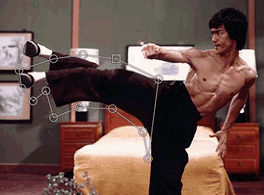Email Marketing Strategy: Shortcuts to Success
Many email marketing programs grow organically. An idea is born, an email is sent, it works, another email is sent, and so on. While there’s nothing wrong with this approach, you can often accomplish more in a shorter time frame by putting a strategic plan into place.
In this article, which is an excerpt from my SitePoint publication, The Email Marketing Kit, we’ll look at what’s involved in developing a plan for an effective email strategy, be it your first email marketing campaign or an existing campaign that you want to take to the next level. Writing such a plan takes considerable time and effort, and may seem a bit daunting at first, but don’t let this deter you. Not only is a plan necessary for the long-term success of your campaign, it’s also critical for keeping you on track in the short term. Consider it a creative endeavor, and you’ll soon discover that writing a strategic plan is actually quite a lot of fun once you get the hang of it!
The Kit is a comprehensive guide to planning, creating, implementing and improving email marketing campaigns. It covers all aspects of email marketing, from the different types of email, the task of crafting effective opt-in messages, and the challenge of formulating great subject lines, from addresses and message content, to the topics of optimizing deliverability, viral marketing techniques, and the use of third-party lists. For the full details, see the Table of Contents.
But now, let’s get started developing your email marketing strategy!
A strategic plan is an evolving document. As your knowledge of, and experience with, email marketing grows, you’ll want to chop and change your plan to incorporate the new ideas that you’ve learned, and remove those that aren’t meeting your expectations. Even the most comprehensive plans will need tweaking with time, so don’t hesitate to do this — it’s normal and it’s smart.
In this chapter, we’ll be developing an email strategy for a fictitious publishing company called Congressional Publications, whose main competitor, the equally fictitious Digest of Congress, already has an effective email marketing campaign in place.
The process we’ll move through in order to create an email marketing strategy for Congressional Publications involves a generally appropriate set of steps that you can use in your own email marketing campaigns. This process involves the following tasks:
- Undertake a competitive analysis.
- Answer some key questions about your offerings, audiences, content, mailing schedule, goals, and budget.
- Set quantitative goals for the strategy.
- Set and allocate the budget.
To begin, though, let’s look at why we should develop a strategy in the first place.
Why Develop an Email Strategy?
Why do we use a road map when we’re driving? So that we don’t get lost. Good directions will save us time, gas, and money, and provide us with a stress-free journey.
Similarly, an email marketing strategy is your map to success. It will point you in the right direction, keep you from veering off course, and identify the quickest routes by which you can reach your business goals. Like good directions, a good strategic plan will save you time, help you to budget accordingly, ensure that your email efforts are synchronized with your company’s goals, and allow you to plan ahead so that you don’t miss opportunities.
As with all good things, the task of preparing a comprehensive strategic plan takes time. While it may seem like a lengthy process, having a plan in place will actually save you time in the future — it’s a foolproof way to ensure that you produce the best results with the resources that you have available.
Now that we’re committed to the idea of preparing a strategy, let’s begin!
Conducting a Competitive Analysis
Before you dive into drafting up your own email strategy, don your detective hat and starting sleuthing to find out what your competitors are doing. Conducting a competitive analysis helps you to understand what you’re up against, gives you the chance to gather ideas for your own campaigns from those of your competitors, and work out what will give you the edge to make your communications more effective.
Naturally, you’ll want to focus on your competitors’ marketing efforts — specifically, email marketing. Let’s spend a little time talking about this now. If your competitors don’t use email, feel free to skip ahead to the next section.
Getting on your Competitors’ Lists
The first step in a comprehensive competitive analysis is to subscribe to the mailing lists and email newsletters of your competitors. I recommend that you use an email address that doesn’t give away too much information about you or your business, as companies have been known to blacklist the email addresses of their competitors.
Keeping Tabs
In analyzing your competitors’ mailouts, you should consider a number of points. Keep track of the types of emails your competitors send, when they send them, and who the emails are sent to. Like me, you might also like to keep a copy of each email on file for future reference. Are the emails transactional or relationship-building? Which products and services do they mention? How are different market segments approached? After a month or so, you’ll develop a good feel for their basic programs, and you can use this knowledge to help shape your own campaign.
Table 3.1 summarizes a review I carried out on the email marketing campaign of the Digest of Congress, the major competitor of Congressional Publications. The review shows that during the month of June the Digest of Congress sent out weekly newsletters and weekly promotional emails in which the company’s product line was rotated. Every fourth promotional send was a catalog that included all of the publisher’s products. In June, two emails were sent each week (one was promotional; the other was a newsletter). The Digest of Congress may decide to introduce more newsletters during the weeks in which significant events take place, or to reduce its weekly emails when Congress is on break.
Table 3.1. Competitive overview of Digest of Congress’s email marketing
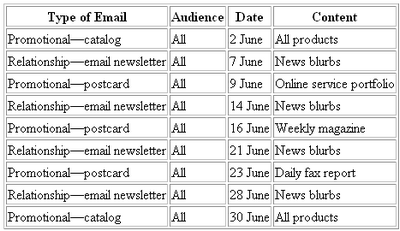
Since we’ve established the frequency and timing of the Digest of Congress’s emails, let’s take a closer look at the content of each email. I spent some time assessing the different types of content (articles, interviews, surveys, etc.) the organization used in its emails, and where that content came from. I asked myself a number of questions. Did the content appear to have been professionally written? Did it seem likely to have been purchased? Was the content written specifically for the Digest of Congress, or was it generic?
Can you see any patterns in Example 3.1? Every email has the same feature area. News blurbs are used as a marketing tool — readers can’t get the full story unless they sign up. The opinion pieces include bite-sized morsels of proprietary content designed to tempt users to subscribe. The Tip of the Week and Quote of the Week incorporate short-form editorial content, and reader-submitted content has been developed by allowing readers to participate in polls, the results of which are published. Last, but not least, an advertisement for the Digest of Congress’s products is also included.
Example 3.1. Assessing the content of Digest of Congress’s newsletter emails
7 June
- news blurbs from last week (link to full text for subscribers)
- opinion piece on what to expect this week
- tip of the week for following Congress
- quote of the week (representative)
- poll: will nominee be confirmed?
- results from last week’s poll: will the energy bill become law?
- ad for weekly magazine
14 June
- news blurbs from last week (link to full text for subscribers)
- opinion piece on what to expect this week
- tip of the week for following Congress
- quote of the week (representative)
- poll: what will happen with Social Security?
- results from last week’s poll: will nominee be confirmed?
- ad for weekly magazine
21 June
- news blurbs from last week (link to full text for subscribers)
- opinion piece on what to expect this week
- tip of the week for following Congress
- quote of the week (representative)
- poll: is the Social Security bill dead for this year?
- results from last week’s poll: what will happen with social security?
- ad for weekly magazine
28 June
- news blurbs from last week (link to full text for subscribers)
- opinion piece on what to expect this week
- tip of the week for following Congress
- quote of the week (representative)
- poll: will Mark Felt, a.k.a. “Deep Throat” be remembered as a hero or a villain?
- results from last week’s poll: is the Social Security bill dead for this year?
- ad for weekly magazine
All the content has a congressional or political bent to it, and there’s nothing on this list that the Digest of Congress would find particularly difficult to develop in-house — after all, it’s a publishing company. The business would easily be able to repurpose items from paid publications for the newsletters’ opinion pieces and news blurbs — the same content that paying subscribers received a week ago!
Since we’ve got all of this information at hand, let’s carry out a quick SWOT analysis of the Digest of Congress’s email content. SWOT stands for strengths, weaknesses, opportunities, and threats.
strengths
Strengths are the internal factors that make the email newsletter good. I know, “good” could mean anything, and indeed its definition in this context is broad. Look for elements of the newsletter that strike you in a positive way, such as topics that are especially relevant, writing styles that are easy to read, and so on.
weaknesses
These are the internal factors that make the email newsletter bad. Look out for weaknesses such as superficially covered topics, irrelevant articles, jargon-filled content full of unnecessary information, and self-promotional content.
opportunities
Opportunities identify the ways in which you can match or transcend your competitor. Has the company missed any relevant topics that you could cover? What other types of content would readers like? What else could you do to improve the experience you provide to your audience?
threats
Threats are the aspects of your competitors’ performance with which you’ll find it very difficult to compete: the flawlessly covered topics, or the brilliantly written articles to which yours just won’t match up, no matter how hard you try. It’s important to make a list of these threats so that you don’t risk your dignity and credibility by challenging your competitors to a game that you can’t play.
You can use your SWOT analysis to give your newsletter an edge over competitors. For example, if Congressional Publications compiled a calendar of upcoming votes and key committee meetings, this content could be used in the newsletter, filling the void left by the Digest of Congress. I also notice that, other than the quote of the week, the Digest of Congress’s newsletter doesn’t provide much content from outside sources. We could include interviews with key Congress members or top lobbyists in our newsletter, which would provide interesting reading for our audience, and differentiate our newsletter from that of the Digest of Congress. Finally, I like the idea of polls and the response that they receive, so I think we should include a “Question of the Day” segment in our newsletter.
The more email marketing campaigns you monitor, the more good ideas you’ll gather. With a fresh twist, you may be able to use some of these ideas to suit your own email newsletter and readership.
Addressing Key Questions
Now that we’ve completed our competitive review, and conducted a SWOT analysis, it’s time to think about what we want to achieve through the newsletter. Rather than considering this very broad question, let’s break it down into a series of smaller questions that address specific issues.
What Products or Services will you Promote?
If you already have this information in your head, now’s the time to put it all down on paper. Include as much detail as you can about your offerings: your products or services, the features available, the benefits you provide over your competition, the special deals you have on offer, and anything else that’s relevant. I’ve prepared the following product description for Congressional Publications:
Example 3.2. Description of Congressional Publication’s offerings
The journalists at Congressional Publications report on the daily happenings of Congress. As the first media outlet to focus solely on Congress, we have established the reputation of being a fair and non-partisan publication, and have won numerous awards for our coverage. Our publications are released in three formats: a weekly print publication, a daily print publication, and a purchased-subscription content web site.
A subscription to our weekly print publication, Congress This Week, costs $100 per year. The publication provides highlights of weekly congressional activities, such as updates on the status of key legislation — who’s supporting it and why, who’s not, and an expert opinion on the chance that the legislation will become law, and so on. In this instance, our advantage is editorial — our journalists have many years of experience in watching Congress, and numerous contacts who are able to provide valuable insight from within the chambers.
Subscriptions to our daily print publication, Congress Today, costs $250 per year. This product includes schedules for daily congressional activities such as committee meetings, bills to be presented, votes, and so forth. While it doesn’t cover issues in as much depth as Congress This Week, Congress Today does provide a comprehensive review of each day’s activities — a feature that no other organization currently delivers.
A subscription to Congress Online, our paid content web site, costs $500 per a year and includes information from both Congress This Week and Congress Today. In addition, Congress Online also provides the full text of all bills that are currently under consideration, and complete archives of publications and events dating back ten years — further than any other online service that currently covers Congress.
Who Do you Want to Reach?
Next, it’s time to think about readership: who are we trying to target with our email strategy?
Existing Customers
If you target your existing customers, you have the advantage of knowing a little bit about them already. It’s a good idea to create detailed customer profiles, so that you have a clear picture of the people to whom you’re trying to talk. Try to include the following information:
demographic information
Include pertinent personal information about customers, such as their ages, locations, educational backgrounds, hobbies, and other necessary details. If your customers are mostly businesses, include the duration for which each business has been in operation, an approximation of its annual revenue, and its staff numbers.
features, benefits, and advantages
What features do your products and services provide? What benefits and advantages do customers receive when they choose your products over those of your competitors? Be sure to distinguish between features, benefits, and advantages — these are not the same!
For example, as the publisher of an industry magazine, I might advertise: “Our magazine provides the latest industry news.” In this case, the benefit for my customers is: “As a reader of our magazine, you’re always up to date with what’s going on in your industry, and knowledgeable about issues that may affect your organization or career.” The advantage over my competitors? “Since we publish daily, our readers are always a step ahead of those reading the contending magazine, which is published weekly.”
elements of the buying decision
What steps are required to purchase the product or service that you’re marketing? What logical and emotional elements are part of the decision-making process? Is purchasing your product an impulse buy, or one that requires research? As well as understanding the underlying needs, benefits, and advantages of a purchase decision, it’s also important to grasp the process itself. By defining this, you’ll gain insight into how you can influence, and even change, this process to your advantage.
Gather as much information as you can using your own experiences, as well as other sources. The Web is a great resource: look for census data, survey results, research, and articles relating to the needs and desires of your target audience.
Prospective Customers
Create customer profiles for prospective customers just as you did for your current customers. In this case, though, you’ll be creating profiles for a certain type of customer rather than for specific customers, so your profiles will be more generic. It’s natural for these profiles to look like ones that you’ve created for your existing client base — if a particular group of people have been great customers, you’ll want to find more of them!
You may also be looking to expand your customer base by targeting a completely different market segment. That’s fine, as long as you do your research so that you can write a detailed description of who the Chosen Ones are, why they need the services you’re offering, and what benefits and advantages they’ll gain from doing business with you.
Be as specific as you can. It’s all too easy to leave out that bit of detail that’s “not very important,” but avoid the temptation to define your audience broadly. The more detailed your description, the more effectively you’ll be able to develop your email marketing strategy to reach — and communicate successfully with — this audience.
The Press
Create press profiles that specify the members of the media (reporters, editors, and publishers) with whom you want to communicate. Can you guess what I’m going to say next? That’s right: include as much detail as you can! Remember, detail in your strategy is the key to creating and running a successful email marketing campaign that gives you the best possible return-on-investment.
Think about what you’re marketing, and who might be interested in it. If you sell technology services, look for publications, web sites, bloggers, reporters, and others who cover the subject, and hone your profiles for optimal results. If you’re selling DSL services, targeting bloggers who write about DSL and high-speed Internet issues will be more advantageous than targeting general technology bloggers who focus on gadgets and aren’t particularly interested in what you’re offering.
As you can probably tell, you could segment a group of members of the press based on many aspects: the niche areas they cover, the industries they reach, or their geographic locations; again, the segments will depend on the products and services you’re offering.
Let’s look at the target audience profile we’ve developed for Congressional Publications:
Example 3.3. Definition of Congressional Publications’ target audience
In the broadest sense, the customers and prospective customers of Congressional Publications are both members of the general public and members of Congress who are interested in congressional news. Currently, we serve the three different market segments:
media outlets
We focus on small- to medium-sized regional newspapers that don’t have the budget to hire a full-time reporter for Congress coverage. Instead, they turn to us for up-to-date information on legislation of importance, which we provide at a very affordable price. They may use this content as background for stories, or reprint our stories and vote reports verbatim.
The budgets of these newspapers are very limited. While most are happy to spend $100 per year to purchase our weekly print publication, very few are willing to subscribe to our online service that costs $500 per year. Due to the tight budgets on which these newspapers operate, our renewals in this market are generally lower than those of our other constituencies — if a newspaper suffers a budget cut, our publications are often the first to get the flick.
Securing a new customer in this market can take between three and six months. We normally provide a free trial and then follow up with a phone call during which we answer any questions the prospect may have, offer helpful suggestions, and take orders.
congressional offices
Congressional offices are currently our strongest market segment — every office in the region subscribes to at least one of our products. With our publications, they’re able to keep up with developments in various committees, and learn who’s supporting a given piece of legislation and why. We provide them with vital information and save them valuable time that they would otherwise be using to gather the information themselves.
Most offices purchase both the weekly and daily print publications for $100 and $250 per year, respectively; many get more than one copy of each product. As with the newspapers, few offices have the budget to subscribe to our online service.
Fortunately, our publications are considered to be a necessity by this particular market segment. This sees our orders soar during significant events such as the election of a new congress member. Subscriptions are rarely discontinued, but for those that are, the main reason given is that the member of that office has left Congress.
The sales cycle is quick, and not much needs to be done on our part to gain or keep the business. However, as this audience is finite, there’s little room for growth.
lobbyists
Lobbyists are our newest audience, and one that we’ve found to be very profitable. We target Fortune 500 companies that are devoted to government affairs — large associations looking to influence Congress on behalf of their members, and large lobbying firms.
Such organizations need to keep abreast of congressional happenings that may affect their businesses, or the businesses of their members and clients. We’re a trusted source of this information. Our online service is very popular in this market, as the organizations require access to the archives to track past legislations.
Congressional Publications is also looking to expand its prospects by marketing to a new segment: universities that offer political science degrees. Students enrolled in such degrees are inclined to have an interest in current congressional activity. Our publications could serve as additional teaching aids and illustrate the legislative process. Marketing to universities also allows us to introduce our products to future customers outside of universities, as many of these students will go on to work in the market segments that we currently serve.
Our research has shown that these universities don’t have extensive budgets, so our weekly print publication would likely suit them best. Ideally, our marketing campaign would be launched around September, as this is when most universities spend their annual publication budgets. Key contacts for sales will be those people who work within the universities’ political science departments, as well as university librarians.
Targeted Groups
In some situations, it may make sense to divide your customer base into smaller segments so that you can market specific products to specific groups. If you’re selling a variety of products or targeting more than one group, it makes sense to divide your customer base into smaller segments so that you can market specific products to specific groups, or word your emails differently to suit the characteristics of the different segments.
You can achieve this easily without busting your marketing budget. For example, let’s say that you’re the creator and distributor of financial software. Some of your customers use the software to manage their personal finances, while others use it to run their businesses. To tailor your marketing messages to meet the specific needs of both types of users, you’ll need to separate your customer base into two groups: “home” and “business.” This way, you won’t bore the home users with tales about the benefits of your payroll component, while the business users won’t think less of you for talking about balancing the household budget.
So, how do you divide the client base? Let your customers do it for you! Ask them what you need to know, and create the groups based on this information. When users register the financial software, ask them whether they needed it for home use or whether they needed it for business use. If we wanted to further target specific industries within the business group, we could ask those users to provide us with more details about the industries in which their businesses operate.
Once you have this information, add it to your audience profiles so that you have a clear idea of how the segments, and your communications with them, will differ.
What are your Goals for the Target Audience?
Right. You’ve defined your target audience, now let’s set some goals for them. I’m going to stress this point again: make your plans detailed! Simply stating that you want your customers to buy from you is not enough. You need to look at the target groups you defined earlier, and set specific goals for each.
Let’s start by stating some common marketing objectives for current customers. Then, we’ll consider the other audience groups.
Objectives for Current Customers
renewals
We can use email marketing as a retention tool to encourage customers to re-subscribe. Rather than sending your customers an email that says “Hey, where’s my money?” use the email to build customer loyalty so that when the renewal notice is delivered, customers are encouraged to make payments without a second thought.
upsells
Email marketing can be used to promote enhanced versions of a product to an existing client base. For example, a company providing online music streaming offers two services: a basic service for $9.95 per month, for which subscribers are able to listen to preprogrammed radio stations, and a premium service for $19.95 per month, which allows users to select specific artists, albums, and songs that they want to hear. After snaring a few customers with the initial marketing campaign for the basic service, the company might use the same campaign with a modified email message to encourage users to upgrade to the premium service.
cross-sells
You can use email marketing to promote related products to an existing client base — in fact, this is a strategy telecommunications companies often use. These companies offer customers who are already using their telephone services additional products, such as long distance services, Internet connections, and mobile phone packages.
referrals
We can also use email marketing to encourage advertising via word-of-mouth. We all know that a recommendation from a trusted friend or business acquaintance holds a lot of weight. In many ways, this is the best form of marketing because it’s earned, not bought.
You can set as many goals for your customers as you like, and those objectives can be as refined or specific as you want. You may have different goals for different segments of customers. Take our little online music business, for example. When it sends out renewal emails, it also offers customers using the basic service an upsell to the premium service. Customers that are already using the premium service only receive the (convincing!) renewal email.
Prospective Customers
At this point you’re probably wondering why I’m asking about your goals for prospective customers. You want them to become less “prospective” and more “customer,” of course! This goes without saying. However, in order to build a strategy that enables you to achieve this goal, you’ll need to think about how exactly it’s going to happen.
direct purchase
Email marketing can generate direct sales. If your products are reasonably priced and the purchasing process is simple, you can use email to give prospective customers the ability to make a direct purchase. If the product is something they desire, most prospects will jump at the chance of an immediate, hassle-free purchase.
lead generation
Generating interest is another valid objective. If you’re marketing a complex product for which the sales procedure is not quite so simple, such as applying for a credit card, you can use email initially to get prospects interested in the product. Once the product’s caught their interest, a sales representative can work with them personally to seal the deal. This tactic is very different from direct marketing: rather than providing your prospects with details on how to purchase the product, you’re presenting them with information that will encourage them to contact you.
brand awareness
You can use email marketing to generate awareness for a brand. Maybe your objective isn’t to sell at all — perhaps you just want to use email to get your name out there, so that people recognize your brand and understand what your company does. While leads and sales may arise as a result of brand awareness, this is a much softer approach than those we discussed above. Many companies will begin their campaigns with an awareness strategy, introducing products or services that are new to the market. Only after the brand has been established will they switch to lead-generation or direct-response mode.
As with current customers, you can mix and match these prospective customer strategies to create one that works for you. You’ll need to understand the sales cycle that customers move through as they consider the products or services that you market, so do your research thoroughly.
The Press
Your ultimate goal with the press is to gain free publicity. You want them to write an article that puts your company in a shining light, perhaps quoting your CEO as an expert in the industry, or stating your business to be the leader in its field. Ensure that you understand the nature of the coverage your press list can give, so that you can package your information to suit their publications.
That’s it! Let’s look at the goals for the Congressional Publications target audiences.
Example 3.4. Congressional Publications’ target audience goals
media outlets and prospective media outlets
First and foremost, our goal here is retention: we want existing customers to renew their current subscriptions. As most of our media outlet customers purchase the weekly publication, our secondary goal is to cross-sell them the daily publication. For prospects in this market, our goal is to direct-sell them our weekly publication.
congressional offices and prospective congressional offices
Again, our goal here is retention — getting the offices to renew their existing subscriptions. As they’re likely to have subscribed to both print publications, our secondary goal is to upsell them to our online service. Prospects in this market are virtually non-existent, as most offices in the region subscribe to one or more of our publications already. However, if one did arise, our goal would be to direct-sell them the weekly publication.
lobbyists and prospective lobbyists
As most of our existing customers in this group have subscribed to our high-end product — the online service — our goal at this stage is to ensure that they retain those subscriptions. While this is a relatively new market, we’ve established that it is a viable one. We want to direct-sell our weekly subscription to prospective lobbyists first to get them on board. If the response is positive, we’ll launch a campaign that encourages them to upgrade to the online service a little later.
prospective universities
Currently, we don’t have any customers within this market. Our initial goal is to make ourselves known within this community, but ultimately, we want the universities to purchase our weekly publication. To do this, we’ll need first to create brand awareness, then follow this with a direct-sale campaign. Ideally, this campaign will kick off around September, as this is the time when most universities spend their annual publication budgets.
What Type of Email is Best?
Now that we’ve defined our audiences, and we know what we want to achieve with each, it’s time to match an email type to each objective we’ve set.
Transactional Invoice Emails
These types of email are best used for retention or customer renewals.
We don’t ask for much from a renewal email. As long as it reminds customers of their upcoming subscription expirations, and asks them to pay for new ones, we’re happy. An email invoice providing payment instructions (a hyperlink to pay online, or a phone number to pay via phone) is sufficient for this purpose. Many organizations use a “renewal series” of email invoices, sending emails during specific points in the renewal process: two months prior to the due date, one month prior, two weeks prior, right up to — and beyond — the due date.
However, not many of your customers will be inspired to continue their subscriptions by the invoice alone. Remember that your competitors are always lurking, waiting for you to drop customers that they can catch. During the renewal process, it’s vital that you consistently (at least once a month, but not more) make a positive impression on your customers by highlighting the benefits and advantages that your business provides.
For ultimate retention power, combine your transaction invoice email with the very versatile relationship email.
Relationship Emails
Relationship emails are ideal for:
- retention or customer renewals
- upsells and cross-sells
- lead generation
- brand awareness
- customer referrals
The extremely versatile relationship email can be used to fulfill a number of different goals, and work particularly well when they’re combined with other email formats (such as postcard emails or transactional invoices). Relationship emails can contain anything, from short-form editorials to email newsletters, and are most effective when sent on a regular basis.
For example, consider the renewal process for an online magazine subscription. If you’re using a series of renewal emails, every so often an invoice will land in the customers’ inboxes, reminding them that they owe you money. Now, an invoice never makes for happy customers. But if, a day or two later, they get a relationship email containing an article on a topic they’re particularly interested in, their focus will shift from the monetary aspect of the magazine to how much they enjoy it. When the time comes to renew their subscriptions, these customers won’t think twice about making the payment.
Relationship emails also make convincing upsellers and cross-sellers when used in conjunction with postcard emails. You could use them gradually to communicate a number of reasons why customers should upgrade their products. Including case studies and top-ten lists (top ten reasons to upgrade, top ten signs that you need to upgrade, top ten awesome things about this kit … you get the idea) are useful not only for convincing individual customers, but also for providing them with a solid case, should they need to seek approval for the upgrade.
Relationship emails are vital for generating leads. They allow prospective customers to get to know you before they deal with a sales representative, and they require a lower level of commitment than some other formats. Relationship emails allow prospects to get an understanding of the products you offer, and learn why other companies have decided to work with you. They’re a cost-effective way to position your organization as an expert in the field, and keep that idea at the forefront of your readers’ minds.
Last, but not least, relationship emails are your key to customer referrals. Customers are more likely to forward emails containing interesting content to their family and friends than they are to forward promotional postcard emails. As well as making others aware of your business, these emails may also result in additional subscriptions to your email newsletter, providing you with more prospects.
Postcard Emails
Postcard emails are useful for:
- customer upsells and cross-sells
- direct purchase
- lead generation
- brand awareness
An effective postcard email will generally do the trick when it comes to the direct purchase or upsell of a particular product or service. If you’ve released a new product and want to do nothing more than say, “Hey, I’m out now! Buy me — you know you want to!” a postcard email is all you need. A meticulously created postcard email can have a great impact, generating brand awareness, leads, and direct purchases.
As we saw earlier, postcard emails can also be used in conjunction with relationship emails to achieve various goals.
Communicative Emails
Use communicative emails for emails to the press.
To cut corners, many organizations send their promotional or relationship emails to the press. In the previous chapter, we saw that, while all these emails may contain the same information, their goals are very different. You’ll have better luck getting your article published if you take the time and effort to send an actual press release via a communicative email.
Table 3.2, “Email plan for Congressional Publishing’s existing customers” and Table 3.3, “Email plan for Congressional Publishing’s prospects” show sample email plans for Congressional Publishing’s existing and prospective customers, respectively.
Table 3.2. Email plan for Congressional Publishing’s existing customers
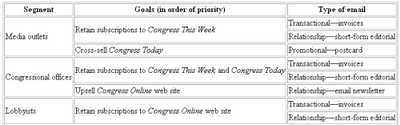
Table 3.3. Email plan for Congressional Publishing’s prospects
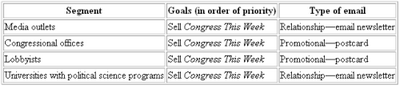
Where will you Source your Content?
We know whom we want to mail, and what we want to convince those recipients to do. But just look at all those emails we want to send. Where will we find all that content?
With purely promotional emails, it’s easy: it’s all about the features, benefits, and advantages of the products and services that you offer, so you can repurpose existing marketing copy, or create new copy that suits the types of emails that you send, and the audiences you approach. Transactional and communicative emails aren’t difficult, either. You know what it is that you want to say, you just need to write the copy that will get your message across.
Things get a little more complicated when it comes to relationship-building emails. The key here is to strike a balance between editorial and promotional material. I often use the 60/40 rule as a guideline — that is, I include 60% editorial or non-promotional content, and 40% promotional content, in the email. Why 60/40? This isn’t a hard-and-fast rule, but in my experience, a higher ratio of editorial content often means more work, but little, if any, additional gain; on the other hand, including more than about 40% promotional content takes the relationship edge off the email, which can lead to the impression that you’re interested only in promoting yourself, rather than serving your recipients’ needs or providing value.
The biggest obstacle most companies face when they launch an email newsletter is to identify and nurture sustainable sources of editorial content. Let’s get a head start on this issue, First, we’ll talk about the topics that you might cover in your newsletter; then, we’ll answer the question of how you’ll source the content.
Choosing Content Topics
Here’s where all that spying you did on your competitors comes in handy. You know what communications they’re sending — use this knowledge to figure out how you can provide information that’s even more valuable to your readers. If your competitors send a list of important events on a weekly basis, maybe you’ll send a refined list daily. Where their articles are lacking in details, yours will be brimming with them. If there’s an issue that they’ve missed, you’ll snap it up and make it the focus of your newsletter.
There is one caveat to this advice, though: make sure that all your content is relevant to your readers. When deciding on the topics that you’d like to cover, keep your feet planted firmly in the shoes of your customers and prospects, and think about the kinds of articles that they’d like to read.
Once you’ve done all this, make a list of the topics you’d like to cover. Under each, develop a list of challenges, questions, and issues that relate to that topic. When you’re happy with the list, source the relevant content from paid and free resources.
Sourcing Paid Content
It often makes sense to purchase content. However, becoming dependant on paid content can absorb a chunk of your budget and profits. Here are some tips on how to make the most of your paid content, along with some budget guidelines.
case studies
If you have a great customer success story, employing a professional writer to create a case study about it is definitely worthwhile. Creating the case study this way will allow you to mention or expand on the features, benefits, and advantages that you consider important. Unlike case studies written for magazines and other publications, this case study will be all yours: you’ll own the copyright, so you can use it whenever you like without incurring any additional costs. If chosen carefully and written well, case studies can be timeless — unless you change your product or service dramatically, it’s unlikely that your case study will “expire.” Even if it was no longer applicable, the case study could still serve as an historical success story — another reason that makes it more than worth your while to get the piece professionally written.
articles
Most copywriters charge by the word for this type of writing, and fees can range between $0.50 and $1.00 per word; you pay for the number of words you end up using. When you commission this type of writing, you typically give the writer a guideline, such as “a 750-word article” or “a 2,000-word case study.” It’s difficult to go into much detail in less than 750 words (I have trouble writing less than 1,000 words when I’m writing articles), so allow $500 to $1000 — possibly more — per article. I don’t recommend the use of paid articles unless you have a specific focus in mind that’s particularly relevant to your product line, and a budget that allows you to commission articles of consistent quality.
reprints
Some publications and web sites will allow you to reprint their articles in your email newsletter for a fee that’s usually based on the number of people who receive your newsletter, and your business goal. Educational or non-profit uses of the article will usually incur a more reasonable rate than reproductions made for commercial gain. Rates vary widely, depending on the publication or web site from which you source the content. For details, check the publication’s permissions or reprint policy.
article harvesting
Certain companies will, for a fee, sift through the content of publications, web sites, and databases to pull out articles that suit your topics and readership. If you use the blurbs of these articles in your newsletters and allow your readers to click through to the original source for the full version, you can use these articles for free (you’re still paying the finder’s fee, though). It’s a hit-and-miss approach that I’ve seen generate good and bad results. You’ll likely have more luck if your topics are very specific, but the amount of experience the researchers have with your topic plays a big part, too. I’ve seen such organizations charge anywhere from $1,000 to $5,000 per issue to find content for an email newsletter, though this cost usually includes the copy, design, programming, and mailing of your email. We’ll look at these points further in the section called “Setting your Budget” later in this chapter.
Sourcing Free Content
There is high-quality, free content out there — it just takes a little more time to find and manage than does paid content. Here’s some of the best sources of free content:
your employees
Having your employees write articles about hot industry topics, an interesting aspect of your organization, or even their personal hobbies or interests can make for great reading that personalizes both your newsletter and your organization. Just make sure that the article isn’t a sales pitch!
industry experts
A lot of industry experts, such as consultants and small business owners, will be happy to write articles for you — after all, inclusion of their articles in your newsletters will only help to boost their profiles. These types of relationships can be very synergistic as long as the experts you use aren’t in direct competition with your business, and their articles are relevant and offer tips that your readers can implement themselves. Obviously, you don’t want any 750-word pitches on why your clients need to hire these writers or their companies!
customers
The biggest obstacle in getting customers to write for you is working out what they’ll actually write. Usually, the more defined the topic, the better the results will be. Here are some suggestions:
- Ask a customer who’s planning to attend an upcoming industry conference to write an article on one of the sessions.
- Ask customers to write about how they addressed the biggest challenges they faced in the last year.
- Have your customers write success stories about their innovations, such as marketing campaigns that went particularly well, new management styles that increase the efficiency of their organizations, or cost-cutting strategies that have helped boost their bottom lines.
interviews
Interviews are always interesting to read, and if you interview an industry expert, you’ll be killing two birds with one stone. Most experts will be happy to chat with you free of charge, especially if they can approve the article before its publication. You might even conduct the interview over email, giving the interviewee time to think about the questions and craft the answers. This approach also saves you from taking notes or transcribing recordings of your conversations.
royalty-free article farms
A growing number of web sites are devoted to providing articles that can be reprinted for free, as long as you reference the author and include that person’s basic biography and contact information. While I’ve never had much luck with these kinds of services (too often I find that the articles are thinly veiled advertisements for the writers), with a bit of time and research you may find relevant articles that are well-suited to your purpose.
repurposing your own content
For publishing companies, this is an obvious way to generate content. For example, SitePoint often uses chapters from its newly released books as feature articles on the sitepoint.com site. The same approach can be used with email, especially if your mailout will reach prospects, rather than customers. Include as much information as you need to make your article interesting, but don’t include so much that there’s no need for recipients to subscribe. Of course, you can use this model even if your organization isn’t a publishing company — if you’ve created content for customers (white papers, newsletters, and so on), consider reusing it in communications with your prospects.
aggregating the content of others
Sometimes the whole is worth more than the sum of its parts. By combining articles, market research, surveys, and other content on a single topic from a variety of sources, you can increase the overall value of your mailout. You’ll also save your readers time by providing everything they need in a single package. Just be sure to respect any copyright laws or requirements of the authors. In most cases, you won’t be able to reprint the full text of articles written by others, but you may be able to include the first few sentences or write a brief blurb, and provide a link to the full text of the original article.
polls and surveys
People are always interested in what others think, and in terms of content, polls and surveys are extremely versatile. A simple poll — one that poses an industry question with a few multiple choice answers, and shows readers how their responses compare with those of others — could make a great regular content item. The results of a survey that includes both open-ended and multiple-choice questions could easily warrant analysis in a stand-alone article.
short tips and quotes
Tips and quotes can be the sole content items included in short-form editorial emails, or they may be slotted in as a piece of a complete email newsletter (similar to the regular poll item suggested above). If you make your tips actionable, include a source, and possibly offer a link to a third-party site for more information, your readers will love them! These tips can be prepared in advance and dropped into your email as necessary. Of course, you can prepare quotes in the same way, but make sure that the quotes you use are relevant to your topic of interest and to your readers.
barter
There’s nothing wrong with doing things the old-fashioned way and, as the saying goes, “one good turn deserves another.” Maybe you can offer that web hosting client of yours — the one who happens to be a freelance writer — free hosting in return for a certain number of articles each month.
Pulling it all Together
When you’ve decided on your likely content sources, grab the topic list that you created earlier, and add the specifics of these sources to it. Make the list as comprehensive as possible — have a look at Example 3.5, “Content strategy for Congressional Publications’s mailouts”. Having your list to refer to throughout the coming months as you create your newsletter will make it much easier to get your strategy off the ground.
Example 3.5. Content strategy for Congressional Publications’s mailouts
promotional email topics
- weekly magazine: features, benefits, and cost
- daily magazine: features, benefits, and cost
- online service/paid web site: features, benefits, and cost
relationship-building emails — topics and sources
- upcoming congressional events and votes: repurpose from daily magazine
- opinion columns: repurpose from weekly magazine
- brief interviews with congressmen/lobbyists: completed via email by reporters
- pro/con article pairs on key legislation: guest columns written by lobbyists
How Often should I Send Mailouts?
One of the top five most frequently asked questions in email marketing today is: “How frequently should I send mailouts?” Often when you ask this, what you’re really wondering is, “How often can I throw email promotions at my customers before they get angry and stop reading?” I wish there were a standard answer for this, such as “Oh, that’s easy: three times a month,” but, unfortunately, no such answer exists.
Mailout frequency varies widely between organizations, as demonstrated by the results of a 2005 survey that asked how often companies sent emails to their lists (“Email Marketing Metrics Guide,” MarketingSherpa, October 2005.):
- 39% reported sending one email or less per quarter
- 32% said they sent mail monthly
- 18% contacted their readers two or three times a month
- 8% followed a weekly mailing schedule
- 4% of those surveyed sent more than one email a week
Frequency has the potential to make or break your email efforts. In a recent survey, 58% of consumer respondents said that they considered email that came too frequently to be spam, even if the sender was a business with which they had a working relationship (“DoubleClick’s Sixth Annual Consumer Email Study,” DoubleClick, December 2005). So, where’s the sweet spot? What sort of mailout frequency is effective without being too much? You’ll need to consider a range of factors to get the timing of your mailouts just right.
Type of Content
Recipients tend to be more tolerant of good editorial content than they are of emails that contain only promotional material. As such, email newsletters that combine editorial and promotional content can usually be sent more frequently than can straight promotional emails.
Length of Content
Longer emails take more time to read, and require more commitment from the recipient, than shorter emails. So, unless you have a very loyal following, you might want to temper the frequency of long emails. You’d probably get away with sending shorter emails, such as a “Tip of the Day” or similar, more frequently.
Resources
Resources are a critical factor in determining the frequency of your mailouts. It’s better to send an email with great content less frequently than it is to send a mediocre email twice a week. Make a realistic determination of how much exceptional content your organization can produce, and use this as the primary determinant of the mailout’s frequency. If you can only provide one mind-blowing article a month, send monthly. If you feel you have the resources to produce ten to 14 masterpieces a month, send your newsletter every other day. When in doubt, scale back — you can always increase your frequency later.
Seasonality
You may need to vary the frequency of your mailout in accordance with seasons. We saw an example of this in the Dakin Farm case study in Chapter 1, Why Use Email Marketing? While Dakin Farm sent an average of three emails a month, the organization sent five emails during December, as its products made great Christmas gifts, and less frequently in the spring, when demand for the farm’s products was low.
If there’s a seasonal element to your product offerings, consider it as you set your email schedule.
Length of Sales Cycle
The length of your product’s sales cycle is another factor that should impact on the frequency with which you send. Is your product purchased on impulse, or will your customers need to conduct research before they decide to buy? Is it a low-cost product, or will your customers need to get a budget approved before they can commit to the purchase?
If your product has a long sales cycle, you might consider developing an email campaign that helps readers move through the cycle step by step, and sending those emails reasonably frequently. For instance, you might create an informative newsletter that educates readers, moving them toward a purchase, and mail it once a week. This email would likely perform — and be tolerated — better than a weekly “buy our product today” email that supported a low-cost service.
Competition
Let’s not forget about the competition. If your competitors are sending email once a week, will you be able to match their efforts effectively with an email dispatch every three days? Probably not. While this shouldn’t be the only factor in your decision, it is an important point to consider. Sending more frequently than your competitors won’t necessarily give your email newsletter greater appeal — the factors that will achieve this are the distinguishing elements of your newsletter and the outstanding content that it provides. You may even be able to match or surpass a competitor’s mediocre weekly email with an absolutely fabulous email that’s sent every other week, or even monthly.
Here’s an example: in the competitive analysis we conducted for the Digest of Congress, we identified an email frequency of twice a week: one mailing was editorial, the other promotional. These emails were sent on Tuesday and Thursday, respectively. If we wanted to match Digest of Congress’s frequency, we’d shift our schedule so that our emails were sent one day ahead, scooping the news and opinion features in its email newsletter. We’d also add a short-form editorial segment to our Friday newsletter to help our readers schedule the coming week, and plan to send additional short-form editorials as needed — for example, we might report on close votes as quickly as possible.
I used parameters such as these to put together the sample mailout plan shown in Table 3.4.
Table 3.4. Sample frequency and timing for Congressional Publications’ mailout plan
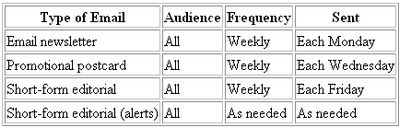
This is just the beginning! I could blow the competition away by publishing a value-packed short-form editorial piece every day, or take advantage of my daily publication schedule to send a brief overview of upcoming key events (not too many, though). All of this would allow me to create an email newsletter program that’s appealing to my audience and better than those of my competitors.
Audience
Who are you sending the email to, and how much time do readers have to devote to your emails? A recipient who spends all day in front of the computer is more likely to read your emails than a recipient who doesn’t. You don’t want your emails to pile up; sending a daily email to a readership that only checks their emails once or twice a week isn’t a good strategy.
List Fatigue
If your open and clickthrough rates decrease over time, you may be mailing too frequently. To head this possibility off at the pass, perform an analysis to see what you can learn about the ways in which readers use your email. If the average reader only opens and reads your daily email once a week, you should think about mailing weekly. On the other hand, if you find that your open rates on monthly mailouts are high compared to the industry average, it could be because your audience want to hear more from you.
Timeliness
Our world has a 24-hour news cycle. Most of the stories that appear in the morning news summary email I receive were posted on the publisher’s web site the evening before. By the time that summary arrives, the news is stale. This situation should be avoided at all costs, and two tactics, in particular, can help you handle it. The first option is to email more frequently the information that’s likely to date quickly The second solution is to develop your content strategy to avoid the most time-sensitive material. This approach will give you a more relaxed publishing schedule, but be careful to ensure that taking this path doesn’t lower the value of the content that you do include so that your email becomes irrelevant to your readers.
Relevance
In general, the more relevant readers find your information, the more often they’ll want to receive it. However, be wary of the fact that relevance is in the eye of the beholder — just because you feel the information is relevant and warrants a daily or twice-daily send doesn’t mean that your readers will feel the same way.
Letting Readers Choose
Back in the early days of email marketing, it was seen as good practice to allow your readers to select the frequency with which they wanted to receive your mailouts, but this is no longer the case. While that approach did give readers more control, it added complexity to the mail schedule and created more work for the organizations who sent the emails. Personally, rather than giving my readers a choice, I prefer to inform prospects of the frequency with which I mail, and let them use this information to make their opt-in decision.
How often should you send email, then? You should send as often as you need to, and no more than you have to. Don’t expect to find the ideal mailing frequency without trial and error. It will constantly ebb and flow in accordance with internal and external factors, but in time, you should be able to find a happy medium for your mailing schedule, and even anticipate changes in readers’ needs.
The Best Day to Send
You’ve probably heard about studies that have shown — conclusively! — the best day and time to send your email. It used to be that Mondays and Fridays were forbidden: supposedly, no one read email on those days. Then, a new study showed that Monday was actually the best day to send, and Friday wasn’t so bad either. In this study, Wednesdays and Thursdays were the worst days of the week to send (“eROI mail statistics for Q2 ’04,” eROI, July 2004.).
So, am I recommending that you send your mailouts on Mondays, at least until the next study comes out? No. As with all third-party data, the results presented here may or may not apply to you and your audience. There’s no perfect day to send.
If you’re just starting out, I suggest you pick a day — any day. If you have relevant information about your audience, use it to help you decide which day might be best. For instance, many chefs have Monday off, so if you’re trying to reach them at work (provided that they have a computer in the kitchen or some sort of access to email), you probably shouldn’t send your message on a Monday. If you’re trying to reach office workers during business hours, you’d probably choose not to mail on Saturdays and Sundays.
Once you’ve narrowed the week to specific days that might suit, test to find the best day for your mailout. Testing is a relatively simple procedure: send to half your list on your regular mailing day (say, Monday), then send to the other half of the list on a different day (say, Tuesday). Now, look at your metrics. Be sure to review all your metrics — opens, clickthroughs, orders generated, dollars generated, etc. — as you identify the winning day. You can keep performing tests, pitting the winning days against other days, until you have a definitive winner.
Once you have identified the best day to send, it’s a good idea to re-test it once in a while. One thing that those “best day to send” studies do show is that things change. This year, Tuesdays might be great for you, but when you run a test next year, you may find that Thursdays are really where it’s at. Be prepared to test, and be prepared to move with your audience’s needs and preferences.
Although it’s important to spend some time thinking about this issue, don’t get too wrapped up in finding the best day to send. After all, one of the great things about the Internet is that it’s global. If you’re sending email to people around the world, when it’s Monday for you, it could be Tuesday for at least some of your readers. Will that make or break your campaign’s success? I don’t think so! It’s good to put some effort into identifying the days on which your readers may be more disposed to reading your mail, but don’t obsess over it.
The Best Time to Send
As with the thorny proposition of finding a best day to send, there’s no single answer to the question, “What’s the best time to send?” Again, it’s good to test. That said, you need to come up with a time for your very first send, and the best way to do that is to think the process through.
If I’m looking to reach business people, I try to land my email in their inbox during business hours. If I’m sending to multiple time zones, I work to find a window in which business is underway in all zones. For example, if you’re mailing to people across the US, you’d want to send between 1:00 p.m. and 4:00 p.m. EST, which is 10:00 a.m. to 1:00 p.m. on the west coast. This is a window in which business people on both US coasts (and everyone in between) tend to be in their offices.
I avoid sending email outside business hours. I know what my email inbox looks like first thing in the morning — it’s full of junk mail. I end up hitting Delete a lot, and sometimes I actually make the mistake of deleting emails that I want to read. I know I’m not the only one who makes this mistake, and as I don’t want to see the email I send mixed in with spam, nor see recipients delete it accidentally, I mail when I expect that recipients are likely to be at their computers.
Perhaps you want to send before business hours, so that your email’s waiting for readers when they check their inboxes first thing in the morning. This time is fine, but be sure to keep an eye on your metrics. If they’re just as good when you send at 2:00 a.m. as they are when you send at 2:00 p.m., it’s fine; if they aren’t, you might consider changing your schedule.
Let’s do Lunch
I often try to think about when my recipients will have time to read my email newsletter. Ideally, I want them to have a spare moment to look at it as soon as it arrives. With some email newsletters (especially the ones that contain industry news), I’ve found that mailing just before lunch time works very well. My theory is that many people eat at their desks and want to read something as they do so; an industry newsletter is enough like work to be acceptable to your superiors if they catch you reading it, but not so much like work that you feel like you’re sacrificing your lunch break to read it.
Defining your Quantitative Goals
By now, you should have some qualitative guidelines for your email marketing strategy: which products or services you’re going to market, who you’re going to market them to, what actions you’re hoping to convince recipients to take, what types of email you’re going to use to present your message, and so on. The next step is to put some quantitative goals behind these guidelines.
Quantitative goals need to be relevant, measurable, and realistically achievable. They should measure factors that directly affect the success or failure of your business. You’ll likely have a number of different goals, so be prepared to prioritize them. When I think of quantitative goals, I separate them into two types: bottom-line goals and means-to-an-end goals.
Bottom-line Goals
Bottom-line goals should correlate directly with your overall measures of success. They’re often expressed in terms of units sold or dollars generated. Total revenue generated, revenue generated per dollar spent, and profitability are all examples of bottom-line goals. These goals are your top priorities — the ones that you need to hit to get your bonus or keep the company afloat.
Some examples of common bottom-line goals include:
- achieving renewals from a certain percentage of your current customers
- upselling a set number of current customers
- cross-selling a certain quantity or dollar amount of your product or service
- having a certain percentage of your customers refer your business to their colleagues
- acquiring a certain number of new customers or new sales
- generating a set number of qualified leads
- creating awareness of your brand in a set percentage of your target audience
- achieving a given number of articles, quotes or other media mentions
- generating a certain amount of advertising revenue
Do these goals sound familiar? That’s right: we’re just taking the qualitative goals we defined earlier and putting some numbers, or quantitative goals, against them.
Means-to-an-end Goals
Means-to-an-end goals are objectives that you believe you need to hit to meet your bottom-line goals. Here are some examples of common means-to-an-end goals:
- achieving an average delivery rate of n%
- achieving an average unique open rate of n%
- achieving an average clickthrough rate of n%
- converting n% of clicks to sales
- growing your list by n%, or to a certain level
In general, if you miss all your bottom-line goals but meet all your means-to-an-end goals, you probably didn’t have a successful year in the eyes of the company (although you may have positioned yourself to do very well the following year). But if you miss all your means-to-an-end goals and achieve all your bottom-line goals, you’re probably doing fine (although you’ll want to try to meet the means-to-an-ends goals the following year, when you’ll need them in order to meet your much higher bottom-line goals, adjusted upwards because of your success).
Measuring your Performance
I’ve seen many email marketers face tough decisions when their performance plans are tied too closely to means-to-an-end goals.
For instance, one marketing director’s bonus was based on list growth and the quantity of emails sent. As a result, even though a large segment of the list was non-responsive (that is, they hadn’t responded in any way in a year or more), he was hesitant to stop mailing them. While it would have saved the company money and improved his metrics, it would have jeopardized his bonus. Instead, he spent a lot of the company’s time and money trying, in vain, to get these customers to respond — money that, in the long run, would have been better spent in attracting new opt-ins to the list.
Benchmarks
The hardest thing about quantitative goals is coming up with the numbers. To some extent, if you’ve never done any email marketing before, you really are just guessing.
Benchmarks can help reduce that guesswork. A benchmark is a guideline that you can use to come up with an intelligent guess for your own quantitative goals. I collect benchmarks. I pull them from email marketing campaigns I’ve executed myself, but I also get them from articles, case studies, and other third-party sources. Benchmark collecting is a useful hobby — let me explain how it’s done.
If you’ve done email marketing in the past, your results from those exercises should be your first stop for benchmark data on bottom-line and means-to-an-end goals. I usually create a spreadsheet in which each past email marketing campaign has its own row, and each quantitative goal or metric has its own column. Then I go through the spreadsheet and fill in the data I’ve collected for each campaign. If you don’t have any past experience with email marketing, don’t worry — we’re not done yet!
Benchmarks can also be garnered from the quantitative results of other marketing activities you’ve undertaken. Even if it’s an estimate (e.g. “it seems like I close about one out of every three leads that come in”), write it down. I list other marketing initiatives — one per row — under the email marketing efforts I detailed in my spreadsheet, filling in any of the metric columns that I can.
Next, look for third-party goals or metrics. One of the most readily available sources of third-party benchmarks is the case studies that are published by so many industry magazines, newsletters, and web sites. Don’t wait until you need metrics to begin looking for case studies, though — collect them in your daily rounds of the Web. I look for case studies on a regular basis, all year long. When I find one that’s relevant and contains good metrics, I file it either on my computer or print it out. One of my favorite sources is MarketingSherpa — its case studies are usually heavy with quantitative metrics.
Another resource is special reports. A number of publishers — MarketingSherpa among them — publish annual metrics guides that aggregate figures from case studies, surveys, and other sources. They often cost a couple of hundred dollars, but you’ll be glad you spent that money when you write a marketing plan or email strategy.
Many email service providers (ESPs) also publish benchmarks (mostly means-to-an-end benchmarks, but sometimes bottom-line figures) that can be useful. Some offer the data only to paying clients. Others offer a full report to clients and a summary to everyone else — DoubleClick is the most notable example. DoubleClick’s reports are quarterly; the free summary is about four pages but it’s broken into analyses of six or eight industry segments, which are very useful.
Articles will often give you facts and figures that you can use to develop benchmarks for your product. Many industry publications have “success stories” with metrics that you can add to your spreadsheet.
Finally, your colleagues can be source of benchmark data. Maybe you have a sister company whose marketing director would be willing to swap metrics with you. Or maybe you’ve a personal friend in a non-competitive organization in your industry, and that person’s willing to do a swap (be careful in this case: some companies have policies against sharing any data with outside sources). If you don’t personally know anyone who’s able to help you, you might post your benchmark query to a forum, discussion board, or distribution list. Many marketers are comfortable sharing figures in these types of venues. Be warned, though: there’s nothing better than finding out that your email marketing programs outperform those of others, and nothing worse than finding out they’re not as successful!
If you’re able to gather a significant number of benchmarks, you’ll likely start to see trends and patterns in the data. Maybe most of the open rate figures fall in the 35% to 50% range; perhaps renewals rarely top 80%, but don’t usually fall lower than 60%. If you can get to this point, great! Look at these trends and set your own goals accordingly. If you don’t get to this point, that’s okay too. You still have some figures to use as a starting point.
A final note on benchmarks: they’re fairly controversial. There’s a school of thought that contends that figures produced from a totally different source cannot be relevant to your situation — your product, audience, and qualitative goals are unique, so why would any other numbers fit your plan?
I agree with this argument to some extent. If your email marketing is profitable for you, that’s the main thing. But we all need something to shoot for — a place to start. Benchmarks provide that launchpad.
Benchmarks to Get you Started
Table 3.5, “Benchmarks from DoubleClick’s Q4 2004 Email Trend Report” presents some aggregate figures from DoubleClick’s “Q4 2004 Email Trend Report” to get your benchmarking and goal-setting under way (“DoubleClick Q4 2004 Email Trend Report,” DoubleClick, Inc., March 2005.).
Table 3.5. Benchmarks from DoubleClick’s Q4 2004 Email Trend Report
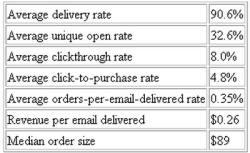
Setting Quantitative Goals
The benchmarking process should provide you with some guidelines to use as you set quantitative goals. Now it’s time to look at the benchmarks you’ve found, add your own personal knowledge — and a heavy dose of gut instinct — and choose some specific quantitative goals for your program.
You can approach this in one of two ways: set some bottom-line goals for your email marketing strategy and work backward, or fill in some means-to-an-end goals and work forward. I prefer the second option, because I can usually set some means-to-an-end goals with which I feel comfortable as a result of the benchmarking process. Also, if the bottom-line goals aren’t what I expected, I can always go back and adjust the means-to-an-end goals accordingly to make the numbers work.
In Table 3.6 and Table 3.7, I’ve pulled in the benchmarks presented in Table 3.5, and set some goals based on a scenario in which Congressional Publications sends monthly emails to 10,000 addresses.
Table 3.6. Means-to-an-end goals for Congressional Publications
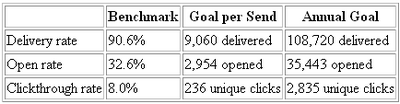
Table 3.7. Bottom-line goals for Congressional Publications
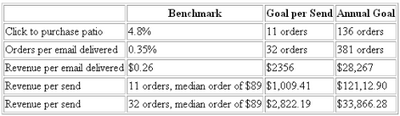
As you can see, we have two benchmarks that relate to the number of orders generated, and three that relate to revenue generated. Here’s where your knowledge and gut instinct come into play. You need to sanity-check each of these numbers and choose the one that you think you’re most likely to achieve. I usually lean toward a mid-range figure. Remember, this is just a starting point. You can adjust these figures up or down after you have a few sends and some actual results under your belt.
This part of the strategic process can feel a little like a jigsaw puzzle. You collect the pieces (benchmarks and data) from various sources, then try to fit them together in a logical way. It may take a few tries to come up with something that you’re comfortable with. Don’t get frustrated — just keep working with the pieces until they feel right.
Setting your Budget
Once you have what feels like a workable set of bottom-line and means-to-an-end goals, it’s time to look at the budget that you’ll need to achieve them. As with goal-setting, this process may take some time and effort, and you may end up adjusting your bottom-line goals in order to stay within your budget. Don’t worry — this is normal. Just keep working on this process until you have a plan that you can implement.
Defining your Costs
Email marketing can be cost-effective, but it’s not free. Here are some of the common expenses that are associated with it, along with some very rough estimates of costs.
Creative: Copywriting
Creative costs include copywriting and design. If you already have people on staff to handle these tasks, there may not be any incremental cost associated with the emails’ production. But if you don’t, you’ll have to factor them in.
A number of different pricing models are used by copywriters. As I mentioned earlier, some want to be paid by the word, some charge an hourly rate, and some will give you a flat rate per email. There’s no right or wrong way to pay for copy, and if you’re working with copywriters outside of your company, you usually won’t have a choice, as the writers will decide how they charge. Work to get the best copy that you can afford within your budget.
Here are some going rates for copywriters; you can use these as rough guidelines:
- $0.50 to $1.00 per word
- $75 to $125 per hour
- $350 to $700 per one-page email
I’ve heard of people who want to pay copywriters on a commission basis, the idea being that writers will receive nothing up front, but instead receive a percentage of the sales their copy generates. I don’t know of any copywriters who are willing to do this. It’s not that they don’t have faith in their own work, but that so much of what makes or breaks an email campaign is beyond their control. Something as small as sending the email at a bad time can decrease the response rate, and a list that’s not as targeted as you thought can totally bomb, even with the best copy in the world.
There are also copywriters who will demand a high up-front fee as well as either a small bounty for each email you send, a commission on the revenues their copy generates, or both. Unless you’re a well-established company, it’s probably best to steer clear of this model. If you think that the copywriter’s expertise will generate sales that greatly exceed the price that they’re asking for, it may work. But for most companies — particularly those new to email marketing — it’s a losing proposition.
I prefer to pay copywriters a flat rate, based on the $350 to $700 quote above. Additional pages, if I have them, should be billed at a lower rate. This gives me a fixed number to put into my budget spreadsheet, and provides insurance against cost overruns in this area.
Can you write the copy for your emails yourself? Of course. And this isn’t a bad way to get started. It’s very cost-effective — you don’t have to set aside any budget for copy. You may get to a point, though, where you want to take your email marketing to the next level, and purchasing professional copy skills may be the most cost-effective way to lift your emails’ response rates.
Creative: Design
If you’re sending text-only emails, you may be able to forgo design costs. However, I don’t recommend this approach. Design doesn’t have to be elaborate; something as small as a company logo, some bolded terms, color, and formatting (none of which you have with plain text) can add to readability and boost response rates. If you have a staff member who can design your email in-house, that’s another bonus for your budgeting, and you can jump ahead to writing the HTML.
Good design doesn’t have to be expensive. The costs are similar to those for good copy, and many times, the person who designs your email will also code the HTML for it at the same cost. I think it’s worth having the email professionally designed even if you decide not to spring for professional copy.
Here are some cost guidelines for design:
- $75 to $150 per hour
- $100 to $500 per one-page email
You’ll pay a little more if you want to review a few designs and choose one of them, but generally a single, simple design will serve your purposes. More elaborate designs will incur a higher cost, which is why the range of the per-email price given above is so large.
Some email service providers will create an HTML template for you, or provide you with a tool to create your own templates. Once you’ve created the template, you can reuse it for different emails simply by replacing the copy and images. The service provider may charge a one-time fee for this, or it may be included in your setup costs. This can be an extremely cost-effective approach, especially if you’re just starting out. Not only does it eliminate the design cost for each send, but it also covers your programming cost, since the templates are already in HTML.
Writing the HTML
If you’re sending HTML, you’ll need someone who can convert your design into HTML. As with the copy and design tasks, if you have someone who can code the email in-house, you’re off the hook cost-wise.
A word of caution: the programs in which your recipients will read their emails are much more sensitive than web browsers. So something that looks great in Internet Explorer or Firefox may lose its integrity in Outlook, Gmail, or Yahoo! Mail. This is one reason to use an email service provider who provides you with an HTML template, as most are familiar with the differences and know how to program email so that it displays well in most, if not all, email clients. If you’re using a programmer to write your HTML, employ one who’s familiar with coding HTML for email.
Programming tends to be a bit less expensive than copywriting or design. Here are some ballpark estimates of programming costs:
- $40 to $75 per hour
- $100 to $250 per one-page email
The Send
You can handle the send yourself using your own computer or server, or you can hire an email service provider (ESP) to help you. If you handle the send yourself, your costs will typically include a one-time fee for the software, and possibly ongoing fees for maintenance and software upgrades. It can be a cost-effective way to go, but don’t ignore the fact that you may also need to pay someone to install the software and manage the sends.
Pricing for email marketing software can range from $100 to $500, and more. As far as support goes, some companies don’t offer any support at all, while others will charge you anything from $300 to $1000 or more per year, depending on their levels of coverage. Upgrades work similarly — some are free, but others will cost you as much as the original software license.
ESPs offer a range of options, from self-service (you get access to their tools and handle the send yourself) to full-service (you tell them what you want and they do the rest) offerings, from designing the creative through to sending, tracking, and reporting on the mailout.
Most ESPs charge clients on the basis on the number of emails sent each month. This charge is usually defined as a cost-per-thousand or CPM figure. There’s a wide range of CPMs out there, from a low $3, up to $30 or more. The more emails you send, the more bargaining power you have, and the lower the CPM you can negotiate. Other ESPs use flat rates rather than CPMs, though they still base these rates on a range of send quantities (e.g. if you send 1,000 to 4,999 emails a month, you’re charged $29.95).
In addition to send costs, ESPs may also charge setup fees (between $1,000 and $15,000), and with full-service providers you’ll be required to pay a fee in addition to the CPM for each send to cover these setup costs.
If you have chosen a provider for email marketing services, it should be easy to fill their costs into your budget. If not, you might assume you’ll pay costs similar to those shown in Table 3.8 for a cost-effective self-service ESP.
Table 3.8. Average costs of a self-service ESP
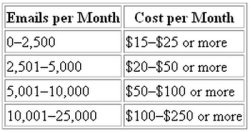
Tracking and Reporting
Standard tracking and reporting of metrics such as deliverables, opens, and clickthroughs, should be included with your purchase of email marketing software or your agreement with your ESP. If this service isn’t included, find another vendor.
For more advanced tracking, such as services that track the clickstream your user follows from your email through to your web site’s order process, you’ll need web analytics software. These packages are a dime a doze — numerous free versions are available on the Internet, and other, more detailed solutions are available for purchase. Paid versions often offer much friendlier user interfaces, and comprehensive statistics; however, you can get the same information from less expensive packages that let you download the tracking data to Excel — it just takes more time to decipher your results.
Ask your ESP if it has a web analytics partner that it could recommend — some ESPs and web analytics software vendors have formed relationships that make it easy to view the full clickstream. The teaming of SubscriberMail with ClickTracks is one such partnership; others are out there.
The purchase of web analytics software generally requires a one-time fee, as well as possible maintenance and upgrade charges down the road. Prices vary, and although some packages are free, they can run to $500 or more, with maintenance costing between $250 to $1,000 a year. Upgrades may cost as much as you paid for the original software license.
Finally, some companies, known as ASPs (application services providers), will give you access to a tool that lets you view your web analytics. While these services cost more than software solutions, they’re easier to install and use. The pricing of these solutions start at $100 a month, the cost depending on the level of features available, the service required, and the volumes of traffic your web site attracts.
Creating a Budget
With the assumptions you’ve made, and the benchmarks you set in the section on goals, you should now have enough data to put together a budget estimate. In Table 3.9 I’ve included a sample based on the costs we’ve discussed throughout this section.
Table 3.9. Budget estimate for the Congressional Publications campaign
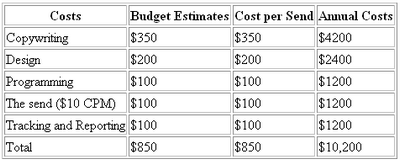
In Chapter 1, Why Use Email Marketing?, we learned that Dakin Farm was able to send emails at a cost per send of $400 to their list of 15,000 subscribers. How did they keep their costs so low? By using an email service provider that provided templates for HTML emails, Dakin Farm was able to eliminate copywriting, design, and programming costs. This is a simple way to decrease your cost per send, and increase your profit per send!
Speaking of profit, the next step in our budgeting process — shown in Table 3.10 — is to compare your budget and revenue figures to check that, as you execute your campaign, you won’t end up in the red.
Table 3.10. Return-on-investment for the Congressional Publications campaign
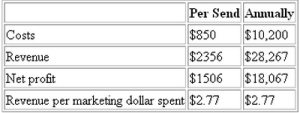
With our current figures, our email marketing strategy would return almost $3 for each dollar we spend. That’s not a bad return for a start — many organizations are happy just to break even when they start a new marketing program. If you were expecting a slightly larger return, that’s okay, too. You can always go back and tweak the figures until you’re happy.
Summary
This chapter focused on developing an effective email marketing strategy.
First, we looked at the key questions that we need to address during this process, considered which types of emails would have the best chance to achieve our goals, and explored possible solutions for sourcing email content. Then, we discussed the circumstances in which it would be suitable to use paid content, and investigated free content sources, too. We then explored, in detail, the processes by which we can determine the ideal frequency for our emails, and define our goals and benchmarks. Finally, I provided you with budget and revenue guidelines to help you anticipate the outlays and returns you might generate from your first campaign.
Remember that a strategic plan is an evolving document. You should constantly be changing it to incorporate what you’ve learned, and give yourself the best chance of success in the future.
This chapter provided you with the tools you’ll need to create an effective email marketing strategy, identify any problems it might have, and fix them ahead of time. The next step? Implementation. Subsequent chapters of The Email Marketing Kit deal with subscriber acquisition and retention, designing email, optimizing deliverability, tracking and reporting on your campaigns, viral marketing, using third-party lists, and more. For full details, see the book’s Table of Contents — and make sure you download this chapter in PDF format, for future reference.
Jeanne S. Jennings is a leading authority and freelance consultant on email marketing. In addition to consulting, Jeanne is a regular columnist on email marketing for ClickZ. She also publishes The Jennings Report, a free email newsletter containing market research, articles, and other resources for email marketing professionals. She is author of SitePoint's The Email Marketing Kit.

Published in
·Open Source·Programming·Sockets·Software Development·Web·Web Hosting & Domains·November 25, 2016