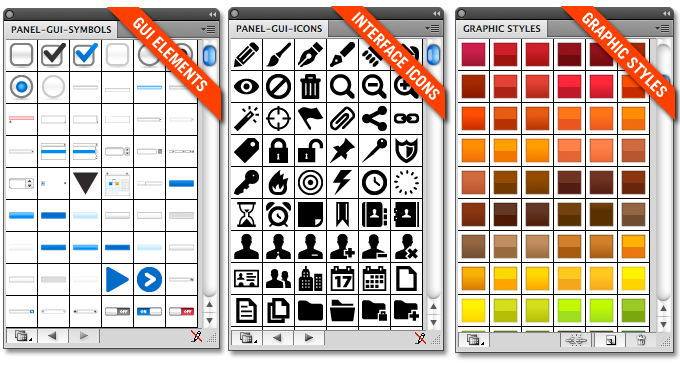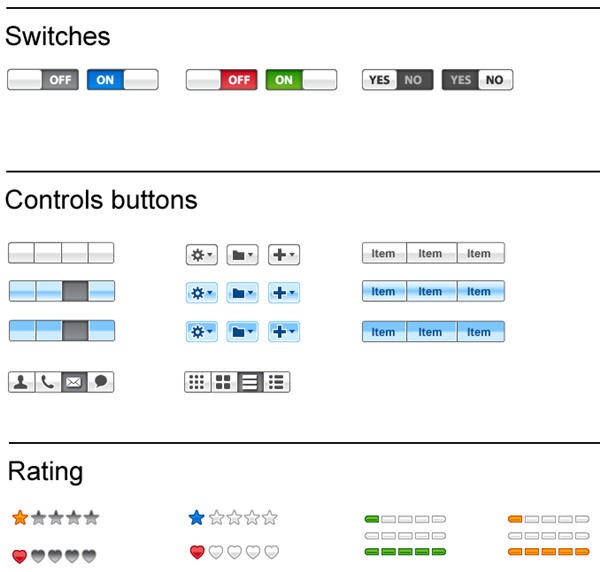Free UI Design Framework for Illustrator
I came across this excellent User Interface Kit via Jeffrey Zeldman’s site and thought you’d would find it useful too. The kit is available to download for free from Webalys and includes tons of handy GUI elements for use in Adobe Illustrator.
All of the elements can be customized and tweaked to your own desires. The kit can be used by designers working in Illustrator to design mockups, wireframes and application interfaces. You can add them to illustrator as Panels or pick them from the library files.
The designers of the kit have been most generous and in relation to payment for the kit say:
This framework is released as a complete web designer kit for free. Even for commercial use.
I just require a link to this page if you use the elements, icons or styles on a online website :http://www.webalys.com/design-interface-application-framework.php
You don’t need to make a link if you use it only in application wireframes or user interface mockups.
GUI Elements Library For Illustrator
- GUI elements are based on common interface patterns (accordion, expandable panel, progress bar, tags, slide show).
- Designed for wireframes and good usability practices.
- Provide good consistency between layouts.
260 Vector Icons Library
- A pixel precise icon collection created for interface designers and web designers.
- All icons can be adapted and can be used for website wireframes, online application design, software interface mockup.
- Icons are based on a precise 16 pixels grid, ensuring which means that they stay clear and have crispy look even at small sizes.
Graphic Styles Library for Web Interfaces
- 200 graphic styles for buttons, navigations menus or panels.
- 330 swatches harmonized with graphic styles for backgrounds, typography and other GUI interface elements.
This kit has elements that are worth paying for, so to get the lot for free is a great bonus. You can download all the goodies here.
Frequently Asked Questions (FAQs) about Free UI Design Framework for Illustrator
What is a UI Design Framework for Illustrator?
A UI Design Framework for Illustrator is a pre-prepared library of graphics and symbols that can be used to design user interfaces (UI) in Adobe Illustrator. These frameworks often include a variety of elements such as buttons, icons, menus, and other components commonly used in UI design. They are designed to speed up the design process, maintain consistency across different projects, and provide a professional look and feel to your designs.
How can I use the Free UI Design Framework for Illustrator?
To use the Free UI Design Framework for Illustrator, you first need to download the framework from the provided link. Once downloaded, open Adobe Illustrator and load the framework into your symbols library. You can then drag and drop the symbols onto your artboard and customize them to suit your design needs.
Can I customize the symbols in the UI Design Framework?
Yes, you can customize the symbols in the UI Design Framework. Once you’ve added a symbol to your artboard, you can use the various tools and features in Adobe Illustrator to modify the symbol’s size, color, shape, and other attributes. This allows you to adapt the symbols to match your specific design style and requirements.
Are there any limitations to using the Free UI Design Framework for Illustrator?
The Free UI Design Framework for Illustrator is a versatile tool that can be used for a wide range of UI design projects. However, as with any design tool, it may not include every possible symbol or element you need for your specific project. In such cases, you may need to create your own symbols or combine existing symbols to achieve your desired result.
Can I use the Free UI Design Framework for commercial projects?
Yes, the Free UI Design Framework for Illustrator can be used for both personal and commercial projects. However, it’s always a good idea to check the specific terms and conditions of the framework to ensure you’re using it in accordance with any usage restrictions or requirements.
How can I add more symbols to my UI Design Framework?
You can add more symbols to your UI Design Framework by creating your own symbols in Adobe Illustrator and adding them to your symbols library. You can also download additional symbols from various online resources and import them into your library.
Can I share the Free UI Design Framework with others?
Yes, you can share the Free UI Design Framework with others. However, it’s important to respect the original creator’s rights and not claim the framework as your own. Always provide proper attribution and direct others to the original download link rather than distributing the framework directly.
Do I need any special software to use the Free UI Design Framework?
To use the Free UI Design Framework, you will need a copy of Adobe Illustrator. This is a vector graphics editor that is widely used by designers for creating and editing vector images.
Can I use the Free UI Design Framework on multiple devices?
Yes, once you’ve downloaded the Free UI Design Framework, you can use it on any device that has Adobe Illustrator installed. This includes both desktop and laptop computers, as well as tablets with the appropriate software.
How can I improve my UI design skills using the Free UI Design Framework?
The Free UI Design Framework is a great tool for practicing and improving your UI design skills. By using the framework, you can learn how to effectively use symbols in your designs, how to customize symbols to suit your needs, and how to create a consistent and professional look and feel across your projects.
Jennifer Farley is a designer, illustrator and design instructor based in Ireland. She writes about design and illustration on her blog at Laughing Lion Design.

Published in
·Accessibility·Community·Computer science·Debugging·Design·Design & UX·Programming·Software·Software·Software Development·Web·January 28, 2015

Published in
·Canvas & SVG·Design·Design & UX·HTML & CSS·HTML & CSS·Performance·UI Design·August 12, 2020