Keep up to date on current trends and technologies
Design & UX - Review

Review: Is Editor X a serious option for Web Developers?
Alex Walker

Webflow Review: Is It a Serious Option for Developers?
Alex Walker

8 Cross-Browser Testing Tools You Need in 2022
Daniel Schwarz
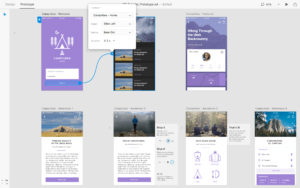
15 Top Prototyping Tools Go Head-to-Head
Dave KearneyDaniel Schwarz

How to Publish Responsive Websites with Sketch and Launchpad
Daniel Schwarz

10 Unexpected Sources of Design Inspiration
Aja Frost

5 Fast Tools For Generating Polished Product Mockups
Alex Walker

IDEO Font Map: A Faster Way to Find the Best Google Fonts
Daniel Schwarz

Figma or Sketch: Who Wins the War on Multiplayer Design?
Daniel Schwarz
Responsive Design in Sketch: Group Resizing vs. Auto Layout Plugin
Daniel Schwarz

6 Free Web-Based SVG Editors Compared
Ada Ivanoff

Adobe XD or Sketch: Which Will Result in the Best UX?
Daniel Schwarz

Is Figma a Serious Option for Sketch Designers?
Adam Rasheed

Prisma: The Rise and Fall and Rise of the One-Trick-Pony Filter
Alex Walker

Review: Is the New and Improved Google Fonts Better?
Simon Codrington
Boxy SVG: A Fast, Simple, Insanely Useful, FREE SVG Editor
Alex Walker
10 Photoshop Plugins to Speed up Your Web Designs
Jerry Cao
What is Adobe XD (Project Comet) and Should You Care?
Daniel Schwarz
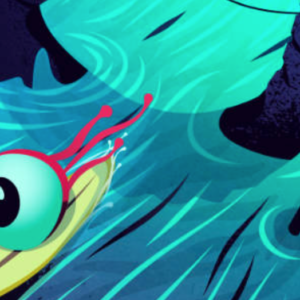
Affinity Designer: Can a $49 Vector Editor Really Cut It?
Mateo Prifti
Display Data Sets in InDesign with Porky
Chris Ward
Has Sketch App Forced Adobe to Improve Photoshop?
Daniel Schwarz
The 10 Big Web Design Trends of 2015
Jerry Cao
7 Fantastic Plugins to Level-up Your Sketch App Powers
Daniel Schwarz
6 Free Online Tools to Make Your Life Easier
Simone Sala
7 Handy, Free Icon & Favicon Editors
Ada Ivanoff
Atomic: A Faster Way To Design Beautiful Interactions?
Daniel Schwarz

Getting to Grips with Basic Image Editing in Sketch App 3
Daniel Schwarz
3 Good Reasons To Use Sketch App
Daniel Schwarz
Review: Affinity Photo – A New Image Editor Contender?
James George
Review: 5 Tools for Creating Amazing Online Charts
Gabrielle Gosha

Treasure! More Awesome Creative Commons Resources
Elio Qoshi
5 Photoshop Plugins to Save Your Time (and Sanity)
Simone Sala
Showing 32 of 41