3 Options for Creating Mobile Apps Without Coding
Key Takeaways
- It is possible to create simple mobile applications without any prior programming knowledge using web services like Appy Pie, Nativ, and Kinetise. However, these platforms may not be suitable for creating complex mobile applications.
- Appy Pie, Nativ, and Kinetise all offer user-friendly interfaces that guide users through the app creation process, including design, feature selection, and publishing. These platforms also provide options for customization and added features based on different pricing plans.
- No-code app builders can be a cost-effective solution for creating mobile applications, as they eliminate the need for hiring a professional developer. However, the quality and complexity of the app will depend on the user’s design skills and effort.
For more on Mobile apps, watch our tutorial Preparing Your App for the Google Play Store.
There was a time when mobile application development was only for the elite programmer (i.e. people who knew the native platform language). With the dawn of hybrid mobile application technology, it was possible to create mobile applications using HTML, CSS and JavaScript. Hybrid application development made it possible for non-mobile developers to get their hands dirty with mobile app development.
But what about those people who don’t have any prior programming knowledge? Can they make a mobile applications on their own?
They certainly can.
Is it possible to make any app without code ?
No. There are several web services which enable users to create simple mobile applications. As of now, you can’t rely on these web applications to help create complex mobile applications. But they may surprise you in the future.
In this article, we’ll look at some services which enable people with no prior programming knowledge to create simple mobile applications.
Appy Pie
To get started with Appy Pie, sign up for an account and sign in. Once signed in you should see a link to create a new app.
Creating an app using Appy Pie is a 3 step process:
- select a category
- build your app
- publish.
Start building an app by entering a name and selecting a category. Based on the category it will have some default splash and background images which you can change later.
Once on the second page, you have the options to add pages to your app, style your app and change the app navigation.

You can add different pages to your mobile app by clicking on the icons listed below. To customize the look and feel of your app click on the Style & Navigation tab. Styling and navigation options are neatly placed under a single tab and hence accessible.
Once finished with modifying the style and navigation of your mobile app, click on the publish tab to proceed. Based on your subscription plan you should be able to publish to an app store or test the app on your mobile.
Based on your pricing plan you will be able to use Push Notifications, Ads etc. in your mobile apps. You’ll need a developer account to publish to the Apple app store or Google play store.
On the Appy Pie market place you can preview mobile apps created using the service.
Nativ
To get started with Nativ, sign up for a free account.
You can start creating a mobile app by choosing a template for the app. After choosing the template you should be presented with a screen with two tabs, Design and Features.
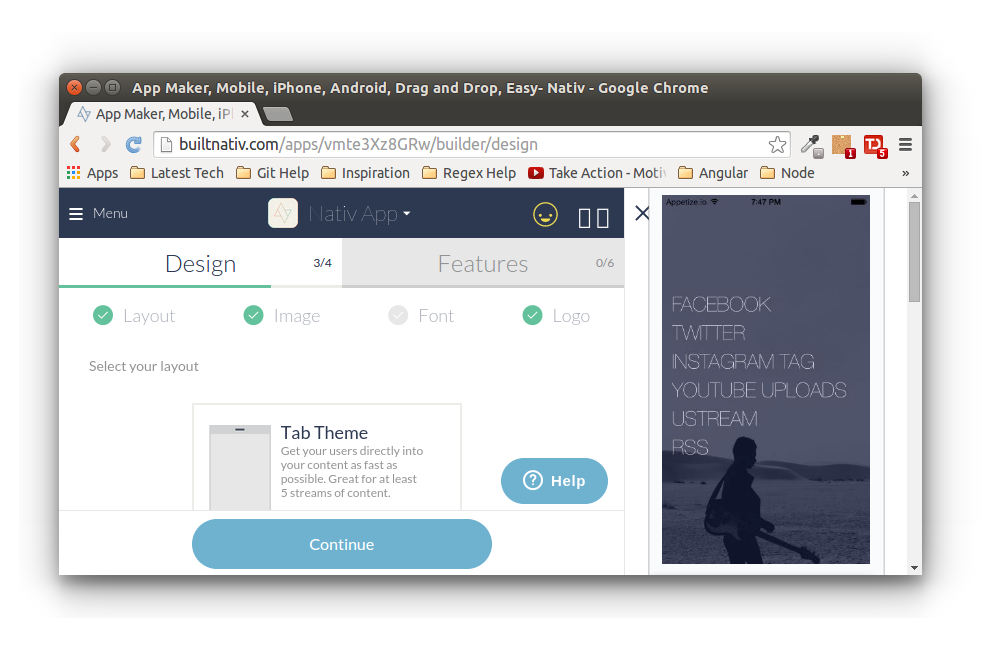
Layout, background image, font and logo can be modified under the design tab. Under the features tab you can select from a list of different streams that can be added to your app. Nativ has streams like facebook, twitter, PDF reader etc. Some streams like WordPress and Chat should be available soon.
Once you have completed your app, you should be able to see a preview on the right side of the screen. When you are finished, click the finish the app button.
By default nativ publishes the app under their own developer account but you can also publish under yours. Push notification features are available only under paid plans.
More info can be found in their faq.
Kinetise
Although Kinetise is in beta, it’s more appealing to me due to its look and feel. When you click on the create app button you are presented with an app preview in the middle of the page with customization options on the side which gives it a different feel (or so it seemed to me).
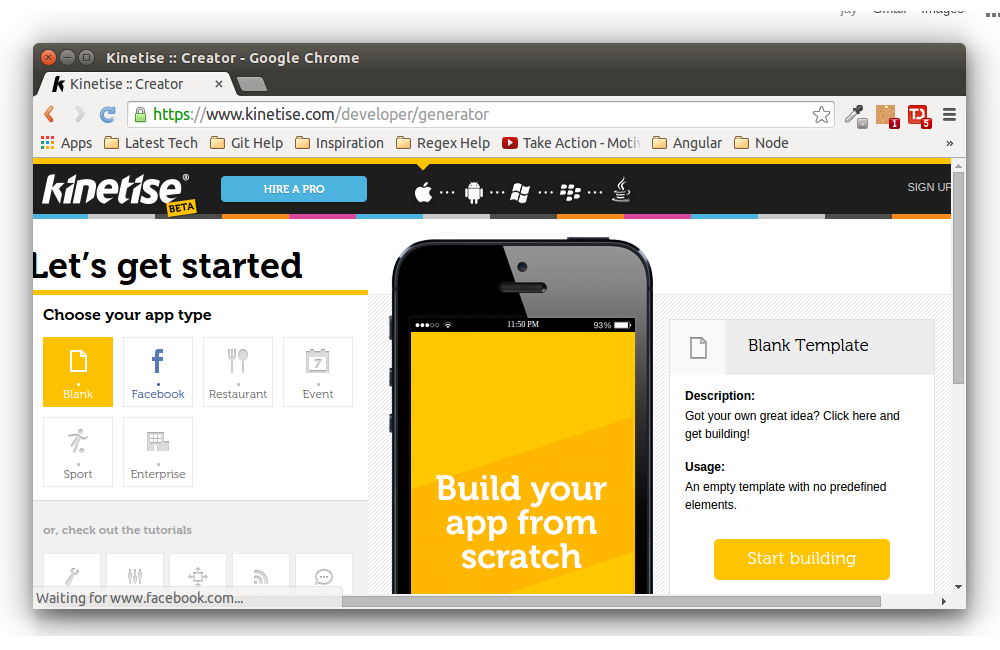
You can start by selecting any particular app type or begin with an blank template and click Start Building. On the next screen, you can see Kinetise has the option to drag and drop widgets and controls onto the app. Widgets are displayed on the bottom of the page and can include text, images, video, gallery etc.
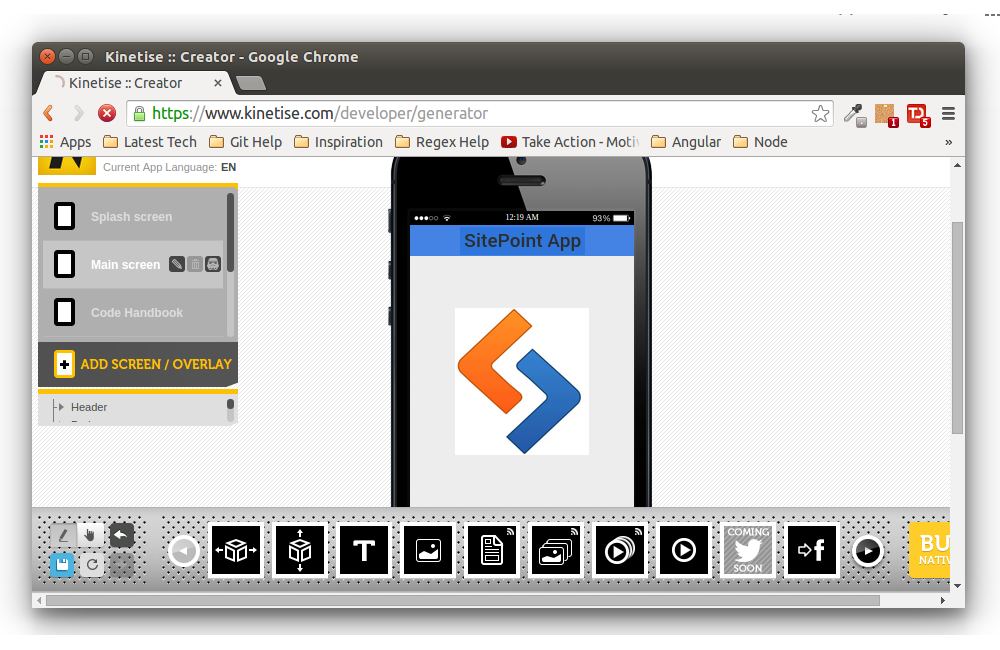
On the left side of the screen you can see options to edit the splash screen, main screen and to add new screens. Once new screens have been added by clicking add screen on the left hand side, it’s added to the bottom of the app.
To emulate the app, click in the preview screen and you need to right click on the preview screen.
At the top of the preview screen you can see options to view the app on different platforms. There is a button above the preview to change the app mode to portrait or landscape.
Once you are finished designing the app, click on the build native app button in the bottom right corner. After the build has finished you have a web preview or a build for your native platform.
Based on your pricing plan you can have features like push notification, publishing to app stores etc. In case you don’t have a developer account for Android or Apple, Kinetise can publish the app using their own developer account for a small fee.
Here is a preview of an app created using Kinetise.
Conclusion
Do you have any experience with any of the app creation services above? Or any other services?
Did you face any issues while developing apps using them? I would welcome your thoughts.
Now that you’ve learned about Mobile apps, prepare it for the Google Play Store. Watch our tutorial Preparing Your App for the Google Play Store to learn more.
Frequently Asked Questions (FAQs) about Creating Mobile Apps without Coding
What are the best platforms for creating mobile apps without coding?
There are several platforms available for creating mobile apps without coding. Some of the most popular ones include Andromo, Appy Pie, and Webflow. These platforms offer a variety of features and tools that make it easy for anyone to create a mobile app, regardless of their technical skills. They also offer a range of pricing options, making them accessible for individuals and businesses of all sizes.
How does a no-code app builder work?
A no-code app builder is a platform that allows you to create mobile apps without needing to write any code. Instead, you use a visual interface to design your app and add features. This can include everything from the layout and color scheme to the functionality of the app. Once you’re happy with your design, the platform will generate the necessary code for you.
Can I create a professional-quality app with a no-code app builder?
Yes, you can create a professional-quality app with a no-code app builder. These platforms offer a wide range of features and tools that can help you create an app that looks and functions just like one created by a professional developer. However, it’s important to note that the quality of your app will also depend on your design skills and the effort you put into creating it.
What are the limitations of no-code app builders?
While no-code app builders are a great tool for creating mobile apps, they do have some limitations. For example, they may not offer as much flexibility or control as coding an app from scratch. They may also have limitations in terms of the complexity of the app you can create. However, for many people, the benefits of being able to create an app without needing to learn to code outweigh these limitations.
Are no-code app builders cost-effective?
No-code app builders can be a cost-effective solution for creating mobile apps. They eliminate the need for hiring a professional developer, which can be quite expensive. However, it’s important to consider the cost of the platform itself, as well as any additional costs for premium features or services.
Can I create an app for both iOS and Android using a no-code app builder?
Yes, most no-code app builders allow you to create apps for both iOS and Android. However, it’s important to check the specific capabilities of the platform you’re using, as some may only support one operating system.
How long does it take to create an app with a no-code app builder?
The time it takes to create an app with a no-code app builder can vary greatly depending on the complexity of the app and your familiarity with the platform. However, in general, using a no-code app builder can significantly reduce the time it takes to create an app compared to coding it from scratch.
Do I need any technical skills to use a no-code app builder?
No, you do not need any technical skills to use a no-code app builder. These platforms are designed to be user-friendly and accessible to people with no coding experience. However, having a basic understanding of design principles can be helpful.
Can I update my app after it’s been published?
Yes, most no-code app builders allow you to update your app after it’s been published. This means you can add new features, fix bugs, or make other changes as needed.
Can I monetize my app created with a no-code app builder?
Yes, many no-code app builders allow you to monetize your app. This can be done through a variety of methods, including in-app purchases, advertising, and subscriptions. However, it’s important to check the specific capabilities of the platform you’re using.
Jay is a Software Engineer and Writer. He blogs occasionally at Code Handbook and Tech Illumination.
Published in
·Android·App Development·Blogs·Entrepreneur·iOS·Marketing·Mobile·SEO & SEM·July 29, 2015
