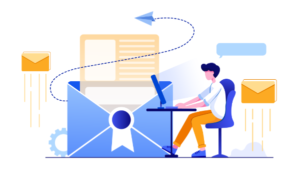A Look at Content Management Systems in Rails

Key Takeaways
- Ruby and Rails have an active ecosystem with many projects and tools created to solve common problems, one of which is content management. There are various Content Management Systems (CMSs) available for Rails including RefineryCMS, CamaleonCMS, LocomotiveCMS, AlchemyCMS, and Comfortable Mexican Sofa.
- RefineryCMS is an extendible CMS that supports Rails 4.2+ and is considered one of the best CMS in the Ruby ecosystem. It is free, open-source, and has a great community for support. It is ideal for clients who do not want to handle coding and can be used for a wide range of tasks.
- CamaleonCMS is a dynamic CMS based on Rails 4 that has a similar feel to WordPress. It is adaptive to any kind of project and can be used by clients with no coding knowledge. It is free, open-source, and offers SEO and HTML5 support, themes, plugins, and the ability to build an e-commerce store.
- AlchemyCMS separates content management from development, ensuring that web developers can implement designs and layouts without interference from content managers. It is free, open-source, flexible, user-friendly, and offers multi-site management and multilingual support. It can also be used for e-commerce purposes with the help of the Alchemy Spree Extension.

Ruby has an active ecosystem built around it, one that is concerned about the tools used by everyone in it. This is fueled by the love members of the community have for their favorite language. Because Ruby and Rails have such great communities, many projects and tools have been created to solve common problems. One of the most common issues is content management.
Content Management Systems (CMSs) are important tools in our internet-based world. They help in the creation, management, and maintenance of web pages and other content from a single interface. There are various CMSs in the Ruby ecosystem and we will be doing a roundup of CMSs available for Rails.
The CMS we will look at today are:
- RefineryCMS
- CamaleonCMS
- LocomotiveCMS
- AlchemyCMS
- Comfortable Mexican Sofa
Here is the outline on how we will cover each of the systems:
- A review of the CMS
- Use Cases
- Pros
- Cons
- Helpful links
RefineryCMS is an extendible content management system that supports Rails 4.2+ (and work is ongoing for Rails 5 support). It allows users perform standard content management tasks such as; create, edit, and manage content on a website. RefineryCMS is has the won the heart of the Ruby ecosystem as it is considered on of the best CMS.
Use Cases
RefineryCMS is tailored to meet the needs of clients who do not want to get their hands dirty with code. Just like you can get you website up and running in WordPress without coding, you can do so with RefineryCMS.
RefineryCMS can be used to do almost anything that you need to do. The great list of engines will help you meet you needs or the needs of you clients. If you have a working Rails application and wish to integrate RefineryCMS into your application, you are covered on that aspect. Trust me! There is a guide available to help you out!
Pros
- It is free and open source.
- It has a great community built around it. This makes it easy to get help as contributors are active on the Gitter channel.
- Great documentations and guides to follow.
- It is actively maintained.
- There are lots of engines available to help you extend your website to fit what you want.
- It is available in over 30 languages.
- Post scheduling and previewing are available by default.
Helpful links
- Official Guide.
- Github Repository.
- Working with Refinery – SitePoint Ruby.
- RefineryCMS Gitter Room.
- IRC Channel.
- Google Group Discussion.
- RefineryCMS Demo.
If you are coming from WordPress and/or looking for something that feels more like WordPress in Ruby, we got you covered. Allow me to introduce CamaleonCMS. CamaleonCMS is a dynamic content management system based on Rails 4 which brings to you the feel of WordPress. Just like WordPress, CamaleonCMS can be adapted to any Ruby on Rails project and used by clients who have no coding knowledge.
Use Cases
If you are a developer who has a client that wants a blog tailored to look like WordPress, this is for you! CamaleonCMS can be used for other things aside a blog, such as an e-commerce store or static website.
Pros
- It is free and open source.
- Adaptive to any kind of project.
- SEO and HTML5 support.
- Themes and plugins are available.
- Can be used to build an e-commerce store.
- Ability to have multiple sites.
Cons
- Even though it feels and looks like WordPress, it isn’t WordPress. This may be a con for you.
- Compared to RefineryCMS, the community is still very young.
- CamaleonCMS is more like a new kid in the block.
Helpful links
- Official Documentation.
- Github Repository.
- Up and Running with CamaleonCMS – SitePoint Ruby.
- My first-hand experience at creating a CMS — Camaleon for Beginners and Programmers.
- CameleonCMS Demo.
Each content management system stands out because of the distinct feel and power they provide their users. LocomotiveCMS comes with one that is different from what others offer. It takes a design approach, offering you a platform to churn out neatly designed websites that your clients will love. It separates business concerns from developers concern, providing you with user-friendly interface.
Use Cases
If you have clients with zero knowledge about development who are willing to pay for premium services, LocomotiveCMS is an awesome tool to use. The user experience makes the management of websites very easy. You will be surprised that your clients will not bother you about the management of their sites.
Pros
- It is free and open source.
- No development knowledge required to work with LocomotiveCMS.
- Easy customization.
- Awesome support from the people behind LocomotiveCMS.
- Great documentation.
Helpful links
Alchemy CMS was originally created by Thomas von Deyen and Carsten Fregin. It is currently being developed by magic labs and has a total of 64 contributors.
Alchemy CMS introduces a new approach to content management system. It separates content management from development. The belief behind Alchemy CMS is that there should be a separation of concerns between what the content manager does and what the web developer does. This gives the web developer the needed power and flexibility to implement designs and layout without fear of the content manager breaking it.
Use Cases
AlchemyCMS is great for web developers who want to ensure that their clients do not tamper with the layout and designs of the website. It is also fit for teams where those responsible for content are not the web developers.
Alchemy CMS can also be used for ecommerce purposes with the help of the Alchemy Spree Extension which functions as an AlchemyCMS and Spree connector. Alchemy CMS can be used for making static websites and blog sites.
Pros
- It is free and open source.
- It is very flexible and user-friendly.
- Multi-site management and multilingual support.
- Powerful image processing.
- It can be extendible through Rails engines.
- Good documentation and guide to follow.
- Getting support is really easy, as there is a slack channel available.
- There is a good list of extensions available.
Cons
- Might be difficult to get a hang of at the initially.
Helpful links
Comfortable Mexican Sofa is a powerful Ruby on Rails content management system. It brings a lot to the table – allowing you manage multiple websites from the initial point. It also integrates seamlessly with your existing Rails applications.
Use Cases
If you need a system that lets you manage multiple sites from the initial stage, Comfortable Mexican Sofa is a great choice! It allows you manage multiple sites from a single installation. Like AlchemyCMS, is helps you separate layouts from content. It is indeed a powerful content management system.
Pros
- Multiple sites management.
- Free and open source.
- Integrates seamlessly with your Rails application.
- Good amount of contributors: 102 as at the time of writting this article.
- Great documentation to get you started.
Cons
- There are not a lot of results from Google search.
- Getting help may be difficult when compared to other CMSs.
Helpful links
Conclusion
Whatever you intend to achieve by using a content management system for yourself or your client, there is a Rails-based CMS that can help you out. The systems reviewed above were selected as the most active ones available for Ruby on Rails. Use the links added to explore them in depth. If you have others that you like, please add them in the comments.
Frequently Asked Questions about Content Management Systems in Rails
What are the key features to look for in a Ruby on Rails CMS?
When choosing a Ruby on Rails CMS, you should consider several key features. Firstly, it should have a user-friendly interface that allows you to easily manage and update your content. Secondly, it should support multiple users and roles, allowing different team members to have different levels of access. Thirdly, it should have robust security features to protect your site from potential threats. Other important features include support for SEO, the ability to customize the design and layout of your site, and integration with other tools and services you use.
How does Spina CMS compare to other Ruby on Rails CMS platforms?
Spina CMS is a modern and flexible CMS built with Ruby on Rails. It stands out for its simplicity and ease of use, making it a great choice for those new to CMS platforms. It also offers a high level of customization, allowing you to tailor your site to your specific needs. However, it may lack some of the advanced features found in other CMS platforms, such as multi-user support or advanced SEO tools.
What are the benefits of using Ruby on Rails for a CMS?
Ruby on Rails offers several benefits for a CMS. It’s a powerful and flexible framework that allows for rapid development and easy maintenance. It also has a large and active community, which means you can find plenty of resources and support. Additionally, Ruby on Rails is known for its emphasis on best practices and clean code, which can lead to more stable and secure websites.
How does Refinery CMS compare to other Ruby on Rails CMS platforms?
Refinery CMS is another popular choice for a Ruby on Rails CMS. It’s known for its flexibility and ease of customization, allowing you to create a site that fits your specific needs. It also has a user-friendly interface and supports multiple users and roles. However, it may be a bit more complex to set up and use than some other CMS platforms.
Are there any free or open-source Ruby on Rails CMS platforms?
Yes, there are several free and open-source Ruby on Rails CMS platforms available. These include Refinery CMS, Spina CMS, and Alchemy CMS. These platforms offer a wide range of features and can be a great choice for those on a budget or who want to customize their CMS to their specific needs.
How does Alchemy CMS compare to other Ruby on Rails CMS platforms?
Alchemy CMS is a powerful and flexible Ruby on Rails CMS. It offers a wide range of features, including multi-language support, flexible content layouts, and a user-friendly interface. However, it may be a bit more complex to set up and use than some other CMS platforms.
What are the drawbacks of using Ruby on Rails for a CMS?
While Ruby on Rails offers many benefits for a CMS, it also has some drawbacks. For one, it can be more complex to learn and use than some other frameworks. It also requires more resources, which can lead to higher hosting costs. Additionally, while it has a large community, it may not have as many plugins or extensions as some other CMS platforms.
How does Locomotive CMS compare to other Ruby on Rails CMS platforms?
Locomotive CMS is a flexible and powerful Ruby on Rails CMS. It offers a wide range of features, including multi-site support, a user-friendly interface, and a high level of customization. However, it may be more complex to set up and use than some other CMS platforms.
How can I choose the best Ruby on Rails CMS for my needs?
When choosing a Ruby on Rails CMS, you should consider your specific needs and goals. Think about the features you need, your budget, and your technical skills. You should also consider the community and support available for each CMS. Finally, you may want to try out a few different CMS platforms to see which one you prefer.
Can I use a Ruby on Rails CMS for an e-commerce site?
Yes, many Ruby on Rails CMS platforms can be used for e-commerce sites. They offer features such as product management, shopping cart functionality, and payment gateway integration. However, you should ensure that the CMS you choose has the specific features you need for your e-commerce site.
Kingsley Silas is a web developer from Nigeria. He has a hunger for acquiring new knowledge in every aspect he finds interesting.