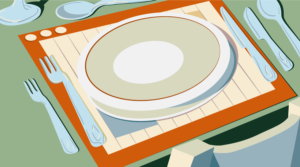Styling a section post with CSS is a lesson from the course Putting It Together: Building a Website, by Guilherme Muller. Watch to see how you can use a combination of HTML and CSS to change the stylistic layout of the Latest Post area in a website, giving it a colourful, sleek and modern look.
If you want to get your hands dirty with website building with HTML and CSS, this Learnable course is for you. You will learn how to use the main tools that these languages give to build a complete and complex homepage of a website, based on a professional design which we will analyze and slice in Photoshop. This is a practical course covering the main techniques web developers use for building a variety of common page elements.
This course was made for people who want to apply HTML and CSS into a direct practical task. It is aimed at those who want to learn HTML and CSS techniques and want to practice slicing and coding a layout that has many common real-world challenges.
For this course, it’s assumed basic knowledge of HTML tags and attributes and CSS selectors and properties. Basic understanding of Photoshop or similar image editors will be useful for the slicing section of the course but it is not required.
Frequently Asked Questions (FAQs) about Styling Section Post CSS
What is the significance of using section post CSS in web design?
Section post CSS plays a crucial role in web design as it allows developers to style different sections of a webpage independently. This means that each section can have its unique look and feel, enhancing the overall user experience. It also provides a more organized and structured way of coding, making it easier for developers to manage and maintain the code.
How can I style different sections of a webpage using CSS?
To style different sections of a webpage using CSS, you need to assign unique IDs or classes to each section. Then, in your CSS file, you can define the styles for each ID or class. For instance, if you have a section with the ID “header”, you can style it by using the #header selector in your CSS file.
Can I use different CSS files for different sections of a webpage?
Yes, you can use different CSS files for different sections of a webpage. This approach can be beneficial if you have a large website with many different sections, as it allows you to keep your CSS code more organized. However, keep in mind that having too many CSS files can slow down your website’s load time, so it’s important to balance organization with performance.
How can I override the styles of a specific section in CSS?
To override the styles of a specific section in CSS, you can use the !important rule. This rule tells the browser to give priority to this style over any other conflicting styles. However, use this rule sparingly, as it can make your CSS code harder to manage and maintain.
What are some best practices for styling sections in CSS?
Some best practices for styling sections in CSS include keeping your code DRY (Don’t Repeat Yourself), using meaningful names for your classes and IDs, and organizing your CSS code in a logical way. It’s also a good idea to comment your code to explain what each section does, especially if you’re working on a team project.
How can I make my CSS code more maintainable?
To make your CSS code more maintainable, consider using a CSS preprocessor like Sass or Less. These tools allow you to use variables, nesting, and other features that can make your CSS code more readable and easier to manage. Also, try to keep your CSS code as simple and straightforward as possible.
Can I use CSS Grid or Flexbox to style sections?
Yes, you can use CSS Grid or Flexbox to style sections. These CSS layout modules provide a more flexible and efficient way to design web layouts. They allow you to control the alignment, direction, order, and size of elements in a section, making it easier to create responsive designs.
How can I create a responsive design with CSS?
To create a responsive design with CSS, you can use media queries. Media queries allow you to apply different styles depending on the screen size or device. This means you can create a design that looks good on all devices, from smartphones to desktop computers.
What is the difference between inline, internal, and external CSS?
Inline CSS is used to style individual HTML elements directly within the HTML tag. Internal CSS is used to style an entire HTML document and is included in the head section of the HTML file. External CSS is used to style multiple HTML documents and is linked to the HTML files using the link tag.
How can I learn more about CSS and improve my skills?
There are many resources available online to learn more about CSS and improve your skills. Websites like W3Schools, CSS-Tricks, and MDN Web Docs provide tutorials, examples, and documentation. You can also practice your skills by building projects and getting feedback from other developers.
Guilherme is passionate about web development, especially HTML and CSS coding. With more than 10 years of experience, Guilherme works as a freelance web developer with clients of various fields, having published more than a hundred websites. Currently, Guilherme has his own small web development company in Curitiba, Brazil. When Guilherme is not coding, he’s usually running, reading, playing his cajón or travelling with his wife around Brazil and the world as “almost” backpackers.