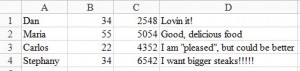Semantic Versioning: Why You Should Be Using it
Key Takeaways
- Semantic Versioning (SemVer) is a systematic and meaningful approach to versioning software development projects, using a 3-component system (Major.Minor.Patch) to track changes and updates.
- SemVer provides clarity and predictability in software development, making it easier to manage dependencies and avoid compatibility issues, especially in large projects with multiple developers.
- Using SemVer from the start of a project can help keep things clean and meaningful, and it is particularly beneficial for other developers who might be using your project as a dependency.
Semantic Versioning (referred to, for short, as SemVer), is a versioning system that has been on the rise over the last few years. With new plugins, addons, extensions, and libraries being built every day, having a universal way of versioning software development projects is a good thing to help us keep track of what’s going on.
What is SemVer?
SemVer is a 3-component system in the format of x.y.z where:
xstands for a major versionystands for a minor versionzstands for a patch
So you have: Major.Minor.Patch.
How Does SemVer work?
SemVer relies on bumping the correct component up at the right time. Therefore, determining which type of version you should be releasing is simple.
If you are mostly fixing bugs, then this would be categorized as a patch, in which case you should bump z.
If you are implementing new features in a backward-compatible way, then you will bump y because this is what’s called a minor version.
On the other hand, if you implement new stuff that is likely to break the existing API, you need to bump x because it is a major version.
Why SemVer?
Because it makes sense. If there is one thing I’ve learned, it’s that versioning without guidelines basically means nothing. Moving to 4.2? Okay, fine. Why? Why not 5? Why not 4.1.1? Why not 4.11? Why not 4.1.oh-snap-new-version?
Following strict guidelines helps give meaning to version numbers.
For example, if you see version 1.3.37, then you’ll know this is the first major release, but there have already been 3 minor versions bringing new features. However, you’ll also note that this is the 37th patch in this minor version, which means there were a lot of bugs (little or big) involved.
Also it helps a lot in managing dependencies. Let’s say you are building a library called Unicorn. For whatever reasons, you have Rainbow as a dependency. When you get your lib out of the box for the first time, Rainbow is versioned 6.6.6 (looks nifty, huh?).
That means you can specify Rainbow as a Unicorn dependency as greater than or equal to 6.6.0, but less than 7.0.0. Remember how the first number is the major patch with backward-apocalyptic changes? If someday Rainbow moves up to 7.0.0, nothing tells you that it won’t break Unicorn, so it’s best to keep it at version 6.
Things to Keep in Mind
Now that you know what SemVer is, let’s look at some of the things that might trip people up when first starting to use it.
It Starts at 0.1.0
One thing to note when using SemVer is that it starts at 0.1.0 and not at 0.0.1 like one would assume. If you think this through, it makes sense. You do not start with a patch, you start with a set of features as a first draft for your project, hence version 0.1.0.
Before 1.0.0 is Only the Development Phase
Whenever you are building a new piece of software, there is always a phase where you keep asking yourself: When should I release the first official major version?
Here are a few hints to help you answer to this question: If your software is already being used in production or has users depending on it, then you should already be at 1.0.0. Also, if you are worrying a lot about breaking the current API, this likewise probably means you should be running 1.0.0 already.
Otherwise, keep in mind that versions below 1.0.0 are basically the development rush, where you focus on getting stuff done. Prior to 1.0.0, you shouldn’t be afraid of breaking things, and you’ll do whatever needs to be done so that when 1.0.0 is reached, it’s stable.
About Pre-releases
Before deploying a major version, you usually go through a lot of work that need to be tested again and again to make sure everything’s okay. That’s typically the moment you’d like to have a pre-release.
With SemVer, pre-releases can be defined by appending a hyphen and an identifier to a version. For example, a pre-release for version 1.0.0 could be 1.0.0-alpha.1. Then if another build is needed, it would become 1.0.0-alpha.2, and so on.
Final Thoughts
If you are not using SemVer, there is no legitimate excuse not to use it on your next project (or current project?). Not only does it help to keep things clean and meaningful, but it will also help other people who might be using your project as a dependency.
Frequently Asked Questions (FAQs) on Semantic Versioning
What is the significance of semantic versioning in software development?
Semantic versioning, often abbreviated as SemVer, is a versioning scheme for software that aims to convey meaning about the underlying changes in a release. It provides a universal way of versioning software, making it easier for developers to understand the changes made in different versions of the software. This is particularly important in large projects where multiple developers are working together. Semantic versioning helps to avoid compatibility issues and makes it easier to manage dependencies between different pieces of software.
How does semantic versioning work?
Semantic versioning follows a three-part version number like this: MAJOR.MINOR.PATCH. The MAJOR version indicates incompatible changes, the MINOR version adds backward-compatible functionalities, and the PATCH version makes backward-compatible bug fixes. When a version number is incremented, the numbers to its right reset to zero. This systematic approach helps developers understand the level of changes in each new release.
What are the rules of semantic versioning?
Semantic versioning has a set of specific rules. The version format is X.Y.Z (Major.Minor.Patch). Bug fixes not affecting the API increment the patch version, backwards compatible API additions/changes increment the minor version, and backwards incompatible API changes increment the major version.
Why should I use semantic versioning?
Semantic versioning provides clarity and predictability in software development. It helps developers and users understand what kind of changes they can expect in a new release. It also helps in managing dependencies, ensuring that your software remains compatible with the different libraries and modules it relies on.
What is the difference between semantic versioning and traditional versioning?
Traditional versioning methods are often arbitrary, with version numbers increasing based on the developer’s preference. On the other hand, semantic versioning is a systematic and standardized approach, where each increment in the version number corresponds to a specific type of change in the software.
How does semantic versioning handle pre-release and build metadata?
Semantic versioning has specific provisions for pre-release and build metadata. Pre-release versions are denoted by appending a hyphen and a series of dot-separated identifiers immediately following the patch version. Build metadata can be denoted by appending a plus sign and a series of dot-separated identifiers immediately following the patch or pre-release version.
Can I use semantic versioning for non-software products?
While semantic versioning was designed for software, its principles can be applied to other products that require version control. However, it may not be as effective or relevant, as non-software products may not have the same kind of dependencies or compatibility issues as software.
What happens if I make a mistake in my semantic versioning?
Mistakes in semantic versioning can lead to confusion and compatibility issues. However, they can be corrected in subsequent releases. It’s important to communicate any errors and corrections clearly to your users.
How does semantic versioning help with software maintenance?
Semantic versioning makes it easier to maintain software by providing clear and predictable rules for versioning. This helps in managing dependencies and avoiding compatibility issues, making the maintenance process smoother and more efficient.
Is semantic versioning widely adopted in the industry?
Yes, semantic versioning is widely adopted in the software industry. Many popular open-source projects, as well as commercial software vendors, use semantic versioning. It’s recognized as a best practice in software development.
Non-binary trans accessibility & diversity advocate, frontend developer, author. Real life cat. She/her.