 Google Maps today rolled out a new feature to the public: walking directions. Google tested the walking directions earlier this month and Search Engine Roundtable reports that they were rolled out to all US locations earlier this morning.
Google Maps today rolled out a new feature to the public: walking directions. Google tested the walking directions earlier this month and Search Engine Roundtable reports that they were rolled out to all US locations earlier this morning.
The walking directions feature is in beta, and warns users to “use caution when walking in unfamiliar areas,” but it already knows not to send people on certain roads. If getting from point A to point B includes hopping on the interstate highway, for example, Google won’t even offer walking directions.
The main difference between walking and driving directions? There are two that I can see: walking directions will send you the shortest, presumably safest (i.e., with sidewalks) route, including against traffic down one way streets, and the time estimates are adjusted for foot power. This map for example, picture below, gives directions from the Bleecker St. Station in New York City to Washington Square Park. Walking directions send you the wrong way down three one way streets, while driving directions send you in a loop the other way.
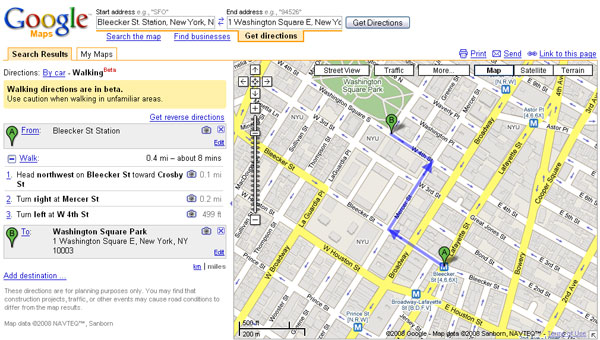
With half of the world’s population now living in cities, walking directions will be very helpful to a lot of people. Further, walking directions should also fix problems like the one the Sydney Morning Herald reported in 2007, where Google Maps sent people on an 18 minute drive over a $3 toll bridge to go essentially across the street. It would appear one-way streets tripped up the mapping application and caused the expensive route.
Walking directions also excite me because where I live was given a “very walkable” rating from recently launched Walk Score. Google Maps is the only major mapping product that offers walking directions since Ask axed their mapping service earlier this month.
Frequently Asked Questions (FAQs) about Google Maps Walking Directions
How can I access walking directions on Google Maps?
To access walking directions on Google Maps, first, open the Google Maps application on your device. Enter your destination in the search bar and tap on ‘Directions’. Then, select the walking icon at the top of the screen. Google Maps will then provide you with the most efficient walking route to your destination.
Can Google Maps provide walking directions for long distances?
Yes, Google Maps can provide walking directions for long distances. However, it’s important to note that these directions are based on the shortest and most accessible routes, and may not always be the most suitable for long-distance walking. Always ensure to check the route and its suitability before embarking on your journey.
How accurate are the estimated times for walking directions on Google Maps?
Google Maps estimates walking times based on an average walking speed of about 5 kilometers per hour. However, this can vary depending on your individual pace, the terrain, and other factors such as traffic and weather conditions. Therefore, the estimated times should be used as a guide and not an exact prediction.
Can I get walking directions for multiple destinations on Google Maps?
Yes, Google Maps allows you to add multiple destinations to your walking route. After entering your first destination, you can tap on the three dots in the top right corner and select ‘Add stop’. You can then add as many stops as you need.
Does Google Maps provide walking directions for indoor locations?
Google Maps does provide indoor maps for some locations such as airports, shopping centers, and stadiums. However, the availability of indoor walking directions can vary depending on the location and the level of detail provided in the indoor map.
Can I save my walking directions on Google Maps for offline use?
Yes, Google Maps allows you to download maps of specific areas for offline use. This can be particularly useful if you’re planning to walk in an area with limited or no internet connection.
How does Google Maps handle walking directions in areas with limited pedestrian access?
Google Maps uses data from various sources to determine the availability of pedestrian paths. If a certain route is not suitable or safe for pedestrians, Google Maps will try to provide an alternative route.
Can I share my walking directions with others on Google Maps?
Yes, Google Maps allows you to share your walking directions with others. You can do this by tapping on the ‘Share’ button after setting up your route.
Does Google Maps provide walking directions in all countries?
Google Maps provides walking directions in most countries. However, the availability and accuracy of walking directions can vary depending on the country and the quality of the map data available.
Can I use Google Maps to track my walking progress?
Yes, Google Maps has a feature that allows you to track your progress along a route. This can be particularly useful for long walks or hikes, as it allows you to see how far you’ve come and how far you have left to go.
Before joining Jilt, Josh Catone was the Executive Director of Editorial Projects at Mashable, the Lead Writer at ReadWriteWeb, Lead Blogger at SitePoint, and the Community Evangelist at DandyID. On the side, Josh enjoys managing his blog The Fluffington Post.
Published in
·Canvas & SVG·Design·Design & UX·HTML & CSS·HTML5·Illustration·Technology·January 21, 2015


