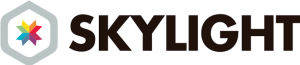How Ruby Uses Memory

I’ve never met a developer who complained about code getting faster or taking up less RAM. In Ruby, memory is especially important, yet few developers know the ins-and-outs of why their memory use goes up or down as their code executes. This article will start you off with a basic understanding of how Ruby objects relate to memory use, and we’ll cover a few common tricks to speed up your code while using less memory.
Key Takeaways
- Ruby’s memory usage grows primarily through the retention of objects. Constants in Ruby are never garbage collected, so if a constant refers to an object, that object can never be garbage collected. This is true for constants, global variables, modules, and classes.
- Ruby can retain and reuse objects to speed up code execution and reduce memory usage. For instance, if you call ‘freeze’ on a string, Ruby knows you don’t plan on modifying it and can reuse it, decreasing memory use and runtime.
- Ruby’s memory usage increases when it creates more objects than it can fit into memory, leading it to allocate more memory. This allocation takes place in large chunks to minimize the frequency of this expensive operation. Developers can manually set the size of these chunks using the RUBY_GC_HEAP_GROWTH_FACTOR environment variable.
- Ruby does free memory, albeit slowly. It releases small amounts of empty pages at a time when there is too much memory allocated. However, for most applications, it’s more efficient to minimize object creation in hotspots rather than rely on Ruby’s ability to free memory.
Object Retention
The most obvious way that Ruby grows in memory usage is by retaining objects. Constants in Ruby are never garbage collected so if a constant has a reference to an object, then that object can never be garbage collected.
RETAINED = []
100_000.times do
RETAINED << "a string"
endIf we run this and debug with GC.stat(:total_freed_objects) it will return the number of objects that have been released by Ruby. Running this snippet before and after results in very little change:
# Ruby 2.2.2
GC.start
before = GC.stat(:total_freed_objects)
RETAINED = []
100_000.times do
RETAINED << "a string"
end
GC.start
after = GC.stat(:total_freed_objects)
puts "Objects Freed: #{after - before}"
# => "Objects Freed: 6We have created 100,000 copies of "a string" but since we might use those values in the future, they can’t be garbage collected. Objects cannot be garbage collected when they are referenced by a global object. This goes for constants, global variables, modules, and classes. It’s important to be careful referencing objects from anything that is globally accessible.
If we do the same thing without retaining any objects:
100_000.times do
foo = "a string"
endThe objects freed skyrockets: Objects Freed: 100005. You can also verify that the memory is much smaller, around 6mb compared to the 12mb when retaining a reference to the objects. Measure it yourself with the get_process_mem gem, if you like.
Object retention can be further verified using GC.stat(:total_allocated_objects), where retention is equal to total_allocated_objects - total_freed_objects.
Retention for Speed
Everyone in Ruby is familiar with DRY or “Don’t repeat yourself”. This is as true for object allocations as is is for code. Sometimes, it makes sense to retain objects to reuse rather than have to recreate them again and again. Ruby has this feature built-in for strings. If you call freeze on a string, the interpreter will know that you do not plan on modifying that string it can stick around and be reused. Here’s an example:
RETAINED = []
100_000.times do
RETAINED << "a string".freeze
endRunning this code, you’ll still get Objects Freed: 6, but the memory use is extremely low. Verify it with GC.stat(:total_allocated_objects), only a few objects were allocated as "a string" is being retained and reused.
Instead of having to store 100,000 different objects, Ruby can store one string object with 100,000 references to that object. In addition to decreased memory, there’s also a decreased run time as Ruby has to spend less time on object creation and memory allocation. Double check this with benchmark-ips, if you want.
While this facility for de-duplicating commonly used strings is built into Ruby, you could do the same thing with any other object you want by assigning it to a constant. This is already a common pattern when storing external connections, like to Redis, for example:
RETAINED_REDIS_CONNECTION = Redis.newSince a constant has a reference to the Redis connection, it will never be garbage collected. It’s interesting that sometimes by being careful about retained objects, we can actually lower memory use.
Short Lived Objects
Most objects are short lived, meaning shortly after their creation they have no references. For example, take a look at this code:
User.where(name: "schneems").firstOn the surface, this looks like it requires a few objects to function (the hash, the :name symbol, and the "schneems" string. However, when you call it, many many more intermediate objects are created to generate the correct SQL statement, use a prepared statement if available, and more. Many of these objects only last as long as the methods where they were created are being executed. Why should we care about creating objects if they’re not going to be retained?
Generating a moderate number of medium and long lived objects will cause your memory to go up over time. They can cause the Ruby GC to need more memory if the GC fires at a moment those objects are still referenced.
Ruby Memory Goes Up
When you have more objects being used than Ruby can fit into memory, it must allocate additional memory. Requesting memory from the operating system is an expensive operation, so Ruby tries to do it infrequently. Instead of asking for another few KB at a time, it allocates a larger chunk than it needs. You can set this amount manually by setting the RUBY_GC_HEAP_GROWTH_FACTOR environment variable.
For example, if Ruby was consuming 100 mb and you set RUBY_GC_HEAP_GROWTH_FACTOR=1.1 then, when Ruby allocates memory again, it will get 110 mb. As a Ruby app boots, it will keep increasing by the same percentage until it reaches a plateau where the entire program can execute within the amount of memory allocated. A lower value for this environment variable means we must run GC and allocate memory more often, but we will approach our maximum memory use more slowly. A larger value means less GC, however we may allocate much more memory than we need.
For the sake of optimizing a website, many developers prefer to think that “Ruby never Releases memory”. This is not quite true, as Ruby does free memory. We will talk about this later.
If you take these behaviors into account, it might make more sense how non-retained objects can have an impact on overall memory use. For example:
def make_an_array
array = []
10_000_000.times do
array << "a string"
end
return nil
endWhen we call this method, 10,000,000 strings are created. When the method exits, those strings are not referenced by anything and will be garbage collected. However, while the program is running, Ruby must allocate additional memory to make room for 10,000,000 strings. This requires over 500mb of memory!
It doesn’t matter if the rest of your app fits into 10mb, the process is going to need 500mb of RAM allocated to build that array. While this is a trivial example, imagine that the process ran out of memory in the middle of a really large Rails page request. Now GC must fire and allocate more memory if it cannot collect enough slots.
Ruby holds onto this allocated memory for some time, since allocating memory is expensive. If the process used that maximum amount of memory once, it can happen again. The Memory will be freed gradually, but slowly. If you’re concerned about performance, it is better to minimize object creation hotspots whenever possible.
In-Place Modification for Speed
One trick I’ve used to speed up programs and cut down on object allocations is by modifying state instead of creating new objects. For example, here is some code taken from the mime-types gem:
matchdata.captures.map { |e|
e.downcase.gsub(%r{[Xx]-}o, '')
endThis code takes a matchdata object returned from the regex match method. It then generates an array of each element captured by the regex and passes it to the block. The block makes the string lowercase and removes some stuff. This looks like perfectly reasonable code. However, it happened to be called thousands of times when the mime-types gem was required. Each method call to downcase and gsub create a new string object, which takes time and memory. To avoid this, we can do in-place modification:
matchdata.captures.map { |e|
e.downcase!
e.gsub!(%r{[Xx]-}o, ''.freeze)
e
}The result is certainly more verbose, but it is also much faster. This trick works because we never reference the original string passed into the block, so it doesn’t matter if we modify the existing string rather than making a new one.
Note: you don’t need to use a constant to store the regular expression, as all regular expression literals are “frozen” by the Ruby interpreter.
In-place modification is one place where you can really get into trouble. It’s really easy to modify a variable you didn’t realize was being used somewhere else, leading to subtle and difficult to find regressions. Before doing this type of optimization, make sure that you have good tests. Also, only optimize the “hotspots”, which is the code you’ve measured and determined creates an excessively large number of objects.
It would be a mistake to think that “objects are slow”. Correctly using objects can make a program easier to understand and easier to optimize. Even the fastest tools and techniques, when used inefficiently, will cause a slow down.
A good way to catch unnecessary allocations is with the derailed_benchmarks gem on the application level. On a lower level, use the allocation_tracer gem or the memory_profiler gem.
Note: I wrote the derailed_benchmarks gem. Look at rake perf:mem for memory statistics.
Good to be Free
As mentioned earlier, Ruby does free memory, though slowly. After running the make_an_array method that causes our memory to balloon, you can observe Ruby releasing memory by running:
while true
GC.start
endVery slowly, the memory of the application will decrease. Ruby releases a small amount of empty pages (a set of slots) at a time when there is too much memory allocated. The operating system call to malloc, which is currently used to allocate memory, may also release freed memory back to the operating system depending on the OS specific implementation of the malloc library.
For most applications, such as web apps, the action that caused the memory allocation can be triggered by hitting an endpoint. When the endpoint is hit frequently, we cannot rely on Ruby’s ability to free memory to keep our application footprint small. Also, freeing memory takes time. It’s better to minimize object creation in hotspots when we can.
You’re Up
Now that you’ve got a good solid basis for understanding how Ruby uses memory, you’re ready to go out there and start measuring. Pick some of the tools I mentioned:
Then, go benchmark some code. If you can’t find any to benchmark, try to reproduce my results here. Once you’ve got a handle on that, try digging into your own code to find object creation hotspots. Maybe it will end up being in something you wrote or maybe it will be in a third party gem. Once you’ve found a hotspot, try to optimize it. Keep repeating this pattern: find hotspots, optimize them, and benchmark. It’s time to tame your Ruby.
If you enjoy tweets about Ruby memory statistics follow @schneems.
Frequently Asked Questions (FAQs) about Ruby Memory Usage
How does Ruby manage memory allocation?
Ruby manages memory allocation through a process known as garbage collection. This process involves allocating memory for new objects and freeing up memory from objects that are no longer in use. Ruby uses a mark-and-sweep garbage collection algorithm. During the mark phase, Ruby traverses all objects, marking those that are still in use. During the sweep phase, it frees up memory from unmarked objects. This process ensures efficient memory management, preventing memory leaks and optimizing performance.
What is variable width allocation in Ruby?
Variable width allocation in Ruby refers to the allocation of memory based on the size of the variable. Ruby dynamically allocates memory for variables based on their size and type. This means that the memory allocated for a variable can change as the size of the variable changes. This feature allows Ruby to efficiently manage memory, especially in programs that deal with large amounts of data.
How can I optimize memory usage in Ruby?
Memory usage in Ruby can be optimized in several ways. One way is by using the right data structures. For example, using arrays instead of hashes when possible can save memory. Another way is by avoiding unnecessary object creation. This can be achieved by using symbols instead of strings, using frozen strings, and reusing objects when possible. Additionally, you can use Ruby’s garbage collection features to manually free up memory when necessary.
What is the impact of garbage collection on Ruby’s performance?
Garbage collection can have a significant impact on Ruby’s performance. While it helps in managing memory by freeing up unused objects, it can also cause pauses in the execution of the program. These pauses occur during the mark and sweep phases of the garbage collection process. However, Ruby has several features to mitigate this impact, such as generational garbage collection and incremental garbage collection.
How does Ruby handle memory leaks?
Ruby handles memory leaks through its garbage collection mechanism. If an object is no longer in use, the garbage collector will free up the memory allocated to it. However, if a program has a reference to an object that is no longer needed, this can lead to a memory leak. To prevent this, it’s important to ensure that unnecessary references to objects are removed.
What are some common causes of memory bloat in Ruby?
Memory bloat in Ruby can be caused by several factors. These include excessive object creation, inefficient use of data structures, and holding onto objects for longer than necessary. Additionally, certain Ruby gems and libraries can also cause memory bloat if they are not properly optimized for memory usage.
How can I monitor memory usage in Ruby?
There are several tools available for monitoring memory usage in Ruby. These include Ruby’s built-in GC.stat method, which provides information about the garbage collector, and third-party tools like New Relic and Scout APM. These tools can provide insights into memory usage, helping you identify potential issues and optimize your code.
How does Ruby’s garbage collector handle circular references?
Ruby’s garbage collector can handle circular references without any issues. During the mark phase of garbage collection, Ruby traverses all objects, marking those that are reachable from the root objects. Even if there is a circular reference, as long as the objects are not reachable from the root, they will not be marked and will be freed during the sweep phase.
What is the difference between Ruby’s mark-and-sweep and generational garbage collection?
Mark-and-sweep is a traditional garbage collection algorithm used by Ruby. It involves marking all reachable objects and then sweeping to free up the unmarked ones. On the other hand, generational garbage collection is a more recent addition to Ruby. It works on the assumption that most objects die young. Therefore, it divides objects into generations and focuses on collecting the younger objects, making garbage collection more efficient.
How does Ruby’s memory management compare to other programming languages?
Ruby’s memory management is quite efficient compared to many other programming languages. Its garbage collection mechanism, including the mark-and-sweep and generational garbage collection, ensures efficient memory usage. However, like any language, it requires careful coding practices to avoid memory leaks and bloat. Compared to languages like C and C++, Ruby handles much of the memory management automatically, reducing the burden on the programmer.
Ruby developer for Heroku. Climbs rocks in Austin & teaches Rails classes at the University of Texas. You can see more of Richard's work at http://schneems.com/
Published in
·automation·Debugging & Deployment·Development Environment·Docker·Installation·Laravel·Performance & Scaling·PHP·October 16, 2015