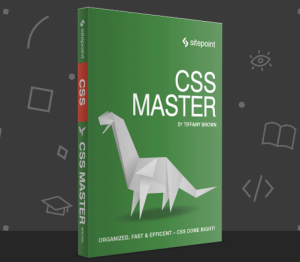Optimizing CSS: ID Selectors and Other Myths

In today’s typical scenario, where the average website ships 500KB of gzipped JavaScript and 1.5MB of images, running on a midrange Android device via 3G with a 400ms round trip time, CSS selector performance is the least of our problems.
Still, there’s something to be said about the topic, especially to weed out some of the myths and legends surrounding them. So let’s dive right in.
Key Takeaways
- Despite common myths, CSS selector performance is not a major concern in modern web development. Browsers have become highly optimized, making the difference in speed between various selectors negligible.
- While CSS selector performance is not typically a significant factor in page load time, best practices include avoiding overly complex selectors, using class selectors instead of tag or ID selectors where possible, and avoiding universal selectors.
- A bigger concern than selector performance is “style bloat,” where a site includes an entire CSS framework like Bootstrap or Foundation but uses less than 10% of the transferred CSS. This can slow down page load times and make the CSS harder to maintain.
- The most important aspect of CSS optimization is to make your CSS maintainable and readable. This includes using classes whenever possible, adopting a namespacing convention like BEM, SMACSS or OOCSS, and keeping your styles lean and DRY.
The Basics of CSS Parsing
First, to get on the same page — this article isn’t about the performance of CSS properties and values. What we’re covering here is the performance cost of the selectors themselves. I’ll be focusing on the Blink rendering engine, specifically Chrome 62.
The selectors can be split into a few groups and (roughly) sorted from the least to most expensive:
| rank | type | example |
|---|---|---|
| 1. | ID | #classID |
| 2. | Class | .class |
| 3. | Tag | div |
| 4. | General and adjacent sibling | div ~ a, div + a |
| 5. | Child and descendant | div > a, div a |
| 6. | Universal | * |
| 7. | Attribute | [type="text"] |
| 8. | Pseudo-classes and elements | a:first-of-type, a:hover |
Does this mean that you should only use IDs and classes? Well … not really. It depends. First, let’s cover how browsers interpret CSS selectors.
Browsers read CSS from right to left. The rightmost selector in a compound selector is known as the key selector. So, for instance, in #id .class > ul a, the key selector is a. The browser first matches all key selectors. In this case, it finds all elements on the page that match the a selector. It then finds all ul elements on the page and filters the as down to just those elements that are descendants of uls — and so on until it reaches the leftmost selector.
Therefore, the shorter the selector, the better. If possible, make sure that the key selector is a class or an ID to keep it fast and specific.
Measuring the Performance
Ben Frain created a series of tests to measure selector performance back in 2014. The test consisted of an enormous DOM comprising 1000 identical elements, and measuring the speed it took to parse various selectors, ranging from IDs to some seriously complicated and long compound selectors. What he found was that the delta between the slowest and fastest selector was ~15ms.
However, that was back in 2014. Things have changed a lot since then, and memorizing rules is all but useless in the ever-changing browser landscape. Always remember to do your own tests, especially when performance is concerned.
I went to do my own tests, and for that I used Paul Lewis’ test mentioned in Paul Irish’s comment expressing concern over the useful, yet convoluted “quantity selectors”:
These selectors are among the slowest possible. ~500 slower than something wild like “div.box:not(:empty):last-of-type .title”. Test page http://jsbin.com/gozula/1/quiet
The test was bumped up a bit, to 50000 elements, and you can test it out yourself. I did an average of 10 runs on my 2014 MacBook Pro, and what I got was the following:
| Selector | Query Time (ms) |
|---|---|
div |
4.8740 |
.box |
3.625 |
.box > .title |
4.4587 |
.box .title |
4.5161 |
.box ~ .box |
4.7082 |
.box + .box |
4.6611 |
.box:last-of-type |
3.944 |
.box:nth-of-type(2n - 1) |
16.8491 |
.box:not(:last-of-type) |
5.8947 |
.box:not(:empty):last-of-type .title |
8.0202 |
.box:nth-last-child(n+6) ~ div |
20.8710 |
The results will of course vary depending on whether you use querySelector or querySelectorAll, and the number of matching nodes on the page, but querySelectorAll comes closer to the real use case of CSS, which is targeting all matching elements.
Even in such an extreme case, with 50000 elements to match, and using some really insane selectors like the last one, we find that the slowest one is ~20ms, while the fastest is the simple class at ~3.5ms. Not really that much of a difference. In a realistic, more “tame” DOM, with around 1000–5000 nodes, you can expect those results to drop by a factor of 10, bringing them to sub-millisecond parsing speeds.
What we can see from this test is that it’s not really worth it to worry over CSS selector performance. Just don’t overdo it with pseudo selectors and really long selectors. We can also see how Blink improved in the last two years. Instead of the stated ~500x slowdown for a “quantity selector” (.box:nth-last-child(n+6) ~ div) compared to an “insanity selector” (.box:not(:empty):last-of-type .title), we only see a ~1.5x slowdown. That’s an amazing improvement, and we can only expect browsers to get better, making CSS selector performance even less impactful.
You should, however, stick to using classes whenever possible, and adopt some sort of namespacing convention like BEM, SMACSS or OOCSS, since it will not only help your website’s performance but vastly help with code maintainability. Overqualified compound selectors, especially when used with tag and universal selectors — such as .header nav ul > li a > .inner — are extremely brittle and a source of many unforeseen errors. They are also a nightmare to maintain, especially if you inherit the code from someone else.
Quality over Quantity
A bigger problem of simply having expensive selectors is having a lot of them. This is know as “style bloat”, and you’ve probably seen the problem a lot. Typical examples are sites which import entire CSS frameworks like Bootstrap or Foundation, while using less than 10% of the transferred CSS. Another example is seen in old, never-refactored projects whose CSS has devolved into, as I like to call them, “Chronological Style Sheets” — CSS with a ton of appended classes to the end of the file as the project has changed and grown, now looking more like an overgrown garden full of weeds.
Not only does a large CSS file take longer to transfer, (and network is the biggest bottleneck in website performance), they also take longer to parse. As well as constructing the DOM from your HTML, the browser needs to construct a CSSOM (CSS Object Model) to compare it with the DOM and match the selectors.
So, keep your styles lean and DRY, don’t include everything and the kitchen sink, load what you need and when you need it, and use UNCSS if you need to.
If you want to dig more into how the browsers parse CSS, check out Nicole Sullivan’s post on Webkit, Ilya Grigorik’s article on how Blink does it, or Lin Clark’s article on Mozilla’s new Stylo CSS engine.
The Elephant in the Room: Style Invalidation
What we’ve covered so far is fine, but we’ve only discussed a single rendering pass. Today’s websites are no longer static documents, but resemble apps with dynamic content users can interact with.
This complicates things, since parsing CSS is only a single step in the browser rendering pipeline. Here’s a render-oriented view of how a browser renders a single frame to the screen (source: Google):

We won’t be going into JavaScript performance and compositing, but will focus instead on the purple part — style parsing and laying out the elements.
After constructing the DOM and CSSOM, the browser needs to combine the two into a render tree before finally painting it on the screen. In that step, the browser needs to figure out the computed CSS for each matching element. You can see this yourself in the Elements > Styles panel of the developer tools. It takes all the matching styles, the cascade, and browser-specific user agent styles to construct the final, computed CSS for the element.
It can then proceed to the layout (also known as reflow) step, where it computes the geometry, and constructs the box model of the page, placing each element on its respective position on the viewport. Layout is the most computationally intensive part of this process.
Finally, the browser converts each node in the render tree to actual pixels on the screen in the paint stage.
Now, what happens when we mutate the DOM by changing some classes on the page, adding or removing some nodes, modifying some attributes, or in any way messing with the HTML (or the stylesheets themselves)?
We invalidate the computed styles and the browser needs to invalidate everything down the tree of the matched selectors. While today’s browsers are much smarter, it used to be the case that if you changed a class on the body element, all the descendant elements needed to have their computed styles recalculated.
One way to avoid this issue is to reduce the complexity of your selectors. Instead of writing #nav > .list > li > a, use a single selector, like .nav-link. That way, you reduce the scope of style invalidation, since if you modify anything inside the #nav, you won’t trigger recalculations for the entire node.
Another way is to reduce the scope — such as the number of invalidated elements. Be specific with your CSS. Keep this in mind especially during animations, where the browser has only ~10ms to do all the work required.
If you want to get down to the nitty gritty details of style invalidation, I recommend reading Style Invalidation in Blink.
Conclusion
To sum it up, you shouldn’t worry about selector performance, unless you really go overboard. While the topic was all the rage in 2012, browsers have gotten a lot faster and smarter since. Even Google doesn’t worry about it anymore. If you check out Google’s Page Speed Insights page, you won’t see the rule “Use efficient CSS selectors” which was removed in 2013.
Instead, focus on making your CSS maintainable and readable. Your colleagues and your future self will thank you for it. Try to optimize the CSS delivery by including only the used styles. And after that, get to know the rendering pipeline. Unlike selectors, styles themselves can be expensive, and the difference between a janky site and a smooth one can often be found in how the CSS is implemented.
And as a final note: always do your own tests.
Don’t just believe what someone wrote on the internet a few years ago. The landscape is changing drastically and at an incredible pace. What’s relevant today might become obsolete sooner than you know.
Frequently Asked Questions on CSS Selector Performance and Optimization
What is the impact of CSS selector performance on page load time?
CSS selector performance can have a minor impact on page load time. However, it’s important to note that this impact is often negligible compared to other factors such as network latency, image optimization, and JavaScript execution. Modern browsers are highly optimized to process CSS selectors efficiently, so the difference between using an ID selector and a class selector, for instance, is usually measured in microseconds. Therefore, while it’s good to be aware of CSS selector performance, it’s generally more beneficial to focus on other areas of optimization.
How can I optimize my CSS selectors for better performance?
While CSS selector performance is not usually a significant factor in page load time, there are some best practices you can follow to ensure your CSS is as efficient as possible. These include avoiding overly complex selectors, using class selectors instead of tag or ID selectors where possible, and avoiding universal selectors. However, remember that readability and maintainability of your CSS code are also important considerations.
What are the differences between ID selectors and class selectors in terms of performance?
In terms of performance, there is very little difference between ID selectors and class selectors. Modern browsers are highly optimized to process both types of selectors efficiently. However, ID selectors have a higher specificity than class selectors, which can make your CSS more difficult to manage. Therefore, it’s generally recommended to use class selectors where possible.
What is the role of specificity in CSS selector performance?
Specificity plays a role in determining which CSS rule is applied when multiple rules could apply to the same element. However, it has little impact on CSS selector performance. High specificity can make your CSS more difficult to manage, as it can override other rules. Therefore, it’s generally recommended to keep your CSS selectors as simple as possible and avoid overly specific selectors.
How does the browser process CSS selectors?
Browsers read CSS selectors from right to left. This means that the browser first finds all elements that match the last part of the selector, and then checks if they also match the rest of the selector. This process is highly optimized in modern browsers, so the performance impact of different types of selectors is usually negligible.
What is the impact of using universal selectors on CSS performance?
Universal selectors can have a negative impact on CSS performance, as they match every element on the page. However, the actual impact is often negligible, especially on smaller pages. It’s generally recommended to use more specific selectors where possible, as this can make your CSS easier to manage and understand.
How can I measure the performance of my CSS selectors?
There are several tools available that can help you measure the performance of your CSS selectors, such as the Chrome DevTools Performance panel. However, remember that CSS selector performance is usually a minor factor in overall page load time, so it’s often more beneficial to focus on other areas of optimization.
What is the impact of using nested selectors on CSS performance?
Nested selectors can have a negative impact on CSS performance, as they increase the complexity of the selector. However, the actual impact is often negligible, especially in modern browsers. It’s generally recommended to avoid overly complex selectors where possible, as this can make your CSS easier to manage and understand.
Are there any myths about CSS selector performance I should be aware of?
There are several myths about CSS selector performance, such as the idea that ID selectors are significantly faster than class selectors. In reality, the performance difference between different types of selectors is usually negligible. The most important thing is to write clear, maintainable CSS code.
How does CSS selector performance compare to other areas of web performance optimization?
While CSS selector performance can have a minor impact on page load time, it’s usually a minor factor compared to other areas of web performance optimization, such as network latency, image optimization, and JavaScript execution. Therefore, while it’s good to be aware of CSS selector performance, it’s generally more beneficial to focus on other areas of optimization.
Web developer, tinkerer, hopeless idealist.