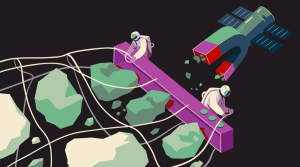jQuery Convert RGB to Hex Colour Values
Two JavaScript functions to convert rgb colour values to hex colour values and then second one converts hex colours values back to rgb. This is very useful for working with html colours and changing colours dynamically using jQuery.
Function to Convert RGB to HEX
function rgb2hex(rgb){
rgb = rgb.match(/^rgb((d+),s*(d+),s*(d+))$/);
return "#" +
("0" + parseInt(rgb[1],10).toString(16)).slice(-2) +
("0" + parseInt(rgb[2],10).toString(16)).slice(-2) +
("0" + parseInt(rgb[3],10).toString(16)).slice(-2);
}Function to Convert RGB to Hex (version 2)
function RGB2Color(r,g,b)
{
return '#' + this.byte2Hex(r) + this.byte2Hex(g) + this.byte2Hex(b);
}
function byte2Hex (n)
{
var nybHexString = "0123456789ABCDEF";
return String(nybHexString.substr((n >> 4) & 0x0F,1)) + nybHexString.substr(n & 0x0F,1);
}Function to Convert Hex to RGB
function hexToRgb(h)
{
var r = parseInt((cutHex(h)).substring(0,2),16), g = ((cutHex(h)).substring(2,4),16), b = parseInt((cutHex(h)).substring(4,6),16)
return r+''+b+''+b;
}
function cutHex(h) {return (h.charAt(0)=="#") ? h.substring(1,7):h}
//usage
console.log(hexToRgb("#FFFFFF"));Function to Convert HEX to RGB (PHP)
function hex2rgb( $colour ) {
if ( $colour[0] == '#' ) {
$colour = substr( $colour, 1 );
}
if ( strlen( $colour ) == 6 ) {
list( $r, $g, $b ) = array( $colour[0] . $colour[1], $colour[2] . $colour[3], $colour[4] . $colour[5] );
} elseif ( strlen( $colour ) == 3 ) {
list( $r, $g, $b ) = array( $colour[0] . $colour[0], $colour[1] . $colour[1], $colour[2] . $colour[2] );
} else {
return false;
}
$r = hexdec( $r );
$g = hexdec( $g );
$b = hexdec( $b );
return array( 'red' => $r, 'green' => $g, 'blue' => $b );
}Frequently Asked Questions (FAQs) about Converting RGB to Hex Color
What is the difference between RGB and Hex color codes?
RGB and Hex are two different color codes used in digital design and programming. RGB stands for Red, Green, and Blue, and it represents a color based on the intensity of these three primary colors. Each color can have a value between 0 and 255. On the other hand, Hex or hexadecimal color codes are a six-digit combination of numbers and letters defined by its mix of red, green, and blue (RGB). Each color is represented by two characters (from 00 to FF) in the hexadecimal base (16) system.
Why would I need to convert RGB to Hex?
The need to convert RGB to Hex arises mainly in web development and design. While RGB is more intuitive for people as it represents color as we perceive it, Hex is more computer-friendly. Hex color codes are used in HTML, CSS, and JavaScript to set the colors of web elements. Therefore, if you have a color in RGB format, you might need to convert it to Hex to use it in your web design.
How can I manually convert RGB to Hex?
To manually convert RGB to Hex, you need to follow these steps:
1. Take each RGB color value (ranging from 0 to 255).
2. Convert each value to its hexadecimal equivalent. This can be done using a decimal to hexadecimal converter or manually dividing the number by 16 until you reach 0. The remainder at each step represents the hexadecimal value.
3. Combine the three hexadecimal values in the order Red, Green, Blue to get the Hex color code.
Can I use jQuery to convert RGB to Hex?
Yes, you can use jQuery to convert RGB to Hex. jQuery is a powerful JavaScript library that simplifies HTML document traversing, event handling, and animation. It also provides a function to convert RGB color values to Hex. You can use the rgb2hex function in jQuery to achieve this.
How does the jQuery rgb2hex function work?
The jQuery rgb2hex function works by taking an RGB color value as input and returning the corresponding Hex color code. It does this by splitting the RGB value into its individual red, green, and blue components, converting each component to its hexadecimal equivalent, and then combining these hexadecimal values to form the Hex color code.
Are there any online tools to convert RGB to Hex?
Yes, there are numerous online tools that can convert RGB to Hex. These tools usually have an interface where you can input your RGB values, and they will automatically convert it to the corresponding Hex color code. Some popular online RGB to Hex converters include rgbtohex.net and rapidtables.com.
Can I convert Hex back to RGB?
Yes, you can convert Hex back to RGB. This process is essentially the reverse of converting RGB to Hex. You would split the Hex code into its red, green, and blue components, convert each component back to decimal, and then combine these decimal values to form the RGB color value.
What are some common mistakes when converting RGB to Hex?
Some common mistakes when converting RGB to Hex include not correctly converting the decimal values to hexadecimal, not properly formatting the Hex code, and confusing the order of the red, green, and blue components. It’s important to remember that each component in the Hex code should be two digits, so if the hexadecimal value is a single digit, you should prepend it with a 0.
Can I use RGB and Hex interchangeably in my code?
While both RGB and Hex represent colors, they are used in different contexts in coding. Hex is commonly used in HTML, CSS, and JavaScript to set the colors of web elements, while RGB is used in more complex graphics programming where individual control of different color components is required. Therefore, while you can convert between RGB and Hex, they are not always interchangeable in code.
Are there any limitations to using Hex color codes?
Hex color codes represent the same range of colors as RGB, so there are no limitations in terms of the colors you can represent. However, Hex codes can be more difficult to understand and manipulate than RGB values, as they use a base-16 system rather than the more intuitive base-10 system used by RGB. Additionally, Hex codes do not support transparency, unlike the RGBA color model which includes an alpha channel for transparency.
Sam Deering has 15+ years of programming and website development experience. He was a website consultant at Console, ABC News, Flight Centre, Sapient Nitro, and the QLD Government and runs a tech blog with over 1 million views per month. Currently, Sam is the Founder of Crypto News, Australia.