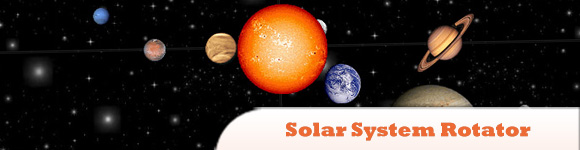8+ jQuery 360 Degrees Image Display Plugins
Just like “panorama” these jQuery 360 degrees Image Display Plugins amazingly can display a 360 degree view of your object/landscape from all angles. (hey – it’s definitely more fun to look at stuff from all the angles!). No Flash player required, this is all done with JavaScript & jQuery. Most of them require a 36 image collation of the main angles of your object/landscape, once you have that it’s easy as pie. Enjoy!
Related posts:
- 30 Text Captions Overlay Image Plugins
- 30 jQuery Unique Image Sliders
- jQuery Image Parallax Demo
1. Reel 1.1.3
It is a jQuery plugin which takes an image tag and makes it a live “projection” of pre-built animation frames sequence. Its aim is to provide a 360° view of something or someplace. Great alternative to widely used Flash and Java techniques.
2. Multiple 360 images
Adds multiple 360 images on one page. Creates unlimited instances of the 360 JavaScript viewers.
3. jQuery threesixty
Is a really small plug-in that enable you do build flash-like “panorama” or 360 degree view of an object in a non-obtrusive way.
4. picture-360-rotation
360-degree rotating display objects in pictures. Support photo rotating objects by hand, the synthesis of 360-degree animations. Interior hand-rotating camera support, the synthesis of 360-degree look around effect through the IE6, IE7, IE8, Chorme, Firefox, Opera, Safari test.
5. jQuery Solar System Rotator
The latest demonstration of what is possible with JavaScript comes from young web programmer and enterprenuer Will Jessup. Using the JQuery JavaScript library, he has put together an impressively compact (in terms of bandwidth) graphical simulation of the solar system.
6. 360 Spin Rotate & Zoom
It is possible to display a series of images as VR Objects 360° with 3D Spin & Zoom.
7. j360
Is a jQuery plugin designed to display 360 view of product using a set of images.
8. Spritespin
Is a jQuery plugin that enables sprite animation in your website. The aim of this plugin is to provide a 360 degree view of some kind of product.
9. Dopeless Rotate
Once more. Dopeless Rotate is Jquery plugin for 360 degree product image rotation and has a nice zoom effect built into it.
Source + Demo
Frequently Asked Questions about jQuery 360 Degrees Image Display Plugins
What are the benefits of using jQuery 360 degrees image display plugins?
jQuery 360 degrees image display plugins offer a unique and interactive way to showcase products or images on a website. They allow users to view an object from all angles, providing a comprehensive visual experience. This can be particularly beneficial for e-commerce websites, where it can help to improve product visualization, enhance user engagement, and potentially increase sales. Moreover, these plugins are typically easy to implement and customize, making them a convenient choice for developers.
How do I install a jQuery 360 degrees image display plugin?
Installing a jQuery 360 degrees image display plugin typically involves downloading the plugin files, including them in your HTML file, and initializing the plugin with your desired settings. The exact process may vary depending on the specific plugin you are using, so it’s important to refer to the plugin’s documentation for detailed instructions.
Can I customize the look and feel of the 360 degrees image display?
Yes, most jQuery 360 degrees image display plugins offer a range of customization options. You can typically adjust aspects such as the rotation speed, direction, and auto-play settings. Some plugins also allow you to add custom controls or hotspots. Again, the exact options available will depend on the specific plugin you are using.
Are jQuery 360 degrees image display plugins compatible with all browsers?
Most jQuery 360 degrees image display plugins are designed to be compatible with all modern web browsers. However, there may be some variation in performance or appearance between different browsers due to differences in how they render JavaScript and CSS. It’s always a good idea to test the plugin in several different browsers to ensure it works as expected.
Do jQuery 360 degrees image display plugins work on mobile devices?
Yes, many jQuery 360 degrees image display plugins are responsive and designed to work well on both desktop and mobile devices. They often include touch-friendly controls for easy navigation on touch-screen devices. However, it’s important to test the plugin on various devices to ensure optimal performance.
Can I use multiple 360 degrees image displays on the same page?
Yes, you can typically use multiple instances of a jQuery 360 degrees image display plugin on the same page. However, you should be aware that this may impact the page’s performance, particularly if you are using large image files.
What types of images can I use with a jQuery 360 degrees image display plugin?
jQuery 360 degrees image display plugins usually support JPEG, PNG, and GIF image formats. Some plugins may also support other formats or even video files. It’s important to check the plugin’s documentation for any specific requirements or limitations.
How can I troubleshoot issues with a jQuery 360 degrees image display plugin?
If you’re experiencing issues with a jQuery 360 degrees image display plugin, there are several steps you can take. First, check the plugin’s documentation and FAQs for any relevant information. If you can’t find a solution there, try searching for your issue online or asking for help on a relevant forum or community. If all else fails, you may want to contact the plugin’s developer for assistance.
Can I use a jQuery 360 degrees image display plugin with a CMS like WordPress?
Yes, many jQuery 360 degrees image display plugins can be used with a CMS like WordPress. However, you may need to use a specific plugin or add-on to integrate the jQuery plugin with your CMS. Always check the plugin’s documentation for any specific instructions or requirements.
Are there any free jQuery 360 degrees image display plugins available?
Yes, there are many free jQuery 360 degrees image display plugins available. However, keep in mind that free plugins may not offer as many features or as much support as paid options. Always consider your specific needs and budget when choosing a plugin.
Sam Deering has 15+ years of programming and website development experience. He was a website consultant at Console, ABC News, Flight Centre, Sapient Nitro, and the QLD Government and runs a tech blog with over 1 million views per month. Currently, Sam is the Founder of Crypto News, Australia.