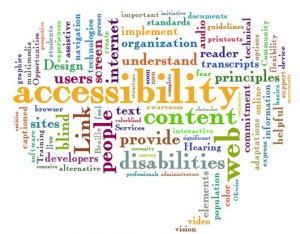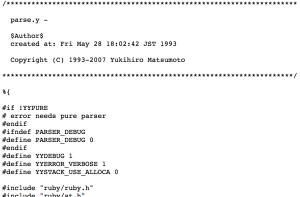How to Learn Anything: A Beginner’s Guide to Ultralearning
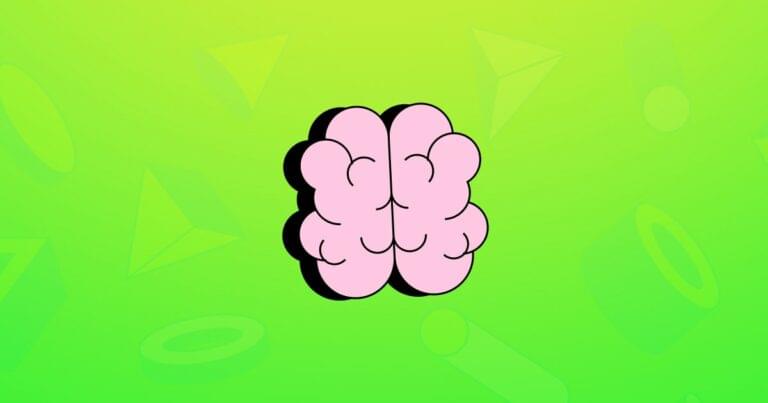
Our world is changing faster than ever. A lot of today’s jobs were beyond the scope of imagination just 20 years ago. That introduces a certain dilemma. Which skill should you focus on if you don’t know what’s in demand tomorrow? The answer: learn how to learn. Being able to learn a new skill will be crucial to keep up with the change around us, and ultralearning offers a great method for this.
Unfortunately, learning well is rarely taught. Most of us have poor habits when it comes to learning.
In this article, we’ll provide you with 3 research-based learning strategies that are key to every learning endeavor. We’ll introduce you to the Ultralearning Framework, a learning approach developed by Scott Young that offers helpful guidelines on how to structure learning projects outside of formal education.
What’s more, you’ll learn how to implement these strategies in Notion, a powerful note taking tool.
Key Takeaways
- Plan Your Learning Project Meticulously: Start by defining what you want to learn and outline a clear roadmap for your project. Use tools like Notion to organize your goals, resources, and schedule effectively.
- Engage in Active Practice: Shift from passive consumption of information to active engagement. Practice recalling information, solving problems, and applying knowledge practically rather than just re-reading notes.
- Incorporate Direct Practice: Ensure that your learning tasks closely mirror real-world applications. This approach helps in building practical skills that are directly applicable to your goals, such as coding an app or designing a website.
- Utilize Feedback and Drills: Obtain immediate and relevant feedback and focus on drills to isolate and improve on specific skills. This helps in addressing weaknesses effectively and enhances skill acquisition.
- Employ Spaced Repetition for Long-Term Retention: To combat the natural forgetting curve, revisit learned materials at increasing intervals. This method strengthens memory and ensures sustained knowledge retention over time.
1. How to Start Your Ultralearning Project
First things first: setup.
When it comes to learning anything, your first impulse might be to start doing the thing you’re attempting to learn. You start reading the book, working on problems or writing flashcards.
In his book Ultralearning (the work that this article is based on), Scott Young clarifies why that is a suboptimal approach.
Think of it: you probably have limited knowledge about the topic you’re about to study (or else, you wouldn’t have to), so chances are, you also don’t know the best way to learn it.
In traditional education, the official curriculum tells you exactly what to do when, so you’re used to not planning a learning project yourself. When taking on your own Ultralearning Project outside of school or university, it’s crucial that you start by doing this work first.
Thinking in learning projects will not only make your other efforts more effective. It will also greatly increase accountability, enable you to plan out your activities and encourage goal setting which is a great way to create motivation and focus.
It’s a particularly important thing to do in a profession with a strongly segmented skillset like developers. Without a clear roadmap, it’s easy to get lost in the myriads of different things that you could learn.
So take some time at the beginning to clarify: what is it that you intend to learn? Just like in traditional Project Management, it’s hard to do something well if you don’t define first what “doing well” looks like.
Luckily for you, Notion is an amazing tool for this kind of planning. Think of it as your one-stop-shop for all your learning projects. In our SitePoint Ultralearning Template, we’ve set up a step-by-step setup guide for a new project to make sure you don’t skip this crucial first stage.
Do your research first
But how can you define your project if everything is new and unfamiliar?
That’s where research and so-called Metalearning come in.
Think of Metalearning as an upfront time investment that will make all your other learning activities just that little bit more efficient.
At this step, your goal is to figure out:
- what exactly do you want to learn – what is your goal with this project? Is it to write a scientific paper? Program an App? Create a webpage? Be as specific as possible. You probably don’t just want to “know HTML”, you want to do something with it.
- What strategies, materials and assignments are others using to achieve this goal? There’s an abundance of material out there and not all study resources are created equal. Luckily, SitePoint has got an amazing list of curated resources for future developers, so that’s a great place to start
- Which of these materials will you use for your own learning project?
To do this in Notion, head on over to our SitePoint Ultralearning Template, navigate to the Projects Database, click on New and pick New Learning Project from the list of available templates.
This will set up a unique Project Dashboard for your new learning project. Even better: it comes with a dedicated Setup Phase that will walk you step-by-step through this phase.
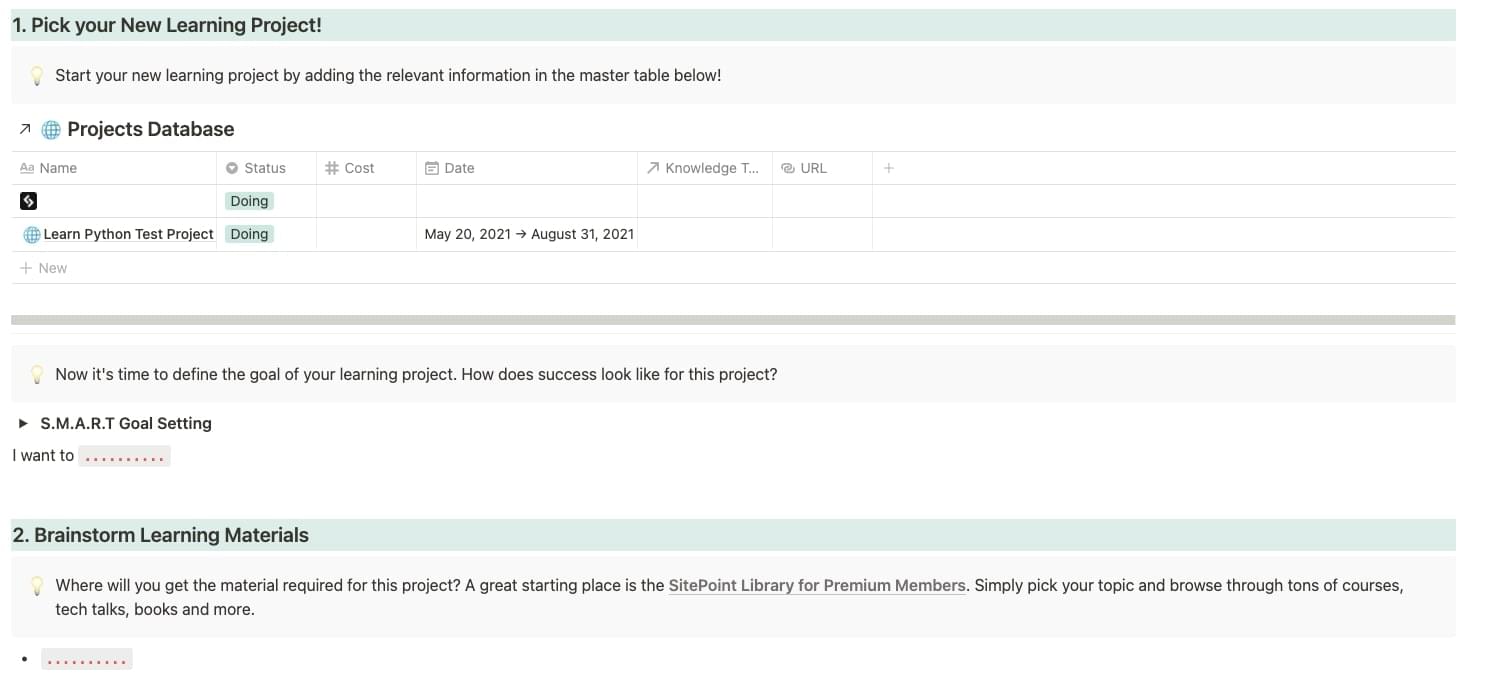
Take a page from the project management playbook and schedule it
Once you’ve done your research and have a better idea of your goals and how to get there, it’s time to plan out the specifics of the project.
Creating an overall timeline for your project is important. The time constraint will increase your discipline and help you avoid taking on too many different commitments.
If you’re not sure how much time something is going to take, don’t worry. With some research, you’ll be able to get a first estimate and once you’ve completed one or two Ultralearning Projects, you’ll get better and better at planning (and executing!).
So what exactly should you plan out? Aim for the following specifics:
- by when do you intend to complete your project? And how much time do you have available each day to commit towards the project?
- Next, break down your project into smaller milestones. As a rule of thumb, aim to have one milestone for roughly 2 – 4 weeks of project duration. You can go more granular than this, but it shouldn’t be any less.
- Once you have your milestones, identify any assignments or fixed events that happen during your Ultralearning project. Do you need to pass a test at a specific time? Or are there any scheduled events?
- Lastly, structure your day-to-day. Get your calendar out and block the time windows set aside for your learning project each week. There are two ways to approach this. You can either pick a fixed output (“I need to read 15 pages and do 2 exercises each day”) or a fixed input (“I need to work on this for 2 hours”). If you’re interested in learning more about how to structure a study week, check out this article.
If you’re using the SitePoint Ultralearning Template, then setting this up is a breeze.
Within the setup part of a new Ultralearning Project, you’ll find a section dedicated to Milestones & Assignments. With simple drag & drop, you will be able to quickly schedule everything.
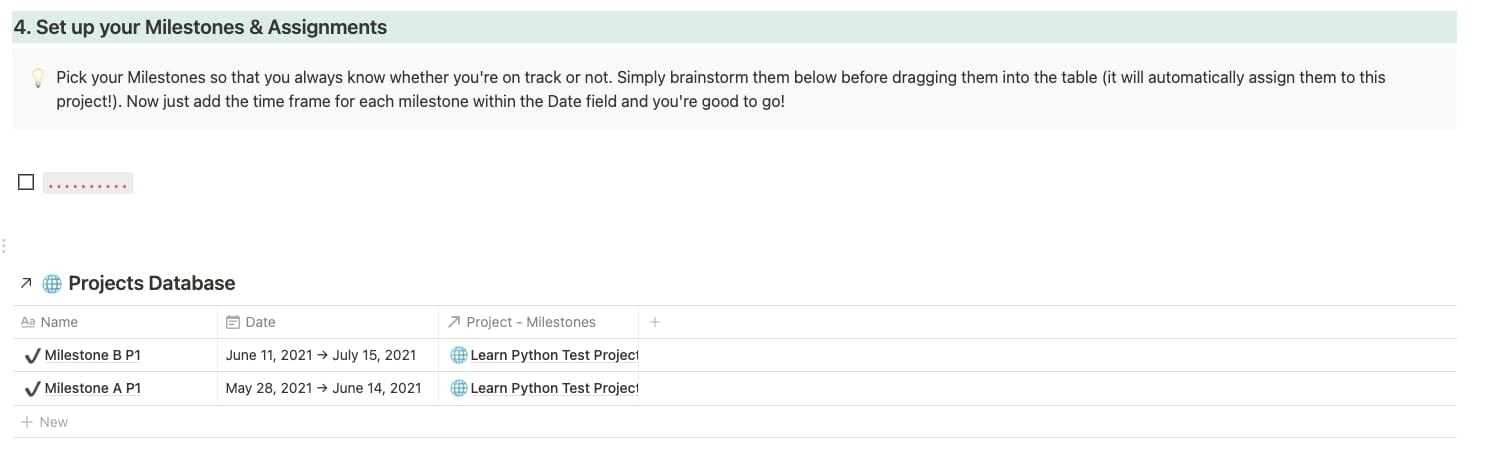
Afterwards, you can switch over to Notion’s timeline view to always stay up to speed.
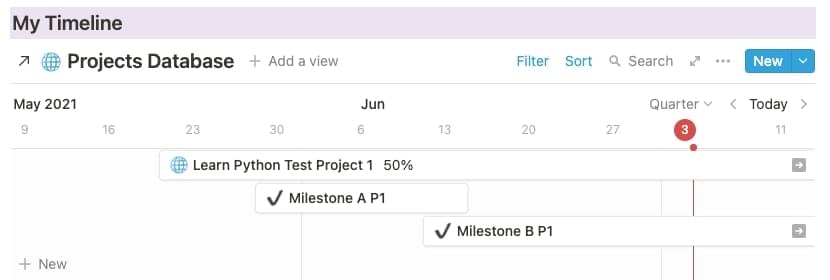
2. How to Learn Better (with Science)
Now that you have a plan for your Ultralearning Project, it’s time to start executing on it.
The specifics will always depend on your goal, but there are some general guidelines to make sure you get the most out of your learning time.
After all, there’s nothing more frustrating than pouring hours into studying without seeing any tangible improvements. Avoid this and study effectively by following these rules:
It’s not so much about your inputs
There is one big misconception around learning that often hinders our progress.
We try to learn by consuming material.
This misconceptions largely stems from the way information is presented to us throughout much of formal education. We get handed books, presentations and essays, are told to “study them.” But that’s not an efficient way to learn things.
See, you actually don’t learn much trying to fit something into your brain — it’s all about trying to get information out from it.
A study from 2011 separated students into four groups.
- The first one was allowed to read the material once
- The second read the material four times
- The third created a mind map after reading it once
- The fourth group tried to recall the content of the material – once.
The fourth group outperformed all groups by a vast margin. Trying to remember what you read was more effective than re-reading the content another three times. So-called Active Practice is the key to learning effectively.
Sure, you will need to read a book or watch a lecture in order to get familiar with a topic. But don’t confuse this exposure to new information with the process of actually learning it.
What does that mean for your Ultralearning Project?
Ditch passive learning for Active Practice. Instead of re-reading your notes, answer questions, solve practice problems or complete coding challenges.
In Notion, you can easily implement this within the Notes Section of the SitePoint Ultralearning Template. Instead of just transcribing other materials, focus on writing down questions.
Thanks to the toggle feature in Notion, you can hide the answers and test yourself later.
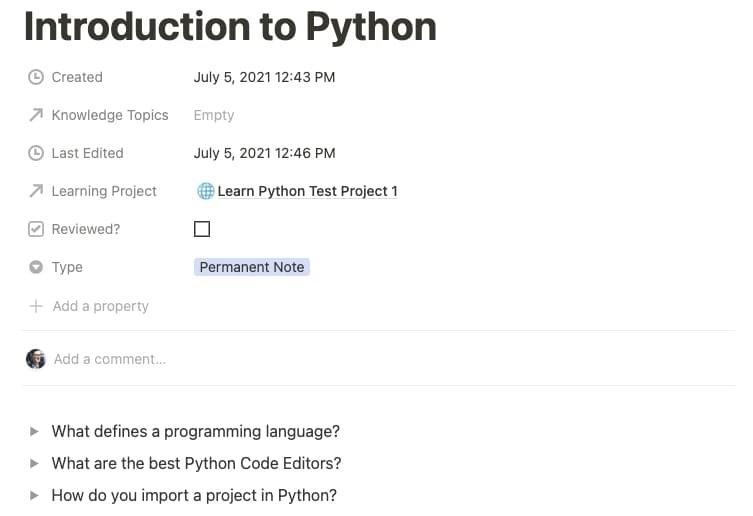
All theory is gray, my friend
A related but slightly different problem occurs when we focus most of our learning progress on the theory behind something.
Again, it’s a way of studying that’s familiar to us. But the problem is, that we (usually) don’t want to amass theoretical knowledge. We aim to do something in the real world.
Chances are, your real-life application won’t be “read a textbook quickly and collect the information”, it will be “build a webpage” or “code an app.”
That isn’t to say that you should ignore the theoretical background to the Ultralearning Project you’ve chosen and dive headfirst into experimenting. But it’s worth keeping in mind what you actually need out of a project and more often than not, it won’t be the ability to participate in academic banter (if it is, then you might want to ease up on the practical part instead and implement an academic writing system in Notion).
Your learning activities should match your desired goal as closely as possible (so-called Direct Practice). Keep that in mind while sketching out your Ultralearning Project and don’t waste your energy on things that won’t have any application for you.
Look at your goal from the planning stage. How can you design exercises that match that goal as closely as possible? If you want to code an iPhone app, practice coding iPhone apps.
When setting up your Ultralearning Project in Notion, make sure that your Milestones & Assignments are aligned with your specific goal. If you plan to code an app, don’t just put “finish first three lectures on app design” as a milestone. Instead, opt for something like “Create app UI outline in Figma” or “Set up sample front-end.”
Feedback & Drills are crucial for success
If you design your Ultralearning Project around Direct Practice and Active Practice, then you’ve already gotten 80% right.
The last 20% are not as crucial, but they can help you to really leverage your other activities. What’s that, you ask? Feedback and Drills.
Feedback is simply the process of comparing your results with the desired results. It sounds easy in theory — but can actually be quite hard. Good feedback is:
- relevant to your exercise
- as immediate as possible and
- identifies weaknesses clearly
This is easier to understand if you see an example for poor feedback. If you’re writing an essay or doing multiple choice tests and all you get in the end is a final grade, then the feedback is immediate and it’s relevant to your exercise, but it fails to identify any weaknesses.
Such a feedback is useless. Even worse, it can be actively detrimental. Poor feedback can create the illusion that your Ultralearning Project is designed correctly and thus can stop you from looking for good feedback.
When doing your Ultralearning Project, always question the available feedback and ask yourself: is this actually helping me? How can I get better, more relevant feedback?
Drills tackle the same issue from a different angle. Say that your goal is to build a website. There’s a ton of different things to consider. There’s the design of the site, the general UI, performance and SEO – plus, you know, the actual coding part.
If you only get feedback for the overall product, it can be hard to pinpoint your specific problems. Higher level feedback necessarily disregards some details. It’s noisy because it mixes together several skill subsets.
Here’s where Drills come in. You break down bigger tasks into small, separate components and practice them in isolation. Not only does this increase the relevance of the feedback, it will also:
- help you train your skills without the serious time commitment required for the complete task
- improve your skills faster because you can focus on your greatest weaknesses, thus increasing the marginal utility of your practice.
The perfect place to keep your feedback within the SitePoint Ultralearning Template is the Notes section. Simply create a new note, drop in your feedback and tag it with the relevant Ultralearning Project to always see your feedback in the right context.
3. How to Remember More of What You’ve Learned
So you planned your Ultralearning Project and you know how to study effectively. Let’s make sure that what you’re learning actually sticks and that you see long term improvements.
Don’t just cram and forget
When we’re in university, we often follow the good old pattern of “Do nothing – Cram everything shortly before the exams – Proceed to forget”. Needless to say, this isn’t an ideal approach if you intend to learn a skill for life.
Unfortunately, forgetting is a central aspect of how our brain works. With time, we remember less and less of what we once learned.
There’s a way out, though: Spaced Repetition.
Look at this graph depicting the Ebbinhaussche Forgetting Curve:
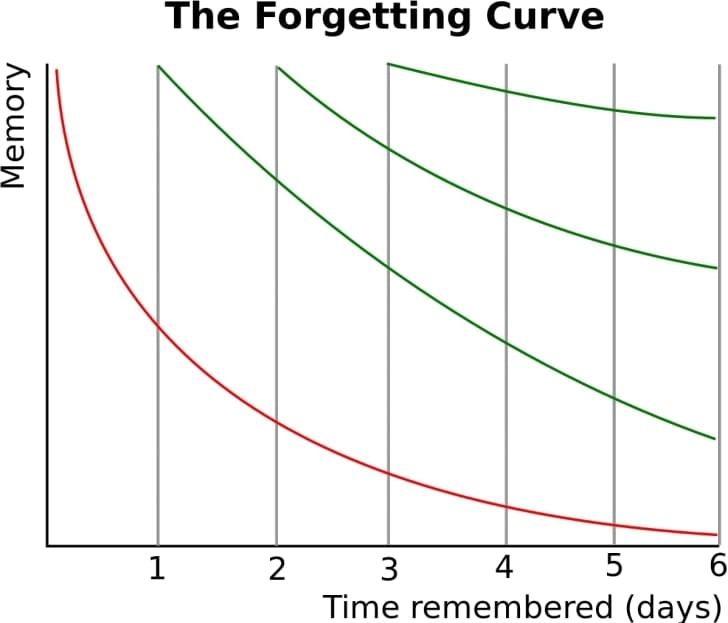
If you revisit topics from time to time, you ensure that your memory grows stronger and stronger. Not only does it fight the usual pattern of forgetting. With time, the intervals between repetitions required to keep the memory alive increase and increase.
Once you’ve completed a few Ultralearning Projects, don’t just focus on your newest learning project. Go back from time to time and revisit what you’ve already learned.
The SitePoint Ultralearning Template is designed to make this as easy and frictionless as possible. The Notes section will automatically resurface your old notes so that nothing falls through the cracks. Once you’ve reviewed them, just change the status of the little checkbox (tick or untick) and it will disappear until the next review session.
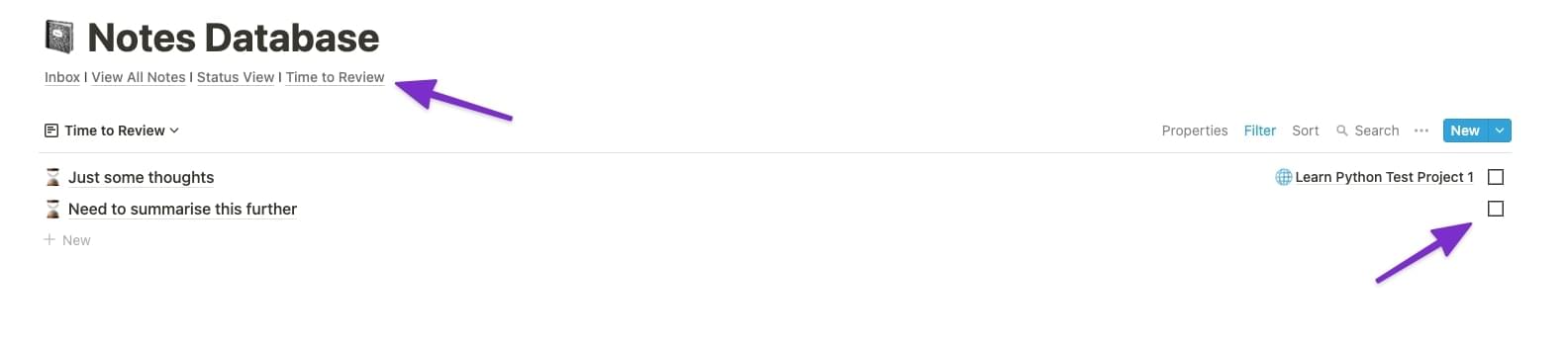
Build true intuition and mastery
With each Ultralearning Project, you will learn a new skill and add it to your existing repertoire. And with each piece of the puzzle, your understanding of the bigger picture will grow as well.
If you’re constantly looking to connect the dots and draw comparisons from one project to another, your intuition will skyrocket and the results of your learning will far exceed the individual parts.
To do so, make it a habit to regularly extrapolate lessons and insights from specific projects. We design Ultralearning Projects in isolation to make progress more measurable and predictable, but that doesn’t mean that our knowledge should be fragmented in the same way.
If you skip this step, then you risk the creation of dreaded knowledge silos. Bits and pieces of information that exist only in isolation. You might know enough to ace a test that was specifically designed to test those knowledge bits – but you would struggle to accomplish your goals in the real world, where neat separation between topics rarely exists.
Imagine your a developer and you can work really, really well with React or Bootstrap, but only a very rough understanding of the underlying technologies (JavaScript and CSS). Sure, you’ll be able to tackle standard problems well. But as soon as you have to think outside the box, you’re stuck. But every little bit of information you have on that underlying technology would greatly amplify your ability to innovate.
Make it a habit to always connect the dots. Where does a lesson fit into the bigger picture? What overarching categories can you create to represent the information of several Ultralearning Projects?
In Notion, the Knowledge Database of SitePoint’s Ultralearning Template will help you accomplish this. Tag your courses & notes with Topics to create connections across different Learning Projects. From time to time, browse through your Topics and summarise your current knowledge. Interweaving different lessons will greatly amplify what you learn and keeping your most important insights in one place is always a good idea.
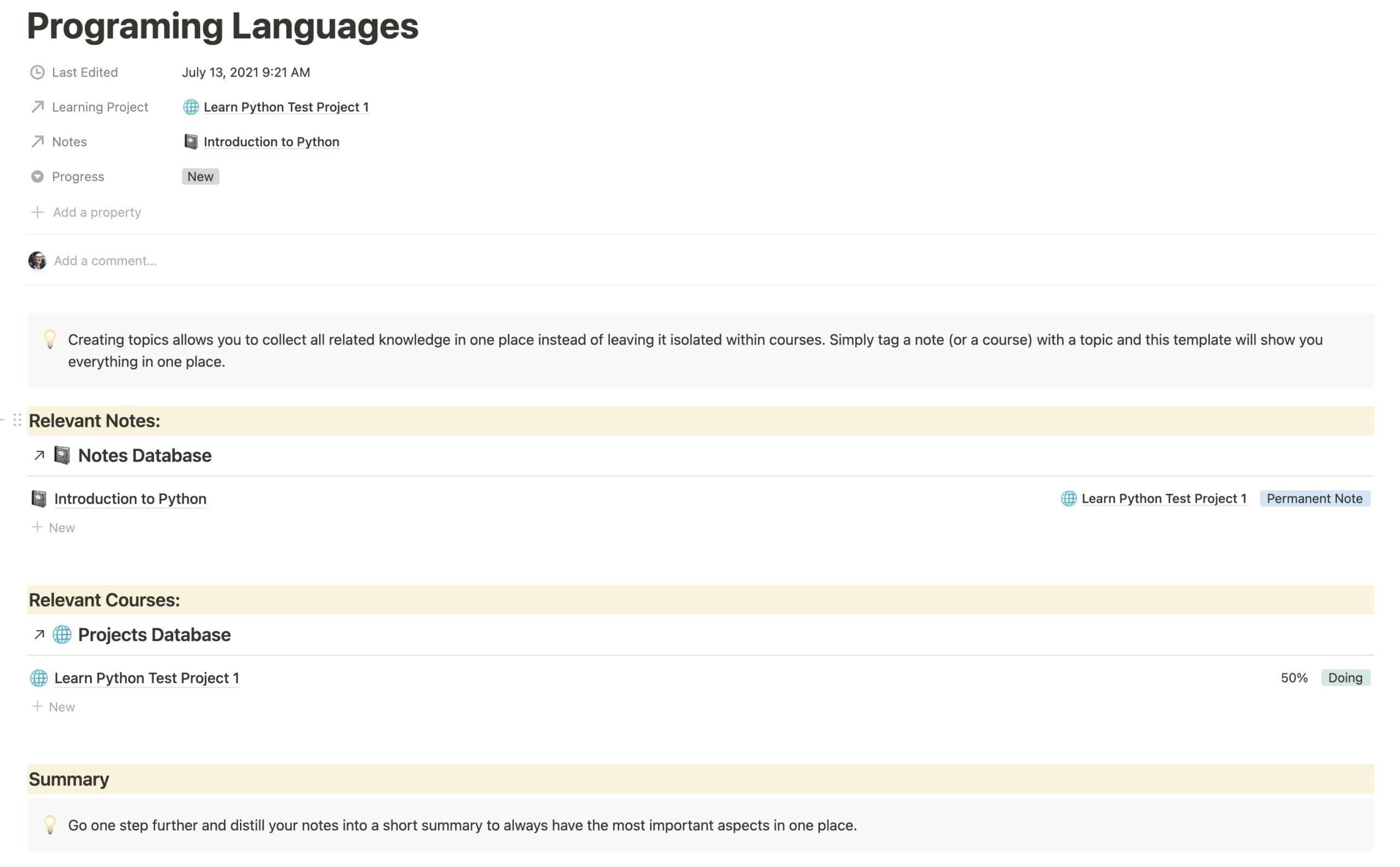
How to Bring It All Together
While the Ultralearning philosophy offers general guidelines on how to structure pretty much any learning project regardless of your equipment, using a dedicated tool can facilitate many of the challenges at hand.
As we’ve shown at the end of each lesson, Notion is a great place to organize your Ultralearning Projects. If you’ve never used Notion before, it can seem a bit daunting at first — but that’s why we’ve created our trusted SitePoint Ultralearning Template.
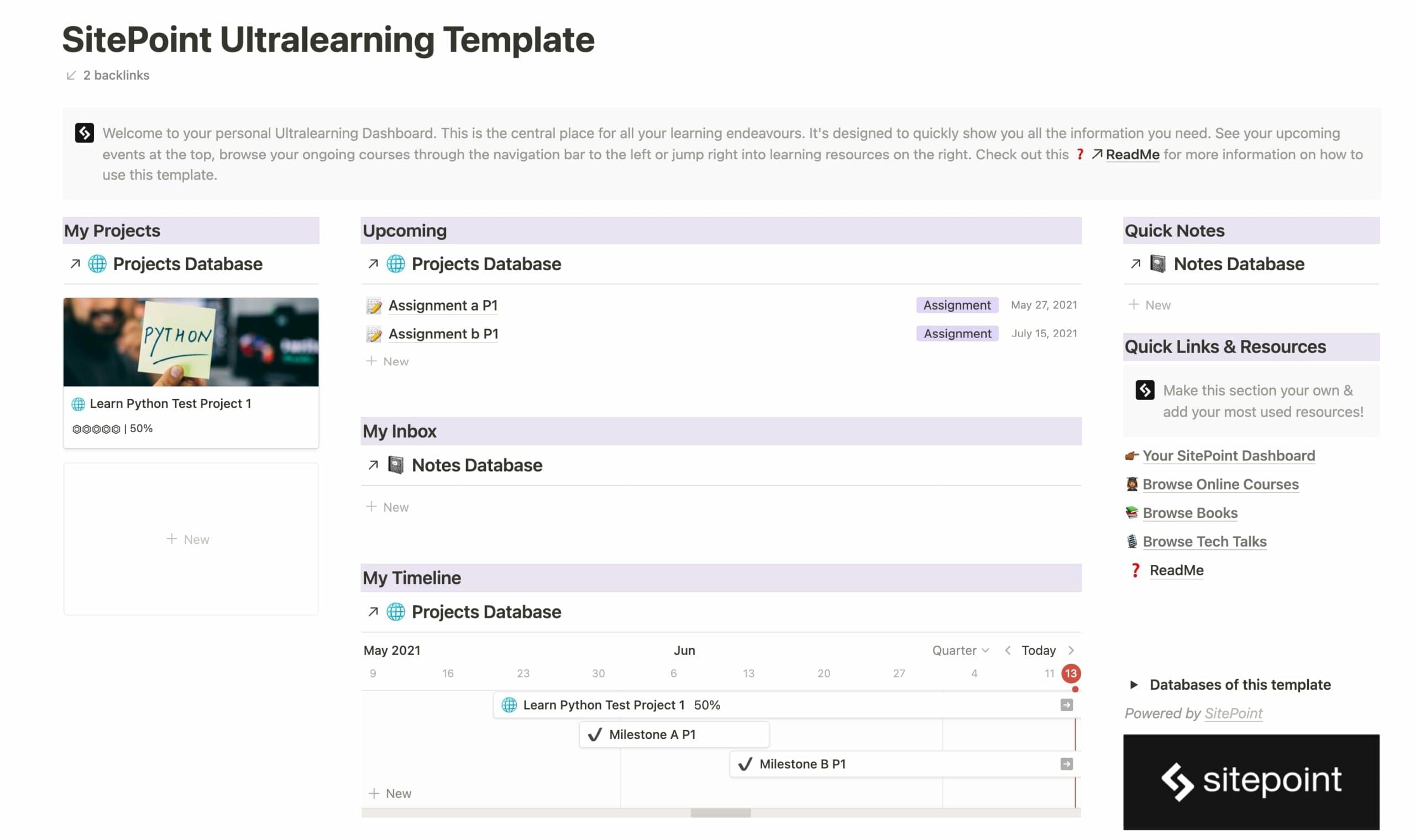
It’s a fully functioning Ultralearning environment that can be used without the need for further setup. Simply duplicate it into your workspace and start brainstorming some learning projects.
— Duplicate the SitePoint Ultralearning Template
The template will serve you as the central hub to facilitate good learning habits, provide you with guided project creation and assist you in your long-term knowledge retention.
Frequently Asked Questions (FAQs) about Learning Anything
What are some effective strategies to learn anything faster?
There are several strategies that can help you learn anything faster. Firstly, breaking down the information into smaller, manageable chunks can make it easier to understand and remember. Secondly, repetition is key. The more you repeat something, the more likely you are to remember it. Thirdly, try to relate new information to something you already know. This can help you understand and remember it better. Lastly, practice active learning. This involves actively engaging with the material, such as by taking notes, discussing it with others, or teaching it to someone else.
How can I stay motivated while learning something new?
Staying motivated while learning something new can be challenging, but there are several strategies that can help. Firstly, set clear, achievable goals. This can give you a sense of purpose and direction. Secondly, celebrate your progress. Recognizing your achievements, no matter how small, can boost your motivation. Thirdly, make learning fun. Try to find ways to make the learning process enjoyable, such as by turning it into a game or incorporating it into a hobby.
How can I improve my memory retention while learning?
Improving memory retention while learning can be achieved through various techniques. One effective method is the use of mnemonic devices, which are tools that help you remember information by associating it with easy-to-remember constructs. Another technique is spaced repetition, where you review information at increasing intervals over time. Additionally, getting enough sleep and maintaining a healthy diet can also contribute to better memory retention.
How can I overcome challenges when learning something new?
Overcoming challenges when learning something new requires patience, perseverance, and a positive mindset. It’s important to understand that learning is a process and it’s okay to make mistakes. When faced with a challenge, try to break it down into smaller parts and tackle each part one at a time. Seek help when needed, whether it’s from a teacher, a mentor, or online resources.
How can I apply what I’ve learned in real-life situations?
Applying what you’ve learned in real-life situations is crucial for reinforcing your knowledge. One way to do this is by finding opportunities to use your new skills or knowledge in your daily life. For example, if you’re learning a new language, try to speak it with native speakers or watch movies in that language. If you’re learning a new software, look for projects or tasks that require its use.
How can I measure my progress while learning?
Measuring progress while learning can be done through various methods. One way is through self-assessment, where you evaluate your own understanding and skills. Another method is through formal assessments, such as tests or quizzes. Keeping a learning journal, where you record what you’ve learned and your reflections on the learning process, can also be a useful tool for tracking progress.
How can I maintain focus while learning?
Maintaining focus while learning can be achieved through various strategies. One effective method is the Pomodoro Technique, where you work for a set amount of time (e.g., 25 minutes) and then take a short break (e.g., 5 minutes). This can help prevent burnout and maintain your concentration. Additionally, creating a distraction-free learning environment and practicing mindfulness can also help improve focus.
How can I make learning a habit?
Making learning a habit involves incorporating it into your daily routine. Start by setting aside a specific time each day for learning. It could be in the morning, during lunch, or before bed. Consistency is key. Over time, learning will become a natural part of your routine.
How can I learn effectively online?
Learning effectively online requires discipline and self-motivation. It’s important to create a study schedule and stick to it. Participate actively in online discussions and don’t hesitate to ask questions. Make use of online resources, such as video tutorials, online textbooks, and educational websites.
How can I overcome the fear of learning something new?
Overcoming the fear of learning something new involves changing your mindset. Understand that it’s okay to not know everything and it’s okay to make mistakes. Start with small steps and gradually challenge yourself more as your confidence grows. Seek support from others, whether it’s from a mentor, a support group, or online communities.
Soon-to-be Lawyer by day I Productivity Nerd by night I am the kind of friend who can‘t wait to talk to you about the super cool new book, website or gadget he just found. I blog about productivity, life-crafting & personal growth. Oh and I love Notion.