Eight 3D Modeling & Graphics Applications Available For Free
If you’re interested in getting started with three dimensional (3D) graphics, there are a large number of applications available, and if you’re just dipping your toe in the water, applications with a price tag of FREE are always welcome. 3D graphics are used widely in product design, advertisements and increasing on web sites and of course, at the movies.
Most authoring tools offer 3D modeling, 3D animation and 3D rendering. Creating 3D models is not easy and you can expect to spend a lot of time in the learning process. Here’s a brief overview of ten free 3D software apps for you to try out.
Blender is well reknowned as a free and open source 3D modeling and animation application. Importantly it also has a great community who contribute tutorials, help and add-ons. Blender’s features include animation, rigging, non-linear editing, particle and other simulations.
Currently on version 7.1, Google SketchUp lets you create, share and present 3D models. You can create a movie using your model or export 3D images for use in other programs including Photoshop. Sketchup is closely associated with Google Maps where users have created 3D models of landmarks and buildings around the world. There is free video training available and tons of 3D models shared by the community in the Warehouse.
3D Canvas is a 3D modeling and animation tool which uses a drag-and-drop approach for 3D modeling. Models can be built from simple 3D primitives, or created using 3D Canvas’ Object Building Tools. Modeling tools are provided to deform, sculpt, and paint 3D objects. The free version allows you to export models only as POV-Ray format but it is fully functional freeware.
Caligari’s TrueSpace7.6 is a modeling, texturing, animating, rendering, and 3D collaboration tool. It was made available for free in July 2008 when the company was bought by Microsoft. There are some excellent free video tutorials to get you started with the tool.
Art of Illusion is another open source 3D modeling and rendering package. It may not be as sophisticated as some of the other applications but it does have some good modelling tools and a simple interface.
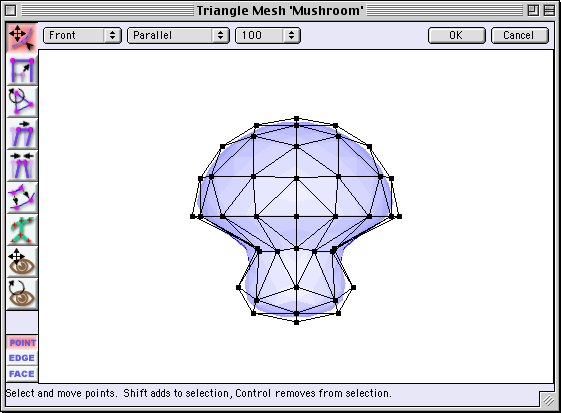
K-3D
K-3D is a modeling and animation application and includes basic tools for NURBS, patches, curves and animation. “It features a plugin-oriented procedural engine for all of its content, making K-3D a very versatile and powerful package.”
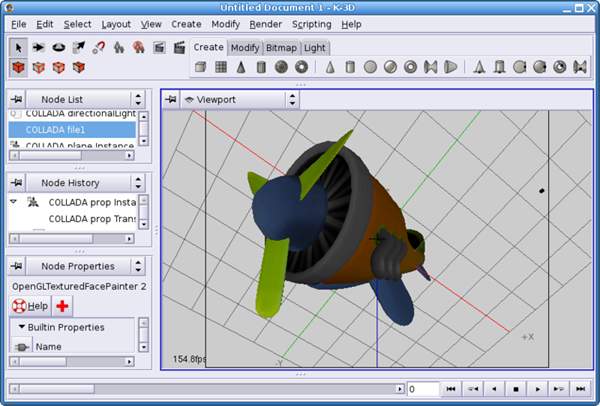
Persistance of Vision Ray Tracer (POV Ray)
POV Ray is a free open source tool for 3D graphics. This has been around for ages, I remember getting an early version on a floppy disk on the cover of a computer magazine and waiting hours for it to render something unrecognisable. That wasn’t the program’s fault though. POVRay has an extremely enthusiastic community built around it and there are bucketloads of plugins and addons available.
Anim8or is a a 3D modeling and character animation program and has been around since 2004 when it was started as a personal project. It allows users to create and modify 3D models with built-in primitives such as spheres, cylinders, platonic solids, etc.; mesh-edit and subdivision; splines, extrusion, lathing, modifiers, bevel and warps. I’m not sure how frequently it’s updated but it might be of interest.
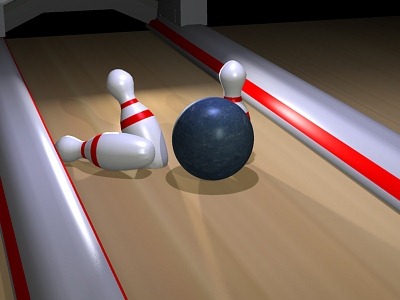
Have you used any of these 3D graphics apps? Which one did you think was the best?
There are of course, many more free 3D apps available and the number is growing. What others that you would recommend?
Frequently Asked Questions about 3D Modeling and Graphics Applications
What are the key features to look for in a 3D modeling and graphics application?
When choosing a 3D modeling and graphics application, there are several key features to consider. Firstly, the software should have a user-friendly interface that is easy to navigate. It should also offer a wide range of tools for creating, editing, and rendering 3D models. Additionally, the software should support various file formats for importing and exporting models. Other important features include the ability to create realistic textures and lighting effects, support for animation and scripting, and compatibility with other design software.
Are there any free 3D modeling and graphics applications available?
Yes, there are several free 3D modeling and graphics applications available. These include Blender, SketchUp Make, and Tinkercad. These applications offer a range of features for creating, editing, and rendering 3D models. However, they may not have all the advanced features found in paid software. It’s important to consider your specific needs and requirements when choosing a 3D modeling application.
How can I learn to use 3D modeling and graphics applications?
There are many resources available for learning how to use 3D modeling and graphics applications. These include online tutorials, video courses, and community forums. Many software providers also offer user guides and tutorials on their websites. Additionally, there are many books and online courses available that cover the basics of 3D modeling and graphics.
What is the difference between 2D and 3D graphics?
2D graphics are flat images that have width and height, but no depth. They are used in traditional print media, web design, and some video games. On the other hand, 3D graphics have width, height, and depth, giving them a sense of realism and depth. They are used in video games, movies, and virtual reality applications.
Can I use 3D modeling and graphics applications on my mobile device?
Yes, there are several 3D modeling and graphics applications available for mobile devices. These applications allow you to create, edit, and render 3D models on the go. However, they may not have all the advanced features found in desktop software. It’s important to consider your specific needs and requirements when choosing a 3D modeling application for your mobile device.
What are the system requirements for running 3D modeling and graphics applications?
The system requirements for running 3D modeling and graphics applications vary depending on the software. However, most applications require a powerful processor, a large amount of RAM, and a dedicated graphics card. Additionally, you will need a large amount of storage space for saving your 3D models and other project files.
Can I use 3D modeling and graphics applications for animation?
Yes, many 3D modeling and graphics applications support animation. This allows you to create moving 3D models for use in video games, movies, and other multimedia projects. Some software also includes tools for rigging, skinning, and animating characters.
What is the difference between raster and vector graphics in 3D modeling?
Raster graphics are made up of individual pixels, each with its own color. This makes them ideal for creating detailed and realistic images. However, they can become pixelated when enlarged. Vector graphics, on the other hand, are made up of mathematical equations. This makes them scalable without losing quality, but they are less suited for creating detailed and realistic images.
Can I use 3D modeling and graphics applications for game development?
Yes, many 3D modeling and graphics applications are used in game development. These applications allow you to create detailed and realistic 3D models for use in video games. Some software also includes tools for creating game environments, animating characters, and scripting game logic.
What is the future of 3D modeling and graphics applications?
The future of 3D modeling and graphics applications is likely to be shaped by advancements in technology. This includes improvements in processing power, graphics capabilities, and virtual reality technology. Additionally, we can expect to see more user-friendly interfaces, advanced modeling tools, and improved compatibility with other design software.
Jennifer Farley is a designer, illustrator and design instructor based in Ireland. She writes about design and illustration on her blog at Laughing Lion Design.

Published in
·Animation·CSS·Design·Design & UX·HTML·HTML & CSS·Illustration·Prototypes & Mockups·UI Design·February 8, 2017





