Key Takeaways
- OpCache is a built-in caching engine in PHP 5.5 that stores precompiled script bytecode in memory, leading to performance boosts in PHP applications. It can be installed as an extension on older PHP versions and can reduce the mean response time of a website by up to 14%.
- OpCache is a better solution than APC cache, as APC does not support newer PHP versions and can lead to execution errors. OpCache is more closely bound to PHP itself, resulting in more frequent updates and fewer errors. However, unlike APC, OpCache does not work as a data caching engine.
- To check if OpCache is functioning correctly, one can use opcache_get_configuration() and opcache_get_status() functions. There are also several prepared scripts available that fetch all the OpCache configuration and status data and display it in a user-friendly manner.
- It’s possible to have OpCache enabled in one project and disabled in another on a single server. This is achieved by enabling OpCache at the global level and then disabling it in specific projects using the ini_set() function.
PHP in version 5.5 comes with a caching engine built-in – OpCache – which stores precompiled script bytecode in the memory. If you’re familiar with APC or Xcache, you will already know how such engines work. As each PHP script is being compiled at runtime, a part of the execution time gets used for transforming the human readable code into code that can be understood by the machine. A bytecode cache engine like OpCache, APC or Xcache does it only once – during the first execution of a specific PHP file. Then the precompiled script is being stored in memory, which should lead to performance boosts in your PHP applications.
Over the web you will easily find a lot of tutorials covering all the OpCache installation and configuration steps (it is enabled by default on 5.5, but can be installed as an extension on older versions). Read the article below to find the answers to some of the typical questions regarding different practical aspects of working with this particular cache engine.
1. Is OpCache worth installing at all? What speed boost can I expect?
Of course, it depends. If your server manages to handle the incoming traffic and keep low response times, you probably won’t feel the need to work on performance. But on a bigger website with a lot of traffic each little optimization step may count. Implementing OpCache may allow you to handle more requests per second and return the response quicker than without a bytecode caching engine. As OpCache is quite easy to install and configure, you won’t spend too much time on setting everything up.
If you’re looking for some OpCache performance tests, you should certainly read the AppDynamics article on implementing this cache engine. In their tests the installation of OpCache reduced the mean response time of a website by 14%. The reduction of response times of different actions of a web application varied from 6% to as much as 74%. As explained in the article, different code parts may benefit more or less from implementing a bytecode caching engine. I encourage you to read the article in detail and check where you can get the highest performance boost.
If you’re looking for some other resources regarding the OpCache performance, check the examples on fideloper.com and massivescale.com. Both tests reported about 50% decrease in response time after installing OpCache.
2. I already use APC cache. Should I migrate to OpCache?
I think you should. There are a couple of advantages that can make OpCache a better solution than APC.
First of all, the APC cache won’t work with the newest PHP versions. It doesn’t support PHP 5.5 at all. It’s not advised to install it on PHP 5.4 either, as it has been reported that such configuration can lead to execution errors that break the whole application. Just check the Wikipedia article on PHP accelerators or this Stack Overflow thread to get some details.
OpCache, however, is bundled with PHP 5.5 so it will definitely work with this PHP version. As written in the documentation, it may also be installed with older PHP versions – from 5.2 to 5.4. Generally, OpCache is more closely bound to PHP itself than other bytecode cache engines – which may result in more frequent updates and fewer errors (read here for details).
The only important thing to remember when migrating from APC to OpCache is the fact that the latter doesn’t work as a data caching engine. If you have already implemented APC, you may be using its apc_add() and apc_fetch() functions which serve as an interface to a data caching service. OpCache is only a bytecode caching engine so it won’t offer a similar functionality. If you’re planning to switch from APC to OpCache, remember to consider this limitation. Keep in mind that if you want to keep APC userland functionality, there’s the APCu project (many thanks to Oscar Merina for pointing it out in the comments).
3. How to check if OpCache is actually caching my files?
If you have already installed and configured OpCache, you may find it important to control which PHP files are actually being cached. The whole cache engine works in the background and is transparent to a visitor or a web developer. In order to check its status, you may use one of the two functions that provide such information: opcache_get_configuration() and opcache_get_status(). Fortunately, there is a couple of prepared scrips that fetch all the OpCache configuration and status data and display it in a friendly way. You don’t need to write any code by yourself, just pick up one of tools from these below:
– Opcache Control Panel,
– opcache-status by Rasmus Lerdorf,
– OpCacheGUI by Pieter Hordijk,
– opcache-gui by Andrew Collington.
In my projects I use the opcache-gui script which has all the functionality I need. To check if the caching engine works properly, just look at the percentages at the “Overview” tab at the opcache-gui page. If the memory usage and hit rate values are greater than zero, it means that the OpCache is caching the PHP code and the cached files are being used to handle the requests. To see a list of specific PHP files that are being cached, just navigate to the tab “File usage”. Look through the file list to make sure that the files inside your projects got cached.
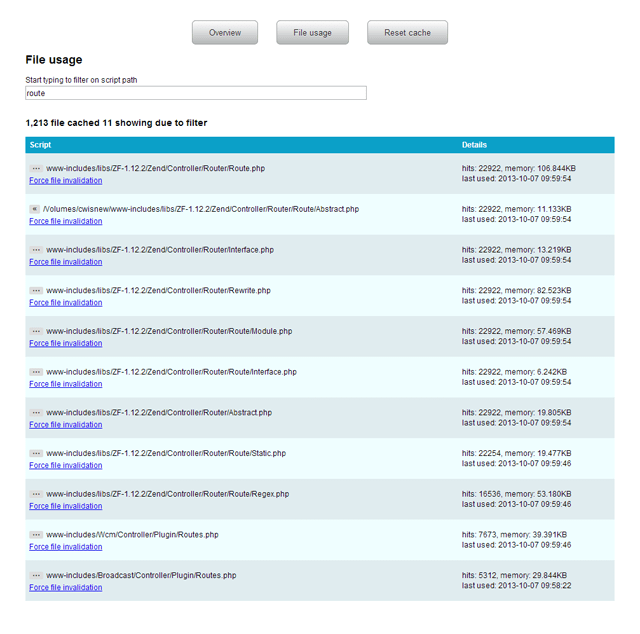
4. Is there any framework-specific config that I should set?
Basically, the OpCache engine should be transparent to you as a code writer. It means that you can put any code you want in your application (which works with the PHP version you’re using) and OpCache should handle it properly. But it will work only if the OpCache configuration is set in a correct way. A wrong cache engine configuration can break your entire website.
First of all, probably in each typical project you will have to ensure that the opcache.use_cwd option is set to true. Enabling this setting means that the OpCache engine will look at the full file paths to distinguish between files with the same names. Setting it to false will lead to collisions between files with the same base name.
There is also a setting that is important in tools and frameworks that make use of annotations. If you use Doctrine, Zend Framework 2 or PHP Unit, remember to set the opcache.load_comments and opcache.save_comments settings to true. In result, the documentation comments from your files will also be included in the precompiled code generated by OpCache. This setting will allow you to work with annotations without any disruptions.
If your project is based on a specific framework or a web application, it’s always a good idea to check the documentation for any guidelines regarding the OpCache configuration. For example, there is a sample configuration for Moodle here.
5. I keep my app config in a PHP file. Can I prevent it from being cached?
If your project contains files that are being changed more frequently than the others, you can exclude them from caching. It may be especially handy when dealing with PHP files that contain configuration directives for your website. If you keep them from being cached, you can be sure that each change put in such a file will be visible in your application immediately.
OpCache allows you to specify a blacklist file that contains all the paths that won’t be processed by the caching engine. After setting the opcache.blacklist_filename directive, just put the proper file list in the path you’ve specified. The documentation page contains some examples on how to exclude specific files from cache.
6. How can I run both a development and a production environment on a single server where OpCache is enabled?
If your server runs several apps, you may be willing to use OpCache only in some of them. Development and testing sites are examples of such environments where having bytecode caching enabled is not preferable and can cause more harm than good.
Fortunately, it is possible to have OpCache enabled in one project and disabled in another, all on a single server. To do so, first you need to enable the OpCache at the global level by setting the opcache.enable directive to true in your php.ini file. Then, if you don’t want to use bytecode caching in one of your projects, just disable it by setting the same directive to false using the ini_set() function. So first you need to enable the caching globally and then you can disable it in some projects “locally”. You can’t do the opposite – enabling caching using ini_set() is not allowed.
Setting
opcache.enabletofalsein a top file in your project will disable the caching while keeping it on elsewhere.
Summary
I hope this set of common questions and answers gave you some practical information on how to use OpCache in a PHP application. If you have other questions or comments regarding the subject, feel free to post them below. You can also contact me through Google Plus.
Frequently Asked Questions about OPCache
What is the main function of OPCache in PHP?
OPCache is a powerful PHP extension that improves PHP performance by storing precompiled script bytecode in shared memory. This eliminates the need for PHP to load and parse scripts on each request, thereby reducing the execution time and memory usage. It’s particularly beneficial for websites with high traffic or complex applications, as it can significantly speed up the loading time and enhance the overall performance.
How does OPCache differ from other caching mechanisms?
Unlike other caching mechanisms that store the output of PHP scripts, OPCache stores the precompiled bytecode of PHP scripts. This means that it doesn’t have to recompile the PHP code every time a request is made, which saves a lot of processing time and resources. This makes OPCache a more efficient and effective solution for improving PHP performance.
How can I enable OPCache in my PHP configuration?
To enable OPCache, you need to modify your php.ini file. Look for the section labeled [OPcache] and change the value of opcache.enable to 1. If the section or the directive doesn’t exist, you can add them. After making the changes, save the file and restart your web server for the changes to take effect.
How can I check if OPCache is working correctly?
You can check the status of OPCache by using the opcache_get_status() function in PHP. This function returns an array of information about the OPCache status, including the configuration settings, memory usage, and hit rate. You can use this information to verify if OPCache is working correctly and efficiently.
Can I clear the OPCache manually?
Yes, you can clear the OPCache manually by using the opcache_reset() function in PHP. This function will clear the OPCache and force PHP to recompile the scripts on the next request. However, keep in mind that clearing the OPCache frequently can negatively impact the performance, as it defeats the purpose of caching.
Are there any potential issues or limitations with OPCache?
While OPCache can significantly improve PHP performance, it’s not without its potential issues or limitations. For instance, it may cause issues with file-based sessions or file-based user data storage, as it doesn’t recompile the scripts unless the file timestamp changes. Also, it may not be as effective for websites with low traffic or simple applications, as the performance gain may not be noticeable.
How can I optimize the OPCache configuration for maximum performance?
There are several configuration directives that you can tweak to optimize the OPCache performance. For instance, you can increase the opcache.memory_consumption to allocate more memory for storing the precompiled bytecode. You can also adjust the opcache.revalidate_freq to control how often OPCache checks for changes in the scripts.
Is OPCache compatible with all PHP versions?
OPCache is compatible with PHP 5.2 and above. However, it’s included by default as of PHP 5.5. For earlier versions, you need to install it as a PECL extension.
Can I use OPCache with other caching mechanisms?
Yes, you can use OPCache in conjunction with other caching mechanisms like Memcached or Redis. While OPCache improves the PHP performance by caching the precompiled bytecode, other caching mechanisms can further enhance the performance by caching the database queries or the output of PHP scripts.
Is OPCache suitable for all types of websites or applications?
OPCache is particularly beneficial for websites with high traffic or complex applications, as it can significantly speed up the loading time and enhance the overall performance. However, it may not be as effective for websites with low traffic or simple applications, as the performance gain may not be noticeable. Also, it may cause issues with file-based sessions or file-based user data storage, so it’s not suitable for all types of websites or applications.
