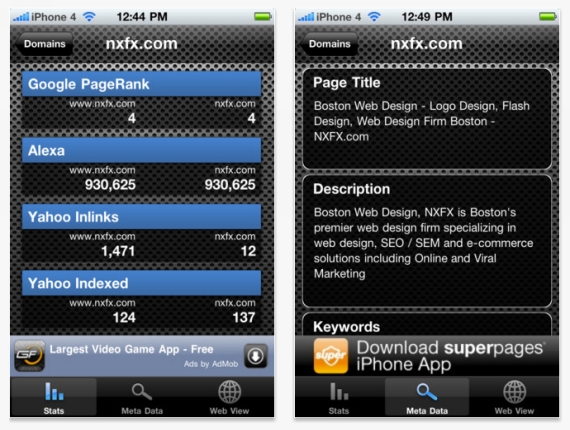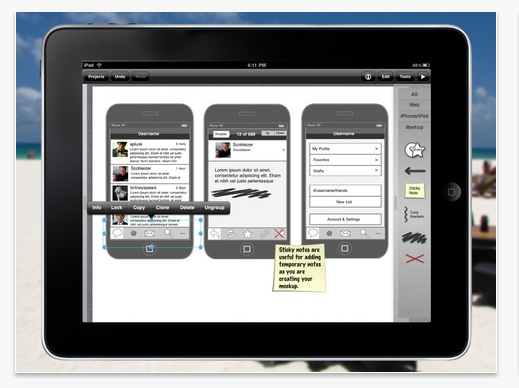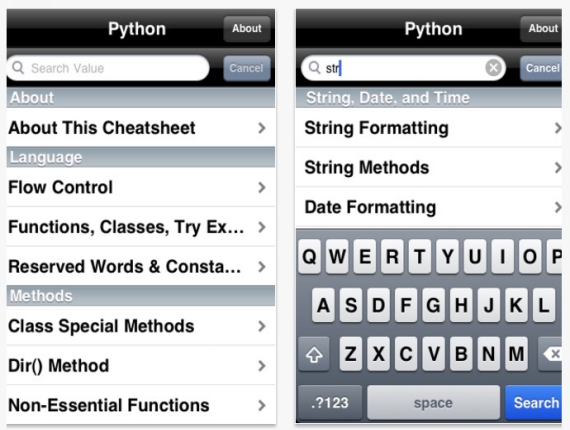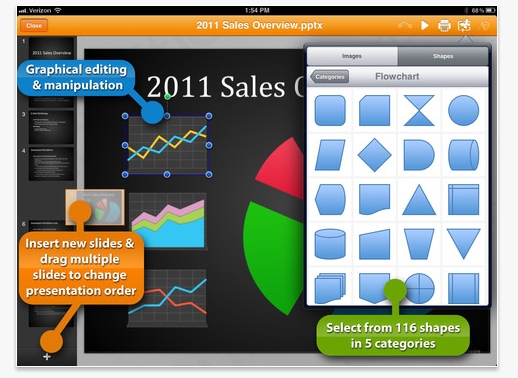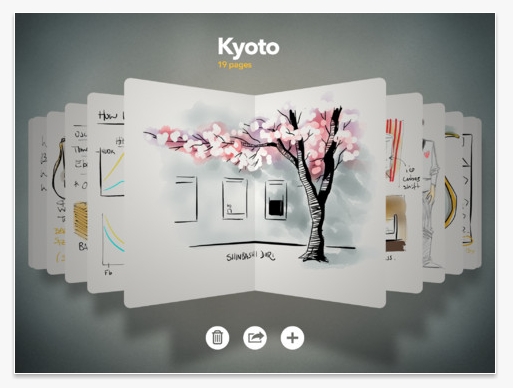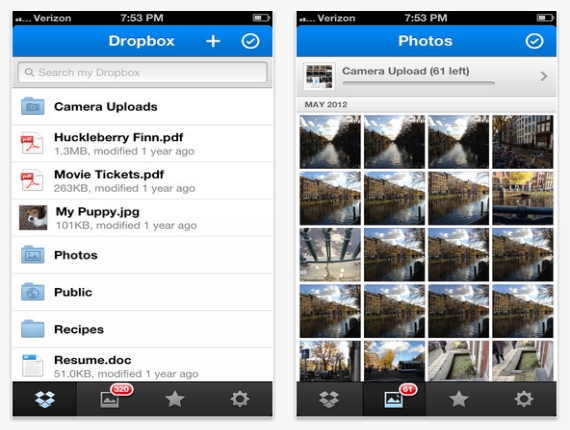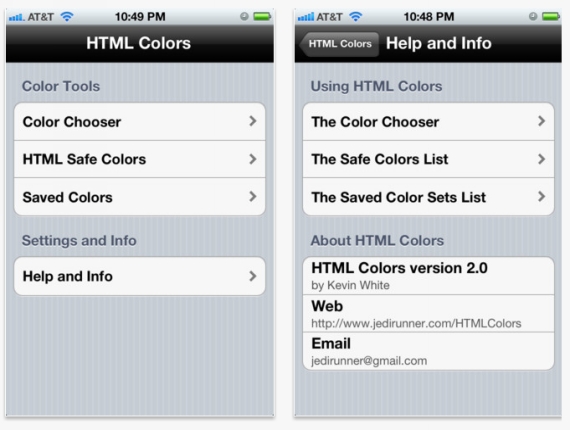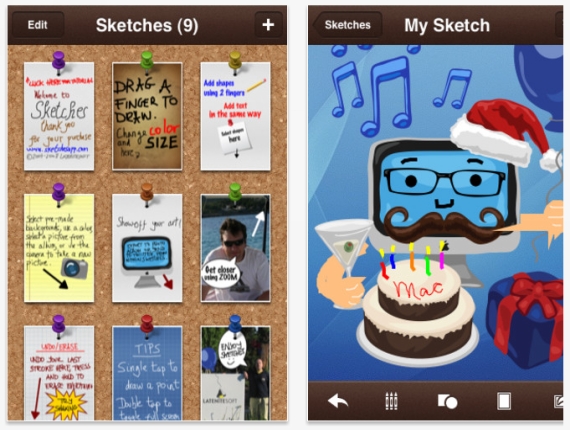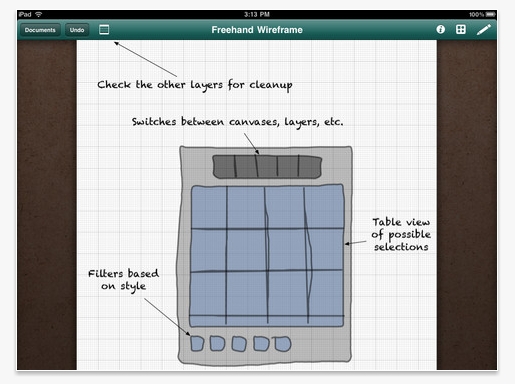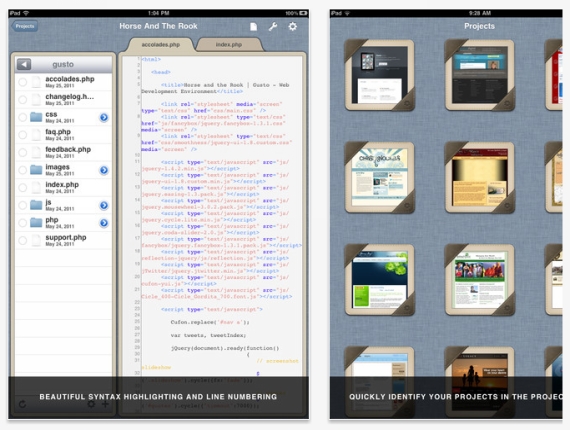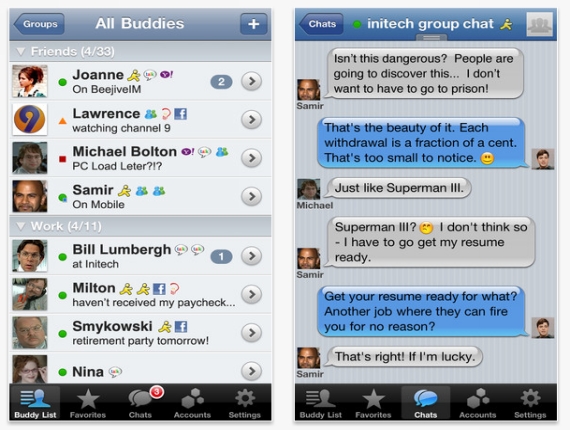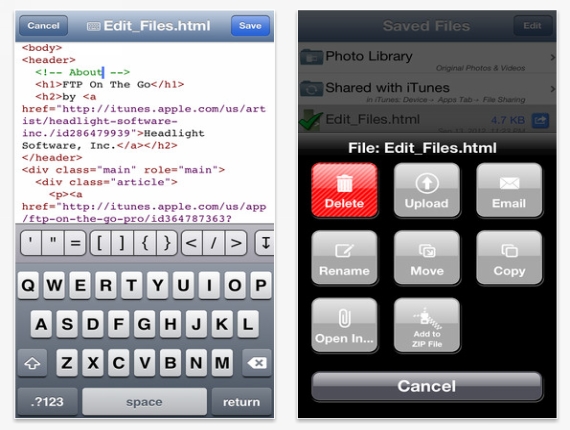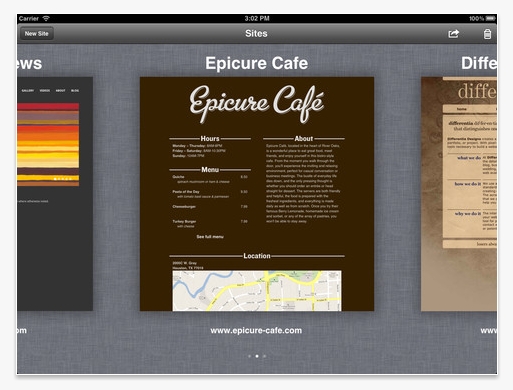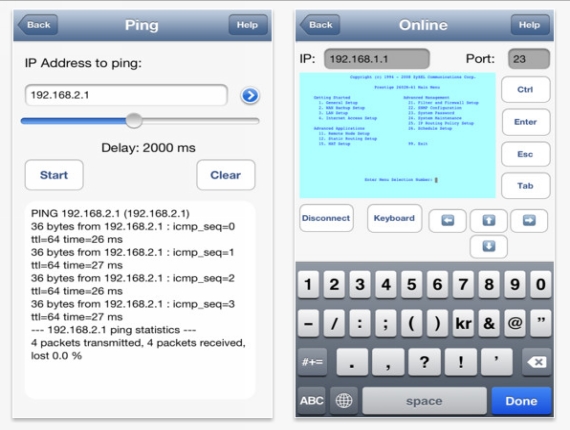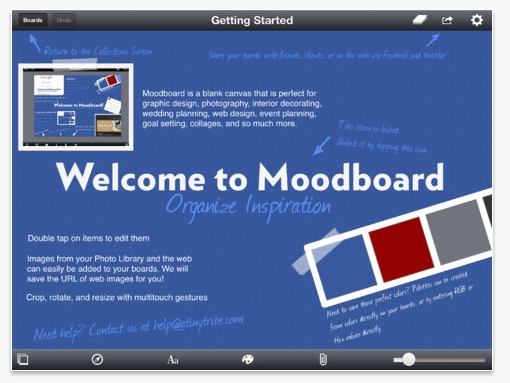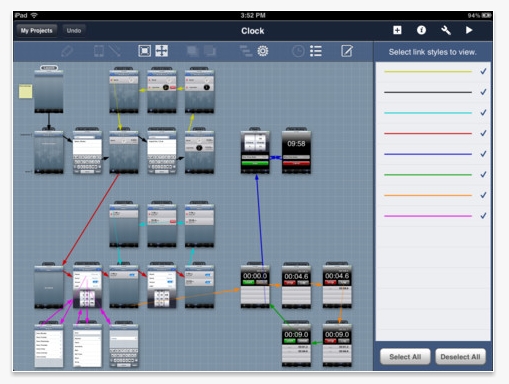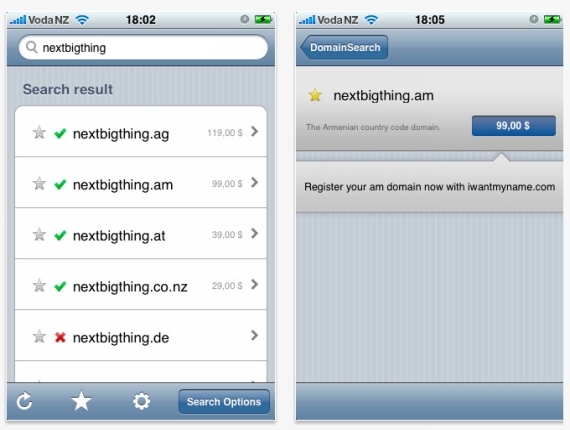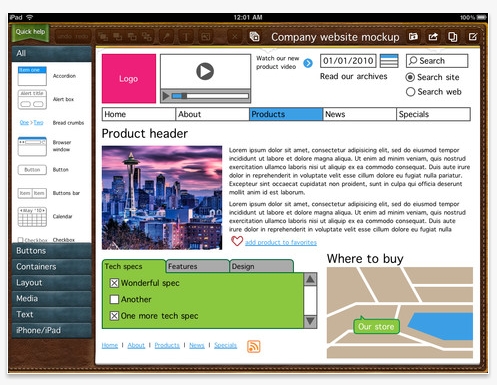20 Essential iPhone/iPad Apps for Web Developers
Despite the emergence of powerful desktop technology tools, it still takes more than a single software suite to become a great web developer. Web developers are virtually tethered to their computers, but just like graphic designers, web devs can be surprisingly productive away from their desk or outside of the office. Lugging a laptop from place to place is rarely the ideal way to maintain productivity on the move, and thanks to well-designed mobile apps, it’s often unncessesary.
Whether you’re a professional web developer or just an aspiring programmer, have a look at these web development mobile apps and see if you can find yourself an alternative to long, laborious hours at your desk.
Monitors your SEO and Marketing efforts.
Price: Free
Mobile wireframing and mock-up app for web, iPhone, and iPad projects.
Price: $6.99
Reference and cheat sheet for Python users.
Price: $0.99
An office suite for the iPad.
Price: $19.99
Mobile creation for developing on the go.
Price: Free
Access and share your files from anywhere.
Price: Free
Select and preview colors for use in a web page.
Price: $0.99
Create and take notes with your fingertips.
Price: $1.99
Create diagrams, charts, web layouts, and more.
Price: $49.99
A full-featured website editor.
Price: $9.99
Instant message your friends and colleagues anywhere.
Price: $4.99
Create and maintain color palettes.
Price: Free
An FTP client for the iPad, iPhone, and iPod Touch.
Price: $9.99
Connect to websites and edit the text files within them.
Price: $9.99
Maintain and debug network problems.
Price: $3.99
Create mood and inspiration boards for the iPad.
Price: $9.99
Mobile access to all your Google Analytics data.
Price: $6.99
An iPad and iPhone UI design app.
Price: $19.99
Search and registration tool for domain names.
Price: Free
Website sketching and interface design app.
Price: $4.99
Conclusion
Thanks to more apps being produced with web developers specifically in mind, productivity outside the office is as easy as getting your favorite fresh cup of coffee. The list of available apps doesn’t end here; there are hundreds of others out there designed to cater to your particular developing needs. Try searching for some others; you might be surprised to see how these apps can ease your workload.
Frequently Asked Questions (FAQs) about iPhone/iPad Apps for Web Developers
What are the top iPhone/iPad apps for web developers?
There are numerous apps that can assist web developers in their work. Some of the top apps include Gusto, which is a code editor and FTP client, and Source, which is a Git client. Other useful apps are Things, a task management app, and Paletton, a color scheme designer. These apps can help web developers to code, manage their tasks, and design their websites more effectively.
Are there any free iPhone/iPad apps for web developers?
Yes, there are several free apps available for web developers. For instance, GitHub, a platform for version control and collaboration, offers a free app. Another free app is CodeHub, an iOS application that lets you manage your GitHub repositories. However, some apps may offer in-app purchases for additional features.
How can iPhone/iPad apps improve my web development process?
iPhone/iPad apps can significantly improve your web development process by providing tools and features that streamline your workflow. For example, code editor apps allow you to write and edit code directly on your device, while FTP clients enable you to upload and download files from your server. Task management apps can help you stay organized and prioritize your work.
Can I use iPhone/iPad apps for coding?
Yes, there are several iPhone/iPad apps that allow you to code directly on your device. Apps like Gusto and Textastic provide a full-featured code editor with syntax highlighting, code completion, and other useful features. These apps support a variety of programming languages, making it possible to code in your preferred language.
Are there any iPhone/iPad apps for web design?
Yes, there are several apps that can assist with web design. For instance, Paletton is a color scheme designer that can help you create visually appealing color palettes. Other apps like Adobe Comp allow you to create wireframes and mockups directly on your device.
Can I use iPhone/iPad apps to learn web development?
Absolutely. There are several apps available that provide tutorials and lessons on web development. For example, the Apple Developer app offers a wide range of resources for learning about iOS development, including tutorials, sample code, and documentation.
Are there any iPhone/iPad apps for testing my web projects?
Yes, there are several apps that can help you test your web projects. For example, Inspect Browser allows you to inspect and debug your websites directly on your iOS device. Another app, HTTPBot, is a powerful HTTP & REST client that allows you to test your web services.
Can I manage my web projects with iPhone/iPad apps?
Yes, there are several apps that can help you manage your web projects. For instance, Things is a task management app that can help you stay organized and prioritize your work. Other apps like Trello and Asana allow you to manage your projects and collaborate with your team.
Are there any iPhone/iPad apps for version control?
Yes, there are several apps that provide version control functionality. For example, Source is a Git client that allows you to manage your Git repositories on your iOS device. Another app, Working Copy, is a powerful Git client that provides a full-featured version control system.
Can I use iPhone/iPad apps to collaborate with my team?
Absolutely. There are several apps that facilitate team collaboration. For instance, Slack is a communication platform that allows you to collaborate with your team in real-time. Other apps like Trello and Asana allow you to manage your projects and collaborate with your team.
Gabrielle is a creative type who specializes in graphic design, animation and photography.