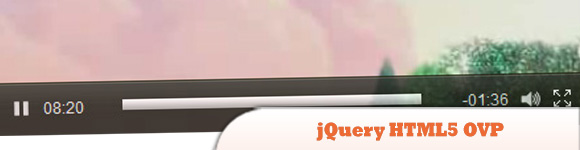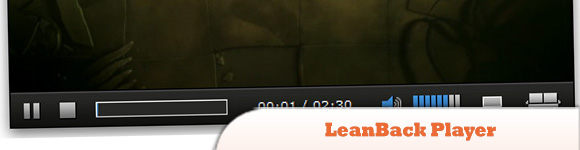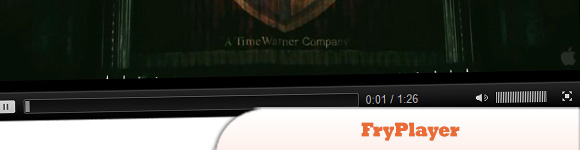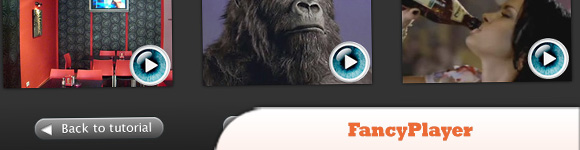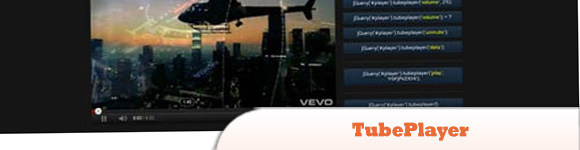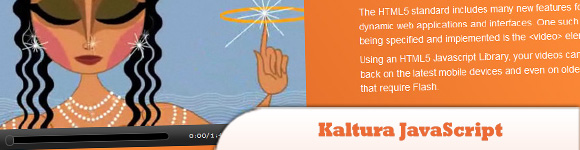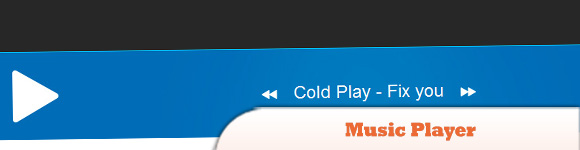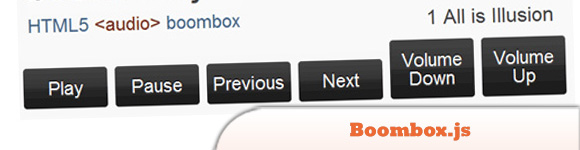10 Best jQuery and HTML5 Media Players
Back in the day, people used flash videos on their sites, since flash was pretty much the only option of showing videos. But now everyone wants a wider support for playing videos, supporting multiple audio and video formats, player lists, adjustable controls, auto aspact ratio video etc… All these features can be accessed by making the use of jQuery plugins and HTML5 in which you can provide means of using audio and video in simple ways. Check out our roundup of 10 best jQuery and HTML5 player tutorials below! Enjoy!
Related Posts:
1. jQuery HTML5 Open Video Player (OVP)
Open Video Player (OVP) is an initiative encompassing the use of open standards, best practices, and established development methodologies in the development of media player applications.
2. LeanBack Player
Is a HTML5 Video Player with subtitle-support. It supports widely used desktop browsers and mobile devices. Support also IE6, IE7, IE8 and Safari (without Quicktime on windows).
3. FryPlayer
Is one of open source and easy to use HTML5 jQuery video player. It has a play and pause button, also possible to set volume sound. Has the ability to skin, buffering, and full screen mode.
4. FancyPlayer
jQuery Fancybox and Flowplayer Integration Tutorial
5. jQuery UI Video Widget
The jQuery UI Video widget enhances your HTML5.
6. TubePlayer
Is a jQuery plugin that implements YouTube Player API, and allows you to create your own controls and components for YouTube movies. In addition to jQuery, it also requires SWF Object for cross browser support.
7. jQuery Mp3 Player : julienMP3Player
jQuery plugin to embed an MP3 player (multi-track).
8. HTML5 Video – Kaltura JavaScript HTML5 Media Library
Kaltura, an advanced video publishing platform, is sharing a free and open source HTML5 Video & Media JavaScript Library.
9. Music Player in jQuery
In this tutorial you create an amazing music player coded in xHTML and jQuery that made use of mouse gestures and hotkeys. You can click and drag with mouse to interact with interface’s music player or use directional keys and spacebar instead of mouse.
10. Open Source HTML5 Audio Player: Boombox.js
HTML5 introduces the audio element which offers a way to play audio natively in the browser. However the native controls are a little lacking in style. Thankfully HTML5 also brings Media Element API to interact with which allows us to skin an Audio object however we want.
Frequently Asked Questions (FAQs) about jQuery HTML5 Players
What are the benefits of using jQuery HTML5 players?
jQuery HTML5 players offer a range of benefits. Firstly, they provide a seamless video playback experience across different browsers and devices, as they are built on HTML5, the latest web standard. Secondly, they are highly customizable, allowing developers to modify the player’s look and feel to match the website’s design. Thirdly, they support a wide range of video formats, including MP4, WebM, and Ogg. Lastly, many jQuery HTML5 players come with additional features such as playlists, subtitles, and fullscreen mode, enhancing the user’s viewing experience.
How do I install a jQuery HTML5 player on my website?
Installing a jQuery HTML5 player on your website involves a few steps. First, you need to download the player’s files and include them in your website’s HTML. Then, you need to initialize the player using JavaScript. The exact process may vary depending on the player you choose, so it’s best to refer to the player’s documentation for specific instructions.
Can I customize the look of my jQuery HTML5 player?
Yes, most jQuery HTML5 players allow you to customize their appearance. This can be done through CSS, allowing you to change the player’s color scheme, size, button styles, and more. Some players also offer skins, which are pre-designed themes that you can apply to your player.
What video formats do jQuery HTML5 players support?
jQuery HTML5 players support a variety of video formats. The most common ones are MP4, WebM, and Ogg. However, the exact formats supported can vary between different players, so it’s best to check the player’s documentation for a complete list.
Do jQuery HTML5 players support subtitles?
Yes, many jQuery HTML5 players support subtitles. This is typically done through WebVTT files, which are text files that contain the subtitles for the video. The player can then display these subtitles on the screen during playback.
Can I use a jQuery HTML5 player to play audio files?
Yes, many jQuery HTML5 players also support audio playback. They can play a variety of audio formats, including MP3, WAV, and Ogg. Just like with video, the exact formats supported can vary between different players.
Do jQuery HTML5 players support playlists?
Yes, many jQuery HTML5 players support playlists. This allows you to queue up multiple videos or audio tracks to be played one after the other. Some players also offer advanced playlist features, such as shuffle and repeat.
Can I use a jQuery HTML5 player for live streaming?
Some jQuery HTML5 players do support live streaming. However, this is a more advanced feature that not all players offer. If you need live streaming capabilities, it’s best to check the player’s documentation to see if it supports this feature.
Are jQuery HTML5 players compatible with all browsers?
jQuery HTML5 players are designed to be compatible with all modern web browsers. This includes Chrome, Firefox, Safari, Edge, and Internet Explorer 9 and above. However, some older browsers may not support HTML5, and therefore may not be able to play videos using a jQuery HTML5 player.
Can I use a jQuery HTML5 player on a mobile website?
Yes, jQuery HTML5 players are designed to work on both desktop and mobile websites. They are responsive, meaning they will automatically adjust their size and layout to fit the screen they are being viewed on. This ensures a consistent viewing experience across all devices.
Sam Deering has 15+ years of programming and website development experience. He was a website consultant at Console, ABC News, Flight Centre, Sapient Nitro, and the QLD Government and runs a tech blog with over 1 million views per month. Currently, Sam is the Founder of Crypto News, Australia.